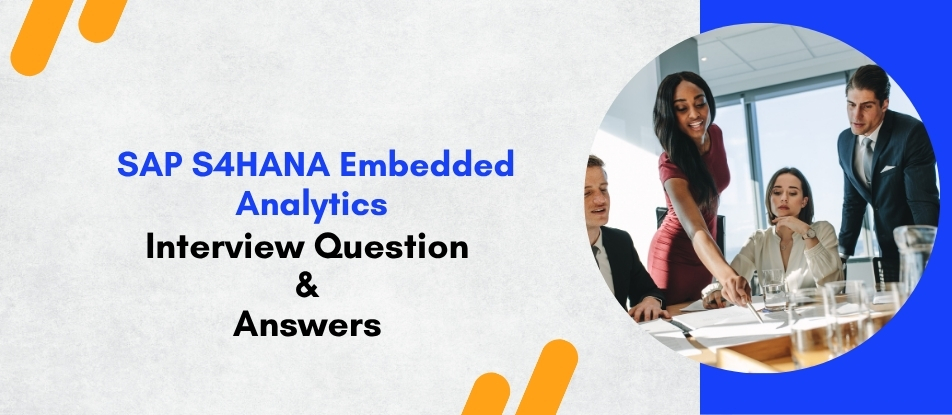
SAP S/4HANA Embedded Analytics Course provides comprehensive training on integrating analytics into SAP’s digital core. It focuses on real-time reporting, Core Data Services (CDS), Virtual Data Models (VDM), Fiori analytical apps, and Smart Business KPIs. Learners gain hands-on experience in designing, extending, and optimizing analytical views while leveraging SAP HANA’s in-memory capabilities. This course is ideal for functional and technical consultants seeking to deliver actionable insights, enhance decision-making, and drive data-driven transformation within SAP S/4HANA environments.
SAP S4HANA Embedded Analytics Training Interview Questions Answers - For Intermediate
1. What is the significance of real-time data processing in SAP S/4HANA Embedded Analytics?
Real-time data processing allows organizations to access analytical insights immediately as transactions occur, without the need for data replication or batch updates. This capability improves business agility, enables proactive decision-making, and enhances operational visibility by combining transactional (OLTP) and analytical (OLAP) processing on the same in-memory HANA platform.
2. How do CDS Views support extensibility in SAP S/4HANA?
CDS views in S/4HANA support extensibility by allowing developers to enhance standard SAP-delivered views without modifying the original content. Through the use of CDS view extensions, additional fields, associations, and calculations can be added, ensuring custom requirements are met while maintaining system upgrade compatibility.
3. What are the key tools used for data modeling in Embedded Analytics?
The primary tools for data modeling include ABAP Development Tools (ADT) in Eclipse for creating CDS views, SAP Web IDE for custom developments, and the “View Browser” Fiori app for exploring existing models. These tools provide comprehensive environments for defining, testing, and deploying analytical models within S/4HANA.
4. How does SAP HANA’s in-memory technology enhance Embedded Analytics performance?
SAP HANA stores data in memory using columnar storage, enabling faster query execution and aggregation. Operations such as joins, calculations, and aggregations are pushed down to the database level, significantly improving performance and reducing response time for analytical queries compared to disk-based systems.
5. What are the main benefits of using the ABAP CDS framework over traditional SQL views?
ABAP CDS views provide a semantic layer with rich annotations, associations, and metadata, which makes them more versatile than traditional SQL views. They support reusability, transportability, and seamless integration with SAP Fiori and analytics tools, making them ideal for building scalable analytical applications.
6. Explain the purpose of the “Custom Analytical Queries” app.
The “Custom Analytical Queries” app allows business users to build and publish analytical reports without needing technical development. It enables combining existing CDS views, defining filters, and creating visual representations directly through the Fiori interface, supporting a self-service analytics model within organizations.
7. What is the difference between Operational Reporting and Analytical Reporting in S/4HANA?
Operational Reporting focuses on monitoring day-to-day business transactions using Embedded Analytics directly within the S/4HANA system. Analytical Reporting, on the other hand, deals with strategic, historical, and predictive insights, often leveraging external BI platforms like SAP Analytics Cloud for advanced data visualization and modeling.
8. How is currency conversion handled in CDS views?
Currency conversion in CDS views is managed through annotations like @Semantics.amount.currencyCode. The HANA engine applies conversion rates from the appropriate currency tables during runtime, ensuring that monetary values are consistently reported in the desired currency across different applications and reports.
9. How do Analytical Privileges enhance data security in Embedded Analytics?
Analytical Privileges restrict access to specific data sets based on user roles and responsibilities. They define row-level security at the CDS view level, ensuring that users can only view data relevant to their organizational scope, thus enforcing compliance and protecting sensitive business information.
10. What is the difference between KPI modeling in S/4HANA and traditional BI dashboards?
KPI modeling in S/4HANA is done through Smart Business apps that use real-time data from CDS views. Unlike traditional BI dashboards that depend on periodic data refreshes, S/4HANA KPIs update automatically with each transaction, offering live insights that support quick corrective actions within business processes.
11. What are consumption annotations, and how are they used?
Consumption annotations define how CDS view data is exposed to analytical tools and user interfaces. They specify dimensions, measures, aggregations, and display properties. For example, annotations like @Consumption.filter or @Analytics.query determine how filters are applied and how the view behaves in Fiori analytical apps.
12. How does Embedded Analytics support predictive and machine learning scenarios?
Embedded Analytics integrates with SAP Predictive Analytics Library (PAL) and SAP HANA Machine Learning capabilities. Data models from CDS views can feed machine learning algorithms directly, enabling predictive scenarios such as forecasting or anomaly detection within the same transactional system, without exporting data externally.
13. What are the advantages of the Fiori Analytical List Page (ALP)?
The Analytical List Page combines data visualization and business actions on a single Fiori interface. It provides filtering, charting, and table analysis capabilities, enabling users to explore data, identify trends, and take immediate decisions such as approvals or corrections directly from the same analytical view.
14. How can Embedded Analytics be integrated with SAP Analytics Cloud (SAC)?
Integration with SAP Analytics Cloud is achieved through live data connections, allowing SAC to consume Embedded Analytics CDS views without data replication. This provides users with enhanced visualization, planning, and predictive analysis capabilities while ensuring data remains in the secure S/4HANA environment.
15. What are some best practices when developing CDS views for Embedded Analytics?
Best practices include keeping CDS views modular, avoiding unnecessary joins, using associations instead of joins where possible, and pushing complex calculations to the HANA database layer. Proper indexing, annotation usage, and testing under realistic loads are essential to maintain performance and scalability in production environments.
SAP S4HANA Embedded Analytics Training Interview Questions Answers - For Advanced
1. How does SAP S/4HANA Embedded Analytics achieve real-time operational reporting while maintaining system performance?
SAP S/4HANA Embedded Analytics achieves real-time reporting through its tight coupling with the SAP HANA in-memory database, which allows both transactional and analytical processing to occur within the same system. Instead of extracting and transforming data into a separate warehouse, the platform executes analytical queries directly on live transactional tables using push-down logic. The HANA engine performs all aggregations, joins, and calculations in memory using columnar storage and compression. Performance is maintained through query optimization, CDS annotations for aggregation push-down, and partitioning of large tables. Furthermore, SAP HANA’s parallel processing architecture ensures that high-volume analytical operations do not degrade transactional system performance. Smart caching mechanisms, the Analytical Engine, and workload management tools help balance OLTP and OLAP demands, enabling real-time insights without system bottlenecks.
2. What is the role of Core Data Services (CDS) in enabling semantic data modeling within Embedded Analytics?
Core Data Services (CDS) provide a semantic abstraction layer that transforms raw database tables into business-oriented models. Each CDS view defines data relationships, associations, and annotations that describe how data should be interpreted and consumed analytically. This semantic modeling ensures consistency across applications and facilitates cross-module integration within S/4HANA. CDS syntax supports rich metadata, enabling developers to define measures, dimensions, hierarchies, and default aggregations directly in the model. Since CDS views are processed natively in SAP HANA, they also push down all computational logic to the database layer, ensuring optimal performance. The combination of metadata, associations, and annotations allows Embedded Analytics to deliver meaningful, context-aware insights aligned with the organization’s business semantics.
3. How does the push-down mechanism in SAP HANA improve CDS view performance in analytics scenarios?
The push-down mechanism ensures that complex calculations, aggregations, and joins defined in CDS views are executed at the database level instead of the application layer. This approach eliminates unnecessary data movement between the database and the ABAP stack, dramatically reducing response times. SAP HANA’s in-memory processing performs these operations using columnar storage and massively parallel execution, allowing analytical queries to handle millions of records instantly. Additionally, HANA’s optimizer identifies efficient execution paths, leveraging indexes and partitions automatically. This push-down principle is the cornerstone of SAP’s design philosophy, ensuring analytics remain high-performance even as data volumes grow exponentially.
4. How do Fiori Analytical Applications utilize the capabilities of Embedded Analytics?
SAP Fiori Analytical Applications are built directly on CDS views and expose real-time insights to end users through interactive dashboards and KPIs. These apps leverage annotations such as @Analytics.query: true to bind CDS views to Fiori templates, automatically generating user interfaces for data visualization. Smart Business KPIs and Analytical List Pages (ALPs) provide drill-down, filtering, and slice-and-dice capabilities, allowing users to analyze data contextually. Because Fiori apps run on top of Embedded Analytics, they do not require data extraction or replication, ensuring live data access. They also integrate authorization objects and CDS-based access controls to ensure that users view only the data relevant to their roles, supporting secure self-service analytics within business processes.
5. How does Embedded Analytics support extensibility without compromising SAP’s upgrade stability?
Embedded Analytics supports extensibility through the concept of CDS view extensions. Standard CDS views delivered by SAP can be extended using the EXTEND VIEW statement to add custom fields, associations, or calculations. This approach avoids direct modification of SAP’s core content, preserving upgrade compatibility. Furthermore, the use of extension includes ensures that new fields in standard data structures can be easily incorporated into analytical models. Extension mechanisms also maintain separation between custom logic and standard content, so that system patches or version upgrades do not overwrite custom enhancements. This architecture enables organizations to adapt analytics to their unique business needs while staying aligned with SAP’s clean-core strategy.
6. What differentiates Embedded Analytics from SAP BW/4HANA in terms of architecture and purpose?
SAP Embedded Analytics is designed for real-time operational analytics directly within the S/4HANA transactional system, while SAP BW/4HANA serves as an enterprise data warehouse optimized for historical, cross-system, and aggregated reporting. Embedded Analytics operates on live data without ETL processes, using CDS views and the Virtual Data Model (VDM). In contrast, BW/4HANA relies on data extraction, transformation, and loading from multiple sources into InfoProviders for consolidated reporting. Embedded Analytics is ideal for operational KPIs and decision-making within business transactions, whereas BW/4HANA handles long-term trends, data governance, and enterprise-wide integration. Many organizations use both solutions in tandem—Embedded Analytics for immediate insights and BW/4HANA for strategic, multi-system analytics.
7. What mechanisms ensure data authorization and security in SAP Embedded Analytics?
Data authorization in SAP Embedded Analytics is enforced through CDS view access control and traditional ABAP authorization objects. The annotation @AccessControl.authorizationCheck: check links a CDS view to an access control file that defines row-level filters based on user roles. These filters can dynamically restrict data by company code, plant, or other attributes. Analytical privileges from SAP HANA can also be applied for fine-grained control at the database level. In addition, role-based Fiori access ensures that only authorized users can access specific analytical apps. This multi-layered security model ensures compliance with corporate governance policies while maintaining consistent data protection across transactional and analytical contexts.
8. How does SAP HANA manage currency and unit conversions in Embedded Analytics models?
SAP HANA manages currency and unit conversions through semantic annotations in CDS views. For example, annotations such as @Semantics.amount.currencyCode or @Semantics.quantity.unitOfMeasure instruct the system to automatically convert amounts or quantities during query execution using relevant exchange-rate tables. The conversions are handled dynamically at runtime through the HANA calculation engine, ensuring consistent reporting regardless of the base transaction currency. This automatic mechanism eliminates the need for manual conversions in reports and guarantees uniformity across all analytical outputs, even when data originates from multiple currencies or measurement units.
9. How are KPIs and Smart Business Tiles configured in Embedded Analytics?
KPIs and Smart Business Tiles are configured using the SAP Smart Business framework, which provides a suite of Fiori applications for KPI modeling, evaluation, and visualization. A KPI definition typically references a CDS view or analytical query that provides the underlying metrics. Thresholds and target values can be configured to define performance boundaries, which are visually represented using color codes (green, yellow, red). These KPIs are published as Smart Business Tiles on the Fiori Launchpad, enabling users to monitor real-time business metrics. Users can interact with the tiles to navigate into drill-down applications, analyze trends, and trigger transactional actions—creating a seamless link between analysis and execution.
10. How can Embedded Analytics integrate with external BI tools such as SAP Analytics Cloud or Power BI?
Embedded Analytics integrates with external BI tools primarily through OData services and live data connections. For SAP Analytics Cloud (SAC), the integration uses the InA protocol to establish a live connection that queries S/4HANA data without replication. This ensures that analytics in SAC always reflect the most recent transactional information. Non-SAP tools such as Power BI or Tableau can connect via OData or JDBC/ODBC interfaces, consuming CDS views as data sources. Role-based access control and metadata semantics defined in CDS views are preserved across connections, maintaining data consistency and security. This hybrid integration enables organizations to extend the visualization and reporting capabilities of Embedded Analytics beyond SAP’s native ecosystem.
11. What techniques are used to diagnose and improve slow-performing analytical queries?
Performance tuning in Embedded Analytics starts with analyzing SQL execution plans using the HANA SQL Analyzer or PlanViz tools to identify bottlenecks such as heavy joins, nested loops, or unfiltered queries. Developers can optimize queries by simplifying CDS logic, reducing the number of associations, applying filters early, and avoiding SELECT * statements. Index creation on frequently accessed columns, table partitioning, and use of restricted key figures also enhance performance. HANA Performance Monitor and transaction codes like ST05 and ST12 can trace expensive SQL statements. System administrators may also use workload management to prioritize query execution, ensuring critical analytics maintain consistent response times.
12. How do Analytical Privileges differ from traditional HANA Privileges in Embedded Analytics?
Analytical Privileges offer a fine-grained, data-driven access mechanism that restricts visibility at the row and column levels, whereas traditional HANA Privileges primarily govern object-level access such as schemas or tables. Analytical Privileges are evaluated dynamically during query execution and can depend on attribute values—for instance, restricting a user to view only data for a specific region. These privileges can be directly embedded into CDS views or configured in HANA Studio. They complement traditional privileges by ensuring that even if users can technically access a CDS view, they can only see data relevant to their authorization scope, maintaining security and compliance.
13. How can Embedded Analytics be used to drive process automation and intelligent decision-making?
Embedded Analytics forms the foundation of process intelligence within S/4HANA. By embedding analytical KPIs directly into business transactions, organizations can trigger automated workflows when certain conditions are met. For example, an analytical tile showing delayed deliveries can initiate a workflow to escalate production planning. When integrated with AI and machine learning frameworks such as SAP AI Core or Predictive Analytics Library (PAL), Embedded Analytics enables predictive insights that inform proactive decisions. This tight integration transforms analytics from passive reporting to active process optimization, supporting SAP’s vision of the Intelligent Enterprise.
14. What best practices ensure scalability and maintainability of Embedded Analytics solutions?
Best practices include adhering to SAP’s Virtual Data Model (VDM) architecture, keeping CDS views modular, and minimizing dependencies between layers. Developers should reuse standard content wherever possible, apply consistent naming conventions, and document annotations thoroughly. Performance testing must be conducted under realistic data volumes, and unnecessary calculations should be moved to the database layer. Version control using CTS+ or gCTS ensures smooth transport and rollback of analytical content. Regular review of authorization objects, data volume growth, and KPI performance also contributes to maintainability and scalability across system upgrades and business expansions.
15. How is SAP evolving the Embedded Analytics framework to align with the broader Intelligent Enterprise strategy?
SAP continues to evolve Embedded Analytics by integrating it with emerging technologies such as AI, natural-language query processing, and multi-cloud analytics. The introduction of SAP Joule and CoPilot enables conversational analytics, allowing users to interact with data through voice or text queries. The integration with SAP Datasphere ensures unified, federated access to data across hybrid environments. Embedded Analytics is also being enhanced with GraphQL APIs for broader interoperability and no-code modeling tools for citizen developers. Together, these innovations position Embedded Analytics as the analytical backbone of the Intelligent Enterprise—providing self-service, real-time, and predictive insights that power next-generation digital transformation.
Course Schedule
| Jan, 2026 | Weekdays | Mon-Fri | Enquire Now |
| Weekend | Sat-Sun | Enquire Now | |
| Feb, 2026 | Weekdays | Mon-Fri | Enquire Now |
| Weekend | Sat-Sun | Enquire Now |
Related Courses
Related Articles
Related Interview
Related FAQ's
- Instructor-led Live Online Interactive Training
- Project Based Customized Learning
- Fast Track Training Program
- Self-paced learning
- In one-on-one training, you have the flexibility to choose the days, timings, and duration according to your preferences.
- We create a personalized training calendar based on your chosen schedule.
- Complete Live Online Interactive Training of the Course
- After Training Recorded Videos
- Session-wise Learning Material and notes for lifetime
- Practical & Assignments exercises
- Global Course Completion Certificate
- 24x7 after Training Support








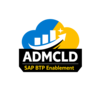





 Join our Live Instructor-Led online classes delivered by industry experts
Join our Live Instructor-Led online classes delivered by industry experts