The global energy and commodity landscape is undergoing one of the fastest and most transformative evolutions in history. From fluctuating oil prices and volatile gas markets to the explosive growth of renewable energy and strict sustainability requirements, energy companies are under growing pressure to operate with speed, agility, transparency, and absolute accuracy. The days when manual spreadsheets or outdated legacy systems were enough are long gone. Today, the world needs integrated, real-time, intelligent platforms that can handle trading, risk, logistics, and finance in a single streamlined ecosystem.
This is where Openlink Endur stands out as a game changer.
Considered one of the world’s most powerful and widely adopted ETRM (Energy Trading and Risk Management) systems, Openlink Endur empowers organizations to simplify operations, reduce risk, accelerate trading decisions, and comply with increasingly complex regulatory frameworks. Whether a company deals in power, gas, crude, LNG, renewables, or environmental commodities, Endur serves as the operational backbone that unifies business processes and elevates strategic decision-making.
More importantly, the rising demand for experts who can implement, configure, and manage Endur has made Openlink Endur Training a highly valuable skill for professionals in energy trading, risk management, quantitative analysis, and IT consulting. Mastery of Endur not only boosts career potential but also improves an organization’s ability to respond to the fast-changing energy environment.
The Rapid Evolution of Global Energy Markets
To understand why Openlink Endur is essential today, it’s important to look at how the energy sector has changed in recent years. The modern energy ecosystem is shaped by multiple disruptive forces:
1. Price Volatility Has Become the Norm
Oil, gas, power, and renewables markets fluctuate more rapidly than ever. Geopolitical tensions, OPEC decisions, weather patterns, and economic shocks push prices up and down within minutes.
Businesses can no longer rely on yesterday’s data or outdated forecasting; they need real-time visibility and automated analytics — capabilities that Endur delivers seamlessly.
2. Renewables Are Reshaping Market Dynamics
Solar, wind, and green hydrogen are no longer secondary energy sources. They are central to national and corporate sustainability strategies.
This shift requires:
- New trading models
- New risk structures
- New logistics workflows
- New contract mechanisms
Openlink Endur supports renewables with dedicated modules for renewable certificates, PPAs, carbon credits, and green energy scheduling.
3. Regulatory Complexity Has Intensified
Reporting, transparency, and disclosure requirements are constantly evolving. From REMIT in Europe to Dodd-Frank in the U.S., energy companies must maintain strict oversight and produce detailed audit trails.
Endur helps automate reporting, ensure compliance, and reduce regulatory risk.
4. Digitalization and Data Explosion
Energy markets now rely on:
- Real-time price feeds
- Algorithmic trading
- AI-driven forecasting
- Cloud-based integration
- IoT-enabled smart grids
Endur’s powerful analytics, data integration tools, and enterprise-level architecture help companies manage massive data volumes with precision.
5. Globalization of Energy Trading
LNG is now traded internationally like crude oil. Power markets are interconnected across regions. Environmental credits can be purchased globally.
Openlink Endur allows companies to trade across multiple geographies, currencies, and regulations in one platform.
Why Endur Has Become a Mission-Critical System
Openlink Endur has evolved into a strategic must-have tool because it solves major operational, financial, and risk challenges faced by energy companies. Here are the top reasons why Endur stands at the center of modern trading ecosystems:
1. End-to-End Energy Trading and Risk Management in One Platform
Traditionally, companies used separate systems for:
- Trading
- Scheduling
- Risk
- Valuation
- Settlements
- Accounting
This created gaps, delays, inconsistencies, and significant operational risk.
Openlink Endur unifies everything under a single ecosystem.
The result?
Better coordination, fewer errors, and deeper insight into the entire trade lifecycle.
From capturing trades to generating invoices, Endur ensures that every detail flows smoothly and accurately.
2. Real-Time Transparency and Decision Support
Energy markets move fast, and decisions must be made faster. Endur provides real-time access to:
- Market prices
- Position limits
- Exposure levels
- Profit and Loss
- Forecasts and scenarios
- Risk metrics
This empowers traders, analysts, and executives to make informed decisions instantly.
For companies that rely on speed, accuracy, and market intuition, this real-time visibility is invaluable.
3. Sophisticated Risk Management Capabilities
One of Endur’s strongest features is its advanced risk management engine, which covers:
- Market risk
- Credit risk
- Liquidity risk
- Operational risk
- VaR and scenario analysis
- Stress testing
- Limit monitoring
As markets grow more unpredictable, risk management becomes essential. Openlink Endur helps organizations stay protected while maximizing trading opportunities.
4. Support for Multi-Commodity, Multi-Region, Multi-Currency Trading
Endur is built to handle the complexity of today’s diversified energy portfolios. It supports:
- Crude oil
- Refined products
- Natural gas
- Power
- LNG
- LPG
- Coal
- Emissions
- Renewables
- Metals
- Agricultural commodities
This flexibility makes Endur the preferred system for global energy businesses, investment firms, and commodity traders.
5. Seamless Integration With Upstream and Downstream Systems
Endur integrates effortlessly with:
- ERP systems
- Financial accounting
- Market price feeds
- Exchange data
- Risk engines
- Scheduling systems
- Logistics and shipping tools
- AI/ML forecasting systems
This helps companies create a fully digital, data-driven operational environment.
6. Improved Auditability and Compliance
Energy companies cannot afford compliance mistakes. Every trade must be documented, traceable, verifiable, and audit-ready.
Endur ensures:
- Complete trade history
- Document management
- Automated reporting
- Transparent workflows
- Secure user controls
- Digital signatures and validations
This significantly reduces the risk of fines, penalties, or operational disruptions.
7. Exceptional Scalability and Performance
Endur is designed to grow with your business, whether you are a mid-size trading firm or a global energy enterprise with billions in daily transaction value.
It can handle:
- High trade volumes
- Complex deal structures
- Large market data sets
- Multi-entity organizations
- Multi-time-zone operations
This scalability is a key reason organization invest heavily in Openlink Endur to build in-house expertise.
Why Demand for Openlink Endur Skills Is Exploding
As more companies adopt Endur, the need for trained professionals has surged. Several factors contribute to this rise:
- Companies are expanding trading operations
- Renewables require new modeling and workflows
- Risk and regulatory teams need deeper system expertise
- Cloud migration and digital transformation create new technical roles
- Endur customizations and upgrades require expert consultants
Professionals who complete Openlink Endur Course gain a competitive edge in the job market and can pursue roles like:
- Endur Consultant
- Endur Business Analyst
- Energy Trader Support Specialist
- Risk Analyst
- Commodity Market Analyst
- Quantitative Developer
- ETRM Technical Lead
- Integration Specialist
This growing skills gap makes Endur one of the most future-ready career paths in the energy industry.
Deep Dive into Openlink Endur Modules and Functional Architecture
Openlink Endur is known for its powerful modular architecture, designed to support every aspect of energy trading, risk management, and financial operations. To appreciate why Endur is essential, it's important to understand how its core modules work together to deliver a seamless front-to-back-office solution.
The system is built around a unified data model and flexible workflow engine that ensures consistency across deal capture, scheduling, settlements, accounting, and reporting. Every action taken within Endur flows into a centralized data structure, eliminating redundancy and promoting absolute transparency.
Below is a detailed look at the most important Endur modules and their roles in modern energy trading.
1. Deal Capture Module – The Heart of Trading Operations
Every energy transaction begins at one place: deal capture. Endur’s Deal Manager is designed to support the full lifecycle of physical and financial trades.
What Makes Endur Deal Capture Unique?
- Handles complex deal structures
- Supports all major asset classes
- Includes customizable screens
- Integrates directly with trading desks
- Allows real-time updates and pricing
- Offers strong validation and control mechanisms
Deal capture can include:
- Power trades
- Natural gas deals
- Oil and refined products
- LNG cargoes
- Swaps, forwards, and futures
- Options and structured products
- Emission allowances and renewable credits
The flexibility to model any transaction type helps companies reduce manual effort, speed up trade entry, and minimize operational risk.
Why It Matters
In the real world, traders must move fast, especially during volatile periods. Endur’s interface lets them capture deals within seconds and ensures consistency with risk and accounting teams.
This makes Openlink Endur Course essential for analysts, traders, and operations staff who must understand trade structures, templates, and validation rules.
2. Market Data & Curves – The Engine Behind Accurate Valuation
Accurate pricing is the backbone of trading and risk management. Endur offers an advanced market data module that lets users store, manage, and manipulate market curves for:
- Forward prices
- Volatility curves
- Interest rates
- FX rates
- Commodity indices
- Location spreads
- Shaping factors
Key Features
- Full audit and version control
- Intraday and end-of-day pricing
- Curve dependencies
- Multi-curve modeling
- Advanced interpolation
- Pricing formula support
This module is essential for calculating:
- MTM (Mark-to-Market)
- Daily P&L
- VaR
- Scenario analysis
- Forward valuations
When market conditions are unpredictable, companies need a system that recalculates exposure in real time. Endur does precisely that.
3. Scheduling & Logistics – Managing Physical Moves Across the Energy Chain
Physical energy trading is complex because commodities must move through pipelines, ships, trucks, rail, and power grids.
Openlink Endur’s scheduling modules support:
- Natural Gas Scheduling
- Power Scheduling
- Crude Oil and Product Logistics
- LNG Shipping
- Commodity Inventory Tracking
Why It’s a Game Changer
Schedulers deal with real-time transportation constraints, nominations, capacity limits, and penalties. Endur gives schedulers tools to:
- Create nominations
- Track inventory
- Manage linepack
- Monitor pipeline imbalances
- Optimize shipping routes
- Handle demurrage
- Track imbalances and over/under-delivery
This ensures the physical side of business aligns with commercial objectives and risk positions.
4. Risk Management – Total Control of Market, Credit, and Operational Risk
Risk management has become one of the most critical functions in the modern energy landscape.
Openlink Endur offers a sophisticated risk engine that consolidates all exposures—financial and physical—in one system.
Market Risk Capabilities
- Mark-to-market valuations
- Position reporting
- Sensitivities (Delta, Gamma, Vega, etc.)
- Greeks for options
- Stress testing
- Value-at-Risk (VaR)
- Scenario modeling
Credit Risk Capabilities
- Counterparty analysis
- Exposure monitoring
- Payment risks
- Collateral management
- Credit scoring
- Limit checks
Operational and Liquidity Risk
- Workflow exceptions
- Cash flow forecasting
- Liquidity measures
Risk managers prefer Endur because it provides deep transparency and near real-time calculations, enabling firms to react instantly to market movements.
Professionals who complete Openlink Endur gain the ability to configure risk reports, analyze exposures, and optimize risk strategies.
5. Settlement & Invoicing – Ensuring Accuracy and Compliance
Financial integrity is critical for any energy enterprise. Endur’s settlements module automates the complex financial processes across physical and financial markets.
Key Capabilities
- Automated invoice generation
- Payable and receivable workflows
- Tax and regulatory calculation
- Dispute management
- Settlement netting
- FX conversion
- Accounting integration
Endur significantly reduces manual reconciliation, ensuring companies maintain accurate financials and lower operational risk.
6. Reporting & Analytics – Turning Data into Insights
Endur offers extensive reporting tools, including:
- Operational dashboards
- Position reports
- Exposure reports
- Settlement reports
- P&L attribution
- Trade activity logs
- Compliance reports
Users can build reports using:
- Endur’s Report Builder
- SQL-based queries
- Workflow-driven reports
- Custom scripts
This helps organizations convert large volumes of trading data into insights that support strategic decisions.
7. Endur’s Workflow Automation – Streamlining Business Processes
Openlink Endur includes a powerful workflow engine for:
- Validations
- Approvals
- Alerting
- Exception handling
- Role-based routing
Automated workflows reduce delays, strengthen internal controls, and eliminate bottlenecks across departments.
8. Extensibility Through Customization
Endur can be tailored using:
- Scripts
- Formulas
- Java code extensions
- Custom deal types
- Custom valuation methods
This makes Endur adaptable to unique business needs and evolving market structures.
However, customization requires proper expertise—another reason Openlink Endur Certification is invaluable for functional and technical teams.
9. Cloud and Digital Integration Capabilities
Modern energy environments demand cloud readiness and interoperability.
Endur integrates with:
- Cloud data lakes
- AI/ML forecasting tools
- ERP systems
- Market data vendors
- Exchanges
- IoT devices
- Renewable energy schedulers
This enables fully digital and automated trading workflows.
Why Understanding These Modules Matters
Endur is not just a trading tool; it is a complete digital ecosystem. For professionals, understanding these modules provides opportunities to work in:
- Energy companies
- Commodity trading houses
- Banks
- Consulting firms
- ETRM system integrators
This makes Openlink Endur a top career investment for 2025 and beyond.
How Endur Supports Major Energy Commodities & the Complete Trade Lifecycle
Energy companies operate across a wide range of commodities, each with distinct trading structures, regulatory requirements, logistics constraints, and risk factors. Openlink Endur is uniquely capable of handling all of them under a unified framework. This versatility is one of the biggest reasons why global organizations—from oil majors to utilities to LNG traders—use Endur as their strategic ETRM backbone.
In this section, we will explore how Endur supports each major commodity and how it manages the complete front-to-back trade lifecycle.
How Endur Supports Key Energy Commodities
1. Natural Gas Trading and Scheduling
Natural gas markets are highly complex due to:
- Pipeline constraints
- Nomination cycles
- Intraday balancing
- Storage optimization
- Daily vs. monthly contracts
Openlink Endur manages the entire gas value chain with precision.
Key Capabilities for Gas
- Pipeline nomination workflows
- Capacity rights management
- Imbalance tracking
- Storage optimization models
- Physical vs. financial gas contract support
- Real-time scheduling adjustments
Gas traders rely on Endur to balance contractual and physical positions quickly, especially during peak demand periods.
Professionals who work in gas trading desks benefit significantly from Openlink Endur Training, as knowledge of gas logistics and scheduling is a high-demand skill.
2. Power Trading and Renewable Energy Markets
Power markets are among the most volatile and time-sensitive in the world. Prices change every 5, 15, or 30 minutes, and the introduction of renewable energy has dramatically increased forecast uncertainty.
Endur supports:
- Day-ahead markets
- Real-time markets
- Ancillary services
- PPAs (Power Purchase Agreements)
- Renewable certificates
- Battery storage
- Smart grid data integration
Why Power Traders Trust Endur
- Manages location-based pricing (LMP/Node-based pricing)
- Integrates load forecasts
- Supports renewable intermittency modeling
- Connects with power exchanges
- Handles congestion, balancing, and curtailment
The increasing shift toward green energy has made Endur a critical tool for power companies worldwide.
3. Crude Oil & Refined Products Trading
Openlink Endur supports global crude oil and refined products trading with advanced logistics and risk tools.
Capabilities Include
- Tank inventory tracking
- Cargo scheduling and shipping
- Lease crude purchasing
- Demurrage calculations
- Blending optimization
- Forward curves and crack spreads
- Marine movement tracking
Oil traders use Endur to manage long voyages, storage economics, and physical-assessment-linked pricing. This allows companies to reduce operational inefficiencies and capture market opportunities faster.
4. LNG Trading – A Fast-Growing Market
LNG (Liquefied Natural Gas) is one of the fastest-growing global energy commodities, with increasing demand in Asia, Europe, and the Middle East.
Endur supports:
- Cargo tracking
- Shipping routes
- Vessel constraints
- Boil-off calculations
- Loading/unloading costs
- Seasonal pricing models
- Floating storage management
LNG has unique pricing mechanisms (JCC, TTF, Henry Hub LNG indexes), all of which Endur can manage seamlessly.
5. Emissions, Carbon Credits, and Environmental Products
Environmental markets are expanding rapidly as companies work toward decarbonization.
Endur supports trading of:
- Carbon credits
- Renewable energy certificates (RECs)
- Guarantees of origin
- Emission allowances (EUA/CEA)
- Offsets and voluntary carbon markets
Features include:
- Tracking project-based credits
- Managing expirations
- Portfolio carbon reporting
- Compliance submissions
As sustainability becomes non-negotiable, Endur’s environmental modules have become essential.
6. Agricultural Commodities & Metals
Many commodity trading companies use Endur for:
- Grains and oilseeds
- Dairy products
- Metals and concentrates
- Fertilizers
- Biofuels
While originally built for energy, Endur’s flexibility has made it a strong multi-commodity system.
Endur and the Complete Trade Lifecycle
One of the key strengths of Openlink Endur is its ability to manage the trade lifecycle from start to finish.
1. Pre-Trade Analysis & Market Forecasting
Before a trade is executed, traders analyze:
- Market forecasts
- Demand/supply dynamics
- Curve movements
- Volatility
- Seasonal shifts
- Location spreads
Endur provides:
- Pricing curves
- Historical patterns
- Scenario analysis
- Value-at-risk modeling
- Exposure comparison
These insights enable traders to make informed pre-trade decisions.
2. Trade Capture & Validation
Once a trade is agreed upon:
- Traders enter the deal
- Counterparty details are verified
- Pricing and terms are validated
- Internal checks assess risk limits
Endur ensures:
- Accurate templates
- Automated validation
- Straight-through processing
- Compliance checks
This reduces the risk of errors, duplicate entries, or invalid deal terms.
3. Real-Time Mark-to-Market (MTM) Valuation
MTM is critical for monitoring:
- P&L performance
- Exposure changes
- Risk movements
- Margin requirements
Endur recalculates valuations instantly based on:
- Intraday prices
- Updated curves
- New market conditions
- Volatility changes
This real-time capability helps companies stay competitive in fast-moving markets.
4. Risk Management & Scenario Modeling
After valuation, the risk teams analyze:
- Market risk (price, volume, volatility)
- Credit risk (counterparty exposure)
- Liquidity risk (cash availability)
- Sensitivity analysis
Endur provides tools like:
- Greeks
- Stress tests
- VaR
- Historical simulations
- Credit thresholds
- Default scenarios
Companies can identify potential threats early and take corrective actions.
5. Logistics, Scheduling & Inventory Management
For physical trades:
- Schedulers manage transport
- Pipelines, vessels, and storage facilities are allocated
- Inventory is tracked in real time
- Contracts are fulfilled as per the schedule
Endur consolidates all movements into a structured pipeline or shipping plan, reducing supply chain inefficiencies.
6. Settlements, Invoicing & Financial Accounting
Finally, the back office processes:
- Payables
- Receivables
- Taxes
- Penalties
- Price adjustments
- FX conversions
Endur automates these tasks and ensures:
- Accurate invoices
- Reduced disputes
- Better cash flow
- Stronger financial compliance
Integration with accounting systems ensures a smooth financial close.
How Endur Enhances Operational Efficiency Across the Organization
Endur improves efficiency across every department:
Trading Desk
- Faster trade capture
- Real-time P&L visibility
- Access to market data
Risk Department
- Automated risk analytics
- Exposure transparency
- Regulatory reporting
Scheduling Team
- Real-time logistics management
- Physical movement tracking
- Reduced imbalance penalties
Finance & Accounting
- Accurate settlements
- Automated tax and fee calculations
- Reduced manual reconciliation
Executives & Management
- Portfolio-wide insights
- Profitability tracking
- Strategic forecasts
This cross-departmental utility is why trained personnel—through Openlink Endur Certification—are so valuable.
Why Companies Prefer Endur During Market Volatility
Market volatility is unavoidable in energy. Endur helps companies navigate uncertainty because:
- It updates valuations instantly
- It recalculates exposure in real time
- It consolidates risk across portfolios
- It provides accurate liquidity forecasts
- It automates stress testing
- It reduces human error
Companies that lack such capabilities struggle to compete, especially during geopolitical disruptions or weather-driven price shocks.
Endur in the Age of Digital Transformation & Strategic Benefits for Modern Energy Companies
Energy markets are moving toward a digital-first future. Automation, analytics, predictive modeling, cloud migration, and advanced risk intelligence are no longer optional — they are essential for survival. Openlink Endur has evolved to support this shift, enabling companies to modernize their trading systems and operate more efficiently in a highly competitive environment.
This section covers digital transformation, Endur’s cloud evolution, and why leading organizations choose Endur as their long-term ETRM platform.
Digital Transformation in Energy Trading — And How Endur Enables It
Modern energy companies are embracing digital transformation to solve challenges such as data complexity, real-time analytics, operational inefficiencies, and rapidly shifting market structures.
Openlink Endur plays a key role in supporting this transformation in several ways:
1. Automation of Manual Processes
Historically, many trading companies relied on spreadsheets and manual data reconciliation. This created operational risk, delays, and miscommunication between teams.
Endur eliminates these issues through:
- Automated data flows
- Automated validation checks
- Automated trade confirmations
- Automated settlements
- Automated reporting
This improves consistency, reduces human error, and saves hundreds of hours per month across large trading operations.
2. Real-Time Data Insights for Faster Decision-Making
Digital transformation depends heavily on data. Energy markets generate massive amounts of data every second, including:
- Market prices
- Exchange feeds
- Weather forecasts
- Transmission constraints
- Supply-demand shifts
- LNG cargo movements
Endur consolidates these data streams and provides a single view of:
- Portfolio exposure
- P&L
- Risk metrics
- Inventory
- Forecasts
Traders, risk managers, and executives can make high-speed decisions with complete confidence.
3. Built-In Intelligence for Predictive Risk Analysis
As companies adopt more predictive tools, Endur’s advanced risk engine supports:
- Future risk projections
- Dynamic scenario modeling
- VaR simulations
- Stress scenarios
- Predictive liquidity analysis
Predictive risk analytics will be the backbone of energy trading in the future, and Endur provides a strong foundation.
4. Integration With AI and Machine Learning Models
More companies are adopting machine learning for:
- Load forecasting
- Price prediction
- Optimization
- Pattern detection
- Renewable generation estimation
Openlink Endur can integrate with:
- Python and R models
- Data lakes
- Cloud-based ML platforms
- Forecasting APIs
This allows organizations to build powerful forecasting and optimization models around Endur's core trading workflows.
5. Cloud Migration and Scalability
Openlink Endur now supports cloud deployment options for companies seeking:
- Higher uptime
- Faster performance
- Reduced infrastructure cost
- Better cybersecurity
- Scalability for global teams
The cloud also improves collaboration for hybrid and remote work environments.
Professionals who undergo Openlink Endur often learn both on-premises and cloud-based Endur implementations — a valuable skill in the modern workforce.
Why Leading Global Energy Companies Choose Endur
Many of the world’s largest energy and commodity organizations rely on Endur because it offers tangible long-term advantages. Below are the top strategic benefits.
1. A Single Integrated System for All Functions
Instead of relying on multiple systems for:
- Trading
- Risk
- Operations
- Logistics
- Settlements
- Accounting
Endur consolidates everything under one umbrella.
This eliminates:
- Data duplication
- Manual reconciliation
- System conflicts
- Integration gaps
It improves efficiency and reduces cost.
2. Proven Capability Across Multiple Energy Commodities
Large enterprises trade diverse portfolios that include:
- Power
- Natural gas
- LNG
- Oil
- Refined products
- Renewables
- Carbon credits
Endur is one of the few platforms that can manage all these commodities accurately and efficiently.
This versatility helps multinational companies expand into new markets without investing in separate systems.
3. Industry-Grade Reliability and Performance
Large organizations require a system that can:
- Handle billions in notional trade value
- Support high trading volume
- Perform complex valuations
- Deliver accurate P&L every minute
- Handle multi-currency operations
- Scale across continents
Endur provides enterprise-grade reliability with proven performance in global markets.
4. Rich Customization and Flexibility
No two energy companies operate the same way. Endur allows deep customization, including:
- Custom trade types
- Pricing formulas
- Risk metrics
- Reporting templates
- Deal workflow automation
- Integration logic
Because of this, companies can tailor the system to match their exact business needs.
This reinforces the importance of Openlink Endur Course, as trained professionals are required to configure, customize, and optimize these features.
5. Strong Compliance and Audit Controls
Energy companies face strict regulations, including:
- Dodd-Frank
- EMIR
- REMIT
- IFRS
- Environmental reporting
- Market abuse monitoring
Endur helps organizations meet compliance requirements by:
- Maintaining audit logs
- Automating disclosures
- Tracking position limits
- Managing EMIR/REMIT reporting
- Ensuring transparency
This protects businesses from costly penalties.
6. Improved Risk Intelligence During Market Uncertainty
Volatility is unavoidable in energy markets. Endur helps companies manage:
- Price risk
- Credit risk
- Liquidity risk
- Operational risk
Key benefits include:
- Real-time P&L adjustments
- Real-time exposure calculations
- Stress-testing under extreme conditions
- VaR reporting
- Credit limit checks
This gives companies complete control over financial outcomes.
7. Endur Supports the Energy Transition
As the world shifts toward renewables and sustainability, Endur supports trading in:
- Solar and wind energy
- Battery storage
- Hydrogen
- Biofuels
- Renewable Energy Certificates (RECs)
- Carbon offsets
It also tracks:
- Renewable output
- Emission obligations
- Green asset valuations
This makes Endur future-ready as new clean-energy markets evolve.
How Endur Reduces Operational Risk
Operational risk is a silent threat in energy trading. Even a single error in:
- Trade capture
- Curve updates
- Scheduling
- Settlements
…can lead to millions in losses or regulatory consequences.
Endur reduces these risks through:
1. Automated Validations and Approvals
Ensures deals meet:
- Internal limits
- Regulatory requirements
- Contract rules
2. Centralized Data Repository
Prevents inconsistencies caused by:
- Duplicate entries
- Mismatched data
- Version confusion
3. Accurate Mark-to-Market
Avoids incorrect profit calculations that could mislead traders or management.
4. Workflow Automation
Removes manual steps that often lead to human error.
5. Secure Access Controls
Ensures responsibilities are assigned based on role, reducing fraud or unauthorized activities.
6. Real-Time Risk Visibility
Allows risk managers to identify, address, and mitigate threats before they grow.
Why Endur Has Become a Strategic Competitive Advantage
Companies that use Endur gain a significant competitive advantage through:
- Faster decision making
- More accurate trading
- Reduced operational cost
- Better compliance
- Ability to scale globally
- Stronger portfolio management
- Improved profitability
This is why Endur specialists — often trained through Openlink Endur— are in high demand globally.
Career Growth, Job Roles & Why Endur Skills Are in High Demand
As the global energy economy becomes more digitized, complex, and data-driven, organizations increasingly rely on advanced ETRM systems to remain competitive. Among these systems, Openlink Endur stands out as one of the most sophisticated platforms available — and that has created massive demand for skilled professionals who can implement, optimize, and support it.
This section focuses on the career landscape around Endur, who benefits from learning it, and why Openlink Endur Certification has become one of the most valuable career investments in the energy and commodities sector.
The Explosion in Demand for Endur Talent
Over the last decade, energy companies have undergone rapid transformation due to factors like:
- The rise of renewables
- Increased price volatility
- Stricter regulatory oversight
- Globalization of LNG markets
- Digitalization of power grids
- Sustainability and carbon reduction targets
These shifts have led companies to adopt Endur to modernize operations. But implementing Endur requires specialized knowledge across trading, risk, logistics, settlements, and technical integration.
This has caused:
A serious skill shortage globally
There are far fewer Endur consultants and analysts than there are companies needing them. This shortage is especially noticeable in regions such as:
- Europe (especially UK, Germany, Netherlands)
- North America (US and Canada)
- Middle East (UAE, Qatar, Saudi Arabia)
- APAC (Singapore, Australia, India)
Energy giants, investment banks, trading houses, and consulting firms are all competing to hire Endur-proficient talent.
Who Should Learn Openlink Endur?
Professionals across multiple domains benefit from gaining Endur expertise. Some of the most relevant roles include:
1. Energy Traders & Trading Analysts
Traders need system proficiency to:
- Capture deals correctly
- Monitor positions
- Run scenarios
- Analyze exposure
- Optimize portfolios
Traders with Endur skills are highly valued because they operate with greater accuracy and speed.
2. Risk Management Professionals
Risk analysts use Endur for:
- VaR calculations
- Greeks and sensitivities
- Stress testing
- Exposure monitoring
- Credit limit checks
Understanding how Endur derives risk metrics makes professionals indispensable to energy firms.
3. Business Analysts (ETRM/CTRM)
Endur BAs act as the bridge between business users and technical teams. Their responsibilities include:
- Requirement gathering
- System configuration
- Workflow design
- User acceptance testing
- Process optimization
Professionals in this role benefit enormously from formal Openlink Endur Course.
4. IT & Technical Consultants
Technical experts handle:
- Configuration
- Customization
- Java/SQL scripting
- Interface development
- Integrations with ERP or market feeds
- Deployment and upgrades
Endur technical consultants are among the highest-paid specialists in the ETRM domain.
5. Finance & Settlements Teams
Back-office teams rely on Endur for:
- Settlements
- Invoice generation
- Tax and fees calculations
- Payment processing
- Accounting integration
Knowledge of Endur workflows significantly improves financial accuracy and compliance.
6. Logistics & Scheduling Professionals
Schedulers use Endur to:
- Track physical commodity movement
- Optimize supply chains
- Manage pipeline and vessel scheduling
- Track inventory and imbalances
Endur proficiency is now essential in global logistics roles for LNG, gas, power, and oil.
7. Renewable Energy Professionals
With the rise of:
- PPAs
- RECs
- Green certificates
- Grid balancing
…Endur has become a vital tool in managing renewable assets. Sustainability-centric professionals with Endur expertise have a competitive edge.
Top Career Roles Requiring Endur Knowledge
Below are the most in-demand job roles associated with Endur expertise.
1. Openlink Endur Consultant
(Most sought-after role globally)
Responsibilities:
- Implementing Endur modules
- Configuring trading workflows
- Designing customizations
- Supporting go-live activities
- Creating user training guides
These consultants command premium salaries, especially in Europe and US.
2. Endur Business Analyst
Ideal for professionals who understand both technology and trading.
Key responsibilities:
- Documenting business requirements
- Mapping processes to Endur modules
- Designing reporting logic
- Coordinating between traders, risk teams, and IT
This role is central to Endur implementation projects.
3. Endur Technical Analyst / Developer
These specialists work on:
- Java development
- oM/Basic scripting
- Custom deal models
- Integrations with ERP/market systems
- Automation workflows
Highly technical and well-paid.
4. Energy Trading Analyst
Endur helps these analysts:
- Monitor real-time positions
- Validate trades
- Support traders in fast-moving markets
- Analyze P&L
- Conduct scenario modeling
Analysts with Endur expertise rise quickly in trading organizations.
5. Risk Analyst (Market, Credit, Liquidity)
Companies need Endur-trained analysts to:
- Produce accurate risk reports
- Monitor exposures
- Check risk limits
- Perform stress testing
These professionals drive risk intelligence across the organization.
6. Settlements & Accounting Specialist
These professionals use Endur for:
- Matchouts
- Invoice preparation
- Accounting entries
- FX management
- Accrual calculations
Their accuracy ensures smooth financial close each month.
7. Scheduling & Logistics Specialist
Endur-trained schedulers can:
- Track vessel/pipeline movements
- Allocate storage
- Control imbalances
- Optimize routes
This expertise is crucial in LNG and gas trading.
Why Endur Experts Earn High Salaries
Endur roles consistently rank among the highest-paying in the ETRM space. Several reasons behind this:
1. High System Complexity
Endur is powerful but intricate. Understanding its modules requires thorough training and hands-on experience.
2. Limited Talent Pool
Demand far exceeds supply, especially for technical and risk-focused roles.
3. Global Adoption
International energy companies prefer Endur due to its flexibility, which increases global job opportunities.
4. Business-Critical System
Endur drives:
- Revenue
- Risk
- Compliance
- Operations
- Financial settlements
Organizations cannot afford system failures, making Endur experts indispensable.
5. Endur Is Hard to Replace
Due to complex configurations and integrations, companies stay on the platform long-term — ensuring stable careers for experts.
Industries Hiring Endur Professionals
Endur talent is required across:
- Oil & Gas companies
- Power and utility companies
- Energy trading firms
- Investment banks
- Commodity trading houses
- LNG companies
- Renewable energy companies
- ETRM consulting firms
- Market data & analytics companies
- System integrators
This gives professionals the flexibility to work in several sub-sectors of the global energy value chain.
How Openlink Endur Accelerates Your Career
Structured training helps professionals:
1. Understand Complex Trading Workflows
From deal entry to settlements, training offers a clear flow of processes.
2. Gain Hands-On System Expertise
Simulated environments help professionals practice real-world scenarios.
3. Learn Business + Technical Skills Together
Training covers both functional and technical components.
4. Become Job-Ready for Global Roles
Many companies hire candidates specifically with Endur knowledge.
5. Get an Advantage in Consulting Roles
Consultancies prioritize candidates who already understand Endur.
6. Build Confidence to Work on Live Projects
With practical training, professionals can contribute from day one.
Why Companies Prefer Candidates With Endur Training
Hiring trained professionals helps companies reduce:
- Training costs
- Onboarding time
- System risk
- Workflow errors
Trained employees can work on:
- Upgrades
- New implementations
- Testing cycles
- Integration projects
- Custom reporting
- Audit support
This is why companies explicitly mention “Endur knowledge preferred” in job descriptions.
The Future of Openlink Endur, Key Challenges Without It & Comprehensive FAQs
As global energy systems continue to transform, Openlink Endur is becoming more central to digital operations. The future of trading, risk, logistics, and settlements will rely even more heavily on integrated ETRM platforms. This final section explores where Endur is heading, what challenges companies face without it, and answers common questions professionals ask — especially when considering Openlink Endur Certification.
The Future of Openlink Endur in Global Energy Markets
Openlink Endur is well-positioned to support the next wave of innovation in energy, sustainability, and digital transformation. Several trends are driving its importance over the next 10 years:
1. The Growth of Renewable and Decentralized Energy
Renewable energy markets are expanding rapidly due to:
- Solar and wind growth
- Battery storage
- Green hydrogen
- Microgrids
- Peer-to-peer energy trading
Power markets will become more decentralized and demand real-time intelligence. Endur will evolve with:
- Better support for PPAs
- Advanced renewable forecasting
- Enhanced modeling for intermittent generation
- More modules for carbon and green certificates
2. Expansion of Global LNG Trading
LNG has become one of the most traded international commodities.
Endur will increasingly support:
- Floating storage
- Seasonal arbitrage
- Complex shipping routes
- New LNG benchmark indexes
- Vessel optimization analytics
As Europe and Asia compete for LNG cargoes, Endur’s capabilities will become even more critical.
3. AI & Machine Learning Integration
Over the coming decade, Endur will integrate even more deeply with:
- Demand & load forecasting AI
- Predictive pricing models
- Market simulation engines
- Scenario-based optimization
- Automated risk flags
- Robotic process automation (RPA) for routine tasks
This will help companies reduce operational effort and make smarter decisions.
4. Rise of Carbon Markets & Climate Reporting
Carbon markets are expanding quickly as governments enforce stricter greenhouse gas reduction programs.
Endur will support:
- Carbon credit lifecycle management
- Automated emissions reporting
- Sustainability metrics tracking
- Climate risk analytics
- Environmental portfolio balancing
Sustainability teams will increasingly rely on Endur’s environmental modules.
5. Complete Cloud Migration Across the Industry
Energy companies are shifting from on-premises infrastructure to cloud-based operations.
Cloud-enabled Endur benefits include:
- Faster performance
- Better collaboration
- Improved security
- Global access for remote teams
- Lower infrastructure cost
Future Endur versions will be optimized for cloud scalability and AI-driven analytics.
Challenges Energy Companies Face Without Openlink Endur
Without a robust ETRM solution like Endur, companies experience major operational and financial setbacks. Below are the top challenges:
1. Inaccurate or Delayed Valuations
Without Endur, MTM valuations become:
This leads to incorrect P&L, poor decisions, and compliance risk.
2. Poor Visibility Into Positions & Exposure
Companies without Endur often struggle to see:
- Total exposure
- Market risks
- Credit risks
- Liquidity projections
- Hedge effectiveness
This can lead to large unexpected losses.
3. Manual Scheduling & Logistics Errors
Physical markets require precise coordination.
Without Endur, companies face:
- Pipeline nomination mistakes
- Cargo scheduling errors
- Imbalance penalties
- Incorrect storage allocation
This directly impacts profitability.
4. Compliance and Audit Failures
Regulatory frameworks require:
- Full traceability
- Automated reporting
- Audit trails
- Data integrity
Companies using outdated systems face:
- Fines
- Investigations
- Reputational damage
5. Operational Inefficiencies & High Costs
Manual workflows result in:
- Slow trade capture
- Reconciliation delays
- Over-staffing
- Higher operational risk
- Longer close cycles
Endur automates all these processes.
6. Lack of Integration With Modern Tools
Without Endur, companies struggle to integrate with:
- Market data feeds
- Exchanges
- ERP platforms
- Forecasting models
- Analytics platforms
This fragmentation slows innovation.
FAQ
1: What is Openlink Endur and why is it widely used in energy trading?
Openlink Endur is a leading Energy Trading and Risk Management (ETRM) platform designed to support the entire lifecycle of energy and commodity trading. It brings together trading, scheduling, risk, settlements, and accounting into a single integrated system. Companies use Endur because it ensures accuracy, reduces manual effort, and provides real-time insights into positions, exposure, inventory, and financial performance. As energy markets grow more complex — with renewables, LNG, carbon credits, and globalized trading — Endur helps organizations stay efficient, compliant, and competitive. It can handle physical and financial trades, complex deal structures, market risk, credit risk, and supply-chain workflows. Its flexibility, scalability, and advanced risk analytics make it the preferred choice for oil & gas companies, power utilities, trading houses, and investment firms worldwide.
2: Who should take Openlink Endur Training?
Openlink Endur Training is ideal for professionals involved in energy trading, risk management, operations, accounting, logistics, and technology. Traders and analysts benefit because they learn how to capture trades, analyze market exposure, and perform scenario modeling. Risk managers gain the ability to generate VaR reports, monitor credit exposure, and analyze sensitivities. Schedulers and logistics teams learn to manage pipelines, vessels, storage, nominations, and inventory movements. IT professionals benefit from understanding system configuration, interfaces, scripting, and integrations. Business analysts gain skills to bridge functional and technical teams, support implementations, and drive process improvements. Finance and settlement teams learn to generate invoices, calculate taxes, and automate payment cycles. Anyone seeking a high-growth career in the ETRM/CTRM domain can benefit from structured Endur training.
3: Is Openlink Endur difficult to learn?
Endur is powerful and robust, which means it does have a learning curve — but with proper training, it becomes manageable. The difficulty depends on your background. For example, traders and analysts may find deal capture straightforward but risk calculations complex, while IT professionals may find technical customization easier than logistics workflows. Structured Openlink Endur Training provides step-by-step guidance, explains common workflows, and uses real-world examples to build confidence. Once learners understand the core modules — trade capture, curves, market data, risk, settlements, and scheduling — the rest becomes easier. What makes Endur challenging is its depth, not its complexity. With consistent practice in a simulated environment, even new learners can become job-ready within a few months.
4: What career opportunities are available after learning Endur?
Professionals with Endur skills qualify for high-demand roles such as Endur Consultant, Business Analyst, Technical Analyst, Energy Trading Analyst, Risk Analyst, LNG Scheduler, Power Scheduler, Settlements Specialist, and ETRM Integration Consultant. These roles exist in global oil companies, power utilities, banks, commodity trading houses, LNG firms, renewable energy companies, and consulting organizations. Demand for Endur expertise is high because companies rely on it to run mission-critical operations involving billions in daily transactions. Salaries for Endur professionals are among the highest in the ETRM domain, and opportunities exist across North America, Europe, Asia, and the Middle East. Endur skills lead to long-term, stable, and well-paid career paths with opportunities for international projects and leadership roles.
5: Why is Endur considered the future of ETRM?
Endur is built on robust architecture and continuously evolves to support the future of energy markets. It offers deep integration with renewables, carbon trading, LNG infrastructure, and real-time power grid data. As companies transition to cleaner energy, Endur’s support for PPAs, certificates, and emissions reporting makes it indispensable. The platform is also future-ready for AI, machine learning, and cloud-based innovation, allowing companies to integrate predictive analytics and automate operations end-to-end. Its ability to handle physical and financial trading together makes it one of the most versatile systems available. Most importantly, organizations trust Endur because of its proven reliability, scalability, and global adoption across major energy giants. This long-term stability ensures Endur will remain a dominant ETRM solution in coming decades.
Conclusion
The global energy industry is changing rapidly, and companies can no longer depend on outdated tools, manual workflows, or fragmented systems to manage trading and risk. Openlink Endur provides a complete, integrated, and future-ready platform that supports every step of the energy trading lifecycle — from deal capture and scheduling to risk, logistics, and financial settlements. Its real-time transparency, advanced analytics, multi-commodity capability, and strong compliance framework make it indispensable for organizations navigating today’s volatile markets.
Professionals with Endur expertise are in exceptionally high demand, as companies require skilled talent to configure, optimize, and support this mission-critical system. Whether you are a trader, analyst, BA, IT consultant, or part of a scheduling or settlements team, Openlink Endur Online Training opens doors to global opportunities and long-term career growth. As energy systems transition toward renewables, digitization, and sustainability, Endur will remain at the center of innovation — empowering businesses to operate smarter, faster, and more profitably.

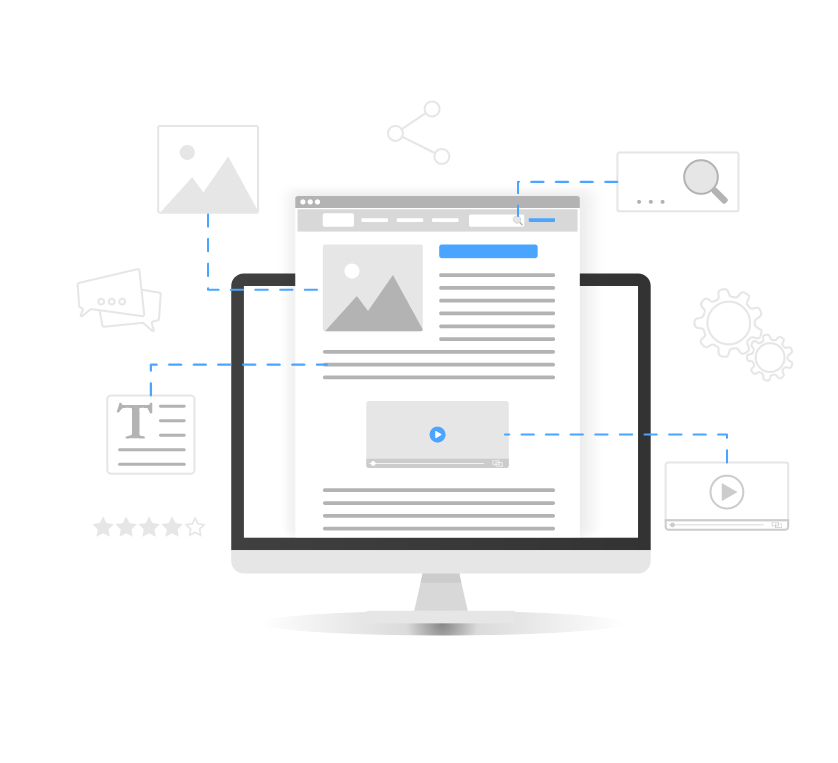















































































![How Microsoft Azure Data Engineer [DP-203] Prepares You for Big Data, Streaming & Analytics](https://www.multisoftvirtualacademy.com/images/new-img/article/article_images/how-microsoft-azure-data-engineer-dp-203-prepare-you-for-big-data-streaming-analytics.jpg)





















































































































































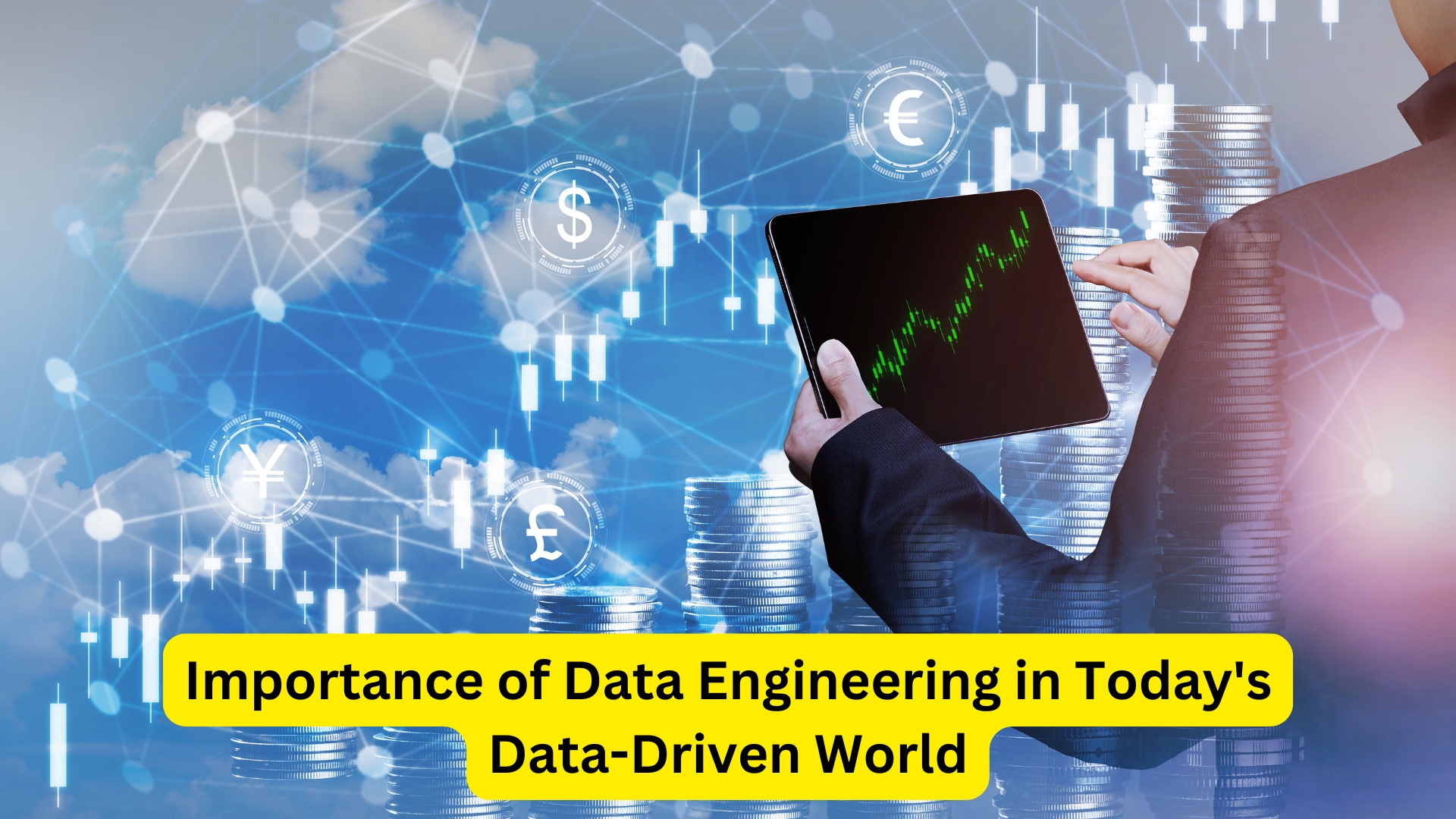






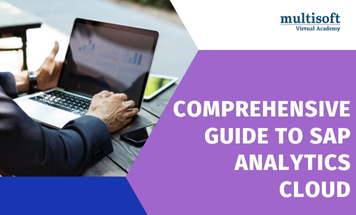






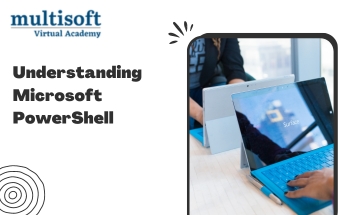

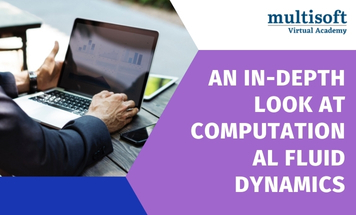



















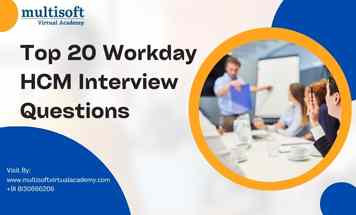


















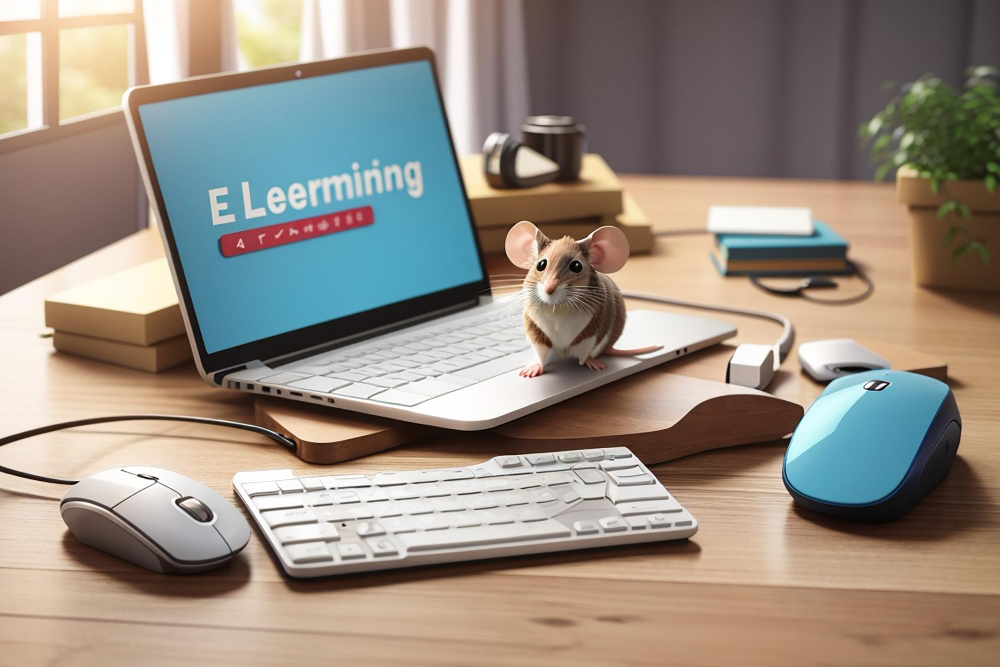






-tutorial-for-beginners.webp)








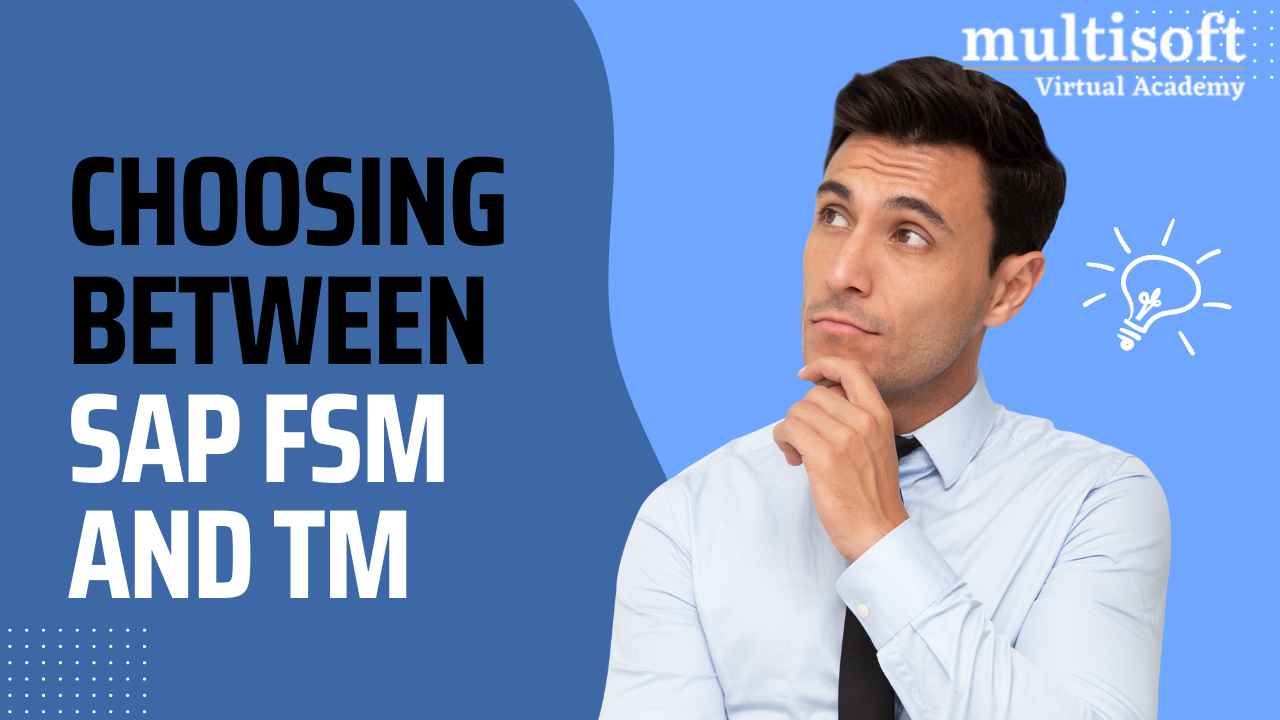

























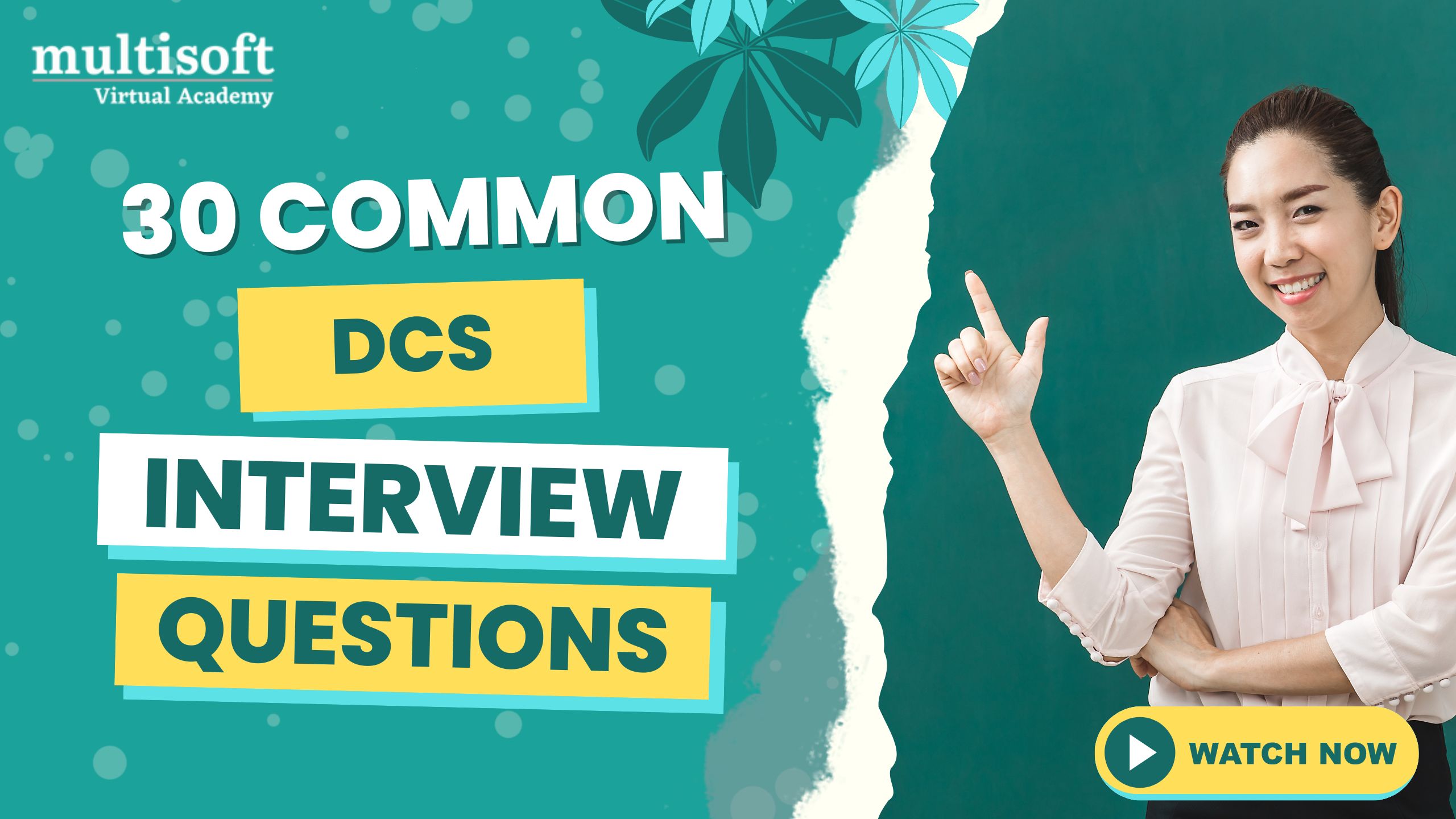


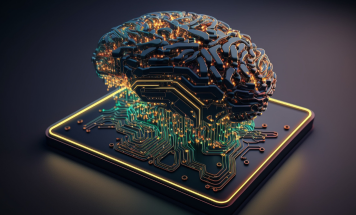




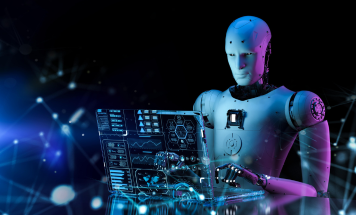





















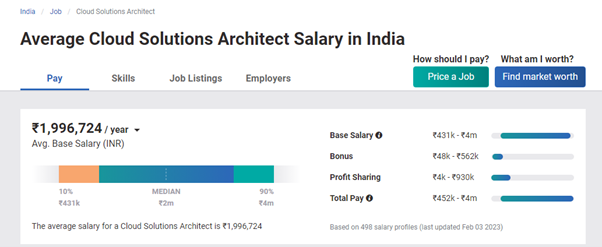


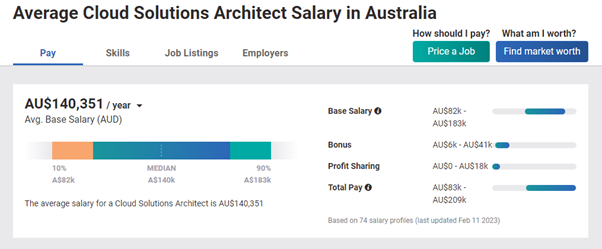
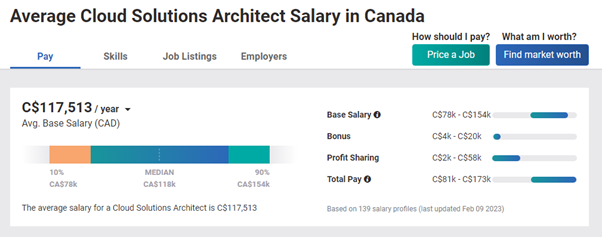
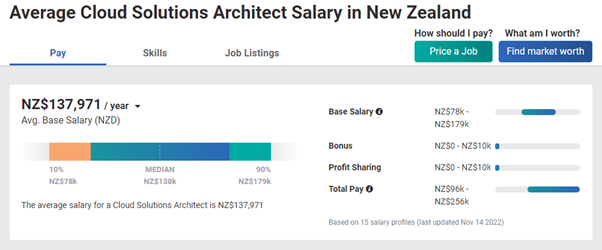





















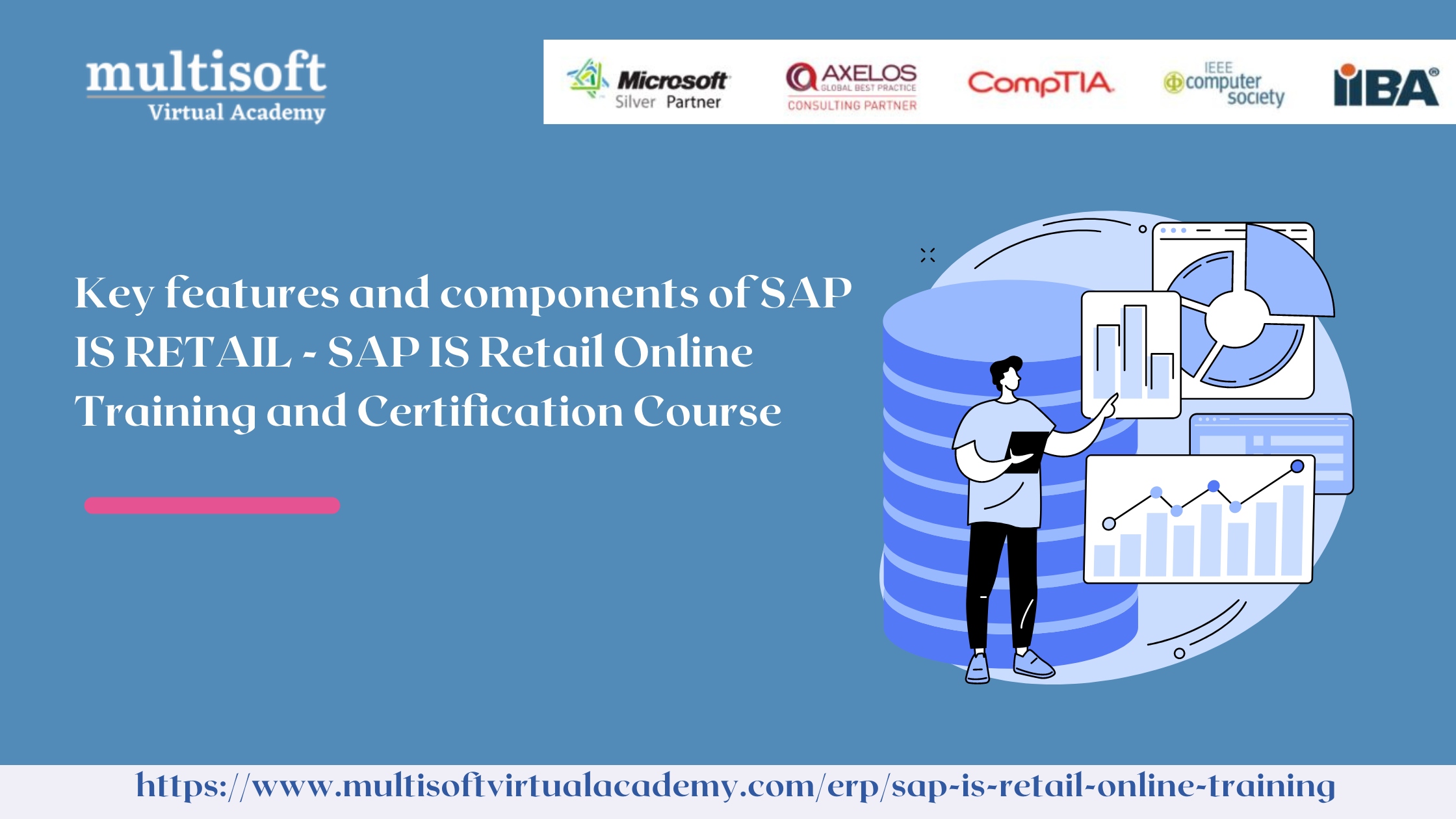
 Training Certification Course.jpg)

.jpg)


.jpg)
 Basic Training Certification Course Online.jpg)
.jpg)

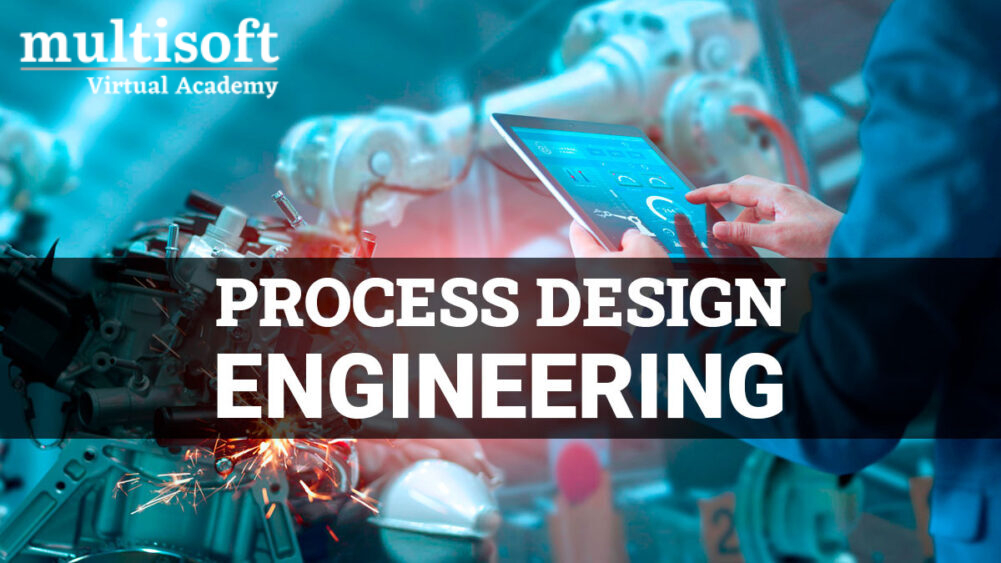
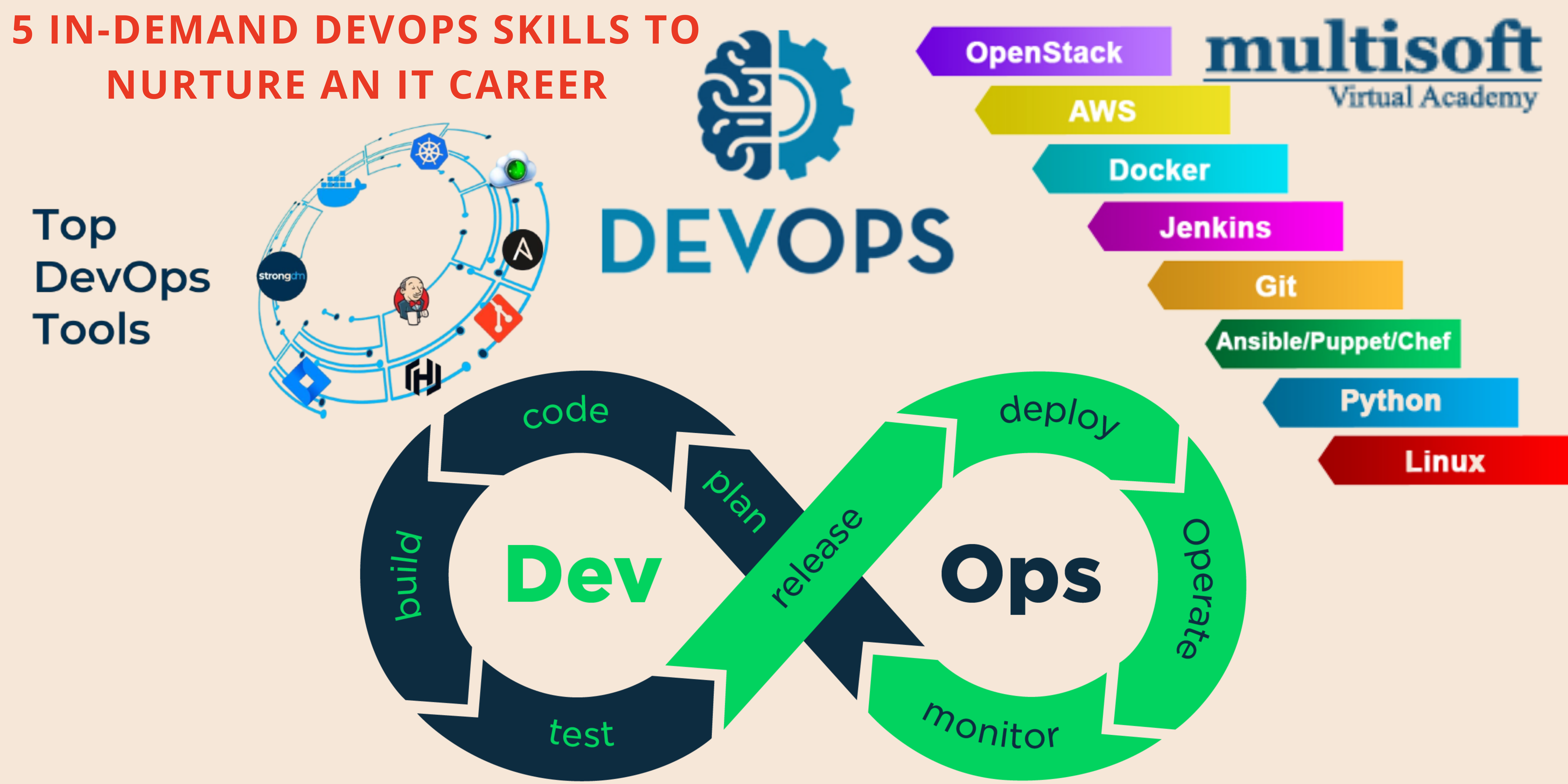


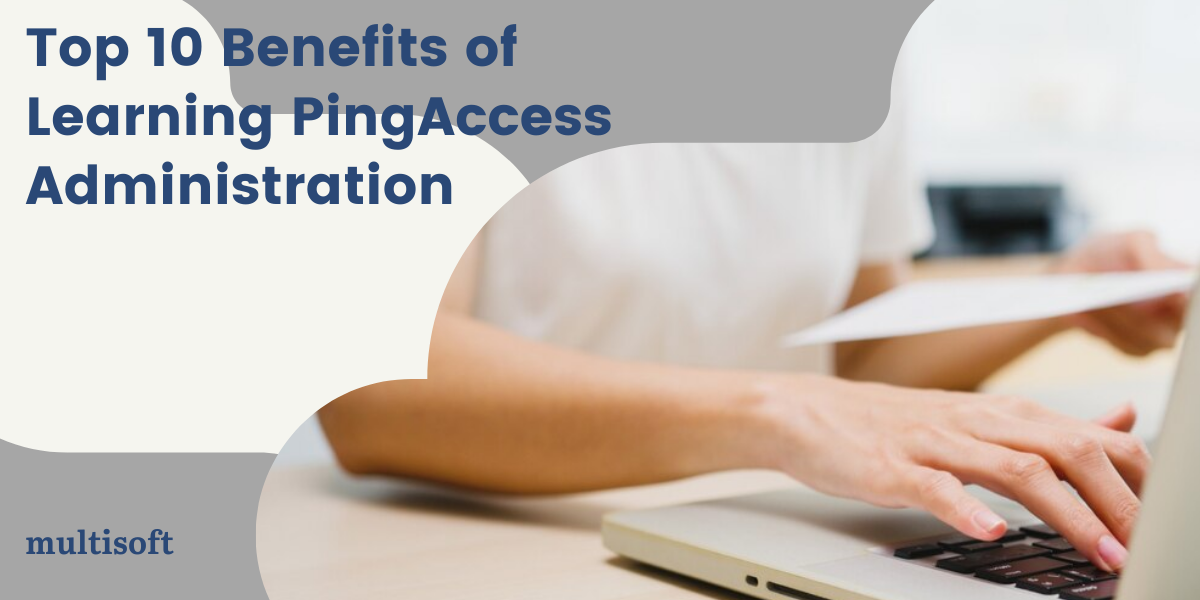


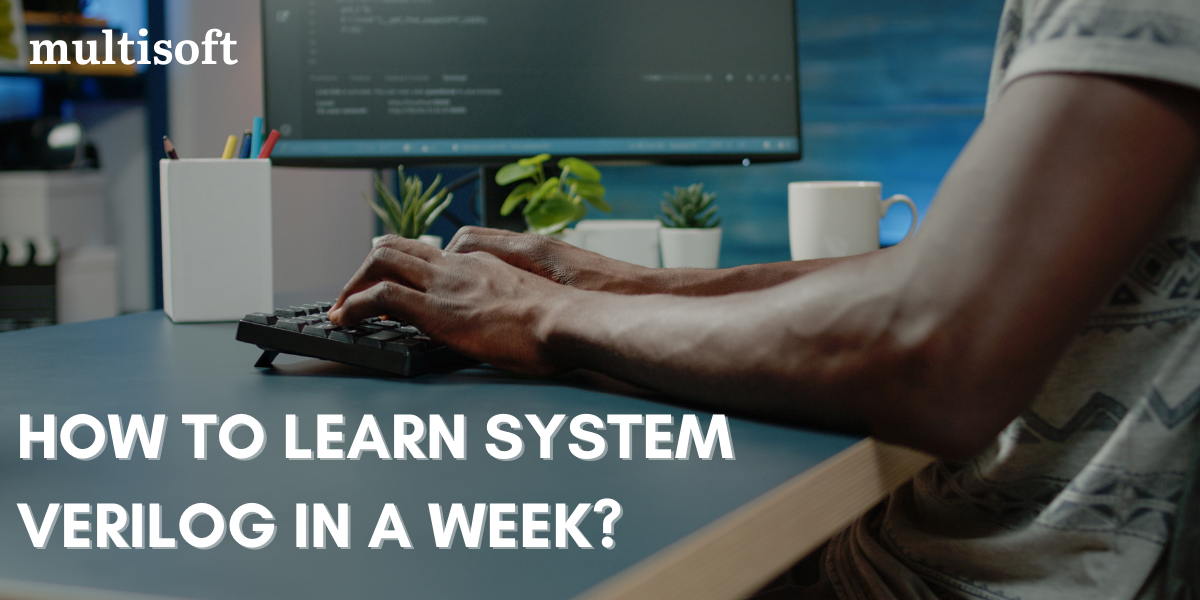






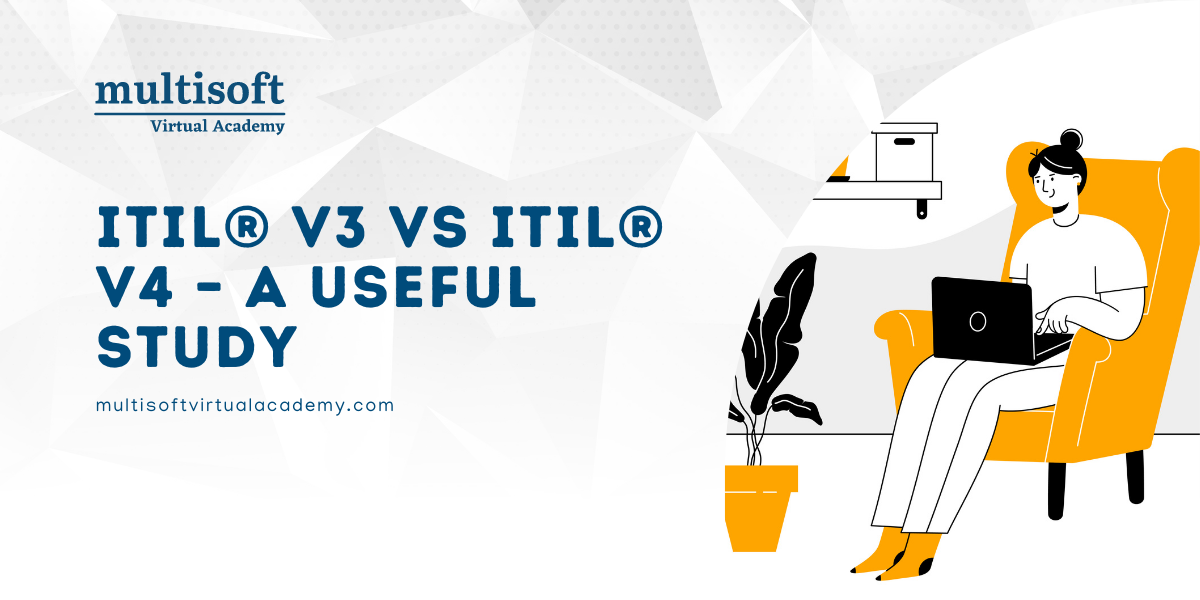

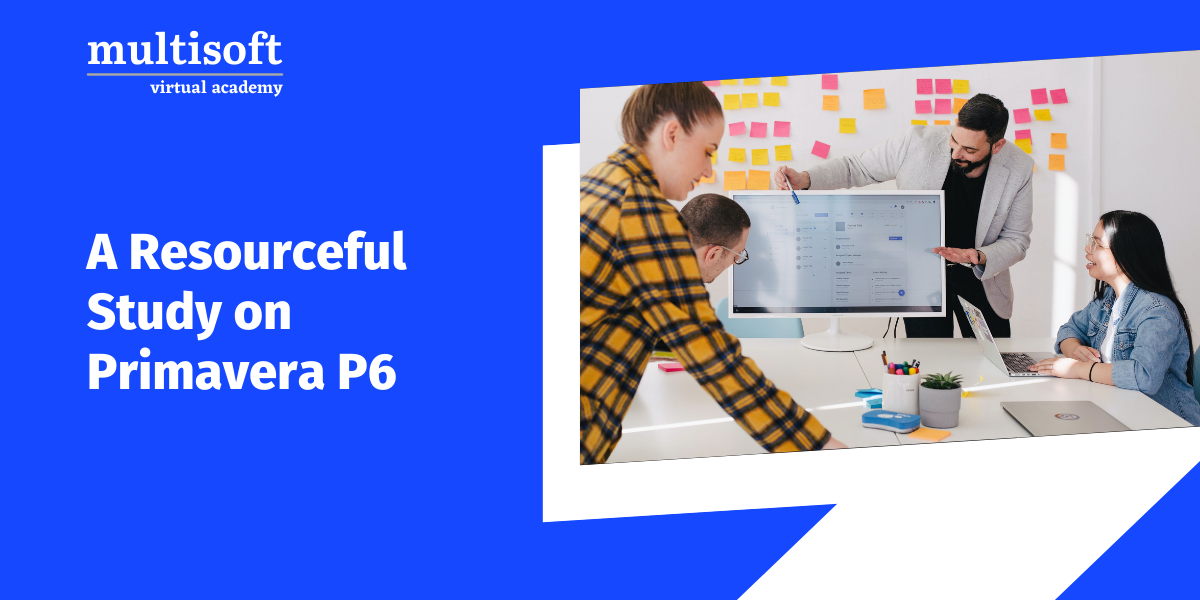
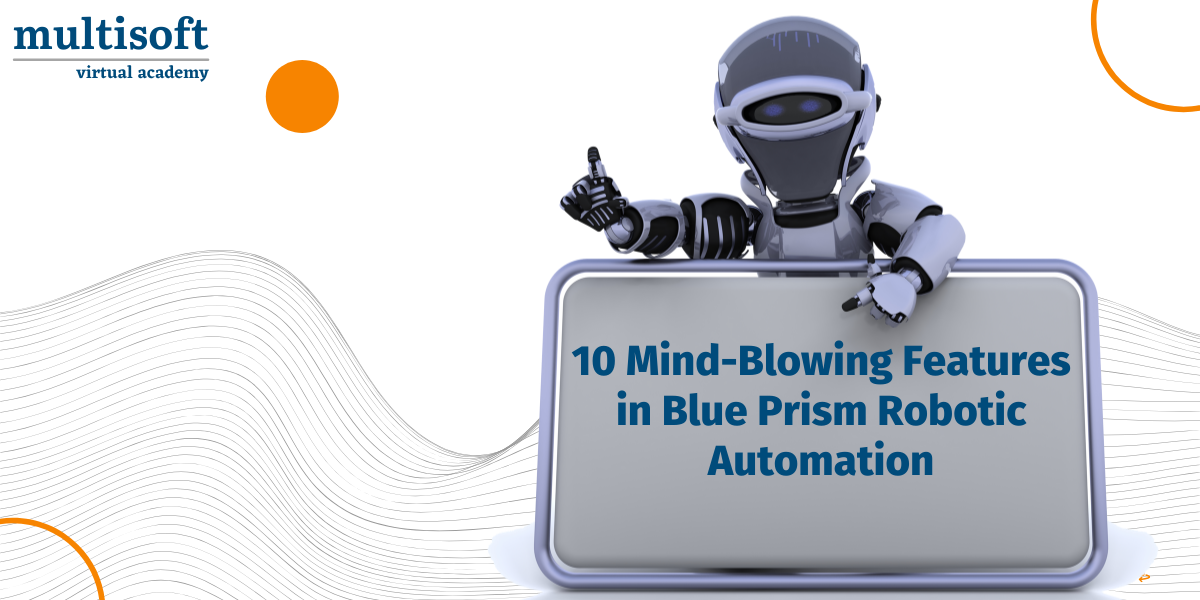





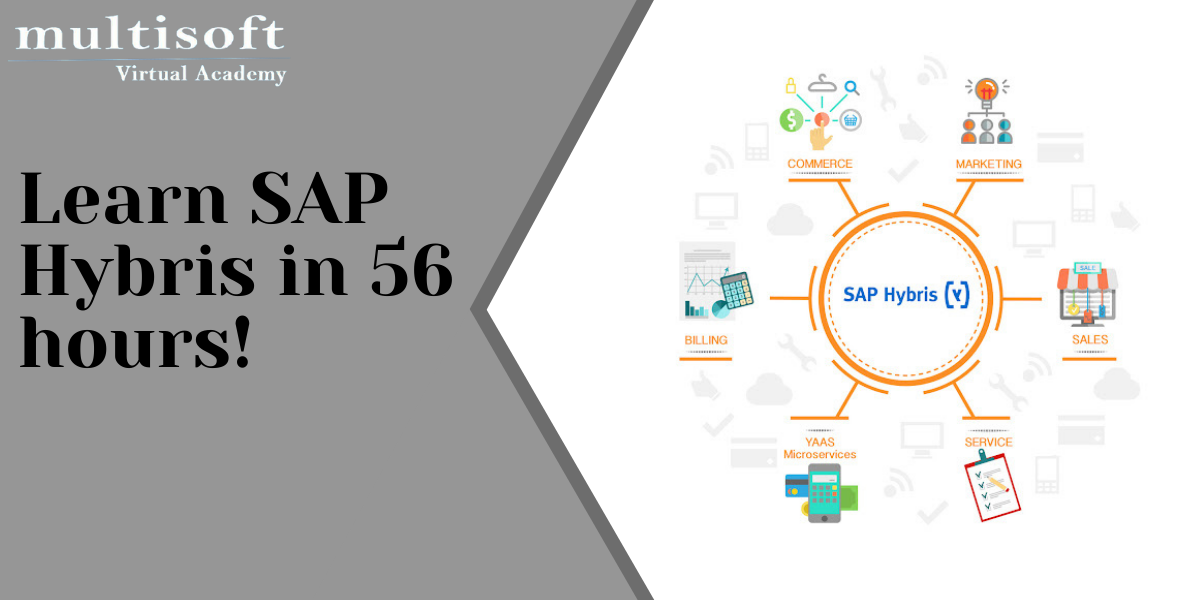



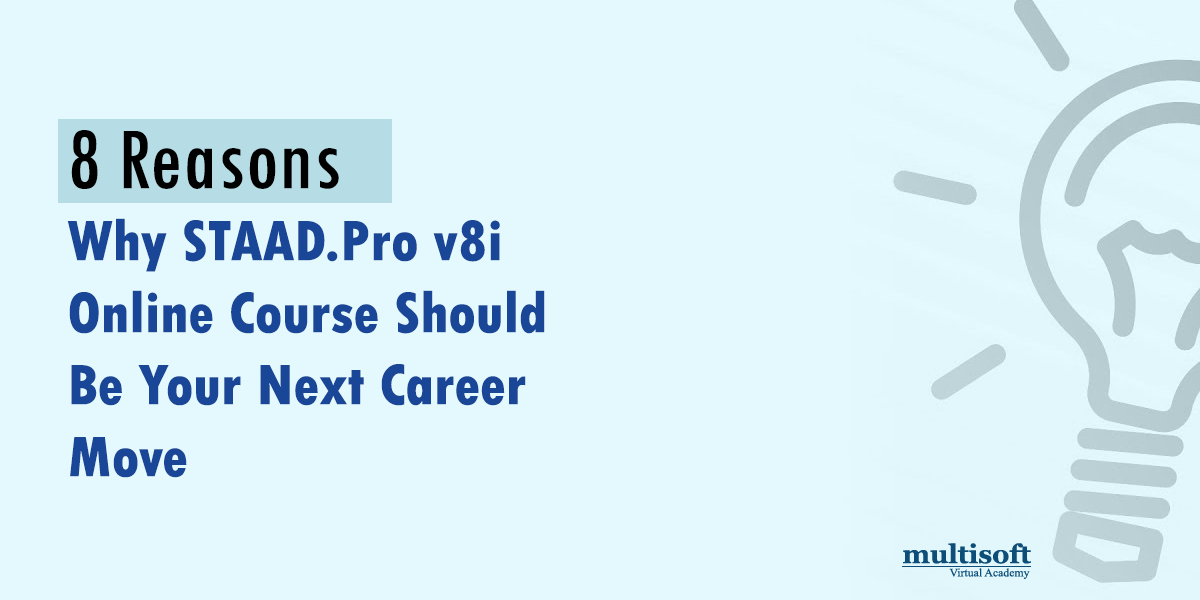

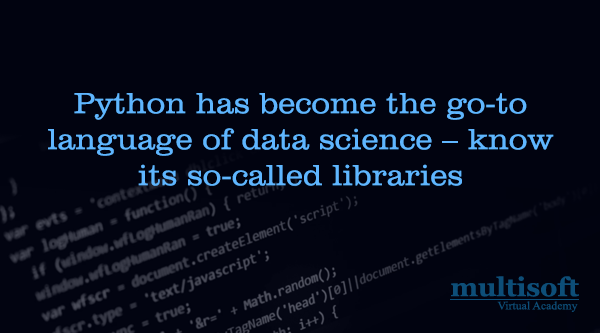






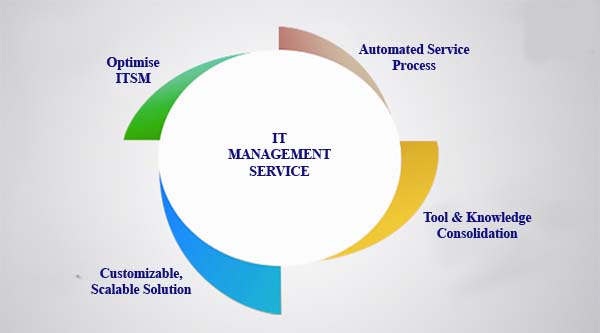
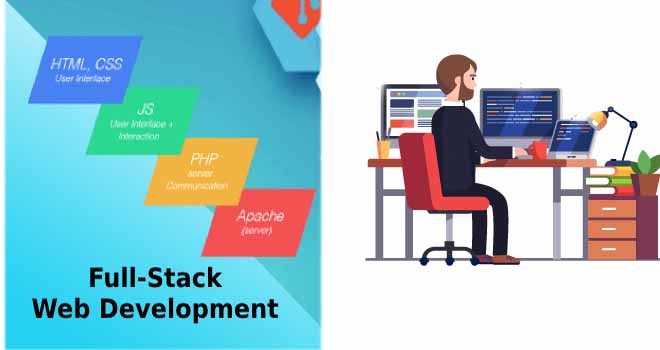





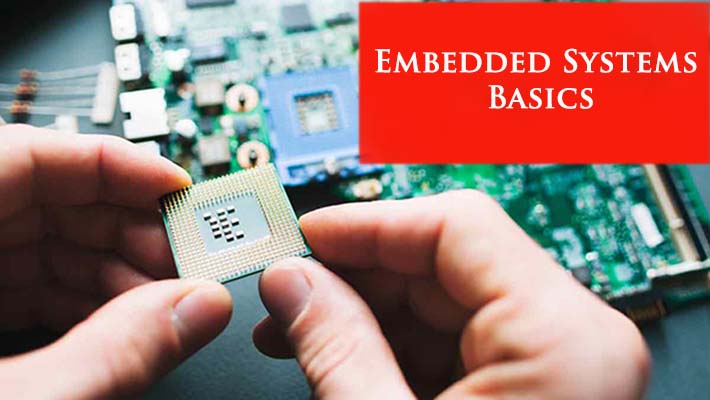
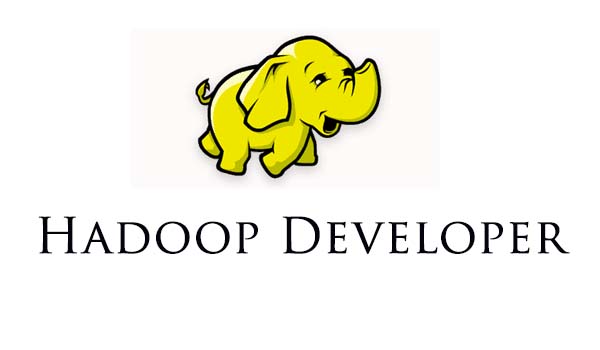




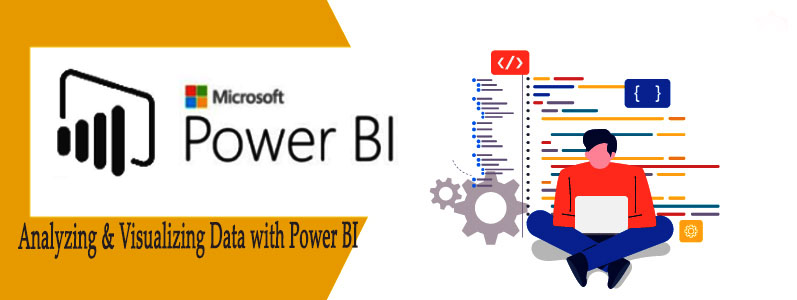


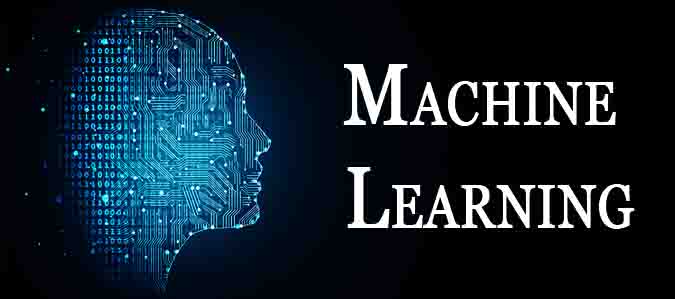

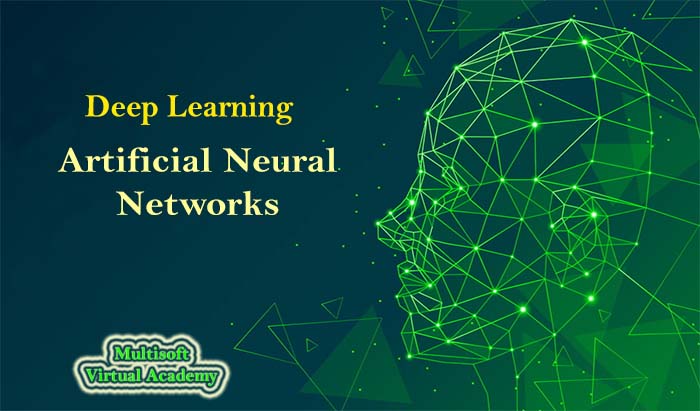

.jpg)
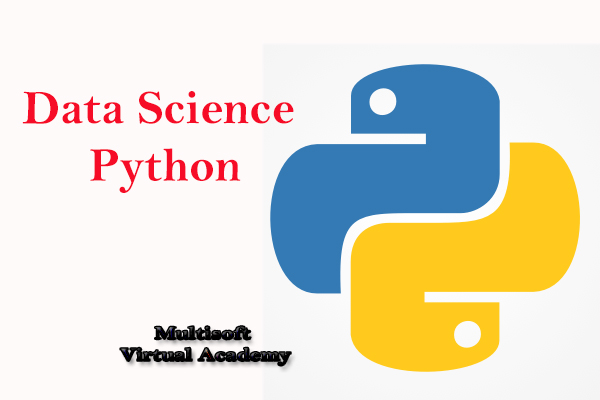
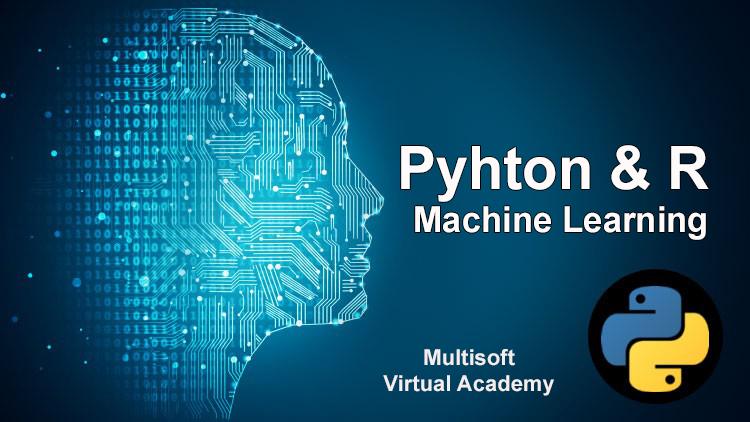
 with Best Azure Course Online.jpg)


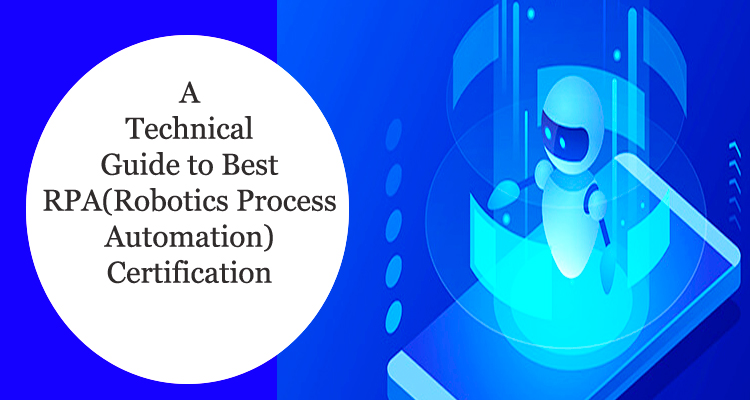






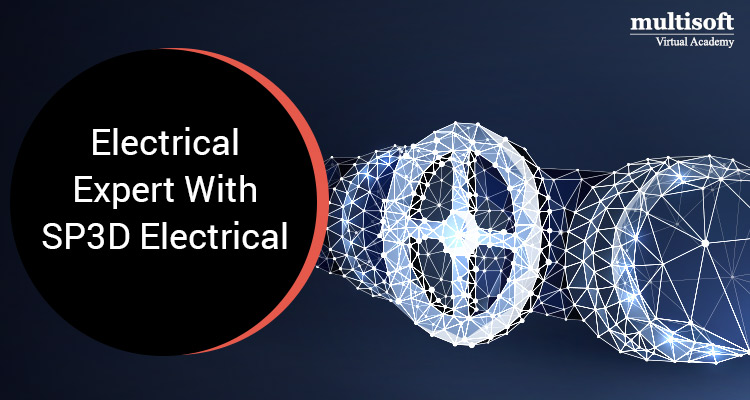





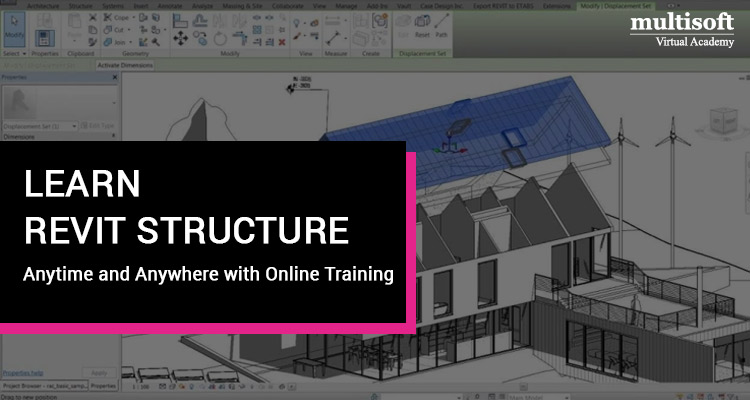


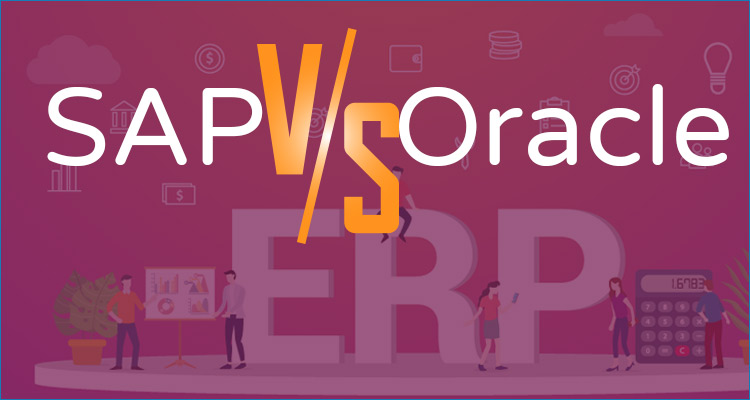




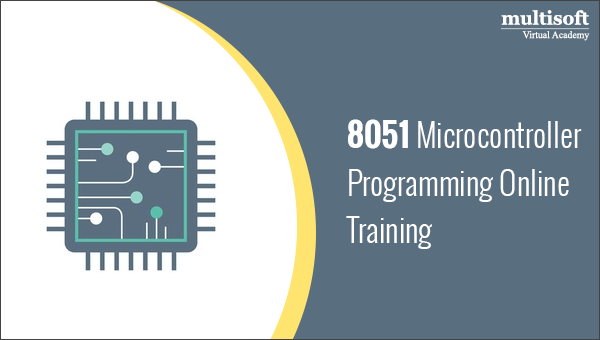





.png)



 Online training.png)

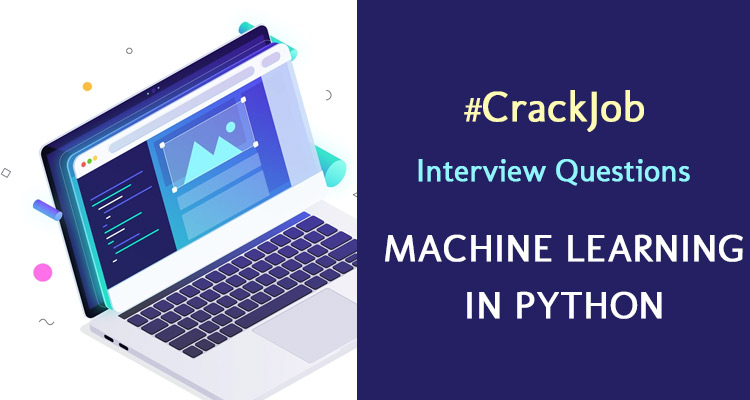






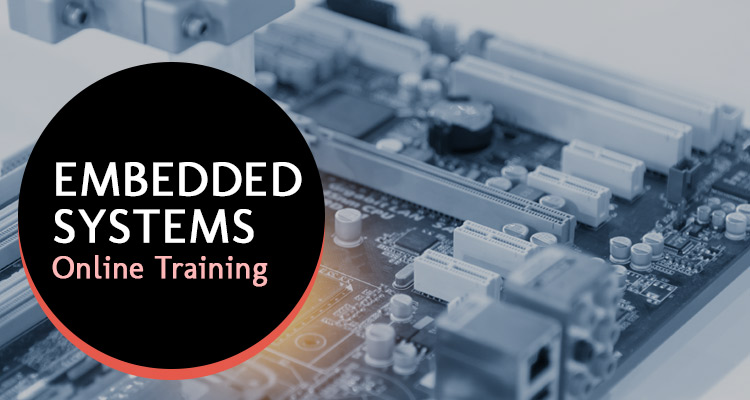











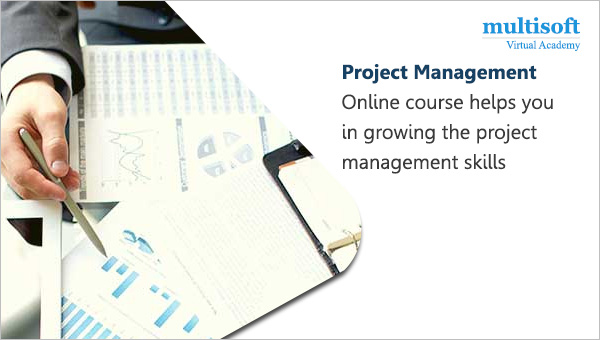





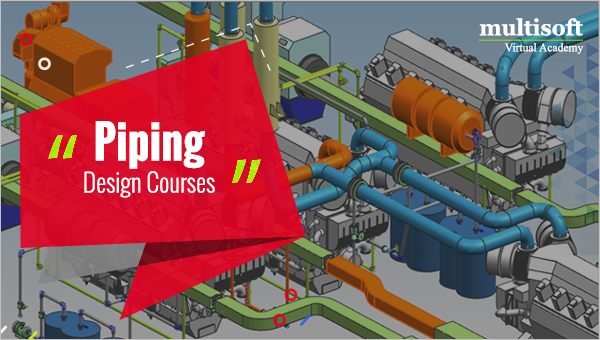
 Join our Live Instructor-Led online classes delivered by industry experts
Join our Live Instructor-Led online classes delivered by industry experts