Trusted by enterprises across the globe


Designed for all your training needs

Flexible On-Demand Group Learning
Flexible, corporate learning for groups, accessible anytime, anywhere.

Instructor-Led Live, Online Training
Real-time, interactive classes taught by SME via web conferencing.

Independent Self-Paced Learning
Individual learning at your own speed, with access to digital materials.

Customized On-Site Training
Customized, face-to-face training sessions delivered at your location.
Curriculum Designed by Experts
Multisoft Virtual Academy’s Google Workspace Corporate Training is designed to help teams and organizations enhance collaboration, streamline workflows, and improve productivity using Google’s powerful suite of cloud tools. This training covers Gmail, Google Drive, Docs, Sheets, Slides, Meet, Calendar, and more—enabling your workforce to work smarter, communicate better, and stay connected anytime, anywhere. Our expert-led, hands-on sessions ensure your team adopts Google Workspace effectively and efficiently, regardless of industry or size. Suitable for both beginners and intermediate users, this course empowers employees to collaborate in real-time and drive business growth through digital readiness.
Google Workspace Training is a structured learning program that teaches individuals and teams how to effectively use Google’s cloud-based productivity tools, including Gmail, Drive, Docs, Sheets, Slides, Meet, and more. The training focuses on enhancing digital collaboration, streamlining workflows, and boosting productivity. It is ideal for professionals, educators, and businesses aiming to adopt efficient, real-time communication and file-sharing solutions across their organizations.
- Overview of Google Workspace
- Comparison with traditional office suites
- Key benefits for individuals and businesses
- Setting up a Google Workspace account
- Navigating the Gmail interface
- Composing, formatting, and sending emails
- Using labels, filters, and categories
- Managing inbox with priority inbox and search operators
- Integrating Gmail with Calendar and Tasks
- Creating and managing events
- Sharing calendars with teams
- Setting reminders and event notifications
- Using appointment scheduling features
- Integrating Calendar with Gmail and Meet
- Uploading and organizing files and folders
- File sharing and permissions management
- Using version history and file recovery
- Accessing files offline
- Drive for Desktop
- Creating and formatting documents
- Sharing and commenting on Docs
- Using templates and outlines
- Version control and suggestions
- Add-ons and extensions
- Creating and formatting spreadsheets
- Using formulas and functions
- Data validation, filters, and pivot tables
- Chart creation and data visualization
- Collaboration and conditional formatting
- Designing professional slide decks
- Adding multimedia and transitions
- Presenter mode and audience Q&A
- Sharing and collaborative editing
- Importing and exporting presentations
- Hosting and joining meetings
- Using breakout rooms, Q&A, and polls
- Meeting recording and transcripts
- Integrating Meet with Calendar and Gmail
- Security and admin controls
- Creating and customizing forms
- Setting response validation and branching logic
- Viewing and analyzing responses
- Linking Forms with Sheets
- Use cases: feedback, quizzes, registration
- Creating a new site
- Inserting content and media
- Collaborating on site creation
- Publishing and permission settings
- Use cases: team sites, intranet, project pages
- Creating and organizing notes in Keep
- Labeling and color-coding
- Setting reminders and syncing with Calendar
- Using Google Tasks for to-do lists
- Integrating with Gmail and Calendar
- Understanding the Admin console
- Managing users, groups, and roles
- Setting organizational units and access policies
- Security and compliance controls
- Monitoring and reporting
- Time-saving keyboard shortcuts
- Collaboration etiquette
- Managing notifications
- Mobile app usage tips
- Data privacy and security essentials
- Real-world scenarios for each app
- Collaborative document editing
- Scheduling meetings and managing files
- Admin case studies (for Admin track)
Free Career Counselling
We are happy to help you 24/7Multisoft Corporate Training Features
Outcome centric learning solutions to meet changing skill-demand of your organizationWide variety of trainings to suit business skill demands
360° learning solution with lifetime access to e-learning materials
Choose topics, schedule and even a subject matter expert
Skilled professionals with relevant industry experience
Customized trainings to understand specific project requirements
Check performance progress and identify areas for development
Free Google Workspace Corporate Training Assessment
Right from the beginning of learning journey to the end and beyond, we offer continuous assessment feature to evaluate progress and performance of the workforce.
Try it Now

Google Workspace Corporate Training Certification
Related Courses
A Role Based Approach To Digital Skilling
A roadmap for readying key roles in your organization for business in the digital age.
 Download Whitepaper
Download Whitepaper


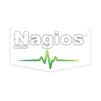











 Join our Live Instructor-Led online classes delivered by industry experts
Join our Live Instructor-Led online classes delivered by industry experts