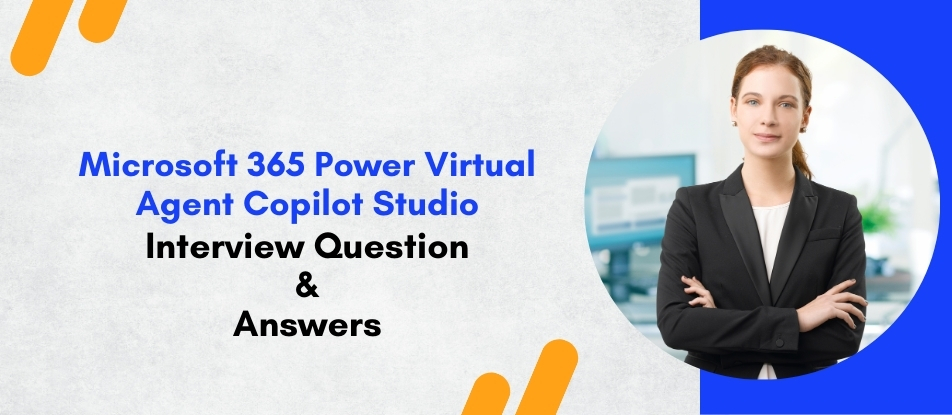
Unlock the potential of conversational AI with Microsoft 365 Power Virtual Agent Copilot Studio. This course guides you through creating, customizing, and publishing intelligent bots without coding. Learn to design engaging dialogues, integrate workflows via Power Automate, and connect to enterprise data. Enhance business productivity by delivering secure, AI-powered chat experiences across Microsoft Teams, websites, and other channels with practical, hands-on training.
Microsoft 365 Power Virtual Agent Copilot Studio Training Interview Questions Answers - For Intermediate
1. How do you publish a Power Virtual Agent created in Copilot Studio?
Publishing in Copilot Studio is a straightforward process where, after designing and testing the bot, you select the publish option to make it available to end users. Once published, the bot can be deployed across different channels like Microsoft Teams, websites, or custom applications. Each publish overwrites the earlier version, ensuring that only the latest tested configuration is live, which helps in controlled rollouts.
2. What are channels in Copilot Studio, and why are they important?
Channels are the communication platforms where your bot interacts with users, such as Teams, websites, mobile apps, or Facebook Messenger. In Copilot Studio, adding a channel means you’re extending the bot’s reach to more users without redesigning the core logic. This flexibility is crucial for organizations that want consistent chatbot experiences across multiple platforms while keeping maintenance centralized.
3. How do you handle escalation to a live agent in Copilot Studio?
Escalation is handled through system topics or custom flows that transfer the conversation to a live agent in Microsoft Teams, Dynamics 365 Omnichannel, or other integrated support systems. When the bot detects a query beyond its scope or the user requests human assistance, it triggers the escalation topic. This ensures that users don’t feel abandoned and maintains a balance between automation and human support.
4. What is the significance of variables in Copilot Studio?
Variables in Copilot Studio are used to store and carry user input or system values throughout the conversation. For example, if a user provides their email address or ticket number, the variable holds that information for later steps in the dialogue. This allows for dynamic, personalized conversations and ensures smooth multi-turn flows without asking users to repeat information.
5. How does Copilot Studio integrate with Microsoft Power BI for insights?
While Copilot Studio itself provides analytics, integration with Power BI allows organizations to create richer, customized reports on bot performance. By exporting usage data from Dataverse or telemetry logs, teams can analyze trends, user satisfaction, and return on investment. Power BI dashboards can visualize conversation drop-offs, popular topics, and escalation rates, giving decision-makers a deeper understanding of chatbot effectiveness.
6. How do you test your bot before publishing in Copilot Studio?
Testing is done in the Copilot Studio authoring canvas, which provides a built-in test chat pane. Here, bot makers can simulate user queries, validate trigger phrases, and check responses before deploying the bot. They can also test how variables are captured and whether flows call external services correctly. Iterative testing ensures that the bot performs reliably in real-world scenarios and reduces the chances of failure after publishing.
7. What role does natural language understanding (NLU) play in Copilot Studio?
NLU is central to Copilot Studio’s ability to understand user intent beyond exact keywords. It uses AI models to interpret variations in phrasing, typos, or synonyms, making conversations more natural. For example, whether a user says, “Book a meeting,” “Schedule a call,” or “I want a meeting tomorrow,” the bot understands all as the same intent. This adaptability is key for enhancing user experience.
8. How does Copilot Studio differ from Power Automate’s chatbot feature?
While both can create conversational flows, Copilot Studio is specifically designed for building chatbots with a conversational interface, offering advanced topic management, AI intent recognition, and Copilot features. Power Automate, on the other hand, is focused on workflow automation. Together, they complement each other—Copilot Studio handles conversations, while Power Automate executes backend actions like sending notifications or updating databases.
9. What is the purpose of the fallback topic in Copilot Studio?
The fallback topic is a safety net for when the bot doesn’t understand a user’s input. Instead of leaving users without a response, the fallback guides them back to relevant options or escalates to a human agent. Properly designed fallback topics maintain user trust, reduce frustration, and allow organizations to capture and analyze “missed queries” for improving bot training.
10. How do analytics help in improving chatbot performance in Copilot Studio?
Analytics provide insights into user interactions, conversation paths, session durations, and escalation rates. By reviewing analytics, bot creators can identify where users drop off, which topics are most popular, and which queries go unanswered. This data-driven approach allows continuous refinement of conversation flows, adding new topics, or updating trigger phrases. Over time, analytics ensure that bots evolve alongside user needs.
11. Can you explain environment management in Copilot Studio?
Environments in Copilot Studio represent isolated spaces for development, testing, and production. This separation ensures safe bot lifecycle management, where changes can be tested in a dev environment before moving to production. Each environment has its own resources, data, and security roles, helping organizations maintain governance, reduce risks, and enforce compliance in chatbot deployment.
12. What are authentication and single sign-on (SSO) in Copilot Studio?
Authentication allows bots to verify users before providing access to sensitive data or actions. Copilot Studio supports OAuth 2.0 and integration with Azure Active Directory for authentication. With SSO, users already logged into Microsoft 365 don’t need to re-enter credentials when interacting with the bot. This makes the experience seamless and secure, especially for enterprise scenarios like accessing HR or financial data.
13. How do you handle multilingual support in Copilot Studio?
Multilingual support is achieved by configuring bot languages and using translation services. Bot makers can author topics in multiple languages or connect the bot with Microsoft Translator to provide real-time translations. This enables organizations to serve global audiences without building separate bots for each language, ensuring inclusivity and better customer engagement across regions.
14. How can you use Copilot Studio to improve employee productivity?
Copilot Studio bots can automate repetitive tasks such as leave requests, password resets, meeting scheduling, and knowledge lookups. By embedding bots in Teams or Outlook, employees get instant help without switching applications. This reduces dependency on IT or HR staff, accelerates task completion, and allows employees to focus on higher-value work. The AI-driven Copilot also proactively suggests next steps, further boosting efficiency.
15. How do connectors expand the capabilities of Copilot Studio bots?
Connectors act as bridges between Copilot Studio and external systems or applications. Using prebuilt or custom connectors, bots can integrate with services like Salesforce, ServiceNow, or third-party APIs. This allows bots to handle advanced use cases like fetching customer records, updating service tickets, or processing transactions. Connectors make bots more powerful and versatile, turning them into central hubs for business interactions.
Microsoft 365 Power Virtual Agent Copilot Studio Training Interview Questions Answers - For Advanced
1. How does Copilot Studio enhance conversational design compared to traditional bot-building platforms?
Copilot Studio significantly enhances conversational design by integrating generative AI and natural language models that reduce the need for exhaustive topic mapping. Traditional platforms often require developers to anticipate every possible phrase users might type, but Copilot Studio suggests trigger phrases, creates draft flows, and even auto-generates responses from connected data sources like SharePoint or Dataverse. Additionally, it provides adaptive dialogs, ensuring that bots can maintain context across multiple turns of conversation. Unlike static bots, which break when users go off-script, Copilot Studio uses intent recognition and contextual memory to redirect conversations intelligently. This shift allows organizations to focus on designing experiences rather than scripting every detail, leading to bots that feel more human-like and scalable across use cases.
2. What strategies can be applied to reduce fallback dependency in Copilot Studio bots?
Reducing fallback dependency requires a combination of strong topic design, continuous training, and AI-assisted improvements. First, topic clustering helps consolidate overlapping intents, ensuring that user queries map to the right conversation path. Second, leveraging Copilot’s AI-driven suggestions improves coverage by automatically recognizing common phrasing variations. Third, missed queries captured in analytics should be reviewed regularly and added to existing intents or escalated into new topics. Context variables also play a role; for instance, if a user says “the issue is my laptop,” the bot should carry the context of "device issue" into subsequent turns. Integrating knowledge bases also prevents fallbacks since bots can dynamically generate answers from organizational documents. By layering these strategies, fallback topics become safety nets rather than frequent destinations.
3. How would you design Copilot Studio bots for hybrid scenarios involving human agents?
Designing for hybrid scenarios involves orchestrating seamless transitions between automated and human-led support. In Copilot Studio, escalation topics are built to transfer conversations to live agents via Teams, Dynamics 365 Omnichannel, or third-party platforms. To ensure continuity, variables like case ID, user details, and conversation history are passed to the agent, so users don’t need to repeat themselves. Additionally, bots should be programmed with escalation thresholds, such as detecting repeated fallback triggers or recognizing emotional language like “frustrated” or “urgent.” Best practice also includes post-escalation follow-up, where bots re-engage users to confirm resolution or collect feedback. By designing for cooperation rather than replacement, organizations maximize efficiency while maintaining a human safety net for complex issues.
4. What role does telemetry play in optimizing Copilot Studio deployments?
Telemetry provides the data backbone for continuous optimization of Copilot Studio deployments. Using built-in analytics and integration with Azure Application Insights, organizations can track real-time metrics such as user engagement, response latency, escalation frequency, and session abandonment rates. Telemetry helps pinpoint weak points in conversations, like where users frequently drop off, and can surface performance bottlenecks in API calls or Power Automate flows. Additionally, telemetry supports anomaly detection, identifying sudden spikes in usage or unusual patterns that may indicate security issues. For advanced operations, telemetry data can be exported into Power BI dashboards to provide executives with detailed ROI analyses. Ultimately, telemetry transforms bot development from a static build-and-deploy process into a continuous, data-driven improvement cycle.
5. How do you manage version control and CI/CD pipelines with Copilot Studio bots?
Version control and CI/CD in Copilot Studio are achieved by integrating with Azure DevOps or GitHub. Bot configurations, topic structures, and related Power Automate flows can be exported as solution packages and stored in repositories. This enables developers to track changes, roll back to stable versions, and manage branching strategies for parallel development. CI/CD pipelines automate the movement of bots across environments, ensuring that new features are tested before reaching production. For example, a pipeline may validate that all topics compile successfully, run automated conversation tests, and deploy updates to staging environments before final rollout. This disciplined approach minimizes downtime, improves reliability, and enforces governance—essential for enterprise-scale deployments where multiple teams collaborate on chatbot development.
6. How can Copilot Studio be leveraged for proactive, rather than reactive, engagement?
While most chatbots wait for user input, Copilot Studio can be designed for proactive engagement by integrating with business triggers. For instance, Power Automate flows can notify a bot when a customer’s order is delayed, prompting the bot to message them in Teams or via email. Similarly, bots embedded in customer portals can initiate conversations based on behavioral signals, like extended time spent on a support page. Proactive bots can also remind employees of upcoming tasks, compliance deadlines, or required training. By combining context awareness with business events, Copilot Studio shifts from being a passive Q&A tool to a proactive digital assistant that anticipates needs and delivers timely value, aligning with Microsoft’s vision of AI-driven copilots.
7. How do you integrate Copilot Studio with legacy enterprise systems?
Integration with legacy systems often requires building custom connectors or using middleware. For example, if a bot needs to interact with a mainframe-based HR system, developers may create a REST API layer that exposes the necessary endpoints. Copilot Studio then connects to these endpoints via Power Automate or direct API calls. To ensure performance, caching mechanisms may be applied so that frequently accessed data (like employee directories) doesn’t overload the legacy system. Security is also critical—API gateways, OAuth authentication, and role-based access help protect older systems that may not natively support modern protocols. By wrapping legacy systems with integration layers, organizations modernize user access without disrupting core business operations.
8. What are advanced methods to secure enterprise bots beyond standard authentication?
Beyond authentication, advanced security involves layered controls such as adaptive access, auditing, and data obfuscation. Adaptive access adjusts bot permissions dynamically based on user risk level, location, or device type, leveraging Microsoft Entra (Azure AD) conditional access policies. Auditing ensures every interaction is logged for compliance, enabling forensic analysis if needed. Data obfuscation hides sensitive variables like credit card numbers or health data, even from administrators. Additionally, encryption policies can enforce data residency, ensuring compliance with regional laws like GDPR. Another advanced method is integrating bots with Microsoft Information Protection, which classifies and labels sensitive data, preventing it from being mishandled during conversations. These measures ensure bots are not just secure but resilient against evolving cyber threats.
9. How do you build resilient conversation flows in Copilot Studio?
Resilient conversation flows anticipate errors, ambiguity, and unexpected user behavior. Designers use fallback branches, clarifying prompts, and re-entry points so conversations don’t stall when inputs are unclear. Variables are validated before use—for example, confirming that a date field matches a valid format before processing. Error-handling routines in Power Automate flows ensure that if an API call fails, the bot provides a friendly error message and retries or escalates appropriately. Resilience also comes from redundancy in knowledge sourcing: if one data connector fails, the bot may fall back to a secondary source like SharePoint. Designing for resilience means treating user conversations like dynamic processes, ensuring continuity regardless of errors or incomplete data.
10. How can organizations balance customization and standardization in Copilot Studio deployments?
Balancing customization and standardization is critical in enterprises with multiple departments or regions. Standardization ensures consistent user experiences by using shared system topics, templates, and governance policies. Customization, however, is often needed for department-specific workflows—such as HR bots handling leave policies and IT bots troubleshooting devices. A hybrid model works best, where a core team manages standardized governance, frameworks, and integrations, while local teams build custom topics within those boundaries. Role-based access ensures customizations don’t override global standards. This approach avoids fragmented experiences while still delivering flexibility to meet business-specific needs.
11. How do you optimize Copilot Studio for multilingual compliance in regulated markets?
Optimizing multilingual bots for regulated markets requires combining translation capabilities with compliance filters. While Microsoft Translator can provide automated translation, critical industries like legal or healthcare require human-verified language packs to avoid misinterpretations. Compliance checks ensure that translated conversations align with local regulations—such as avoiding certain phrasing in medical or financial advice. Additionally, bots can be configured to display disclaimers in the local language before providing sensitive information. Regional environments may be deployed to ensure that data from EU users stays within EU datacenters, aligning with GDPR. By combining multilingual support with compliance layers, enterprises ensure inclusivity without compromising regulatory obligations.
12. What are advanced scaling strategies for Copilot Studio bots in global organizations?
Scaling Copilot Studio globally requires architectural strategies that address performance, governance, and localization. Organizations often deploy multiple bot instances in regional environments, reducing latency for users in different geographies. Azure Front Door or CDN services may be used to optimize API traffic across regions. Governance frameworks standardize bot templates, ensuring that every region’s deployment follows best practices while still allowing local customization. To handle high volumes, backend systems like Power Automate flows should be designed for horizontal scaling, and API throttling limits should be monitored and adjusted. Continuous monitoring ensures that scaling is not only about handling more users but also maintaining consistent, high-quality experiences worldwide.
13. How do you leverage Copilot Studio for knowledge mining and discovery?
Copilot Studio can act as a gateway to enterprise knowledge mining by connecting with Microsoft Search, Viva Topics, and Azure Cognitive Search. Bots can retrieve insights not just from static FAQs but from unstructured data across SharePoint, emails, and documents. For example, when asked about a company’s travel policy, the bot may extract and summarize the relevant section from a PDF stored in OneDrive. By leveraging AI-driven summarization and semantic search, bots surface information that employees may not even know exists. This transforms Copilot Studio from a simple Q&A tool into a discovery engine, unlocking the hidden value of organizational knowledge assets.
14. How do you future-proof Copilot Studio bots against evolving AI and business needs?
Future-proofing involves designing bots to be modular, adaptable, and aligned with Microsoft’s AI roadmap. Modular design means creating reusable components for authentication, escalation, and data queries, which can be updated independently as needs change. Adaptability comes from integrating with generative AI, ensuring bots can handle queries that were not explicitly scripted. Alignment with Microsoft’s roadmap ensures organizations take advantage of new features like multi-agent coordination, predictive workflows, and tighter integration with Fabric and Entra ID. Regularly reviewing business goals ensures bots evolve alongside organizational strategy, rather than becoming outdated tools. By embedding continuous improvement into governance, organizations ensure bots remain relevant, scalable, and effective.
15. What role do Copilot Studio bots play in the vision of the “AI-powered workplace”?
Copilot Studio bots are a foundational element of Microsoft’s vision for the AI-powered workplace. Instead of being limited to customer support, bots now act as intelligent copilots that integrate across Teams, Outlook, and business applications. They handle repetitive queries, proactively assist in workflows, and surface knowledge in context. For employees, this means less time spent searching for information or performing manual tasks. For organizations, it means consistent support, reduced costs, and higher productivity. In the long run, bots built in Copilot Studio will act as digital colleagues—anticipating needs, providing insights, and enabling employees to focus on creativity, strategy, and relationship-building. This positions Copilot Studio not just as a bot builder, but as a strategic driver of the future of work.
Course Schedule
| Feb, 2026 | Weekdays | Mon-Fri | Enquire Now |
| Weekend | Sat-Sun | Enquire Now | |
| Mar, 2026 | Weekdays | Mon-Fri | Enquire Now |
| Weekend | Sat-Sun | Enquire Now |
Related Courses
Related Articles
- Oracle 12c DBA Certification Benefits
- Learn the Fundamentals of R Programming as a Beginner
- Ametank: The Must-Have Tool for Efficient Tank Design in 2025
- Grab the Career Opportunities of Embedded Systems with Online Training
- Enhancing Stability and Seakeeping: The Role of Bentley MOSES Basic in Offshore Engineering
Related Interview
Related FAQ's
- Instructor-led Live Online Interactive Training
- Project Based Customized Learning
- Fast Track Training Program
- Self-paced learning
- In one-on-one training, you have the flexibility to choose the days, timings, and duration according to your preferences.
- We create a personalized training calendar based on your chosen schedule.
- Complete Live Online Interactive Training of the Course
- After Training Recorded Videos
- Session-wise Learning Material and notes for lifetime
- Practical & Assignments exercises
- Global Course Completion Certificate
- 24x7 after Training Support










 Join our Live Instructor-Led online classes delivered by industry experts
Join our Live Instructor-Led online classes delivered by industry experts