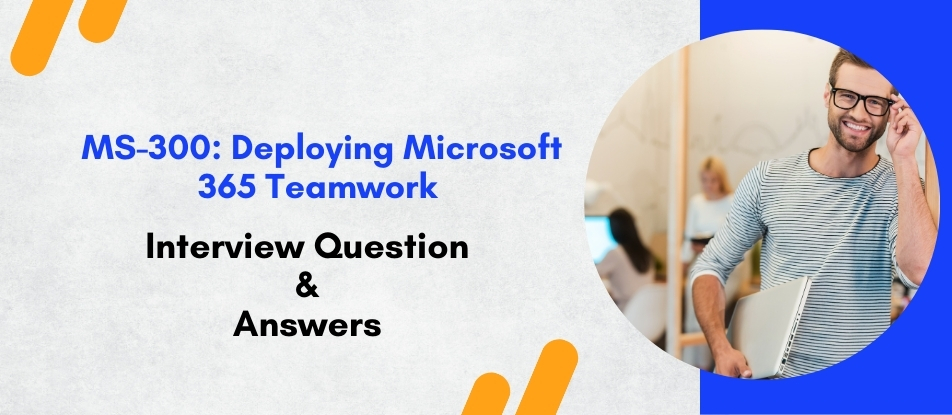
The MS-300: Deploying Microsoft 365 Teamwork course is designed for IT professionals responsible for planning, deploying, and managing Microsoft 365 collaboration tools. It covers the configuration and integration of SharePoint Online, Microsoft Teams, OneDrive for Business, and Office 365 Groups to support modern teamwork. Learners will explore content management, governance strategies, external sharing, and compliance policies. The course emphasizes practical skills and prepares candidates for associated certification, making it ideal for administrators managing enterprise collaboration environments.
MS-300: Deploying Microsoft 365 Teamwork Training Interview Questions Answers - For Intermediate
1. How do you manage user permissions in SharePoint Online?
User permissions in SharePoint Online are managed using SharePoint groups and permission levels such as Read, Contribute, and Full Control. Admins assign users to groups based on their roles to control access at the site, library, folder, or item level. Best practices include limiting unique permissions and using predefined groups to maintain simplicity and security.
2. What is the difference between private and public Microsoft Teams?
Public Teams are open to everyone within the organization and anyone can join without approval. Private Teams, on the other hand, require an invitation or approval to join and are used for confidential discussions or restricted projects. The privacy setting affects visibility in the Teams directory and access to associated resources.
3. What tools can be used to monitor Microsoft 365 Teamwork services?
Tools such as the Microsoft 365 Admin Center, SharePoint Online usage reports, Teams analytics and reporting, and the Microsoft 365 Defender portal can be used for monitoring. These tools provide insights into usage patterns, potential security threats, compliance issues, and service health, helping administrators proactively manage the environment.
4. How do you configure guest access in Microsoft Teams?
Guest access is configured via the Microsoft Teams Admin Center and Azure Active Directory. Admins must enable guest access at the tenant level, set organization-wide guest settings, and define Teams-specific permissions such as messaging, calling, and file sharing. Proper configuration ensures collaboration without compromising data security.
5. What are the benefits of using Microsoft 365 Groups in teamwork deployments?
Microsoft 365 Groups unify access to collaborative tools such as Teams, SharePoint, Outlook, and Planner under a single identity. This simplifies permission management, enhances productivity, and ensures that users have the right resources without complex configuration. It also enables consistent lifecycle policies and group governance.
6. What are communication sites in SharePoint Online used for?
Communication sites are designed for broadcasting information to a wide audience rather than collaboration. They are ideal for corporate announcements, departmental updates, or event information. These sites offer visually rich templates and allow content owners to share information in an engaging and structured way.
7. How can you back up and restore data in Microsoft Teams?
Microsoft Teams data is backed up as part of Microsoft 365 services. Files are stored in SharePoint and OneDrive, and conversations in Exchange Online. Admins can recover deleted items using retention policies, recycle bins, and eDiscovery. For more granular backups, third-party tools like Veeam and AvePoint are often used.
8. What is the significance of versioning in SharePoint Online document libraries?
Versioning helps track changes to documents over time, allowing users to restore previous versions if needed. It supports auditing, collaborative editing, and rollback after accidental changes. Admins can configure version limits and control who can view or restore versions to ensure compliance and storage efficiency.
9. How does Microsoft 365 ensure data residency and compliance?
Microsoft 365 provides data residency options through geo-specific data centers and complies with global standards like GDPR, ISO 27001, and HIPAA. Data location settings, retention policies, and sensitivity labels ensure that content remains within designated regions and adheres to industry and legal regulations.
10. What are the key components of a SharePoint site design?
A SharePoint site design includes the site layout, navigation, branding elements, web parts, and site scripts. These components ensure consistency across sites and help automate provisioning. Site designs can be applied during or after site creation to ensure a standard look and feel across departments.
11. What role does Yammer play in Microsoft 365 Teamwork?
Yammer provides enterprise-wide social networking for open communication and knowledge sharing. It supports communities of interest, leadership engagement, and organization-wide discussions. Yammer integrates with Microsoft Teams and SharePoint, creating a well-rounded collaboration ecosystem for formal and informal communication.
12. How can sensitivity labels be used in Microsoft 365?
Sensitivity labels classify and protect data by applying encryption, content marking, or access restrictions. These labels help enforce data governance policies across Microsoft 365 applications. Admins can configure labels in Microsoft Purview and apply them manually or automatically based on content inspection.
13. What are the steps to create and configure a new team in Microsoft Teams?
Creating a new team involves selecting a template or starting from scratch, naming the team, adding a description, and choosing privacy settings. Admins or users can then add members, configure channels, assign roles, and link relevant apps or services. Teams can be managed via the Teams Admin Center or PowerShell.
14. How do SharePoint Online and Microsoft Teams manage file versions?
SharePoint Online stores files uploaded in Teams, enabling version control and collaboration. When files are modified, new versions are automatically saved, which can be restored or reviewed later. This ensures users can track changes, collaborate safely, and prevent data loss from accidental overwrites.
15. What are Microsoft Lists, and how do they enhance teamwork?
Microsoft Lists is a Microsoft 365 app that helps teams track information and organize work. It offers customizable templates, rules, and alerts to streamline workflows. Lists can be integrated into Teams channels or SharePoint sites, enhancing data tracking, project management, and collaboration across departments.
MS-300: Deploying Microsoft 365 Teamwork Training Interview Questions Answers - For Advanced
1. How can Microsoft 365 adoption be accelerated across departments for teamwork tools like Teams and SharePoint?
Accelerating adoption involves a combination of training, change management, executive sponsorship, and tailored use cases. First, identifying departmental workflows and aligning them with Microsoft 365 capabilities ensures relevance and engagement. Champions or power users should be identified within teams to advocate usage and support peer learning. Training programs—ranging from onboarding sessions to advanced workshops—should be structured around common collaboration scenarios, such as co-authoring documents, managing team projects, or conducting virtual meetings. Communication from leadership that highlights success stories and clear benefits also increases user buy-in. Tools like the Microsoft Adoption Score, Experience Insights, and usage analytics can be leveraged to monitor engagement and adjust strategies. Ultimately, adoption succeeds when Microsoft 365 tools are positioned as enablers of productivity rather than IT mandates.
2. What are some of the most common security misconfigurations in Microsoft 365 Teamwork tools, and how can they be mitigated?
Common misconfigurations include unrestricted external sharing, excessive administrative privileges, absence of MFA enforcement, lack of auditing, and open access to sensitive content. These vulnerabilities can lead to data leakage, unauthorized access, or non-compliance. Mitigation begins with a strong baseline configuration using Secure Score recommendations. Conditional Access policies should be applied to enforce multifactor authentication and restrict access based on device health or location. SharePoint and OneDrive should be configured to limit sharing to authenticated users only, with expiration and review policies. Admin roles must follow least privilege principles, and logs should be continuously monitored through Microsoft Defender or SIEM integrations. Regular security assessments, user training, and simulated phishing campaigns enhance overall resilience.
3. How does Microsoft Teams architecture scale across global organizations, and what design patterns are recommended?
Microsoft Teams is built on a distributed microservices architecture hosted in Microsoft’s global Azure infrastructure. For large enterprises, Teams scales by leveraging regional data centers, with services like chat, meetings, calling, and storage residing in different but interconnected locations. To optimize performance and user experience, it is recommended to use Microsoft 365 Multi-Geo for content localization, configure regional media optimizations, and enable direct routing or Operator Connect for telephony. Design patterns should include logically segmented teams aligned with business units or functions, with policies applied via templates. Automation through Graph API or PowerShell ensures consistent provisioning. For regulatory compliance, service encryption, data loss prevention, and conditional access configurations must align with local laws and enterprise security standards.
4. What are the advanced capabilities of SharePoint Syntex, and how does it transform document management in Teams and SharePoint?
SharePoint Syntex introduces AI-driven capabilities into document management by automating content understanding, tagging, and processing. Using models built on form processing and document understanding, Syntex can extract metadata from structured and unstructured files and apply it to content libraries. This facilitates automated classification, retention enforcement, and searchability. For example, invoices uploaded to SharePoint can automatically populate metadata like vendor name or amount due, reducing manual data entry. In the context of Teams, Syntex models applied to document libraries within a team’s associated SharePoint site ensure that knowledge is consistently structured. Integration with Microsoft Search and Viva Topics further elevates discoverability and knowledge curation across the organization.
5. Explain the importance of Microsoft 365 retention label hierarchies and their impact on Teams, SharePoint, and OneDrive.
Retention label hierarchies enable organizations to manage data across services in a consistent, policy-driven manner. Labels can be published to specific users or locations and configured to either retain or delete content after a specified period. In Teams, retention labels apply to channel messages and chats; in SharePoint and OneDrive, they apply to documents and list items. These labels ensure regulatory compliance and support legal holds during investigations. Hierarchical configurations, such as auto-apply conditions and parent-child label relationships, allow scalable governance. The enforcement of these labels across workloads creates a unified data lifecycle strategy, reducing risk, supporting audits, and ensuring that critical information is preserved or removed according to policy.
6. How does Microsoft 365 handle integration of third-party apps in Teams while ensuring security and compliance?
Microsoft Teams supports integration with thousands of third-party apps via the Teams app store. To maintain security and compliance, administrators can control app availability through the Teams Admin Center using permission policies and app setup policies. App governance includes evaluating permissions requested by the app, integration with Microsoft Defender for Cloud Apps for deeper inspection, and deploying conditional access for risk-based access control. Enterprises often maintain a curated list of approved apps, while blocking others not vetted through internal risk assessments. Microsoft’s App Certification Program adds an extra layer of trust for some apps. Integration reviews should also include data residency, encryption standards, and GDPR compliance to ensure third-party access aligns with enterprise policies.
7. What is the significance of term store management in SharePoint Online and how does it impact content discoverability?
The term store in SharePoint Online supports managed metadata, which plays a critical role in standardizing taxonomy across sites and libraries. This structure allows for consistent tagging of documents, improving searchability and content organization. Hierarchical term sets can reflect business structures, document types, or projects, enabling filters and refiners in Microsoft Search. These terms can be used in content types, Power Automate flows, and conditional formatting rules. Centrally managed term sets prevent duplication and confusion that can occur with user-entered metadata. In large-scale deployments, effective term store management enhances enterprise-wide knowledge management and ensures users can locate relevant information quickly and accurately.
8. How would you architect governance for collaboration between internal and external users in Microsoft 365?
Architecting governance for internal and external collaboration involves striking a balance between openness and control. Key components include configuring B2B guest access via Azure AD, enabling external sharing only for specific sites or teams, and using Conditional Access policies to restrict access by device, IP, or session risk. Sensitivity labels with external sharing restrictions can protect confidential content. Additionally, audit logs and Microsoft Defender alerts help monitor external user behavior. Governance should include provisioning workflows for guest approvals, user lifecycle management, and expiration policies. End-user training is also essential to ensure secure and intentional collaboration. These controls should be evaluated continuously to adapt to evolving organizational needs and threats.
9. How can Microsoft Lists be utilized to streamline project management within Teams?
Microsoft Lists serve as a lightweight, customizable tool for tracking project tasks, assets, and workflows directly within Teams. Lists can be used to manage deliverables, risks, issues, or change requests, complete with custom columns, views, and rules. Integration with Power Automate allows for task assignment notifications, approval workflows, and SLA escalations. Conditional formatting enhances visual clarity, while templates like “Issue Tracker” or “Project Planner” speed up adoption. Lists support attachments, versioning, and commenting, ensuring full auditability. Embedding lists in Teams channels ensures team members can collaborate and update records in real-time without context switching, thus improving transparency and accountability.
10. What are the best practices for SharePoint Online performance optimization in a global enterprise?
To optimize SharePoint Online performance, particularly for global users, best practices include minimizing page load times by limiting web parts, using content delivery networks (CDNs) for static assets, and reducing large lists with indexed columns and filtered views. Data should be stored geographically close to users using Multi-Geo capabilities. Avoiding excessive use of unique permissions and flattening site hierarchies improve access speed. Modern pages should be used instead of classic pages due to better rendering performance. Image optimization and lazy loading techniques enhance mobile responsiveness. Monitoring tools like SharePoint Page Diagnostics and Microsoft 365 Admin Center performance reports assist in identifying and resolving bottlenecks.
11. How can advanced analytics in Microsoft Teams usage reports benefit decision-making for IT leadership?
Advanced analytics from Teams usage reports, including user activity, device usage, app engagement, and call quality, provide deep insights into adoption trends and technical performance. IT leadership can use these metrics to assess ROI, identify underutilized features, and design targeted training initiatives. Integration with Power BI allows for custom dashboards and cross-functional reporting, combining Teams data with HR or project management systems. Call analytics help diagnose and resolve service quality issues, while usage metrics support license optimization and policy refinement. These data-driven insights empower IT leaders to make strategic decisions that improve collaboration, compliance, and user satisfaction.
12. Explain the role of Microsoft Compliance Center in managing Teams content lifecycle and regulatory obligations.
The Microsoft Compliance Center provides a centralized platform for applying policies, monitoring compliance, and handling legal matters related to Teams and other Microsoft 365 services. It includes tools like retention policies, communication compliance, insider risk management, and eDiscovery. For Teams, the Compliance Center can retain or delete channel and chat messages based on legal requirements. Policies can be scoped to specific users, departments, or risk categories. Advanced auditing tracks message edits and deletions, while sensitivity labels enforce classification. In regulated industries, the Compliance Center helps satisfy data residency, financial archiving, and supervisory review mandates. Its integration with other Microsoft tools creates a unified, enforceable compliance framework.
13. What advanced strategies exist for integrating Power Platform into Microsoft 365 Teamwork for business process automation?
Advanced integration of Power Platform involves using Power Apps for custom forms, Power Automate for workflows, Power BI for reporting, and Power Virtual Agents for chatbots—all embedded into Teams or SharePoint. For example, a Power App can be used within a Teams channel to submit vacation requests, triggering a Power Automate approval flow and logging responses in a SharePoint list. Power BI dashboards can provide project analytics directly in Teams tabs. Advanced scenarios include integrating Dataverse, using HTTP connectors to external systems, or building adaptive cards for Teams notifications. Governance must include environment management, DLP enforcement, and app certification to ensure secure and scalable adoption.
14. How do retention policies differ across Teams, SharePoint, and OneDrive, and what are the implications of misalignment?
Retention policies in Microsoft 365 are service-specific but managed centrally via the Compliance Center. In Teams, policies apply separately to chats and channel messages. In SharePoint and OneDrive, retention can be set at site or file level. Misalignment—such as applying a policy to SharePoint but not Teams—can lead to data gaps during audits or incomplete eDiscovery results. It's essential to define uniform retention strategies that align with organizational requirements, legal obligations, and content types. Auto-labeling and scoped policies help ensure consistent application. Periodic reviews and simulations should be conducted to validate that all collaborative data is being governed appropriately.
15. How does Microsoft’s Shared Responsibility Model affect the administration of Microsoft 365 Teamwork tools?
Microsoft’s Shared Responsibility Model defines the division of responsibilities between Microsoft and the customer. Microsoft ensures the uptime and security of the underlying infrastructure, while the customer is responsible for data governance, access control, and configuration of security and compliance settings. In the context of Microsoft 365 Teamwork tools, this means administrators must configure sharing settings, retention policies, MFA enforcement, and app governance. Regular reviews of audit logs, license usage, and external access configurations are critical. Failure to uphold responsibilities at the customer level can lead to data breaches, compliance failures, and service disruptions. Awareness of the model is fundamental to a secure and effective Microsoft 365 deployment.
Course Schedule
| Jan, 2026 | Weekdays | Mon-Fri | Enquire Now |
| Weekend | Sat-Sun | Enquire Now | |
| Feb, 2026 | Weekdays | Mon-Fri | Enquire Now |
| Weekend | Sat-Sun | Enquire Now |
Related Courses
Related Articles
Related Interview
- Openlink Endur Training Interview Questions Answers
- Customer Insight Training Interview Questions Answers
- Process Instrumentation and Control Interview Questions Answers
- Microsoft 365 Copilot Interview Questions Answers
- Salesforce Certified Advanced Administrator Training Interview Questions Answers
Related FAQ's
- Instructor-led Live Online Interactive Training
- Project Based Customized Learning
- Fast Track Training Program
- Self-paced learning
- In one-on-one training, you have the flexibility to choose the days, timings, and duration according to your preferences.
- We create a personalized training calendar based on your chosen schedule.
- Complete Live Online Interactive Training of the Course
- After Training Recorded Videos
- Session-wise Learning Material and notes for lifetime
- Practical & Assignments exercises
- Global Course Completion Certificate
- 24x7 after Training Support










 Join our Live Instructor-Led online classes delivered by industry experts
Join our Live Instructor-Led online classes delivered by industry experts