Trusted by enterprises across the globe


Designed for all your training needs

Flexible On-Demand Group Learning
Flexible, corporate learning for groups, accessible anytime, anywhere.

Instructor-Led Live, Online Training
Real-time, interactive classes taught by SME via web conferencing.

Independent Self-Paced Learning
Individual learning at your own speed, with access to digital materials.

Customized On-Site Training
Customized, face-to-face training sessions delivered at your location.
Curriculum Designed by Experts
Multisoft Virtual Academy offers Dynamics 365 Business Central Supply Chain Management (Power User) Corporate Training, designed for organizations aiming to enhance their workforce’s expertise in Microsoft’s business solution. This course equips your team with in-depth knowledge of supply chain modules such as procurement, inventory, order processing, and logistics. Delivered by certified instructors, the training includes real-time case studies, hands-on practice, and live sessions to ensure practical understanding. Whether you're upgrading your team’s skills or preparing for digital transformation, this course builds a strong foundation in Dynamics 365 to optimize supply chain performance and improve business outcomes.
Microsoft Dynamics 365 Business Central Supply Chain Management (Power User) training is a specialized course designed for professionals managing inventory, procurement, sales, and warehouse operations. It provides in-depth knowledge of supply chain processes, demand forecasting, and automation using Business Central. This training helps optimize workflows, improve efficiency, and enhance decision-making for seamless supply chain management.
- Introduction
- Production Planning
- About Planning Functionality
- Plan with or without Locations.
- Managing Forecast
- Create a Forecast
- Plan for New Demand order by order
- MRP OR MPS
- Run Full Planning, MPS or MRP
- Re-plan or Refresh Production Orders Directly
- Track Relations Between Demand and Supply
- Requisition Worksheet
- Action Messages
- Overview
- Warehouse Management
- Inventory and Warehouse Reports
- Item Management under warehouse
- Receive Items
- Cross-Dock Items
- Put Items Away
- Move Items
- Pick Items
- Ship Items
- Find Your Warehouse Assignments
- Set up and manage approvals by using workflows
- Explore workflow in Business Central
- Create workflows
- Set up approval users
- Set up notifications
- Use approval workflows
- Connect Power Automate
- Describe use cases for enhancing Business Central by using Power Automate
- Describe the process for creating flows and using standard connectors
- Use embedded (built-in flows in Business Central) Power Automate flows
- Connect Power Apps
- Describe use cases for enhancing Business Central by using Power Apps
- Create Power App with Standard API
- Connect Power BI
- Consume Power BI reports within Business Central
- Consume Business Central data by using Odata in Power BI Desktop Microsoft Defender for Endpoint
Free Career Counselling
We are happy to help you 24/7Multisoft Corporate Training Features
Outcome centric learning solutions to meet changing skill-demand of your organizationWide variety of trainings to suit business skill demands
360° learning solution with lifetime access to e-learning materials
Choose topics, schedule and even a subject matter expert
Skilled professionals with relevant industry experience
Customized trainings to understand specific project requirements
Check performance progress and identify areas for development
Free Dynamics 365 Business Central Supply Chain Management (Power User) Corporate Training Assessment
Right from the beginning of learning journey to the end and beyond, we offer continuous assessment feature to evaluate progress and performance of the workforce.
Try it Now

Dynamics 365 Business Central Supply Chain Management (Power User) Corporate Training Certification
Related Courses
A Role Based Approach To Digital Skilling
A roadmap for readying key roles in your organization for business in the digital age.
 Download Whitepaper
Download Whitepaper


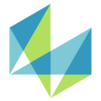







 Join our Live Instructor-Led online classes delivered by industry experts
Join our Live Instructor-Led online classes delivered by industry experts