Trusted by enterprises across the globe


Designed for all your training needs

Flexible On-Demand Group Learning
Flexible, corporate learning for groups, accessible anytime, anywhere.

Instructor-Led Live, Online Training
Real-time, interactive classes taught by SME via web conferencing.

Independent Self-Paced Learning
Individual learning at your own speed, with access to digital materials.

Customized On-Site Training
Customized, face-to-face training sessions delivered at your location.
Curriculum Designed by Experts
Multisoft Virtual Academy’s Nintex O365 Forms Corporate Training is designed to help your workforce master form creation and automation within Microsoft Office 365. This hands-on course equips professionals with the skills to streamline business workflows, build interactive forms, and enhance collaboration using Nintex Forms. Tailored for corporate teams, the training includes live sessions by certified instructors, real-time project guidance, and post-training support. Whether you're in IT, HR, or Operations, empower your team with smarter, faster, and paperless processes using Nintex O365 Forms.
Nintex O365 Forms Training is a specialized program that teaches professionals how to design, build, and manage interactive digital forms within the Office 365 environment using Nintex. The course focuses on creating user-friendly, responsive forms integrated with SharePoint, enabling process automation and efficient data collection. It is ideal for business analysts, IT professionals, and workflow designers aiming to streamline organizational processes and enhance productivity through no-code form development.
- Exploring Nintex form solutions
- Presenting the form case study
- Building Nintex Forms with the Nintex Responsive Designer vs. Nintex Classic Designer
- Configuring lists and libraries for information gathering
- Adding the Nintex Forms App
- Saving and publishing the form
- Translating manual forms to Nintex forms
- Tailoring the look and feel of the form
- Improving the design with images, borders and labels
- Constructing Forms with Form Controls
- Gathering information with buttons, choices and yes/no controls
- Obtaining data with single text boxes, multiline text boxes, rich text controls, and date/time controls
- Capturing multiple values with the repeating section control
- Calculating numeric values in the form
- Concatenating text-based data
- Retrieving information with the list lookup control
- Selecting and identifying users with the people control
Free Career Counselling
We are happy to help you 24/7Multisoft Corporate Training Features
Outcome centric learning solutions to meet changing skill-demand of your organizationWide variety of trainings to suit business skill demands
360° learning solution with lifetime access to e-learning materials
Choose topics, schedule and even a subject matter expert
Skilled professionals with relevant industry experience
Customized trainings to understand specific project requirements
Check performance progress and identify areas for development
Free Nintex O365 Forms Corporate Training Assessment
Right from the beginning of learning journey to the end and beyond, we offer continuous assessment feature to evaluate progress and performance of the workforce.
Try it Now

Nintex O365 Forms Corporate Training Certification
Related Courses
A Role Based Approach To Digital Skilling
A roadmap for readying key roles in your organization for business in the digital age.
 Download Whitepaper
Download Whitepaper













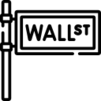

 Join our Live Instructor-Led online classes delivered by industry experts
Join our Live Instructor-Led online classes delivered by industry experts