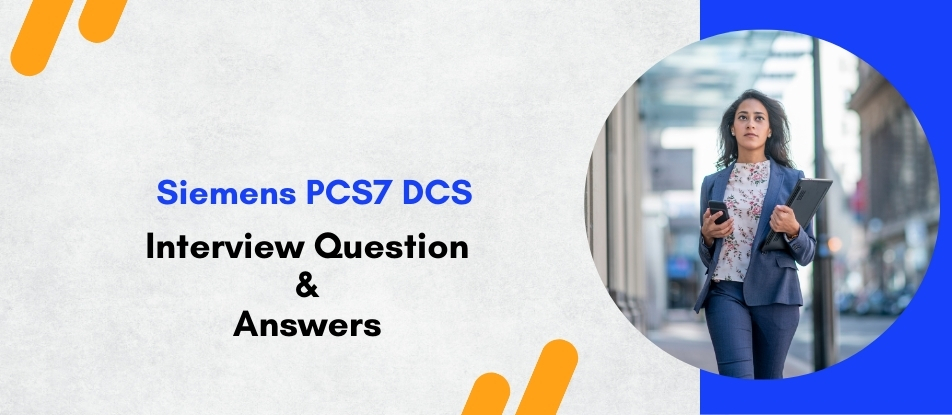
Siemens PCS7 DCS training equips professionals with the skills to engineer, operate, and maintain advanced process control systems. The program covers PCS7 architecture, hardware configuration, PROFIBUS/PROFINET communication, CFC and SFC programming, batch management, alarm handling, and system diagnostics. With hands-on learning, participants gain practical expertise in designing scalable and reliable automation solutions, making them industry-ready for sectors like power, oil & gas, chemical, and water treatment.
Siemens PCS7 DCS Training Interview Questions Answers - For Intermediate
1. What is the role of the Engineering Station (ES) in PCS7?
The Engineering Station (ES) in PCS7 is the central environment where configuration, programming, and commissioning are performed. Engineers use ES to design control strategies with tools like CFC and SFC, configure hardware, set up communication networks, and create operator graphics. It also handles downloading configurations to Automation Systems (AS) and Operator Stations (OS). Essentially, the ES acts as the backbone of PCS7 system integration and lifecycle management.
2. How does PCS7 handle system scalability?
PCS7 is highly scalable, allowing systems to grow from small applications with a single controller to very large plants with hundreds of controllers, thousands of I/O points, and multiple operator stations. Scalability is achieved through its modular hardware, hierarchical project structuring, and distributed architecture, which allows incremental expansion without affecting existing configurations.
3. What is the difference between PCS7 OS Single Station and OS Client/Server architecture?
In an OS Single Station setup, the operator station and the server run on the same machine, suitable for small plants. In a Client/Server architecture, OS Servers handle process data, alarms, and archives, while OS Clients provide operator access. This architecture is recommended for medium to large plants, as it ensures better load distribution, redundancy, and flexibility.
4. Explain the purpose of PCS7 Maintenance Station.
The PCS7 Maintenance Station provides a centralized interface for monitoring and diagnosing the health of automation systems and field devices. It integrates device diagnostics, system diagnostics, and network health, allowing maintenance personnel to identify faults quickly. By consolidating this information, it helps reduce downtime and improves predictive maintenance strategies.
5. What is the role of SIMATIC NET in PCS7?
SIMATIC NET provides the communication backbone for PCS7, supporting both PROFIBUS and PROFINET networks. It ensures reliable data exchange between controllers, I/O modules, operator stations, and external systems. SIMATIC NET also supports OPC UA connectivity, enabling PCS7 to integrate seamlessly with higher-level IT and MES/ERP systems.
6. How are trends and archives managed in PCS7?
PCS7 Operator Stations provide built-in tools for trending and archiving process data. Short-term trends are displayed in real time, while long-term archives are stored in the archive server for historical analysis. The system allows engineers and operators to configure trend views, apply filters, and generate reports, which are useful for process optimization and regulatory compliance.
7. What is the use of Global Libraries in PCS7?
Global Libraries in PCS7 are collections of reusable objects such as blocks, charts, and graphics that standardize engineering across projects. By using Global Libraries, engineering teams can reduce development time, ensure consistency across projects, and enforce company standards. Updates in the library can be propagated to multiple projects, improving maintainability.
8. How does PCS7 implement time synchronization?
PCS7 uses standard NTP (Network Time Protocol) to synchronize time across controllers, operator stations, and servers. Accurate time stamping is critical for alarms, events, and batch records. In redundant systems, synchronization ensures that all devices log events consistently, which is vital for troubleshooting and compliance with industry standards.
9. What are the advantages of using PROFINET in PCS7 over PROFIBUS?
While PROFIBUS is widely used and reliable, PROFINET offers higher bandwidth, faster communication, and seamless Ethernet integration. It also supports flexible topologies, better diagnostics, and integration with IT systems. Additionally, PROFINET simplifies cabling and provides scalability for future industrial IoT applications.
10. How does PCS7 handle user management?
PCS7 integrates user management with Windows security, providing role-based access control. Operators, engineers, and administrators are assigned roles with specific rights, such as starting or stopping processes, editing configurations, or acknowledging alarms. This ensures security and compliance, especially in industries requiring strict audit trails.
11. What is the function of Process Safety in PCS7?
PCS7 incorporates safety through SIMATIC Safety Integrated, which uses fail-safe controllers and I/O modules. Safety functions like emergency shutdown, burner management, or overpressure protection can be implemented alongside standard automation. Having safety and process control in the same platform reduces engineering complexity and cost while maintaining compliance with IEC 61508/61511 standards.
12. How does PCS7 support virtualization?
PCS7 supports virtualization technologies like VMware and Hyper-V, allowing Operator Stations, Engineering Stations, and Servers to run as virtual machines. This reduces hardware costs, simplifies backups, and improves disaster recovery. Virtualization is also useful for testing and simulation, as multiple instances can run on fewer physical machines.
13. What is the role of Route Control in PCS7?
Route Control is an add-on in PCS7 used for managing material flows in networks of pipes, valves, and conveyors. It automatically determines and monitors the correct path for transferring materials, ensuring safety and efficiency. Industries such as chemicals and water treatment use Route Control extensively for flexible plant operation.
14. How is Asset Management integrated into PCS7?
PCS7 integrates asset management functions through SIMATIC PDM and Maintenance Station. It provides centralized diagnostics and lifecycle management for all assets, including field devices, controllers, and networks. This helps in predictive maintenance, reducing downtime, and optimizing plant performance by keeping track of asset health.
15. What tools are available for simulation and testing in PCS7?
PCS7 offers SIMIT Simulation Platform, which allows virtual commissioning and operator training. With SIMIT, control logic, operator screens, and plant responses can be tested without connecting to real hardware. This reduces commissioning risks, training costs, and downtime, while ensuring safer and more reliable plant operation.
Siemens PCS7 DCS Training Interview Questions Answers - For Advanced
1. How does PCS7 handle high availability in continuous process industries?
PCS7 achieves high availability through system-wide redundancy at multiple layers, ensuring that no single point of failure can disrupt operations. Redundant Automation Systems (AS) operate in hot standby mode, where both CPUs execute control logic simultaneously, and one takes over seamlessly in case of failure. At the network layer, PCS7 leverages redundant PROFIBUS/PROFINET topologies using MRP (Media Redundancy Protocol) or PRP (Parallel Redundancy Protocol). Operator systems (OS) and archive servers can also run in redundant pairs, automatically synchronizing alarms, trends, and process data. This redundancy is crucial for industries such as refineries and power generation, where downtime leads to massive financial losses or safety risks.
2. Can you explain the role of COMOS in PCS7 engineering projects?
COMOS is Siemens’ engineering and asset lifecycle management tool that integrates seamlessly with PCS7. It provides a plant-wide database-driven engineering environment, where piping and instrumentation diagrams (P&ID), electrical layouts, and process control strategies are created in a unified space. These designs can then be exported directly into PCS7, significantly reducing re-engineering work. Furthermore, COMOS allows bidirectional data exchange, so modifications in PCS7 can also be reflected back in the engineering database. This ensures consistency across disciplines—mechanical, electrical, instrumentation, and automation—making it ideal for large EPC projects.
3. What is the significance of Plant Bus and Terminal Bus in PCS7?
PCS7 architecture distinguishes between Plant Bus and Terminal Bus to optimize communication. The Plant Bus is the backbone network that connects Automation Systems (AS), Operator Servers, and Archive Servers, carrying high-volume process data and control commands. The Terminal Bus, on the other hand, links Operator Clients, Engineering Stations, and Maintenance Stations to the OS servers. This separation ensures that operator and engineering traffic does not interfere with time-critical plant communication. Additionally, redundancy can be implemented on both buses, providing fault tolerance for large-scale distributed systems.
4. How does PCS7 support regulatory compliance in pharmaceutical industries?
PCS7 offers comprehensive support for FDA 21 CFR Part 11 compliance, which governs electronic records and signatures in pharmaceutical manufacturing. Features include role-based access control, electronic signatures for critical operations, secure audit trails, and version-controlled recipe management via SIMATIC BATCH. PCS7 also provides long-term archiving for batch data, alarms, and events to support validation and regulatory audits. Combined with redundancy and security features, PCS7 ensures that pharmaceutical plants can meet Good Manufacturing Practices (GMP) requirements while maintaining operational efficiency.
5. What role does virtualization play in PCS7 system design?
Virtualization allows PCS7 Operator Stations, Engineering Stations, and Servers to run as virtual machines (VMs) on centralized hardware platforms. This provides flexibility in system deployment, easier backup and recovery, and reduced hardware footprint. For example, instead of maintaining multiple physical servers for redundancy, virtual clusters can be configured for high availability. Virtualization also allows engineers to simulate, test, and validate system changes in a sandbox environment before applying them to the live plant. This approach reduces commissioning risks and supports future scalability without extensive hardware investment.
6. How does PCS7 handle large I/O counts in mega projects?
PCS7 is designed to scale for projects with hundreds of thousands of I/O points by using modular and distributed I/O systems like ET200M, ET200SP, and ET200iSP (for intrinsically safe areas). Multiple automation systems can be interconnected over redundant PROFINET networks, each handling a subset of plant processes. The engineering system supports hierarchical project structuring, where I/O modules are grouped into plant areas and units, simplifying engineering and troubleshooting. For extremely large projects, PCS7 also offers load-sharing across multiple OS servers and archive servers, ensuring performance does not degrade as the system grows.
7. How are safety functions integrated into PCS7 using S7 F controllers?
PCS7 integrates safety using SIMATIC S7-400F or S7-410F fail-safe controllers, which combine standard and safety automation on a single platform. Safety programs are developed using certified F-blocks within the same engineering environment as standard control logic, ensuring seamless integration. Typical safety applications include Emergency Shutdown (ESD), Fire & Gas (F&G) detection, and burner management. The system also supports redundant F-controllers for high availability in critical plants. By using the same hardware for both safety and process control, PCS7 reduces engineering effort, lowers costs, and simplifies maintenance while maintaining compliance with IEC 61508/61511.
8. Explain the integration of PCS7 with MES and ERP systems.
PCS7 integrates with higher-level MES (Manufacturing Execution Systems) and ERP systems through OPC UA and SIMATIC IT interfaces. This allows production orders, quality data, and material consumption information to flow between the shop floor and enterprise systems like SAP. For example, an MES can automatically trigger a batch process in PCS7, and PCS7 will feed back production data, alarms, and efficiency metrics. This bidirectional communication enables real-time production tracking, optimized scheduling, and supply chain integration, supporting Industry 4.0 strategies.
9. What is the significance of Equipment Modules in PCS7 engineering?
Equipment Modules (EMs) in PCS7 follow the ISA-88 philosophy of modular automation. They encapsulate process functions such as agitators, pumps, or reactors into reusable modules with defined interfaces. EMs include logic, interlocks, diagnostics, and HMI graphics as a single package. This modular approach makes it easier to build, test, and reuse components across projects, reducing engineering time. During runtime, equipment modules can be allocated dynamically to different recipes or process units, improving plant flexibility and enabling faster product changeovers.
10. How does PCS7 handle process optimization in utilities like boilers and turbines?
PCS7 includes dedicated control libraries for power and utility applications, such as boiler drum level control, combustion optimization, and turbine governor systems. Advanced control strategies like feedforward + feedback loops and model predictive control help optimize fuel efficiency and minimize emissions. PCS7 also integrates seamlessly with energy management systems, allowing real-time monitoring of energy consumption. By optimizing utilities, PCS7 not only ensures stable process operation but also contributes to sustainability and cost reduction in energy-intensive industries.
11. Describe how alarm management is implemented in PCS7.
PCS7 follows the ISA-18.2 standard for alarm management, ensuring that alarms are meaningful, prioritized, and actionable. Engineers can configure alarms with priorities (high, medium, low), group them into plant areas, and set up filters for operator displays. PCS7 also supports alarm shelving, deadbanding, and acknowledgement mechanisms to reduce alarm floods. Alarm statistics and KPIs can be generated to analyze alarm frequency, operator response times, and nuisance alarms. This structured approach improves operator efficiency, reduces stress, and ensures faster response to critical events.
12. How does PCS7 support predictive maintenance strategies?
PCS7 integrates predictive maintenance through its Maintenance Station and SIMATIC PDM tools, which collect diagnostics data from intelligent field devices. Devices like smart transmitters and motor protection relays provide health status, calibration alerts, and failure predictions. This information is aggregated and displayed on maintenance dashboards, allowing engineers to plan interventions before breakdowns occur. PCS7 also integrates with Siemens’ MindSphere cloud platform, where AI-based analytics can detect patterns and predict failures. This proactive approach reduces unplanned downtime, lowers maintenance costs, and extends asset lifecycles.
13. What strategies are used in PCS7 for system migration from legacy platforms?
PCS7 supports phased migration strategies, allowing plants to transition from older DCS or PLC systems with minimal downtime. Siemens provides migration adapters that allow existing field I/O modules (like ET200M or third-party I/O) to be reused. Engineers can run PCS7 controllers in parallel with legacy systems during cutover, gradually transferring control functions. The use of COMOS engineering tools ensures that legacy documentation can be digitized and imported into PCS7. Virtual commissioning with SIMIT helps validate migration strategies before implementation, significantly reducing risks during plant upgrades.
14. How does PCS7 ensure time synchronization across the system?
PCS7 uses Network Time Protocol (NTP) for global synchronization of all controllers, operator stations, and servers. This ensures that alarms, trends, and batch records have consistent timestamps across the plant. In redundant systems, synchronization is managed through multiple NTP servers, ensuring reliability even if one source fails. Time synchronization is especially critical for regulated industries like pharmaceuticals, where electronic batch records must be precise, and for power generation, where sequence-of-event recording requires millisecond accuracy.
15. How is Route Control implemented in PCS7 for material transfer?
Route Control in PCS7 is an add-on package designed for plants with complex networks of pipelines, valves, and conveyors, such as water treatment plants, chemical refineries, or breweries. It automates the path selection for transferring fluids or solids from one location to another, considering availability, interlocks, and safety. The operator simply requests a transfer, and the system automatically opens valves, starts pumps, and configures the route. Route Control also monitors for failures like valve jams or pump trips, rerouting automatically if possible. This reduces operator workload and ensures reliable and safe material handling in large-scale plants.
Course Schedule
| Feb, 2026 | Weekdays | Mon-Fri | Enquire Now |
| Weekend | Sat-Sun | Enquire Now | |
| Mar, 2026 | Weekdays | Mon-Fri | Enquire Now |
| Weekend | Sat-Sun | Enquire Now |
Related Courses
Related Articles
Related Interview
- AutoCAD P&ID Essential Training Interview Questions Answers
- Informatica Big Data Admin Training Interview Questions Answers
- Certified Information Security Manager (CISM) Training Interview Questions Answers
- Piping Design and Drafting Interview Questions Answers
- SAP Risk and Assurance Management Training Interview Questions Answers
Related FAQ's
- Instructor-led Live Online Interactive Training
- Project Based Customized Learning
- Fast Track Training Program
- Self-paced learning
- In one-on-one training, you have the flexibility to choose the days, timings, and duration according to your preferences.
- We create a personalized training calendar based on your chosen schedule.
- Complete Live Online Interactive Training of the Course
- After Training Recorded Videos
- Session-wise Learning Material and notes for lifetime
- Practical & Assignments exercises
- Global Course Completion Certificate
- 24x7 after Training Support


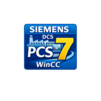
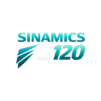








 Join our Live Instructor-Led online classes delivered by industry experts
Join our Live Instructor-Led online classes delivered by industry experts