
-
Courses
-
Domains
- CAD/CAM
- AI/Machine Learning
- Piping
- MS Dynamics®
- Cloud Computing
- Big Data
- Civil Design
- Service Management
- Robotics
- Data & Analytics
- Mechanical CAD
- Database
- Embedded System
- Software Quality Testing
- Data Science
- Information Security
- Prog. & Development
- Virtualization
- Project Management
- Mobile Web Development
- Salesforce
- Brands
- Training
-
Domains
-
Courses
- Project Management
- Data and Analytics
- Data Visualization
- Hadoop
- SAS®
- MS Excel
- R Programming
- Learning Data Analysis with R
- Fundamentals of R Programming and Statistical Analysis
- Learning Python Data Analysis
- CBAP®
- Kibana: Essentials
- Mastering Wireshark 2
- Advanced Data Mining projects with R
- R Data Mining Projects
- Fast Data Processing Systems with SMACK stack
- Data Warehousing
- Talend Certification Training Online
- Data Science
- Robotics
- Big Data
- Apache Storm
- Apache Spark
- Apache Kafka
- Data Science with Spark
- Impala
- Splunk Developer & Admin
- Comprehensive Hive
- Comprehensive Pig
- Mastering Apache Ambari
- Hadoop Admin
- Hadoop Dev (Hadoop)
- Hadoop Data Analytics
- Apache Spark and Scala
- Apache Hbase Online Training
- Big Data Hadoop Architect Online Training
- Big Data Analyst Online Training
- Business Intelligence
- Actuate Birt
- AbInitio
- Oracle® Database
- MicroStrategy
- Microsoft®
- MCSA: SQL Server 2016 Business Intelligence Development
- 10989 Analyzing Data With Power BI
- MCSE BI 2012
- Implementing Data Models and
Reports with MS SQL Server 2012
(70-466) - Designing BI Solutions with MS
SQL Server 2012 (70-467) - MSCE BI 2008
- Microsoft® SQL Server™ 2008
Analysis Services - Microsoft® SQL Server™ 2008
Integration Services - Microsoft® SQL Server™ 2008
Reporting Services - Analyzing and Visualizing Data with Power BI
- Business Intelligence in MS Dynamics CRM 2016
- Process Modeling Using BPMN
- Pentaho
- Spotfire
- Qlik Sense Online Certification
- Tableau 10 BI Solutions - Volume 2
- Cloud Computing
- AWS
- Microsoft®
- AZ-500: Microsoft Azure Security Technologies
- AZ-301: Microsoft Azure Architect Design
- AZ-300: Microsoft Azure Solutions Architect Technologies
- AZ-104: Microsoft Azure Administrator
- Windows® Store Apps using C#
- Developing Microsoft® Azure Solutions
- Managing Office 365 Identities and Services
- Implementing MS Azure Infrastructure Solutions
- 20247: Configuring and Deploying a Private Cloud
- Infrastructure as a Service Solutions with Azure
- Azure Platform as a Service - Web and API Application Deployment
- 40577-G: Microsoft Cloud Workshop: Innovate and modernize apps with Data and AI Online Training
- AZ-304: Microsoft Azure Architect Design Online Training
- AZ-204: Developing Solutions for Microsoft Azure Certification Online Training
- AZ-204: Developing Solutions for Microsoft Azure Certification Online Training in Dubai
- AZ-220T00: Microsoft Azure IoT Developer Online Training
- AZ-020T00-A: Microsoft Azure solutions for AWS developers Online Training
- AZ-120T00: Planning and Administering Microsoft Azure for SAP Workloads Online Training
- SC-300T00: Microsoft Identity and Access Administrator Online Training
- Microsoft AZ 600t00 Online Training
- AZ-400 Designing and Implementing DevOps Solutions Online Training
- DP-203T00: Data Engineering on Microsoft Azure Online Training
- Oracle
- Salesforce®
- Google®
- Cloud Computing
- Blockchain Certification Training
- Blockchain Ethereum Developer
- Kubernetes
- OpenStack
- DevOps Online Training
- Chef DevOps
- ServiceNow Admin
- Learning Salt
- Servicenow Customer Service Management Fundamentals Online Training
- Saviynt Online Training
- Snowflake Online Training
- Kubernetes Administration Using Docker Online Training
- SailPoint: File Access Manager Implementation and Administration: Essentials v8.1 Online Training
- Identity
- Microsoft®
- Cloud Computing
- AZ-500: Microsoft Azure Security Technologies
- AZ-303: Microsoft Azure Architect Technologies Online Training
- AZ-301: Microsoft Azure Architect Design
- AZ-300: Microsoft Azure Solutions Architect Technologies
- AZ-104: Microsoft Azure Administrator
- MCSA: Cloud Platform
- Microsoft Azure Fundamentals
- Windows® Store Apps using C#
- Developing Microsoft® Azure Solutions
- Managing Office 365 Identities and Services
- Implementing MS Azure Infrastructure Solutions
- 20247: Configuring and Deploying a Private Cloud
- AZ-204: Developing Solutions for Microsoft Azure Certification Online Training
- 40577-G: Microsoft Cloud Workshop: Innovate and modernize apps with Data and AI Online Training
- AZ-303: Microsoft Azure Architect Technologies Online Training
- AZ-304: Microsoft Azure Architect Design Online Training
- AZ-204: Developing Solutions for Microsoft Azure Certification Online Training
- AZ-204: Developing Solutions for Microsoft Azure Certification Online Training in Dubai
- AZ-220T00: Microsoft Azure IoT Developer Online Training
- AZ-020T00-A: Microsoft Azure solutions for AWS developers Online Training
- AZ-120T00: Planning and Administering Microsoft Azure for SAP Workloads Online Training
- SC-300T00: Microsoft Identity and Access Administrator Online Training
- Microsoft AZ 600t00 Online Training
- AZ-400 Designing and Implementing DevOps Solutions Online Training
- DP-203T00: Data Engineering on Microsoft Azure Online Training
- Database
- 20761A: Querying Data with Transact-SQL 2016
- (SSRS) Analyzing Data with SQL Server 2016 Reporting Services
- (SSIS) Implementing SQL 2016 Data Warehouse
- (SSAS) Developing SQL 2016 Data Models
- MCSA SQL Server 2012
- MCSE BI 2012
- Implementing Data Models and
Reports with MS SQL Server 2012
(MS-SQL 2012) - Designing BI Solutions with MS
SQL Server 2012 (70-467) - Microsoft® SQL Server BI 2008
- Microsoft® SQL Server™ 2008
Analysis Services - Microsoft® SQL Server™ 2008
Integration Services - Microsoft® SQL Server™ 2008
Reporting Services - 10989 Analyzing Data With Power BI
- SQL Server 2012 High Availability
- 10774 Querying Microsoft SQL Server 2012
- 10777 Implementing A Data Warehouse With Microsoft SQL Server 2012
- 20461: Querying Microsoft SQL Server 2014 Databases
- 10961: Automating Administration with Windows PowerShell
- 20764: Administering a SQL Database Infrastructure (SQL Server 2016)
- DP-300T00-A: Administering Relational Databases on Microsoft Azure Online Training
- Server
- 20740B: Installation Storage & Compute With Windows Server 2016
- 20741B: Networking With Windows Server 2016
- 20742B: Identity With Windows Server 2016
- 20743B: Upgrading MCSA: Windows Server 2016
- 20773A- Analyzing Big Data with Microsoft R
- 20774A- Perform Cloud Data Science with Azure Machine Learning
- 20775A - Performing Data Engineering on Microsoft HDInsight
- MCSA: SQL Server 2016 Business Intelligence Development
- MCSA: SQL Server 2016 Database Development
- MCSA® 70-410
- MCSA® 70-411
- MCSA® 70-412
- Developing Microsoft SharePoint Server 2016 Solutions
- MCSA®: Windows Server 2016
- Microsoft®: 70-744: Securing Windows Server 2016
- MCSA®: Windows Server 2012
- MCSA®: Windows Server 2012
- SharePoint 2016 Power User
- MCSD SharePoint® Server 2013 Dev
- MCSE SharePoint® Server 2013 Administrator
- Advanced Automated Administration with Windows PowerShell®
- BizTalk Server 2016 Developer
- BizTalk Server 2016 Administration
- BizTalk Server 2006
- Microsoft Lync Server
- MS Team Foundation Server 2010
- Windows 10 MCSA
- 55286-A: SharePoint 2019 Power User Online Training
- Exchange Server
- System Center
- MS Configuration Manager (SCCM 2012)
- Advanced Microsoft SCCM Current Branch Scenarios
- MS Admin System Center Config Manager
- System Center 2012 Orchestrator
- Cloud & Datacenter Monitoring
- Getting Started with System Center 2016 Operations Manager
- Course 55164-A: Quick Powerful Graphics with Power View, PowerPivot, Power Query, Power Map and Power BI Online Training
- Applications
- Mastering Microsoft Project 2016
- Skype for Business
- Managing Office 365 Identities and Services
- Enabling and Managing Office 365
- IIS7
- MS Excel
- MS Advance Excel
- Advanced Microsoft Excel 2016
- PL-900T00-A: Microsoft Power Platform Fundamentals Online Training
- DP-090T00: Implementing a Machine Learning Solution with Microsoft Azure Databricks Online Training
- 55278-A: Advanced Microsoft Outlook 2019 Certification Online Training
- 55289-A: Microsoft Project 2019: Digging Deeper Online Training
- Cloud Computing
- Oracle®
- Database
- SOA Suite 12c: Build Composite Applications
- 12c: New Features Admin
- 12c: SQL Tuning for Developers Ed1
- 12c admin install and upgrade accelerated
- Oracle 12c DBA
- Oracle SOA Suite 12c
- 12c: RAC Administration
- Introduction to SQL
- 11g: RAC and Grid Infrastructure Admin Accelerated 2
- 11g: Administration Workshop I
- 11g: Administration Workshop II
- 11g: Database Administration OCA
- PL/SQL
- Essbase 11.1.2 for System
Administrators - MySQL Performance Tuning Ed 3
- 11g RAC Administration R 2
- Oracle Access Manager 11g R2: Admin
- Identity Manager 11g R2: Essentials
- Oracle Weblogic Server
- Web Services foundation Using xml for Framework 4 ED 1
- Web Services Advanced Using XML for Framework 4 ED 2
- R12.x Oracle Inventory Management Fundamentals
- Oracle Database 12c: Data Guard Administration Course Online (1Z1-066)
- Oracle® PeopleSoft
- Oracle® EBS
- Oracle® Hyperion
- Business Intelligence
- GoldenGate
- Cloud
- Database
- CAD/CAM
- Civil
- AutoCAD® 2D & 3D
- AVEVA E3D (Everything 3D) Admin Online Training
- STAAD.Pro® v8i
- Revit® Structure
- Autodesk® BIM 360™
- Autodesk Robot Structural Analysis Online Training
- Navisworks
- ETABS
- AutoCAD Civil 3D Grading
- AutoCAD® P&ID
- Structural Analysis Computer System
- RISA Foundation
- MaxSurf Online Training
- Road Design & Analysis using MXROAD
- Bentley OpenRoads Designer Online Training
- Mechanical
- Hypermesh
- Magma5
- CATIA®
- CATIA® V6 2013x - 103 Assembly Design
- CATIA® V6 2013x - 201 Drafting
- CATIA® V6 2013x - 100 Essentials for New Users
- CATIA® V6 R2015x Essentials for Users
- CATIA® V6 R2016x Essentials for Users
- SolidWorks®
- SOLIDWORKS API Fundamentals
- UG-NX
- Delcam
- Revit® MEP
- Inventor
- ANSYS
- ANSYS Fluent Online Training
- Introduction to Abaqus
- NX 2 Automotive Interior Trim
- Architecture
- Electrical
- Piping
- AutoCAD Piping
- AutoCAD P&ID Essential Online Training
- Piping Design & Drafting
- Intergraph CAESAR II®
- SP3D®
- SP3D Admin
- SP3D Civil
- SP3D Electrical
- PDMS
- PDMS Administration
- SPI/INtools
- Air Conditioning System Design (HVAC)
- Process Instrumentation & Control
- SM3D
- SmartPlant P&ID
- SmartPlant® 3D (SP3D) Online Training Course
- Others
- Civil
- Oracle® ERP
- Dynamics®
- NAV 2018
- NAV 2017
- NAV 2015
- NAV 2013
- AX 2012
- AX 2012 Development
- Development I AX 2012 R3
- Development II AX 2012 R3
- AX Financials
- Financial I AX 2012 R3
- Financial II AX 2012 R3
- Project Management and Accounting - Basic AX 2012 R3
- Data Management AX 2012 R3
- Bill of Materials AX 2012 R3
- Supply Chain Foundation AX 2012 R3
- Transportation Management AX 2012 R3
- Distribution and Trade in MS Dynamics AX 2012 R3
- Fixed Assets in MS Dynamics AX 2012 R3
- Reporting in AX 2012 R3
- AX Distribution and Trade
- AX 2012 R3 Installation and Configuration
- AX 2012 R3 Retail Application
- AX 2012 R3 HR and Payroll
- AX 7 Finance
- 80694AE: Warehouse Management
- 80696AE: SQL Optimization
- 80716AE: Retail Channel Management and Corporate Operations
- Dynamics 365
- CRM 2016
- CRM 2013
- Oracle® PeopleSoft
- Oracle® EBS
- Oracle® Hyperion
- Dynamics®
- Internet of Things
- Virtual Reality
- Embedded Systems
- Service Management (ITIL)
- Digital Marketing
- Virtualization
- CompTIA
- Database
- MongoDB Admin
- MongoDB Developer & Admin
- Cassandra
- Microsoft
- 20761A: Querying Data with Transact-SQL 2016
- (SSRS) Analyzing Data with SQL Server 2016 Reporting Services
- (SSIS) Implementing SQL 2016 Data Warehouse
- (SSAS) Developing SQL 2016 Data Models
- MCSA SQL Server 2012
- MCSE BI 2012
- Implementing Data Models and
Reports with MS-SQL Server 2012
(MS-SQL 2012) - Designing BI Solutions with MS
SQL Server 2012 (70-467) - Microsoft® SQL Server BI 2008
- Microsoft® SQL Server™ 2008
Analysis Services - Microsoft® SQL Server™ 2008
Integration Services - Microsoft® SQL Server™ 2008
Reporting Services - 10989 Analyzing Data With Power BI
- SQL Server 2012 High Availability
- 10774 Querying Microsoft SQL Server 2012
- 10777 Implementing A Data Warehouse With Microsoft SQL Server 2012
- 20461: Querying Microsoft SQL Server 2014 Databases
- 10961: Automating Administration with Windows PowerShell
- Oracle
- SOA Suite 12c: Build Composite Applications
- 12c: New Features Admin
- 12c: SQL Tuning for Developers Ed1
- 12c admin install and upgrade accelerated
- Oracle 12c DBA
- Oracle SOA Suite 12c
- 12c: RAC Administration
- Introduction to SQL
- 11g: RAC and Grid Infrastructure Admin Accelerated 2
- 11g: Administration Workshop I
- 11g: Administration Workshop II
- 11g: Database Administration OCA
- PL/SQL
- Essbase 11.1.2 for System
Administrators - MySQL Performance Tuning Ed 3
- 11g RAC Administration R 2
- Oracle Access Manager 11g R2: Admin
- Identity Manager 11g R2: Essentials
- Oracle Weblogic Server
- Web Services foundation Using xml for Framework 4 ED 1
- Web Services Advanced Using XML for Framework 4 ED 2
- Jenkins
- NoSQL Database
- MEMSQL 6.5 ADMINISTRATOR
- Neo4J
- MariaDB for Developers
- MariaDB Administration
- Apache CouchDB for Developers
- PostgreSQL Administration & Development
- Redis
- Apple/iOS®
- Programming & Development
- Web Development
- Progressive Web Application Development
- Core Java®
- Oracle JAVA SE 8
- ReactJS with Redux
- React Redux React-Router
- MuleSoft.U Development Fundamentals (Mule 3)
- Node.js
- Vue.js
- Introduction to TypeScript
- React Native
- Oracle JAVA Advanced Framework
- Core PHP
- PHP 7 Programming Solutions
- HTML5 & CSS3
- PERL Scripting
- Developing ASP.NET MVC 4 Web Applications
- Windows® Apps using C#
- Full Stack Web Developer
- Mastering Go Programming
- Getting Started with PHP 7
- Adobe Flex
- Laravel PHP Framework
- Web Development with Angular 2 and Bootstrap
- Mastering Node.js
- Getting Started with Unity 2D Game Development
- Drupal 8 for Beginner
- Angular 2 Solutions - Advanced Concepts
- Mastering Bootstrap 4
- Test-Driven Android
- Visual Studio 2015 Solutions - Part 1
- Programming
- Mobile/Web Development
- iPhone®
- Android®
- Create Android apps with App Inventor
- Windows® Apps using C#
- HTML5 & CSS3
- Ruby On Rails
- Angular 7
- Angular 6
- Angular 4
- Angular2
- Angular 2 Web Development with TypeScript
- Angular JS
- jQuery
- XAMARIAN
- Ionic Framework
- Mobile Ui Design Essentials
- NativeScript
- PhoneGap
- Backbone.js
- MEAN Stack Development
- Django
- Python, MySQL and Django
- Android App development with Kotlin Online Training
- Angular 11 Online Training
- MCSD SharePoint® Server 2013 Dev
- MCSE SharePoint® Server 2013 Admin
- Macro and VBA Excel
- Docker
- Akka With Scala
- Web Development
- Software Quality Testing
- Cisco®
- Red Hat®
- Information Security
- EC-Council
- CheckPoint
- Linux
- IBM®
- Security QRadar SIEM 7.2 Admini
and Config - IBM® Certified Solution Designer - WebSphere® MQ V7 Online Certification Training
- IBM® Websphere® Transformation Extender - Essentials Online Certification Training
- IBM® Certified System Administrator- Websphere Application Server Network Deployment V8.5 and Liberty Profile Online Training
- IBM® Certified Solution Developer - WebSphere Message Broker V7 Online Certification Training
- IBM® Cognos BI Administration Online Certification Training
- IBM® InfoSphere DataStage Essentials Online Certification Training
- DB2 for Linux, UNIX, and Windows Performance Tuning and Monitoring Workshop ILT Online Certification Training (CL412G)
- IBM® AIX Basics ILT Online Certification Training (AN10G)
- IBM® Cognos ICM - Building Reports V9 Online Certification Training (1R119G)
- IBM® FileNet P8 Platform 5.2 - Installation ILT Online Certification Training (F211G)
- IBM® Tivoli Storage Manager 6.3 Implementation and Administration ILT Online Training (TS612G)
- IBM® Integration Bus V9 Application Development I ILT Online Certification Training (WM665G)
- IBM® WebSphere Application Server V8 Administration for Windows Online Certification Training (WA380G)
- IBM InfoSphere MDM Architecture V11 ILT Online Certification Training (ZZ820G)
- IBM® Tivoli Netcool Impact 7.1 Administration and Implementation ILT Certification Training (TN045G)
- IBM® Understanding Business Process Manager ILT Online Training (VW901G)
- IBM® Security QRadar SIEM Foundations ILT Online Certification Training (BQ102G)
- IBM® Introduction to Bluemix ILT Online Certification Training
- IBM® Tivoli Monitoring 6.3 for Implementers ILT Online Certification Training (TV355G)
- IBM FileNet Content Manager 5.2 - Implementation and Administration ILT Online Certification Training (F115G)
- IBM® Lotus Domino 8.5 System Administration Fundamentals ILT Online Training (D8L75G)
- IBM® Netcool OMNIbus 8.1 Administration and Maintenance ILT Online Training (TN035G)
- IBM® Security Identity Manager 6.0 Basic Administration ILT Online Training (TW253G)
- IBM® Sterling Selling and Fulfillment Suite Participant Modeling and User Security ILT Online Certification Training (6F02G)
- Security QRadar SIEM 7.2 Admini
- Palo Alto Next Generation Firewall Administration
- Web Application Security
- COBIT®5
- JIRA-Bug Tracking And Project Management Tool
- MS Dynamics®
- NAV 2018
- NAV 2017
- NAV 2016
- NAV 2015
- NAV 2013
- AX 2012
- AX 2012 Development
- Development I AX 2012 R3
- Development II AX 2012 R3
- AX Financials
- Financial I AX 2012 R3
- Financial II AX 2012 R3
- Project Management and Accounting - Basic AX 2012 R3
- Data Management AX 2012 R3
- Bill of Materials AX 2012 R3
- Supply Chain Foundation AX 2012 R3
- Transportation Management AX 2012 R3
- Distribution and Trade in MS Dynamics AX 2012 R3
- Fixed Assets in MS Dynamics AX 2012 R3
- Reporting in AX 2012 R3
- AX Distribution and Trade
- AX 2012 R3 Installation and Configuration
- AX 2012 R3 Retail Application
- AX 2012 R3 HR and Payroll
- AX 7 Finance
- 80694AE: Warehouse Management
- 80696AE: SQL Optimization
- 80716AE: Retail Channel Management and Corporate Operations
- Microsoft Dynamics 365
- Introduction
- Agent Enablement
- Customizations & Configurations
- Sales Management
- 81055AE: Relationship Management
- 81067AE: Development Environment Intro
- Customer Engagement Core Associate
- Customer Service Functional Consultant Associate
- Customer Engagement for Customer Service Associate
- Field Service Associate
- MB-900T01: Dynamics 365 Fundamentals
- Customer Service Functional Consultant Associate
- Sales Functional Consultant Associate
- MS-100T00-A: Microsoft 365 Identity and Services
- MB-200: Microsoft Dynamics 365 Customer Engagement Core Associate
- Microsoft Certified Dynamics 365 for Customer Service Functional Consultant Associate Certification Online Training Course
- Microsoft Dynamics 365 for Retail Online Training
- Microsoft Dynamics 365 for Talent Online Training
- Get started with Dynamics 365 Commerce Online Training
- MB-220T00: Microsoft Dynamics 365 Marketing Online Training
- CRM 2016
- CRM 2013
- MB-330T00-A: Microsoft Dynamics 365 Supply Chain Management Online Training
- SAP®
- SAP® BASIS
- SAP® PM
- SAP® ABAP
- SAP® CO
- SAP® (SAP-FI/CO)
- SAP® HR
- SAP® SD
- SAP® MM
- SAP® Quality Management
- SAP® CRM Functional
- SAP® HANA
- SAP® BI
- SAP® BO
- BOE310 - SAP Business Objects Business Intelligence Platform: Administration and Security Online Training
- SAP® EHS
- SAP® Success Factors
- SAP® Warehouse Management
- SAP® NetWeaver
- SAP C4C Technical
- SAP FIORI
- SAP Hybris (DEV & FUN)
- SAP Hybris Cloud for Customer - Project Implementation
- SAP Hybris Cloud for Sales
- SAP Hybris Cloud for Service
- SAP UI5
- SAP APO
- SAP BODS
- SAP Arib
- SAP Leonardo Machine Learning Foundation
- SAP PI/PO 7.4
- SAP S/4HANA Finance 1809
- SAP S/4HANA Logistics 1809
- SAP SCM
- SAP Security
- SAP SuccessFactors Onboarding and Recruiting
- SAP BPC
- C4H341 - SAP Commerce Cloud Developer Part 2 Course Online Training
- C4H340 - SAP Commerce Cloud Developer Part 1 Course Online Training
- SAP HANA Cloud Integration
- SAP IS Oil & Gas
- SAP IS Retail
- SAP IS Utilities
- PS Business Processes in SAP Project Management
- PS Master Data Configuration in SAP Project System
- PS Project Management – Controlling
- PS Project Management - Logistics
- SAP IBP
- SAP BW 7.5 on HANA
- SAP S/4 HANA Finance 1909
- CLD900 - SAP Cloud Platform Integration Online Training
- HR940 - Authorizations in SAP HR Online Training
- HR862-SAP SuccessFactors Learning Management Administration Online Training
- HR800 SAP SuccessFactors Platform Administration Online Training
- HR505 - Organizational Management Online Training
- HR580 - Analytics and Reporting in HCM Online Training
- HR305 - Configuration of Master Data Online
- HR306 - Configuration of Time Recording Online Training
- SAP Analytics Cloud Training
- Business Processes in SAP Project Systems Online Training
- SAP S/4HANA Logistics 1909 Training Online
- E2E600 Implementation Projects with SAP Solution Manager 7.2 Online Training
- BOD410-SAP Lumira Designer Basic Online Training
- SAP Marketing Cloud Online Training
- SAP® - Financial / Controlling (SAP - FI/CO) Online Certification Training
- CLD900 - SAP Integration Suite Online Training
- CP100 - SAP Cloud Platform Online Training
- ADM540 - Database Administration SAP ASE for SAP Business Suite Online Training
- Training
- Resource
- Training
- Resources
-
Log in
- All Domain
-
Microsoft
- Microsoft Power Platform Solution Architect (PL-600)
- Microsoft Power Platform App Maker Training (PL-100)
- Microsoft Dynamics 365 for Retail Training
- Microsoft Power BI Data Analyst ( PL- 300 )
- Microsoft 365 Mobility And Security (MS-101)
- Microsoft Azure Data Fundamentals ( DP-900 )
- Administering A SQL Database Infrastructure
- Microsoft Azure DevOps ( AZ-400 )
- MB-220: Microsoft Dynamics 365 Marketing Training
- Microsoft Azure Architect Design (AZ-304 )
- Microsoft Azure Security Technologies ( AZ-500 )
- Microsoft Azure Pricing and Billing Training
- Data Engineering On Microsoft Azure (DP-203)
- Microsoft Azure Solutions Architect Training
- MS Dynamics 365 Finance Training
- PL- 300 Microsoft Power BI Data Analyst Training
- Microsoft Azure Active Directory Training
- Microsoft Dynamics 365 Business Central Technical Training
-
Cloud Computing
- Salesforce Financial Services Cloud (FSC) Training
- Kronos UKG Training
- ServiceNow Training
- Salesforce App Builder (DEV 401) Training
- ServiceNow IT Asset Management (ITAM) Training
- SalesForce Sales Cloud Consultant Training
- SailPoint Training
- Sailpoint IdentityNow Training
- SailPoint IdentityIQ Training
- PingDirectory Admin Training
- Salesforce Billing Training
- Servicenow Customer Service Management Fundamentals Training
- Snowflake Training
- Saviynt Training
- Workday Advanced Reporting Training
-
Big Data
- Apache Spark with Scala Course
- Data Science Online Training
- Data Scientist with R Course
- Hadoop Developer Course
- Hadoop Administration Online Training
- Apache Hbase Course
- Hadoop Data Analytics Online Training
- Splunk Administration Online Training
- Machine Learning with MATLAB Training
- TensorFlow Online Training
- Hands-On Python & R In Data Science Course
- Deep Learning A-Z Hands-On Artificial Neural Networks Training
- AI & Deep Learning with TensorFlow Course
- Splunk Operational Intelligence Training
- Artificial Intelligence Online Training
- Support Vector Machines Course
- General Boosting & Bagging Course
- Introduction to Machine Learning Course
-
Agile Scrum
- Certified Scrum Developer® (CSD) Training
- Certified Agile Leader Training
- Agile Automation Testing Training (ICP-ATA Certification) Course
- Professional Scrum Product Owner (PSPO) Training
- SAFe® 6.0 POPM Training
- SAFe 6.0 Release Train Engineer (RTE) Training
- Agile Scrum Master (ASM) Training
- Certified Scrum Product Owner CSPO Training
- PeopleCert SCRUM Master I Training
- SAFe 5 Agilist Training
- SAFe 5 POPM Training
-
Data Analytics
- Data Science
- Advance Excel
- Dayforce Training
- Tableau Training
- Informatica Data Engineering Training
- Advance SAS
- R Programming
- Python Training
- Data Science With Python
- Data Science With R
- Data Science, Python, R & Machine Learning
- Artificial Intelligence
- Qlik Sense Certification
- SPLUNK DEVELOPER & ADMIN
- ELK: Elasticsearch, Logstash And Kibana For Administrators
- Kibana: Essentials Training
- Python, MySQL And Django Online Training
-
Piping
- SmartPlant 3D (SP3D)
- SP3D Civil
- Aveva Diagrams
- AVEVA E3D Equipment Online Training
- AVEVA E3D Piping Online Training
- Piping Design & Engineering With PDMS Training
- Process Engineering Online Training
- Aveva Diagrams (User) Online Training
- AutoCAD P&ID Essential Online Training
- AVEVA E3D (Everything 3D) Admin Online Training
- SmartPlant P&ID Online Training
- SmartPlant P & ID Admin
- AutoCAD® 2D And 3D Training
- PDMS Training
- SmartPlant Instrumentation (SPI) Intools
- Process Instrumentation And Control
- Intergraph CAESAR II Training
-
AWS
- AWS Data Engineering Training
- AWS Cloud Practitioner Essentials Training
- AWS Solution Architect - Professional Level Training
- AWS Solution Architect - Associate Level Training
- AWS SysOps Engineering Training
- AWS Certified Developer Associate Training
- AWS Certified Sysops Admin (SOA-C02) Training
- AWS Cloud Computing Concepts Training
- AWS Certified Big Data Specialty Training
- AWS Certified Data Analytics Specialty Training
- AZ-030 Microsoft Azure Technologies for AWS Architects Training
- AWS Certified Security Engineering Online Training
- Migrating Applications to AWS Training
- Amazon Web Services (AWS) Training
- AWS DevOps Engineer Training Course
-
CAD/CAM
- Aveva Diagrams Course
- Bentley OpenRoads Designer Training
- PLC Automation Course
- AutoCAD P&ID Essential Course
- ANSYS Fluent Course
- Autodesk Robot Structural Analysis Training
- AVEVA E3D Admin Online Training
- SmartPlant Spoolgen Training
- SmartPlant P&ID Training Course
- Rhino Intermediate & Advanced Training
- CANoe Online Training
- Simultaneous Monocular Mapping and 3D (SM3D) Training Course
- 3D Printing Course
- SPEL Admin Training
- SmartPlant Instrumentation/INtools (SPI) Training
- Road Design & Analysis using MXROAD Training
- Electrical Instrumentation Design Course
- AutoCAD P&ID Course
- AutoCAD Electrical Online Training
- MaxSurf Online Training
-
Database
- OpenEdge Database Administration Training
- Oracle Database Online Certification Training
- MCSE Business Intelligence Online Training
- Linux Device Driver Training
- PLC Automation Training
- Microsoft SQL Server Databases Training Course
- 20740B: Installation Storage and Compute With Windows Server 2016
- MEMSQL Admin Training Certification Course Online
- Jenkins Online Certification Training
- Neo4J & Certification Course
- NoSQL Database
- Apache CouchDB for Developers Course
- MariaDB Administration
- MariaDB for Developers
- PostgreSQL Administration & Development
- Redis
- Oracle Database 12c: SQL Tuning for Developers Ed1
-
MS Dynamics
- Microsoft Dynamics NAV 2016 Trade & Logistics Course
- Microsoft Dynamics NAV 2016 Core Setup and Finance Course
- Exploring Microsoft Dynamics NAV Course
- Installing and Configuring Microsoft Dynamics NAV Course
- Fixed Assets in Microsoft Dynamics NAV Course
- Finance Essentials in Microsoft Dynamics NAV Course
- Finance Advanced in Microsoft Dynamics NAV Course
- Microsoft Dynamics NAV Course
- Application Setup in Microsoft Dynamics NAV Course
- Development Environment Intro in MS Dynamics Course
- Relationship Management in Microsoft Dynamics 365 for Sales Course
- Installation and Configuration in Microsoft Dynamics NAV Course
- Microsoft Dynamics NAV 2016 Trade & Logistics Course
- micrMicrosoft Dynamics NAV 2016 Core Setup and Finance Courseosoft
- Exploring Microsoft Dynamics NAV Course
- Installing and Configuring Microsoft Dynamics NAV Course
- Fixed Assets in Microsoft Dynamics NAV Course
- Finance Essentials in Microsoft Dynamics NAV Course
- Finance Advanced in Microsoft Dynamics NAV Course
- Microsoft Dynamics NAV Course
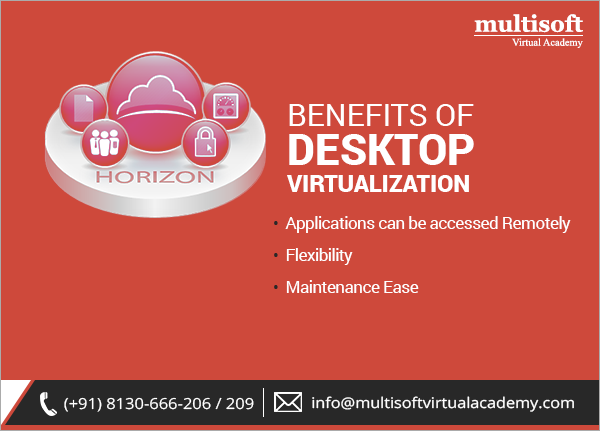
 Desktop Virtualization
Desktop Virtualization avails numerous benefits and helps innumerable organizations to bring the IT costs down. With the increase in the usage of
Desktop Virtualization
Desktop Virtualization avails numerous benefits and helps innumerable organizations to bring the IT costs down. With the increase in the usage of 

 Join our Live Instructor-Led online classes delivered by industry experts
Join our Live Instructor-Led online classes delivered by industry experts