Trusted by enterprises across the globe


Designed for all your training needs

Flexible On-Demand Group Learning
Flexible, corporate learning for groups, accessible anytime, anywhere.

Instructor-Led Live, Online Training
Real-time, interactive classes taught by SME via web conferencing.

Independent Self-Paced Learning
Individual learning at your own speed, with access to digital materials.

Customized On-Site Training
Customized, face-to-face training sessions delivered at your location.
Curriculum Designed by Experts
AutoCAD Civil 3D - Design Visualization Corporate Training by Multisoft Virtual Academy is designed to upskill civil engineers, architects, and CAD professionals in leveraging the powerful visualization features of AutoCAD Civil 3D. This course offers hands-on experience in visualizing terrain, roadways, and infrastructure designs using real-world scenarios. Participants will learn how to generate compelling 3D visualizations, integrate data effectively, and enhance presentations for better project communication and stakeholder engagement.
Our expert trainers ensure a comprehensive understanding of Civil 3D’s design visualization environment, making your team proficient in creating intelligent models, simulating infrastructure designs, and making informed decisions. Whether you’re working on highways, land development, or drainage systems, this training is tailored to meet your organizational needs and improve project outcomes through high-quality visual deliverables.
AutoCAD Civil 3D - Design Visualisation Training is a specialized program that teaches professionals how to create realistic and detailed visual representations of civil engineering projects. It focuses on 3D modeling, rendering, terrain visualization, and animation techniques to enhance project presentations and stakeholder communication. Ideal for engineers and designers, this training equips learners with tools to transform technical designs into visually impactful and easily understandable project visuals.
- Optimising the Civil 3D Model
- Ensuring you are exporting all the correct information from Civil 3D to 3ds Max
- Import Using Dynamite VSP to 3ds Max Design
- Using the correct Import Options when importing VSP
- Use Background Images to make the Model look more Realistic
- Adding Road Markings
- Adding Lighting Columns
- Adding other Street Furniture
- Creating Structures to improve the visualization
- Adding Vehicles to the 3ds Max Model
- Spacing the Vehicles
- Getting Vehicles to follow set Paths
- Creating Camera Paths to Video your Model
- Animating the Model
- Rendering Images
Free Career Counselling
We are happy to help you 24/7Multisoft Corporate Training Features
Outcome centric learning solutions to meet changing skill-demand of your organizationWide variety of trainings to suit business skill demands
360° learning solution with lifetime access to e-learning materials
Choose topics, schedule and even a subject matter expert
Skilled professionals with relevant industry experience
Customized trainings to understand specific project requirements
Check performance progress and identify areas for development
Free AutoCAD Civil 3D - Design Visualisation Corporate Training Assessment
Right from the beginning of learning journey to the end and beyond, we offer continuous assessment feature to evaluate progress and performance of the workforce.
Try it Now

AutoCAD Civil 3D - Design Visualisation Corporate Training Certification
Related Courses
A Role Based Approach To Digital Skilling
A roadmap for readying key roles in your organization for business in the digital age.
 Download Whitepaper
Download Whitepaper







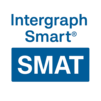

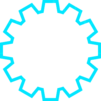





 Join our Live Instructor-Led online classes delivered by industry experts
Join our Live Instructor-Led online classes delivered by industry experts