Trusted by enterprises across the globe


Designed for all your training needs

Flexible On-Demand Group Learning
Flexible, corporate learning for groups, accessible anytime, anywhere.

Instructor-Led Live, Online Training
Real-time, interactive classes taught by SME via web conferencing.

Independent Self-Paced Learning
Individual learning at your own speed, with access to digital materials.

Customized On-Site Training
Customized, face-to-face training sessions delivered at your location.
Curriculum Designed by Experts
Autodesk Navisworks Essentials Corporate Training by Multisoft Virtual Academy is tailored to help organizations empower their workforce with advanced model coordination and project review skills. The course focuses on the practical application of Navisworks tools, enabling teams to merge models from different disciplines, identify clashes, and simulate construction timelines with precision. Learners will explore powerful features like quantification, 4D planning, and advanced visualization to streamline workflows and improve collaboration across stakeholders.
With expert trainers, flexible online sessions, and real-world project examples, this program ensures participants gain both conceptual understanding and hands-on experience. Ideal for project managers, engineers, architects, and BIM coordinators, this training bridges the gap between design and execution, ensuring projects are completed efficiently, on time, and within budget.
- Introduction
- Interface components
- Work spaces
- File types in Navisworks
- Collaborative design at Navisworks
- Model Explorer
- Save and publish the model
- Export from Revit to Navisworks
- Display details
- Selection of objects
- Object visibility
- Object tools
- Selection sets and search sets
- Show object properties dynamically
- Selection Inspector
- Appearance profiler
- Real-time navigation
- Points of view
- Adding realism to navigation
- Creating camitana animation
- Measurements
- Red lines
- Add Comments
- Sectioning view
- Grids and levels of a Revit file
- Object Links
- Comparing models and objects
- Batch tool
- Multiple and complete views
- Switchback tool
- Render tool
- Materials
- Material mapping
- Lights
- Environment settings
- Current render settings
- Animator module
- Enabling scripts
- TimeLiner module
- Data sources
- TimeLiner Configuration
- Simulation in TimeLiner
- Link objects using rules
- Manage processes with TimeLiner
- Create interference tests
- Export interference reports
Free Career Counselling
We are happy to help you 24/7Multisoft Corporate Training Features
Outcome centric learning solutions to meet changing skill-demand of your organizationWide variety of trainings to suit business skill demands
360° learning solution with lifetime access to e-learning materials
Choose topics, schedule and even a subject matter expert
Skilled professionals with relevant industry experience
Customized trainings to understand specific project requirements
Check performance progress and identify areas for development
Free Autodesk Navisworks Essentials Corporate Training Assessment
Right from the beginning of learning journey to the end and beyond, we offer continuous assessment feature to evaluate progress and performance of the workforce.
Try it Now

Autodesk Navisworks Essentials Corporate Training Certification
Related Courses
A Role Based Approach To Digital Skilling
A roadmap for readying key roles in your organization for business in the digital age.
 Download Whitepaper
Download Whitepaper







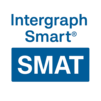

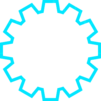





 Join our Live Instructor-Led online classes delivered by industry experts
Join our Live Instructor-Led online classes delivered by industry experts