Trusted by enterprises across the globe


Designed for all your training needs

Flexible On-Demand Group Learning
Flexible, corporate learning for groups, accessible anytime, anywhere.

Instructor-Led Live, Online Training
Real-time, interactive classes taught by SME via web conferencing.

Independent Self-Paced Learning
Individual learning at your own speed, with access to digital materials.

Customized On-Site Training
Customized, face-to-face training sessions delivered at your location.
Curriculum Designed by Experts
The CoPilot Integrated with Visual Studio for .NET Corporate Development course equips professionals with practical skills to utilize GitHub CoPilot for efficient .NET programming. Learn how AI-powered suggestions enhance code quality, streamline workflows, and support enterprise-level development. Gain real-time coding insights, automate repetitive tasks, and boost productivity across corporate projects. Perfect for .NET developers, software engineers, and IT professionals aiming for innovation and efficiency in corporate development environments.
CoPilot Integrated with Visual Studio for .NET Development training equips developers with the skills to leverage GitHub CoPilot’s AI-powered assistance within Visual Studio. This course helps participants write, debug, and optimize .NET applications faster and smarter by using AI-driven code suggestions, refactoring tools, and context-aware development practices to enhance productivity, accuracy, and efficiency in real-world programming environments.
1.1 Overview of GitHub CoPilot
- What is GitHub CoPilot?
- History and evolution of AI-assisted programming
- Difference between CoPilot and traditional IntelliSense
- CoPilot’s integration architecture with VS Code and Visual Studio
1.2 Setup and Configuration
- Installing GitHub CoPilot in Visual Studio
- Licensing and prerequisites
- Authentication with GitHub account and enterprise setup
- Enabling CoPilot for C#, ASP.NET, and .NET Core
1.3 Understanding CoPilot’s AI Models
- Role of OpenAI Codex in powering CoPilot
- Context window and prompt engineering for better completions
- Security and data privacy considerations for enterprises
2.1 CoPilot in Action
- Generating C# code snippets using comments
- Building functions, classes, and API controllers with CoPilot
- Creating models, view models, and interfaces automatically
- CoPilot for unit test generation and mocking
2.2 Best Practices for AI-Assisted Coding
- How to write descriptive prompts and comments?
- Reviewing, editing, and validating AI-generated code
- Integrating CoPilot’s suggestions into existing projects
- Avoiding dependency on auto-completion
2.3 CoPilot with ASP.NET and Entity Framework
- Generating CRUD operations with CoPilot
- Auto-building RESTful APIs with ASP.NET Core
- CoPilot for LINQ queries and data access layers
- Code optimization and pattern generation
3.1 Debugging Assistance with CoPilot
- Leveraging CoPilot for identifying and resolving syntax/runtime errors
- Suggesting fix patterns and refactor recommendations
- AI-assisted exception handling and logging
3.2 Refactoring Code with CoPilot
- Simplifying large methods and improving readability
- CoPilot suggestions for performance optimization
- Automatic creation of reusable components and interfaces
3.3 AI-Generated Documentation
- Generating XML comments and summaries
- Building auto-documentation for APIs and projects
- Integrating CoPilot with Swagger and .NET doc tools
4.1 CoPilot with Git and CI/CD
- Using CoPilot to write commit messages and PR descriptions
- Integration with GitHub Actions for automated workflows
- CoPilot in DevOps: .NET build and deployment pipeline suggestions
4.2 CoPilot Labs and Extensions
- Exploring CoPilot Labs for VS: explanations, translations, and tests
- AI-based code explanation and language conversions (C# ? Python/Java)
- Integrating CoPilot Chat for in-context Q&A
4.3 Limitations and Future of AI in .NET
- Ethical use of AI-generated code
- Understanding CoPilot limitations and false positives
- Future enhancements: CoPilot Workspace, CoPilot Voice, and .NET AI SDK
Free Career Counselling
We are happy to help you 24/7Multisoft Corporate Training Features
Outcome centric learning solutions to meet changing skill-demand of your organizationWide variety of trainings to suit business skill demands
360° learning solution with lifetime access to e-learning materials
Choose topics, schedule and even a subject matter expert
Skilled professionals with relevant industry experience
Customized trainings to understand specific project requirements
Check performance progress and identify areas for development
Free CoPilot Integrated with Visual Studio for .NET Corporate Development Assessment
Right from the beginning of learning journey to the end and beyond, we offer continuous assessment feature to evaluate progress and performance of the workforce.
Try it Now

CoPilot Integrated with Visual Studio for .NET Corporate Development Certification
Related Courses
A Role Based Approach To Digital Skilling
A roadmap for readying key roles in your organization for business in the digital age.
 Download Whitepaper
Download Whitepaper











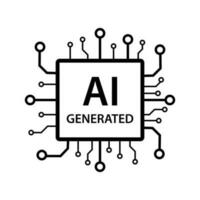

 Join our Live Instructor-Led online classes delivered by industry experts
Join our Live Instructor-Led online classes delivered by industry experts