Trusted by enterprises across the globe


Designed for all your training needs

Flexible On-Demand Group Learning
Flexible, corporate learning for groups, accessible anytime, anywhere.

Instructor-Led Live, Online Training
Real-time, interactive classes taught by SME via web conferencing.

Independent Self-Paced Learning
Individual learning at your own speed, with access to digital materials.

Customized On-Site Training
Customized, face-to-face training sessions delivered at your location.
Curriculum Designed by Experts
DIALux Online Corporate Training by Multisoft Virtual Academy is a comprehensive program designed for organizations aiming to upskill their workforce in advanced lighting design using the powerful DIALux software. This training provides hands-on experience in planning, visualizing, and analyzing indoor and outdoor lighting systems. Delivered by industry experts through live instructor-led sessions, the course enables engineers, architects, and lighting professionals to deliver energy-efficient and technically sound lighting solutions. With customizable modules, real-time projects, and flexible schedules, this training ensures corporate teams master the latest in lighting simulation, meet client demands, and boost project outcomes.
DIALux Training is a specialized course that teaches professionals how to design and simulate lighting systems using the DIALux software. Widely used by architects, lighting designers, and engineers, the training covers indoor, outdoor, and street lighting projects. It includes CAD integration, luminaire selection, lighting calculations, and daylight simulation. This hands-on program helps learners create energy-efficient, visually optimized lighting designs compliant with international standards and professional documentation.
- Basic settings
- Simple planning of an indoor space
- Importing an image file (JPEG) for designing a building
- Importing CAD plans (DWG, DXF)
- Inserting windows and doors
- Creating suspended ceilings and roofs
- Creating an outdoor scene
- Inserting furniture and objects
- Using colours and textures
- Inserting and arranging luminaires
- Calculation and overview of results
- False colour rendering
- Basics of output configuration
Free Career Counselling
We are happy to help you 24/7Multisoft Corporate Training Features
Outcome centric learning solutions to meet changing skill-demand of your organizationWide variety of trainings to suit business skill demands
360° learning solution with lifetime access to e-learning materials
Choose topics, schedule and even a subject matter expert
Skilled professionals with relevant industry experience
Customized trainings to understand specific project requirements
Check performance progress and identify areas for development
Free DIALux Online Corporate Training Assessment
Right from the beginning of learning journey to the end and beyond, we offer continuous assessment feature to evaluate progress and performance of the workforce.
Try it Now

DIALux Online Corporate Training Certification
Related Courses
A Role Based Approach To Digital Skilling
A roadmap for readying key roles in your organization for business in the digital age.
 Download Whitepaper
Download Whitepaper







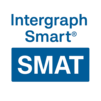







 Join our Live Instructor-Led online classes delivered by industry experts
Join our Live Instructor-Led online classes delivered by industry experts