Trusted by enterprises across the globe


Designed for all your training needs

Flexible On-Demand Group Learning
Flexible, corporate learning for groups, accessible anytime, anywhere.

Instructor-Led Live, Online Training
Real-time, interactive classes taught by SME via web conferencing.

Independent Self-Paced Learning
Individual learning at your own speed, with access to digital materials.

Customized On-Site Training
Customized, face-to-face training sessions delivered at your location.
Curriculum Designed by Experts
Multisoft Virtual Academy’s Generative AI using Copilot for Microsoft 365 Corporate Training is designed to equip your workforce with hands-on expertise in Microsoft’s AI-powered tools. Through this interactive, instructor-led training, your team will learn how to use Copilot to automate repetitive tasks, enhance communication in Teams, generate dynamic content in Word, analyze data in Excel, and more. Whether for HR, marketing, operations, or finance teams—this course ensures your professionals are AI-ready, productive, and future-focused.
Generative AI using Copilot for Microsoft 365 Training is a specialized course designed to teach professionals how to effectively use Microsoft’s AI-powered assistant—Copilot—across tools like Word, Excel, PowerPoint, Outlook, and Teams. This training helps users automate tasks, generate content, analyze data, and collaborate efficiently by leveraging AI capabilities integrated within Microsoft 365, transforming productivity and business operations.
- Understanding Generative AI
- Learning How Generative AI Works
- Reviewing Advancements in Generative AI
- Looking Ahead to the Future of Generative AI
- Understanding Copilot and its capabilities
- Understanding Copilot's role in Microsoft 365
- Identifying the Components of Microsoft 365
- Embracing Responsible AI
- Understanding the Interface
- Understanding Microsoft Graph
- Using Work Mode
- Asking questions and submitting prompts
- Crafting effective prompts for desired outcomes
- Understanding the Interface
- Using Web Mode
- Asking questions and submitting prompts
- Crafting effective prompts for desired outcomes
- Creating Generative AI Images
- Accessing Copilot 365
- Using Chat
- Using Compose
- Writing a Draft
- Summarizing a Document
- Rewriting Text
- Asking a Question about the Document
- Creating a Table
- Working with an Excel Table
- Creating a Formula Column
- Analyzing Data
- Sorting and Filtering Data
- Highlighting Portions of Data
- Creating Charts
- Creating a Presentation from a Prompt
- Creating a Presentation from a File
- Adding a Slide
- Summarizing a Presentation
- Organizing a Presentation
- Drafting a Message with Copilot
- Using Coaching with Copilot
- Summarizing Email Messages
- Summarizing Key Discussion Points from a Recorded Meeting
- Getting Key Information from a Chat
- Catching up when Arriving Late to a Meeting
Free Career Counselling
We are happy to help you 24/7Multisoft Corporate Training Features
Outcome centric learning solutions to meet changing skill-demand of your organizationWide variety of trainings to suit business skill demands
360° learning solution with lifetime access to e-learning materials
Choose topics, schedule and even a subject matter expert
Skilled professionals with relevant industry experience
Customized trainings to understand specific project requirements
Check performance progress and identify areas for development
Free Generative AI using Copilot for Microsoft 365 Corporate Training Assessment
Right from the beginning of learning journey to the end and beyond, we offer continuous assessment feature to evaluate progress and performance of the workforce.
Try it Now

Generative AI using Copilot for Microsoft 365 Corporate Training Certification
Related Courses
A Role Based Approach To Digital Skilling
A roadmap for readying key roles in your organization for business in the digital age.
 Download Whitepaper
Download Whitepaper







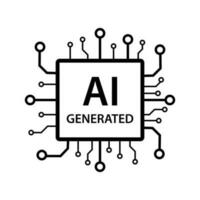

 Join our Live Instructor-Led online classes delivered by industry experts
Join our Live Instructor-Led online classes delivered by industry experts