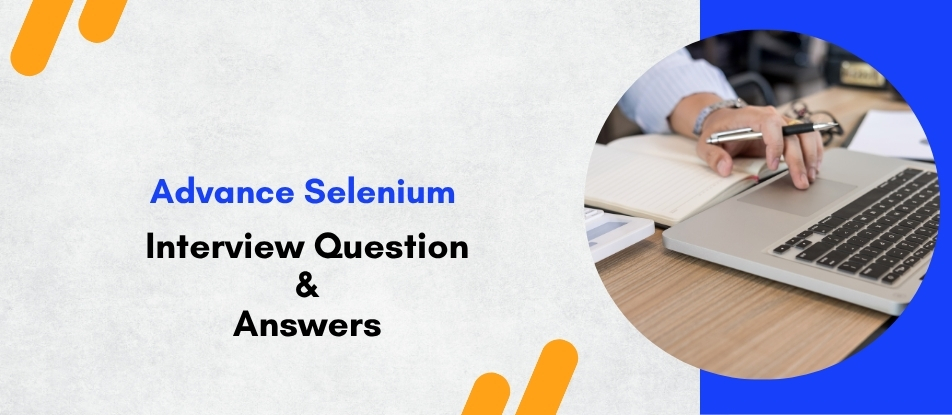
The Advanced Selenium Course equips learners with in-depth expertise in automating complex web applications using Selenium WebDriver. Covering advanced topics such as dynamic element handling, framework design, data-driven testing, and integration with tools like Jenkins and Git, this course is ideal for test automation engineers aiming to enhance efficiency and scalability. Gain hands-on experience in building enterprise-grade test frameworks aligned with real-world agile and DevOps workflows.
Advance Selenium Training Interview Questions Answers - For Intermediate
1. How do you perform mouse hover actions in Selenium?
Mouse hover actions are performed using advanced user interactions provided by Selenium. These actions simulate moving the mouse over a specific element without clicking. This is particularly useful when dealing with dropdown menus or elements that reveal more options upon hovering. It helps test hidden or dynamic content that only becomes visible through user interaction.
2. What is a fluent wait in Selenium and how is it different from other waits?
Fluent wait is a type of explicit wait that defines the maximum time to wait for a condition and the frequency with which to check the condition. Unlike basic explicit waits, fluent wait also allows you to ignore specific exceptions during polling. This makes it ideal for elements that load unpredictably or in complex AJAX-based applications.
3. How can you verify that a file has been downloaded successfully using Selenium?
Selenium itself does not handle file downloads directly. However, verification can be done by checking the target folder on the local machine for the presence and properties of the file. This typically involves integrating Selenium with native file handling operations or third-party tools to monitor and confirm successful file downloads.
4. How do you scroll a web page in Selenium if certain elements are not visible?
To interact with elements not in the current viewport, scrolling is often required. Selenium supports this by using browser-native scrolling actions, which can move the page up, down, or to a specific element. This helps in interacting with elements that are dynamically loaded or fixed at certain positions on long pages.
5. What are Shadow DOM elements and how do you handle them in Selenium?
Shadow DOM is a web standard that allows encapsulation of part of the DOM and makes elements inside it inaccessible using regular locators. Selenium does not directly support interacting with elements inside Shadow DOM. Handling these elements often requires advanced techniques such as JavaScript execution or using browser-specific tools that can pierce the shadow root.
6. How can you handle browser notifications or permission pop-ups in Selenium?
Browser-level pop-ups such as location or notification permission requests are not part of the HTML DOM and cannot be handled like normal web elements. To manage them, you often need to set specific browser preferences or capabilities before the browser is launched so that these pop-ups are automatically accepted or disabled during tests.
7. What is the importance of test reports in Selenium automation?
Test reports provide insights into test execution results, including passed, failed, and skipped test cases. They help track defects, analyze failure reasons, and support decision-making. Frameworks like TestNG generate HTML reports automatically, but more advanced reporting tools like ExtentReports can enhance the visual representation and detail of the test results.
8. What is the role of a test data file in Selenium automation?
Test data files are external sources, such as Excel, CSV, or databases, that store input values for automation scripts. Using external data makes the test scripts more flexible and reusable. It also supports data-driven testing, where the same script can be executed with multiple sets of input values to validate different scenarios.
9. How do you deal with CAPTCHA in Selenium automation?
CAPTCHAs are designed to block automated bots, making them challenging for Selenium. Since Selenium cannot solve CAPTCHA directly, alternatives include disabling CAPTCHA in test environments, using static dummy inputs if permitted, or integrating third-party CAPTCHA-solving services when testing requires it. However, such practices should be done responsibly and ethically.
10. What is the difference between Selenium IDE and Selenium WebDriver?
Selenium IDE is a browser extension that allows for record-and-playback of test cases and is mainly used for simple test scripts. Selenium WebDriver, on the other hand, provides a more powerful and flexible programming interface that supports multiple browsers, languages, and advanced testing features. WebDriver is preferred for robust, scalable, and maintainable automation frameworks.
11. What are Stale Element Reference exceptions, and how can you handle them?
This exception occurs when an element previously located is no longer attached to the DOM, often due to page reloads or dynamic content updates. To handle it, you typically need to re-locate the element before interacting with it. Introducing appropriate wait conditions also helps reduce the chances of this issue occurring.
12. How do you validate tooltips in Selenium?
Tooltips often appear when hovering over an element. To validate them, you first interact with the element to trigger the tooltip and then fetch the text either from the tooltip's attribute or the visible content. Testing tooltips ensures that user guidance or accessibility features are working correctly.
13. What is headless browser testing and why is it used in Selenium?
Headless browser testing involves running test scripts without opening a visible browser window. It is useful for scenarios where speed and resource consumption are critical, such as in CI/CD pipelines. Though it lacks visual debugging, headless mode is efficient for verifying back-end logic, element interactions, and performance.
14. How do you perform cross-browser testing using Selenium?
Selenium supports multiple browsers like Chrome, Firefox, Edge, and Safari. Cross-browser testing ensures that the application works consistently across different browser environments. This is done by configuring Selenium WebDriver to launch and execute tests in each supported browser and comparing the behavior and layout of the application.
15. Why is test script modularization important in Selenium automation?
Modularizing test scripts involves dividing them into smaller, reusable units such as methods or classes. This improves readability, reduces redundancy, and simplifies maintenance. When one part of the application changes, only the affected module needs updating, making the overall framework more efficient and scalable.
Advance Selenium Training Interview Questions Answers - For Advanced
1. How does Selenium integrate with behavior-driven development (BDD) frameworks like Cucumber?
Selenium integrates well with BDD tools like Cucumber to create automation scripts that are both readable and maintainable. In a BDD approach, test scenarios are written in plain language (usually Gherkin syntax), which improves collaboration between technical and non-technical stakeholders. Selenium handles the automation behind the scenes by mapping each Gherkin step to underlying step definitions where actual browser interaction is written. This separation allows business analysts to understand the flow while automation engineers manage the implementation. Cucumber also provides reporting features and promotes reusability by modularizing common steps. The combination of Selenium and Cucumber strengthens agile testing and helps in shift-left quality assurance strategies.
2. What are the key challenges in maintaining Selenium scripts over time and how can they be mitigated?
Over time, web applications evolve with frequent UI and functional changes, making it challenging to maintain Selenium scripts. Locator breakage, changing workflows, test data dependencies, and environment inconsistencies can lead to unstable tests. Mitigation starts with adopting robust locator strategies using stable attributes and avoiding brittle locators. A clear Page Object Model structure isolates changes to specific areas, minimizing script updates. Version control for test scripts, continuous integration, modular code, and the use of configuration files for environment handling also reduce maintenance overhead. Regular script reviews, test result audits, and proactive refactoring keep the automation suite healthy and scalable.
3. How do you deal with security restrictions such as HTTPS certificates or CORS errors during Selenium testing?
Security restrictions like HTTPS warnings or cross-origin request blocking can interrupt Selenium test flows. To address HTTPS certificate errors, browser capabilities can be configured to accept insecure certificates during automated runs. For CORS issues, which arise from attempting cross-domain requests in strict security environments, solutions include modifying test environments, using proxies to inject headers, or configuring servers to allow specific origins during testing. However, these workarounds should be limited to test environments only. Security-compliant testing ensures tests mimic real user behavior without exposing the application to vulnerabilities, making it vital to balance bypass methods with security best practices.
4. What strategies do you use to ensure your Selenium tests are environment-independent?
To make Selenium tests environment-independent, key strategies involve externalizing environment-specific values such as URLs, credentials, and timeouts into configuration files or environment variables. Tests should be written to dynamically load these values based on the environment being targeted—be it development, QA, staging, or production. Additionally, dynamic data handling and mocking backend services help decouple tests from rigid dependencies. A robust test setup-teardown mechanism ensures a clean state before and after test execution. Using a centralized test configuration manager enhances flexibility and enables seamless switching across multiple environments without code changes.
5. How would you automate multi-factor authentication (MFA) flows using Selenium?
Automating MFA is inherently complex, as it involves temporary codes sent via SMS, email, or authenticator apps to verify a user's identity. Since Selenium cannot interact with external devices or apps, MFA flows are usually bypassed in test environments using stubs, static test credentials, or backend token injections. Alternatively, automation scripts may access a test mailbox or database to retrieve OTPs. For authenticator apps, services that simulate or generate TOTP codes can be integrated. However, these approaches must be handled securely and used only in controlled environments. In production scenarios, MFA is typically validated through manual testing or specialized automation tools.
6. How do you validate APIs and UI together in an end-to-end Selenium framework?
Combining API and UI validations ensures comprehensive end-to-end testing. In this approach, APIs are tested to set up or validate backend states, while the UI is used to verify user interactions and front-end behavior. For instance, a test can use an API call to create a user, then verify the user’s presence in the UI. Conversely, actions performed via the UI can be verified through API responses. This hybrid testing approach speeds up data setup, avoids flaky UI operations, and helps isolate issues between layers. Integration with tools like REST-assured, Postman, or direct HTTP clients is common in such frameworks.
7. What are the different types of waits in Selenium and when should each be used?
Selenium supports implicit, explicit, and fluent waits. Implicit wait sets a default polling time for finding elements globally, but it's less flexible. Explicit wait is more robust, allowing scripts to wait for specific conditions such as visibility or clickability. Fluent wait enhances explicit wait by letting you customize polling intervals and ignore specific exceptions. For dynamic content and AJAX-heavy applications, explicit or fluent waits are preferable as they provide targeted synchronization. Combining smart wait strategies with clear condition checks ensures scripts are resilient against timing issues and reduces the risk of false failures.
8. Describe a real-world scenario where Selenium automation significantly reduced testing effort.
In a large e-commerce platform, the checkout workflow involved multiple combinations of products, payment methods, and delivery addresses. Manual regression testing for each release was time-consuming and error-prone. By implementing a Selenium framework integrated with data-driven logic, the team automated hundreds of test scenarios covering these combinations. Daily regression cycles that once took 3 days manually were reduced to under 2 hours. Integration with Jenkins ensured tests ran on every build, providing faster feedback. This automation not only improved release speed but also enhanced product stability and tester productivity by freeing them from repetitive tasks.
9. How do you structure Selenium projects for cross-team collaboration and version control?
A well-structured Selenium project follows a modular design with clear separation between test data, business logic, and page elements. Directory organization should distinguish between resources, test cases, utilities, and configuration files. Naming conventions and coding standards must be enforced across the team to ensure consistency. Version control systems like Git are used for branching, merging, and code reviews. Collaboration tools like GitHub or Bitbucket enable pull request workflows, issue tracking, and integration with CI tools. Proper documentation and onboarding guides also support cross-team collaboration, making the project maintainable and scalable across sprints or releases.
10. What is the role of containers like Docker in Selenium automation?
Docker provides a lightweight and consistent environment for running Selenium tests across machines. By containerizing test environments, teams can eliminate “works on my machine” issues and ensure uniformity across development, QA, and CI/CD pipelines. Selenium Grid can be containerized using Docker Compose or integrated with Kubernetes for large-scale execution. Each browser node, along with necessary dependencies, can be launched in isolated containers. This approach supports rapid parallel execution, better resource utilization, and seamless scaling. Moreover, Docker images can be version-controlled, enabling rollback to previous test environments if needed.
11. How do you perform localization and internationalization testing using Selenium?
Localization testing ensures that an application correctly adapts to regional formats, languages, currencies, and layouts. Selenium supports this by launching tests in different locales, verifying translated content, and ensuring proper formatting. Test data and element locators must accommodate language differences, such as varying text lengths or RTL (right-to-left) layouts. Externalized strings and resource bundles are often used to validate translation accuracy. Visual differences due to character size or alignment are validated through visual testing tools. Automated language-switching and culture-specific validations ensure that the application meets global user expectations.
12. How can Selenium be integrated with test case management tools like TestRail or Zephyr?
Selenium frameworks can be integrated with test case management tools through APIs. After test execution, results can be programmatically pushed to tools like TestRail, Zephyr, or Xray. Each Selenium test case is mapped to its corresponding test case ID in the management tool, and execution status, logs, and screenshots are reported. This integration provides centralized visibility of test coverage, execution history, and defect correlation. It also enables traceability from requirements to test cases and results, which is vital for regulatory compliance and large enterprise projects.
13. What is the role of exception handling in Selenium and how do you implement it effectively?
Exception handling ensures that unexpected issues during test execution, such as missing elements or timeouts, are managed gracefully. Instead of failing abruptly, the test can log a meaningful message, take a screenshot, perform cleanup, and continue or exit safely. Proper exception handling prevents false negatives, improves debugging, and ensures test stability. A centralized error-handling utility can be used to catch and report exceptions uniformly across the framework. Logging frameworks further enhance exception traceability, making root cause analysis easier during test reviews.
14. How do you handle complex user interactions like drag-and-drop or drawing on canvas elements in Selenium?
Complex interactions require advanced user simulation. Selenium’s interaction capabilities allow chaining of actions like clicking, holding, dragging, and releasing elements. However, HTML5-based drag-and-drop or canvas drawing often pose challenges. For these, browser-specific JavaScript executions or third-party libraries may be necessary to simulate gestures accurately. Validation is done by inspecting element positions or properties post-interaction. These scenarios are typically unstable and require rigorous synchronization and environment consistency to achieve reliable test outcomes.
15. What metrics do you track to evaluate the success of a Selenium automation effort?
Success of an automation effort is measured through quantitative and qualitative metrics. Key indicators include test coverage, test execution time, pass/fail rates, number of defects caught before release, and reduction in manual testing effort. Maintainability metrics such as script reuse ratio, frequency of script updates, and flakiness rate are also critical. Integration health (CI stability), feedback time after builds, and return on investment (ROI) provide a broader view of effectiveness. Collectively, these metrics help identify areas of improvement, justify automation costs, and align testing goals with business objectives.
Course Schedule
| Feb, 2026 | Weekdays | Mon-Fri | Enquire Now |
| Weekend | Sat-Sun | Enquire Now | |
| Mar, 2026 | Weekdays | Mon-Fri | Enquire Now |
| Weekend | Sat-Sun | Enquire Now |
Related Courses
Related Articles
Related Interview
Related FAQ's
- Instructor-led Live Online Interactive Training
- Project Based Customized Learning
- Fast Track Training Program
- Self-paced learning
- In one-on-one training, you have the flexibility to choose the days, timings, and duration according to your preferences.
- We create a personalized training calendar based on your chosen schedule.
- Complete Live Online Interactive Training of the Course
- After Training Recorded Videos
- Session-wise Learning Material and notes for lifetime
- Practical & Assignments exercises
- Global Course Completion Certificate
- 24x7 after Training Support




.png)









 Join our Live Instructor-Led online classes delivered by industry experts
Join our Live Instructor-Led online classes delivered by industry experts