
Master AWS QuickSight Training, Amazon’s powerful BI and data visualization tool, with this comprehensive course. Learn to connect diverse data sources, utilize the SPICE engine for high-performance analytics, and create dynamic dashboards. The course covers embedding visuals, implementing row-level security, managing user access, and optimizing data models. Ideal for data professionals, this training helps you deliver fast, interactive, and cost-effective analytics solutions across your organization using AWS infrastructure.
AWS Quicksight Training Interview Questions Answers - For Intermediate
1. What are QuickSight visuals and what types are available?
QuickSight visuals are graphical representations of data used to interpret insights easily. Available types include bar charts, line charts, pie charts, pivot tables, KPIs, heat maps, scatter plots, maps, and more. Users can switch between visual types depending on the kind of analysis they need, making QuickSight versatile for both summary and detailed reporting.
2. How do parameters work in QuickSight?
Parameters in QuickSight are dynamic values that can be used to control filters, calculated fields, or actions within a dashboard. They allow user input through controls like dropdowns or text boxes. Parameters are especially useful for creating interactive dashboards, such as selecting a region to filter all visuals accordingly.
3. What is the purpose of filters in QuickSight dashboards?
Filters refine the dataset used in visuals to focus on specific data segments. They can be applied at multiple levels—visual, sheet, or dataset—and support operations like equals, contains, range selections, and date intervals. Filters help make dashboards more meaningful and tailored to user-specific needs.
4. How do you handle large datasets in QuickSight efficiently?
Handling large datasets is made efficient in QuickSight through SPICE, which stores pre-processed data in memory. To improve performance, you can limit fields, use calculated fields judiciously, enable data aggregation at the source, and apply filters early in the analysis. Incremental SPICE refreshes can also optimize performance.
5. Can you export data or visuals from QuickSight?
Yes, QuickSight allows users to export dashboards and visuals in formats like PDF and CSV. Individual visuals can be exported to CSV, and entire dashboards can be downloaded as PDF reports. This is useful for sharing snapshots of insights with stakeholders who may not have access to QuickSight.
6. What are the different user roles in AWS QuickSight?
There are three main user roles: Admin, Author, and Reader. Admins manage users and resources, Authors can create and publish analyses and dashboards, and Readers can only view shared dashboards. This role-based access helps maintain security and control over data visibility and creation.
7. How can you ensure data security in QuickSight?
Data security in QuickSight is managed through AWS IAM policies, VPC configuration, encryption, and row-level security (RLS). It also supports AWS KMS (Key Management Service) for encrypting data and audit logging via CloudTrail. Secure access ensures compliance and limits data exposure to unauthorized users.
8. What are custom actions in QuickSight and how are they used?
Custom actions allow interactivity between visuals. For example, a user can click on a region in a map and trigger a filter or URL action on another visual or dashboard. These actions make dashboards more dynamic and allow users to drill into specific data points easily.
9. How do you monitor usage and performance in QuickSight?
Monitoring can be done via AWS CloudTrail logs for audit trails and AWS CloudWatch for usage metrics and alerts. Additionally, QuickSight has usage reports that show how often dashboards are viewed, who viewed them, and how many SPICE sessions were consumed, helping in resource optimization.
10. What is the difference between QuickSight Enterprise and Standard editions?
The Standard edition is limited in terms of security and connectivity, supporting only a few data sources and offering basic sharing features. The Enterprise edition includes Active Directory integration, VPC connectivity, enhanced security, APIs, and embedding capabilities. It’s better suited for larger organizations needing scale and compliance.
11. How can QuickSight be used in a multi-tenant SaaS environment?
QuickSight supports multi-tenancy using features like row-level security, namespace-based user isolation, and embedding APIs. Each tenant can be assigned a namespace and have access only to their specific data and dashboards. This architecture enables SaaS providers to deliver analytics securely to multiple customers.
12. What are themes in AWS QuickSight?
Themes in QuickSight allow customization of dashboard appearance including fonts, colors, and background styling. Themes help enforce brand consistency across dashboards and enhance the visual appeal. Custom themes can be applied at the analysis or dashboard level and reused across multiple reports.
13. How do calculated fields differ from parameters in QuickSight?
Calculated fields are expressions that transform or create new data fields within datasets or analyses, while parameters are input values that control interactivity. Parameters can be used in filters and calculated fields, but they don’t process data themselves—they just influence how calculations or filters behave.
14. What limitations exist in SPICE datasets?
SPICE has limits such as row and column limits, dataset size restrictions, and refresh quotas. For example, a dataset can have up to 500 million rows depending on the region, and there are limits on how frequently you can refresh it daily. Large or real-time datasets may require careful planning.
15. What is incremental refresh in SPICE and why is it useful?
Incremental refresh updates only new or modified records in SPICE datasets instead of reloading the entire dataset. It is useful for large datasets where full refreshes are time-consuming. You need a unique identifier and timestamp column to configure this, helping improve efficiency and minimize data load times
AWS Quicksight Training Interview Questions Answers - For Advanced
1. How does QuickSight’s pay-per-session pricing model work, and what are the implications for large organizations?
QuickSight offers two pricing models: per-user (for Authors) and pay-per-session (for Readers). In the pay-per-session model, organizations are charged only when a Reader accesses a dashboard, and each session can last up to 30 minutes of continuous activity. This model is highly cost-efficient for businesses where dashboard usage is infrequent or varies significantly among users. For large organizations, this model eliminates the need for fixed licensing costs, allowing flexible scaling without upfront investment. However, it requires careful session monitoring to avoid unexpected charges. Organizations must also consider how often dashboards refresh, the SPICE capacity used, and whether embedded analytics will significantly increase session counts.
2. In what ways can AWS QuickSight be integrated into a CI/CD pipeline for analytics deployment?
Though QuickSight is not a traditional code-based tool, it can still be integrated into CI/CD workflows using AWS SDK, CLI, and Boto3 for Python. Dashboards, datasets, and analyses can be managed programmatically. Templates can be exported and deployed across environments (dev, test, prod) using APIs. For example, a development team can automate the creation of tenant-specific dashboards by pushing dataset definitions and visual configurations through scripts triggered by a CI/CD tool like AWS CodePipeline or Jenkins. Combined with infrastructure-as-code approaches using tools like AWS CloudFormation or Terraform for surrounding resources, this allows for streamlined analytics deployment with proper version control.
3. Describe a scenario where a hybrid data access approach (SPICE and direct query) would be ideal in QuickSight.
A hybrid data access strategy is ideal in scenarios where some datasets require high performance and others need real-time updates. For instance, a sales dashboard may show daily sales performance metrics (stored in SPICE) alongside real-time order status updates (fetched via direct query from RDS). The SPICE dataset ensures fast loading and interactivity for historical data, while the direct query ensures users always see up-to-the-minute order statuses. This combination delivers optimal performance while preserving data accuracy for time-sensitive insights. However, it requires designing the dashboard carefully to balance load time and data freshness, with consideration for query costs and backend performance.
4. How does QuickSight support advanced geospatial analysis, and what limitations exist?
QuickSight supports geospatial visuals through map charts that allow users to plot data on geographical maps based on latitude and longitude, or recognized geographical fields like country, state, or zip code. It uses Amazon Location Service for rendering maps. Users can overlay metrics such as sales volume or population on geographic areas, enabling regional performance analysis. However, limitations include lack of support for custom shapefiles, limited map customization, and relatively basic GIS functionality compared to tools like ArcGIS or QGIS. Advanced use cases like heatmaps or territory management require creative workarounds or preprocessing of data before importing into QuickSight.
5. What are some best practices for designing QuickSight datasets for performance and scalability?
Designing efficient datasets in QuickSight involves reducing data size, eliminating unnecessary columns, and minimizing join complexity. Aggregating data at the source (e.g., using views or materialized tables) reduces the amount of processing required within QuickSight. Partitioning datasets and using filtering logic early can prevent excessive data scans. Using SPICE instead of direct queries for frequently accessed dashboards ensures faster performance. Calculated fields should be pre-computed at the source if possible. It’s also important to consider the cardinality of the data; high-cardinality fields (e.g., user IDs) can impact SPICE performance and should be used cautiously in visualizations.
6. How does QuickSight manage versioning and rollback of dashboards or datasets?
QuickSight does not natively support versioning or rollback like Git or traditional development tools. To manage version control, users must export analyses or dashboard templates manually using the API and store them in a version control system such as Git. Rollbacks involve re-importing previous versions of the analysis or dataset from backup templates. While this approach is manual, it is manageable with automation scripts. Additionally, documenting changes and storing metadata alongside templates ensures teams can track dashboard evolution. Enterprise environments typically rely on these custom practices to maintain audit trails and ensure dashboard stability.
7. How can anomaly detection be implemented in QuickSight and what are its use cases?
QuickSight’s ML Insights feature includes anomaly detection, which uses machine learning to identify outliers in time series data. Users can enable anomaly detection on line charts by choosing a target metric and setting the expected confidence interval. QuickSight then analyzes historical trends to flag values that deviate significantly from expected behavior. This is useful for use cases like fraud detection, operational failures, sudden traffic spikes, or performance dips. Alerts can be set to notify stakeholders when anomalies occur, helping in real-time decision-making. However, the feature requires sufficient historical data and tuning to reduce false positives.
8. How can QuickSight support multilingual dashboards for global teams?
To create multilingual dashboards, developers can use parameters and calculated fields to switch between languages dynamically. For instance, a “language” parameter can control which version of a label or title is displayed using conditional logic in calculated fields. Themes can also be customized to support right-to-left (RTL) languages. While QuickSight does not have native multi-language support like some BI tools, this workaround enables reasonable support for international users. Embedded dashboards can also leverage front-end language preferences to drive parameter values, creating seamless experiences for users in different locales.
9. What are themes in QuickSight, and how can they be used for branding across dashboards?
Themes in QuickSight control the look and feel of dashboards, including font styles, text colors, background colors, and accent colors. Themes ensure branding consistency across dashboards by aligning visual elements with company design guidelines. Organizations can create custom themes through the UI or APIs and apply them to analyses and dashboards. When using embedding, themes help align dashboards with the parent application’s UI. This is especially important for SaaS platforms delivering embedded analytics, where maintaining a cohesive visual experience can impact user engagement and brand trust.
10. How does QuickSight enable granular auditability and user activity tracking?
QuickSight integrates with AWS CloudTrail and Amazon CloudWatch to provide detailed logs of user actions, including dashboard views, dataset refreshes, and API calls. Admins can monitor who accessed which resources, when, and from where. This is vital for compliance and troubleshooting, especially in regulated industries. Activity logs help identify unusual patterns, such as excessive session usage or unauthorized attempts. Additionally, QuickSight usage reports can be enabled to track author and reader behavior, SPICE consumption, and session metrics, supporting license optimization and usage forecasting.
11. What is the role of QuickSight capacity pricing (SPICE capacity), and how is it managed in large deployments?
SPICE capacity is a quota that defines how much data can be stored in-memory across all datasets in a QuickSight account. Each GB of SPICE is charged monthly, and unused capacity does not roll over. For large deployments, administrators must monitor SPICE usage to ensure datasets do not exceed capacity limits. AWS provides APIs to query current usage and set alerts using CloudWatch. To manage capacity effectively, teams should remove outdated datasets, compress data at the source, and use scheduled refresh policies that prioritize high-value datasets. Enterprises often combine SPICE with direct query to balance cost and performance.
12. How does QuickSight handle calculated fields at dataset level vs. analysis level?
Calculated fields in QuickSight can be created at the dataset level or the analysis level. Dataset-level calculated fields are reusable across all analyses that use the dataset, making them ideal for standard metrics and commonly used expressions. Analysis-level calculated fields are specific to a particular analysis and allow greater flexibility for custom reporting without modifying the underlying dataset. This distinction enables separation of business logic and presentation logic. For example, a calculated gross margin field may be created in the dataset, while a conditional color-coding rule specific to a dashboard may be created at the analysis level.
13. What are the challenges of managing QuickSight in a multi-account AWS environment and how can they be addressed?
Managing QuickSight across multiple AWS accounts introduces challenges such as user isolation, dataset synchronization, and centralized monitoring. Cross-account QuickSight usage requires enabling resource access between accounts using IAM roles and permission boundaries. Themes, templates, and datasets must be replicated manually or via APIs. AWS Organizations and Service Control Policies (SCPs) help enforce compliance, while CloudTrail and CloudWatch allow centralized auditability. In some cases, administrators deploy QuickSight in a central account and provide access through federated SSO, reducing duplication and ensuring consistency across business units.
14. How does QuickSight’s integration with Active Directory and SAML improve enterprise security?
QuickSight’s integration with AWS Managed Microsoft AD or SAML-based identity providers enables secure, centralized user authentication and single sign-on (SSO). This allows enterprises to control access through existing user directories, enforce password policies, and automate user provisioning and deprovisioning. With SAML assertions, attributes such as email, department, or role can be passed to QuickSight and used in row-level security filters, ensuring users only see authorized data. This approach simplifies onboarding, enhances compliance, and reduces the attack surface by eliminating separate credential stores.
15. What are QuickSight Reader groups and how can they be managed effectively in a large organization?
Reader groups in QuickSight are collections of users who are granted read-only access to shared dashboards. These groups can be managed manually within QuickSight or automatically via Active Directory or federated identity providers. For large organizations, Reader groups simplify permission management by allowing admins to assign dashboards to groups instead of individuals. Naming conventions and group hierarchies help streamline access management. Combined with namespaces and row-level security, Reader groups can be used to deliver personalized dashboards at scale, ensuring users see only relevant information without creating hundreds of dashboard versions.
Course Schedule
| Feb, 2026 | Weekdays | Mon-Fri | Enquire Now |
| Weekend | Sat-Sun | Enquire Now | |
| Mar, 2026 | Weekdays | Mon-Fri | Enquire Now |
| Weekend | Sat-Sun | Enquire Now |
Related Courses
Related Articles
- Enhance Your Skills with Apache Spark Certification Training
- How Microsoft Azure Helps Build Secure and Scalable Cloud Solutions
- How Palantir Foundry Data Analysis Fits into the Future of AI-Driven Analytics
- How IDMC Administration Training Boosts Your IT Career?
- Transforming Design: The Power of SPI InTools
Related Interview
- Salesforce App Builder (DEV 401) Training Interview Questions Answers
- SAP Document Compliance (SDC) Training Interview Questions Answers
- DevOps & GitHub Foundations (AZ-2008) Core Principles Training Interview Questions Answers
- Payroll training (Core) Training Interview Questions Answers
- SPEL User Interview Questions Answers
Related FAQ's
- Instructor-led Live Online Interactive Training
- Project Based Customized Learning
- Fast Track Training Program
- Self-paced learning
- In one-on-one training, you have the flexibility to choose the days, timings, and duration according to your preferences.
- We create a personalized training calendar based on your chosen schedule.
- Complete Live Online Interactive Training of the Course
- After Training Recorded Videos
- Session-wise Learning Material and notes for lifetime
- Practical & Assignments exercises
- Global Course Completion Certificate
- 24x7 after Training Support


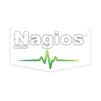










 Join our Live Instructor-Led online classes delivered by industry experts
Join our Live Instructor-Led online classes delivered by industry experts