
The AZ-305: Designing Microsoft Azure Infrastructure Solutions training is designed for professionals who aim to master the skills necessary to design solutions that run on Azure. This course covers a range of topics including network, security, storage solutions, and Azure governance features. Participants will learn to design infrastructure strategies and provide recommendations for optimal performance and scalability. Ideal for architects and engineers, this course prepares you for the AZ-305 certification exam.
AZ-305: Designing Microsoft Azure Infrastructure Solutions Interview Questions Answers - For Intermediate
1. What is the purpose of Azure Resource Manager (ARM)?
ARM is the deployment and management service for Azure. It provides a management layer that enables you to create, update, and delete resources in your Azure account in a consistent manner.
2. What are the key components of Azure Virtual Networks?
Azure Virtual Networks consist of subnets, network security groups, route tables, and virtual network gateways. These components work together to enable secure communication between resources deployed in Azure.
3. Explain the difference between Azure Availability Zones and Azure Availability Sets.
Azure Availability Zones are physically separate data centers within an Azure region, providing redundancy and resiliency. Azure Availability Sets, on the other hand, distribute VMs across fault domains and update domains within a single data center to ensure high availability.
4. How do you secure access to Azure resources?
Access to Azure resources can be secured using Azure Active Directory (Azure AD), role-based access control (RBAC), network security groups (NSGs), and Azure Firewall. These tools help enforce authentication, authorization, and network security policies.
5. What is Azure Load Balancer, and how does it work?
Azure Load Balancer distributes incoming network traffic across multiple VM instances to ensure the high availability and reliability of applications. It operates at the transport layer (Layer 4) of the OSI model and supports TCP and UDP protocols.
6. Explain the concept of Azure Hybrid Benefit.
Azure Hybrid Benefit allows customers with Windows Server licenses with Software Assurance or qualifying SQL Server licenses to use their existing licenses to save on Azure Virtual Machines' costs.
7. What is Azure Site Recovery, and how does it work?
Azure Site Recovery is a disaster recovery solution that orchestrates replication, failover, and failback of on-premises VMs and physical servers to Azure or a secondary data center. It ensures business continuity in case of planned or unplanned outages.
8. How do you monitor Azure resources and applications?
Azure Monitor provides a comprehensive solution for collecting, analyzing, and acting on telemetry data from Azure resources. It enables monitoring of performance, health, and availability of applications and infrastructure.
9. What is Azure Bastion, and why is it used?
Azure Bastion is a fully managed PaaS service that provides secure and seamless RDP and SSH access to Azure VMs directly from the Azure portal over SSL. It eliminates the need for public IP addresses or VPN connections to access VMs.
10. Explain the Azure Well-Architected Framework.
The Azure Well-Architected Framework provides guidance on best practices for building and deploying applications on Azure. It covers five pillars: cost optimization, operational excellence, performance efficiency, reliability, and security. By following these principles, organizations can build scalable, reliable, and secure cloud solutions.
11. What is Azure Active Directory (AAD) and how is it used in Azure infrastructure solutions?
Azure Active Directory is Microsoft's cloud-based identity and access management service. It provides authentication and authorization services, enabling users to securely access Azure resources and applications.
12. What are Azure Resource Policies, and how are they used?
Azure Resource Policies allow you to enforce specific rules and restrictions on Azure resources within your subscription. These policies help maintain compliance, security, and governance by enforcing standards and best practices.
13. Explain the concept of Azure DevOps and its role in infrastructure solutions.
Azure DevOps is a set of development tools and services used for planning, building, testing, and deploying applications. It facilitates collaboration between development and operations teams, enabling continuous integration and continuous delivery (CI/CD) of infrastructure and applications.
14. What is Azure Key Vault, and why is it used in Azure infrastructure solutions?
Azure Key Vault is a cloud service for securely storing and managing sensitive information such as cryptographic keys, secrets, and certificates. It helps safeguard cryptographic keys and other secrets used by cloud applications and services.
15. How do you design for high availability and disaster recovery in Azure infrastructure solutions?
Designing for high availability involves deploying redundant resources across multiple availability zones or regions to minimize downtime. Disaster recovery involves implementing backup and replication strategies to ensure data and application availability in the event of a disaster.
16. Explain the concept of Azure Policy and its role in governance and compliance.
Azure Policy is a service in Azure that allows you to create, assign, and enforce policies to control and govern your resources. It helps ensure compliance with organizational standards, regulatory requirements, and security best practices.
17. What is Azure ExpressRoute, and how does it enable private connectivity to Azure?
Azure ExpressRoute is a dedicated private connection to Azure that bypasses the public internet. It provides a more reliable, faster, and secure connection for accessing Azure services, especially for hybrid cloud deployments.
18. How do you design network security in Azure infrastructure solutions?
Network security in Azure involves implementing firewalls, network security groups (NSGs), virtual private networks (VPNs), and other security controls to protect against unauthorized access, data breaches, and other security threats.
19. Explain the concept of Azure Cost Management and Billing and its role in managing Azure infrastructure costs.
Azure Cost Management and Billing is a set of tools and services for monitoring, analyzing, and optimizing Azure spending. It helps organizations track resource usage, identify cost-saving opportunities, and manage budgets effectively.
20. What are Azure Blueprints, and how are they used in Azure infrastructure solutions?
Azure Blueprints are a set of pre-defined templates and artifacts that enable rapid and repeatable deployment of Azure environments. They help ensure compliance, security, and governance by enforcing organizational standards and best practices.
AZ-305: Designing Microsoft Azure Infrastructure Solutions Interview Questions Answers - For Advanced
1. How would you design a hybrid identity solution with Azure Active Directory (Azure AD) for an organization?
Designing a hybrid identity solution involves integrating on-premises directories with Azure AD to enable a common user identity for authentication and authorization to all resources, regardless of location. Use Azure AD Connect to synchronize on-premises directories with Azure AD and implement single sign-on (SSO). Consider using password hash synchronization or pass-through authentication for simpler setups or federation with ADFS for more complex scenarios requiring greater control. Also, enable Azure AD Conditional Access to enforce security policies based on user, device, and location.
2. Describe a strategy for implementing disaster recovery for Azure IaaS VMs across regions.
A robust disaster recovery strategy for Azure IaaS VMs involves replicating VMs to a secondary region using Azure Site Recovery (ASR). The primary steps include setting up a Recovery Services vault, configuring replication settings, and creating a recovery plan. Choose an appropriate replication policy based on recovery point objectives (RPO) and recovery time objectives (RTO). Conduct regular drills to ensure the recovery plan meets the business continuity requirements and make adjustments based on the outcomes of these tests.
3. What are the considerations when designing a scalable application using Azure Kubernetes Service (AKS)?
When designing a scalable application on AKS, consider factors such as cluster sizing, node auto-scaling, pod scalability, and load balancing. Utilize Horizontal Pod Autoscaler (HPA) and Cluster Autoscaler for dynamic scaling based on CPU usage and other metrics. Implement Azure Application Gateway or Azure Front Door for effective load balancing and traffic management. Also, ensure container health monitoring and logging with Azure Monitor and Azure Log Analytics to maintain system reliability and performance.
4. How would you optimize costs when migrating an on-premises data center to Azure?
Cost optimization strategies for migrating to Azure include assessing and right-sizing virtual machines using Azure's pricing calculator to avoid over-provisioning. Consider using reserved instances for consistent workloads to save on long-term costs. Implement Azure Cost Management and Billing tools to monitor and control spending. Utilize Azure Hybrid Benefit for cost savings on Windows Server and SQL Server licenses by leveraging existing on-premises licenses.
5. Explain how to secure data at rest in Azure.
To secure data at rest, use Azure Storage Service Encryption for Azure Blob Storage, File Storage, and Queue Storage, which automatically encrypts data before storing it and decrypts it during retrieval. Implement Azure Disk Encryption for virtual machine disks using BitLocker (Windows) or dm-crypt (Linux). For databases, utilize Transparent Data Encryption (TDE) available in Azure SQL Database and Azure SQL Managed Instance to perform real-time encryption and decryption of the database.
6. Discuss the steps involved in designing a fault-tolerant system in Azure.
Designing a fault-tolerant system in Azure involves distributing resources across fault domains and updating domains using Availability Sets to reduce the impact of potential hardware failures or maintenance events. Implementing Azure Traffic Manager or Azure Load Balancer ensures continuous network availability and load distribution. Use geo-redundant storage (GRS) to replicate data across regions, and consider multi-region deployment of critical components to ensure continuous availability during regional outages.
7. What approach would you take to ensure high availability of Azure SQL Database?
To ensure high availability for Azure SQL Database, configure the database to use the Premium or Business Critical service tier, which includes built-in high availability and automatic failover. Use active geo-replication to create readable secondary replicas in different regions. Establish failover groups to manage the failover process smoothly and to facilitate quick recovery during outages. Regularly test failover mechanisms to validate the high availability strategy.
8. How can Azure Monitor be used to improve the performance of a cloud solution?
Azure Monitor collects, analyzes, and acts on telemetry data from Azure and on-premises environments. Use it to track performance metrics and resource usage, set up alerts for anomalies or thresholds, and automate responses to performance issues. Utilize Application Insights for in-depth monitoring of application performance and user behavior. Azure Monitor's Log Analytics service helps to query and analyze logs across all monitored resources, identifying trends and pinpointing bottlenecks.
9. What strategies would you use for managing network traffic in a complex Azure environment?
Managing network traffic in a complex Azure environment involves using Azure Virtual Network for segmenting the network, implementing Network Security Groups (NSGs) and Azure Firewalls to enforce security rules, and using Azure Traffic Manager or Azure Load Balancer for distributing network traffic. Consider using Azure ExpressRoute for more reliable and faster connectivity between on-premises networks and Azure. Virtual network peering provides seamless connectivity across Azure regions without the need for gateway connections.
10. Describe the considerations for implementing multi-factor authentication (MFA) in Azure.
Implementing MFA in Azure requires evaluating the security needs against user experience. Use Azure AD to enable MFA; this provides additional security by requiring two or more verification methods. Consider the user locations, types of devices used, and sensitivity of the accessed resources to determine the scope of MFA deployment. Also, plan for emergency access or fallback mechanisms to ensure users can access resources if the primary authentication method fails. Use Conditional Access policies to fine-tune when and how MFA is enforced based on user risk and sign-in risk levels.
Course Schedule
| Feb, 2026 | Weekdays | Mon-Fri | Enquire Now |
| Weekend | Sat-Sun | Enquire Now | |
| Mar, 2026 | Weekdays | Mon-Fri | Enquire Now |
| Weekend | Sat-Sun | Enquire Now |
Related Courses
Related Articles
Related Interview
- SAP SECCL1 IAM in SAP BTP Training Interview Questions Answers
- PL-300 Microsoft Power BI Data Analyst Interview Questions Answers
- STM32 Training Interview Questions Answers
- SC-100: Microsoft Cybersecurity Architect Training Interview Questions Answers
- DataBricks Lakehouse Training Interview Questions Answers
Related FAQ's
- Instructor-led Live Online Interactive Training
- Project Based Customized Learning
- Fast Track Training Program
- Self-paced learning
- In one-on-one training, you have the flexibility to choose the days, timings, and duration according to your preferences.
- We create a personalized training calendar based on your chosen schedule.
- Complete Live Online Interactive Training of the Course
- After Training Recorded Videos
- Session-wise Learning Material and notes for lifetime
- Practical & Assignments exercises
- Global Course Completion Certificate
- 24x7 after Training Support






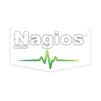








 Join our Live Instructor-Led online classes delivered by industry experts
Join our Live Instructor-Led online classes delivered by industry experts