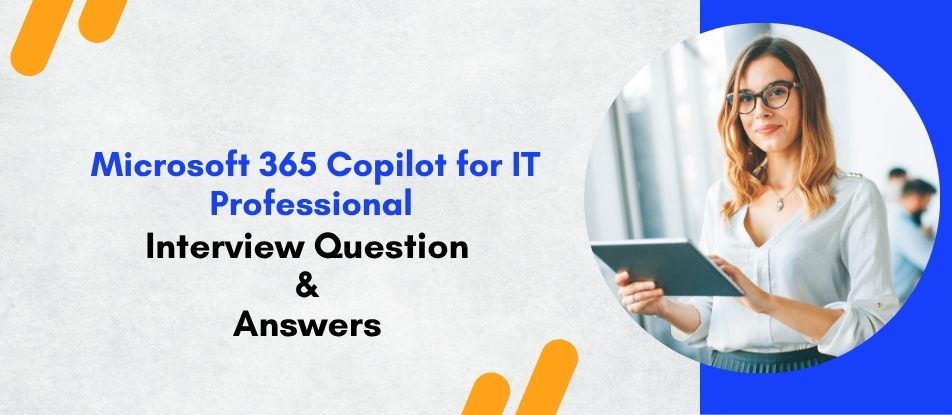
Microsoft 365 Copilot for IT Professional training equips IT teams with the expertise to implement, secure, and govern Copilot within modern enterprise environments. The course focuses on AI readiness, tenant configuration, Microsoft Graph integration, compliance alignment, security controls, and automation capabilities. Participants learn how to troubleshoot effectively, manage access, optimize performance, and support responsible AI adoption. With hands-on guidance, the program enables IT professionals to enhance operational efficiency, strengthen governance, and maximize organizational value from Microsoft 365 Copilot.
Microsoft 365 Copilot for IT Professional Training Interview Questions Answers - For Intermediate
1. How does Microsoft 365 Copilot improve endpoint management for IT teams?
Copilot enhances endpoint management by helping IT teams analyze device compliance reports, summarize Intune policies, and generate recommendations for configuration issues. It can interpret large volumes of device logs, highlight non-compliant devices, and suggest remediation steps. This reduces manual review time and enables faster decision-making when managing Windows, macOS, or mobile endpoints within the enterprise ecosystem.
2. What impact does Copilot have on user support and helpdesk operations?
Copilot helps streamline helpdesk functions by generating quick responses, summarizing past tickets, and providing suggestions based on historical resolution patterns. It can create knowledge-base articles, troubleshoot common Microsoft 365 issues, and help categorize support tickets. This leads to improved resolution times and allows IT support teams to handle higher ticket volumes with greater efficiency.
3. How does Copilot help IT teams maintain compliance with organizational policies?
Copilot assists by analyzing policy documentation, summarizing regulatory requirements, and comparing existing configurations with compliance standards. It can identify potential gaps in governance, highlight documents needing updates, and draft compliance reports. These capabilities help organizations maintain audit readiness and reduce the risk of non-compliance.
4. How does Copilot increase efficiency when working with PowerShell scripts?
Copilot can generate PowerShell script templates, optimize existing code, and provide explanations for script logic. It helps IT teams quickly automate repetitive administrative tasks by drafting ready-to-run scripts based on context. This reduces scripting errors and accelerates automation workflows across Microsoft 365 services.
5. How does Copilot handle user permissions and access management?
Copilot can interpret permissions assigned through Microsoft Entra ID and provide insights into group membership, access levels, and policy assignments. It can help draft access review summaries, highlight unused permissions, and suggest optimization strategies. Its contextual understanding of user roles assists IT teams in enforcing least-privilege access.
6. What is the role of Copilot in Microsoft Teams administration?
In Teams, Copilot can assist administrators by analyzing usage metrics, summarizing engagement trends, and identifying inactive channels or teams. It can prepare governance reports, generate communication templates, and help define lifecycle policies. These capabilities simplify Teams administration and ensure a cleaner, more organized environment.
7. How does Microsoft 365 Copilot help reduce shadow IT risks?
Copilot supports IT governance by analyzing access logs, identifying unusual app usage patterns, and summarizing third-party tool adoption across users. It can help draft communication plans to promote sanctioned tools and offer insights into workflows that rely on unapproved applications. This enables proactive mitigation of security risks associated with shadow IT.
8. How does Copilot assist with migration projects in Microsoft 365?
Copilot helps simplify migration planning by generating project plans, summarizing pre-migration readiness assessments, and identifying potential risks. It can analyze content inventories, highlight dependencies, and draft communication materials for users. These capabilities support smoother migration to Microsoft 365 services, whether from legacy systems or other cloud platforms.
9. How does Copilot enhance knowledge management within an organization?
By analyzing historical documents, conversations, and support tickets, Copilot can surface relevant insights, generate updated documentation, and create summarized knowledge articles. It helps centralize organizational knowledge and ensures that information remains current and easy to access, improving operational continuity across teams.
10. How does Copilot support IT automation initiatives?
Copilot accelerates automation by generating initial drafts of scripts, workflows, and logic for tools such as Power Automate, PowerShell, and Logic Apps. It assists in documenting automation processes and identifying manual tasks suitable for automation. This helps organizations move toward more efficient and scalable IT operations.
11. What benefits does Copilot bring to security posture management?
Copilot enhances security analysis by summarizing alerts, analyzing incident patterns, and identifying common vulnerabilities. It can prepare security posture reports using data from Defender, Entra ID, and cloud services. By consolidating insights from multiple sources, it provides a clearer view of organizational security and helps prioritize remediation efforts.
12. How can Copilot assist with user adoption and training initiatives?
Copilot can generate training materials, create step-by-step guides, and prepare user-friendly explanations for new features or tools. It helps IT teams communicate updates effectively and track learning needs based on user behavior. These capabilities support smoother adoption of Microsoft 365 applications across the organization.
13. What is the value of Copilot in change impact assessment?
Copilot can review upcoming updates or changes within Microsoft 365 and summarize their potential impact on systems or workflows. It can analyze dependencies and prepare communication templates to help stakeholders understand the change. This makes planning more accurate and minimizes disruption during updates or migrations.
14. How does Copilot help with audit preparation and reporting?
With access to organizational documentation and logs, Copilot can draft audit reports, summarize compliance data, and highlight areas that require attention. It can organize required evidence, create structured responses to audit queries, and ensure that reports adhere to regulatory expectations. This significantly reduces the time and effort required during audit cycles.
15. What considerations should IT teams keep in mind when enabling Copilot for specific departments?
Before enabling Copilot for any business unit, factors such as data sensitivity, departmental workflows, and access levels must be evaluated. IT teams need to align sensitivity labels, review data governance rules, and understand the nature of departmental content. Ensuring proper permission hygiene and user training helps prevent accidental exposure of confidential information while maximizing Copilot’s benefits.
Microsoft 365 Copilot for IT Professional Training Interview Questions Answers - For Advanced
1. How does Microsoft 365 Copilot support advanced data classification and information protection strategies?
Microsoft 365 Copilot works in alignment with Microsoft Purview’s information protection framework, using sensitivity labels, data classification models, and DLP policies to determine how data should be accessed, interpreted, and used in AI workflows. When Copilot retrieves context from user data via Microsoft Graph, it checks classification metadata to ensure that only information permitted by the organization’s protection rules is processed. This allows IT teams to build granular policies for confidential documents, financial records, or regulated content. Copilot also helps administrators understand classification coverage by summarizing gaps, usage patterns, and label adoption across SharePoint, OneDrive, Teams, and Exchange. This synergy strengthens enterprise-wide data protection and ensures that AI-driven outputs respect the organization’s compliance boundaries.
2. How does Copilot reduce complexity in hybrid cloud environments that combine on-premises systems with Microsoft 365?
Copilot can analyze hybrid identity configurations, monitor directory synchronization health, summarize Azure AD Connect reports, and interpret hybrid Exchange or SharePoint co-existence scenarios. It can help administrators troubleshoot connectivity issues, identify configuration drift, or clarify discrepancies between on-premises and cloud-based identities. By generating comprehensive hybrid environment documentation and mapping integration dependencies, Copilot supports IT teams in managing complex mixed infrastructures. This becomes especially valuable during modernization projects, where detailed architectural insights and clear communication are essential for safely transitioning workloads to the cloud.
3. How does Copilot enhance root cause analysis during system outages or performance degradation?
During outages, Copilot can correlate service health alerts, diagnostic logs, incident timelines, and user impact reports to build a consolidated view of the issue. It helps identify whether the root cause lies in configuration changes, authentication failures, network issues, or service disruptions at the platform level. Copilot can summarize Microsoft 365 Message Center updates, historical outages, and known incident patterns to guide IT teams toward the most likely source of the problem. By reducing the time needed to analyze disparate logs, Copilot accelerates root cause identification, minimizes downtime, and ensures comprehensive documentation for post-incident reviews.
4. How can Copilot help enforce Zero Trust principles in a Microsoft 365 environment?
Copilot aligns with Zero Trust frameworks by analyzing user behavior, identity configurations, Conditional Access policies, and sign-in logs to detect deviations from expected patterns. It can summarize privileged access usage, highlight overly permissive roles, and identify legacy authentication dependencies that weaken the organization’s Zero Trust posture. It can help draft policy improvements and provide documentation outlining risk exposure levels. This helps IT teams continuously evaluate trust relationships, verify user identities, enforce least-privilege access, and strengthen the organization’s secure-by-design strategy.
5. How does Copilot optimize the governance and lifecycle management of Microsoft 365 Groups?
Copilot helps administrators manage the lifecycle of Microsoft 365 Groups by identifying inactive groups, analyzing membership patterns, summarizing access levels, and detecting redundant Teams or SharePoint sites. It can recommend archival or deletion workflows, evaluate external sharing configurations, and flag groups that violate naming or governance conventions. By automating the discovery and reporting process, Copilot significantly reduces administrative overhead and ensures that the group environment remains clean, secure, and compliant.
6. What advanced troubleshooting capabilities does Copilot bring to Microsoft 365 application performance issues?
Copilot can process telemetry data, client logs, latency metrics, and diagnostic reports from Office applications, helping IT teams identify bottlenecks such as network delays, add-in conflicts, authentication failures, or corrupted profiles. It can generate detailed troubleshooting steps tailored to the environment, referencing historical issues and known best practices. This reduces guesswork and ensures more consistent problem resolution across distributed user bases. Its ability to summarize event logs and propose root causes also shortens investigation timelines for remote users experiencing performance disruption.
7. How does Copilot support advanced identity governance and role-based access management?
Copilot can analyze user role assignments, access patterns, privileged identity usage, and entitlement lifecycle data from Microsoft Entra ID. It can identify dormant privileged accounts, conflicting roles, and high-risk access combinations. It can assist in generating access review summaries, least-privilege recommendations, and automated approval workflows. Using adaptive insights from identity logs, Copilot strengthens governance and reduces exposure to identity-based attacks in environments with large user populations.
8. How does Copilot improve the efficiency of large-scale Microsoft 365 tenant-to-tenant migrations?
During tenant-to-tenant migrations, Copilot can review directory mappings, summarize migration readiness assessments, identify mailbox or site collection incompatibilities, and generate detailed project documentation. It can also highlight cross-tenant collaboration dependencies, Teams federation issues, and governance mismatches. By analyzing target and source environments through Microsoft Graph, Copilot simplifies planning, supports timeline optimization, and improves the predictability of migration tasks. This greatly reduces manual overhead and accelerates the overall migration process.
9. In what ways does Copilot assist in optimizing licensing usage and cost management across Microsoft 365?
Copilot can analyze license allocation patterns, identify unused or underutilized licenses, summarize user activity levels, and detect overlapping SKU assignments. It can help create cost-optimization reports and highlight scenarios where license downgrading or consolidation is beneficial. Copilot can also interpret billing statements, forecast usage trends, and generate procurement recommendations. With insights backed by real activity data, IT teams can make more informed decisions to reduce unnecessary spending.
10. How does Copilot help build internal IT training and knowledge-transfer programs?
Copilot can generate detailed training guides, step-by-step learning modules, technical documentation, and scenario-driven tutorials for IT teams. By analyzing organizational workflows and IT ticket patterns, it can identify skill gaps and recommend training topics. Copilot’s ability to summarize technical content and convert complex concepts into simplified training material supports continuous learning and reduces dependence on senior technical staff for repeated knowledge-transfer activities.
11. How can Copilot be used to modernize legacy workflows and automate routine business processes?
Copilot can analyze outdated or manual workflows documented in old emails, spreadsheets, or PDFs, and convert them into modern Power Automate flows or scripted automation processes. It can generate logic diagrams, workflow descriptions, and automation templates based on user intent. For organizations transitioning away from legacy systems, Copilot helps bridge the knowledge gap by creating modern equivalents of previously undocumented processes. This significantly accelerates digital transformation initiatives.
12. How does Copilot assist with tenant security posture benchmarking against industry standards?
Copilot can evaluate existing Microsoft 365 security settings, compare them against frameworks such as NIST, CIS, and ISO, and summarize alignment or deviation areas. It can review Conditional Access policies, MFA coverage, privileged identity usage, and activity logs to generate a comprehensive benchmark report. By combining Microsoft 365 Secure Score insights with Graph-derived data, Copilot provides actionable recommendations to enhance overall security maturity.
13. What is the role of Copilot in supporting advanced eDiscovery and forensic analysis tasks?
Copilot can summarize eDiscovery cases, identify communication patterns, extract relevant timestamps, and interpret legal hold configurations. It can analyze large sets of emails, chat transcripts, and documents to produce investigation summaries, timelines, and correlation charts. Its ability to navigate unstructured data helps legal, compliance, and IT forensic teams process complex information more efficiently. This reduces the manual workload and shortens the discovery cycle during audits, litigation, or internal investigations.
14. How does Copilot support advanced Microsoft Teams architecture optimization?
Copilot can review Teams usage patterns, real-time call analytics, device performance metrics, and meeting quality dashboards to provide insights into network or configuration issues. It can analyze bandwidth allocation, codec usage, endpoint connectivity, and QoS configurations, offering recommendations for improving meeting reliability. Additionally, Copilot can help IT teams design better Teams architectures by summarizing best practices related to scaling, federation, governance, and external collaboration.
15. How does Copilot enable predictive insights for IT operations and proactive system health monitoring?
Copilot can analyze patterns in service health messages, alert histories, device compliance failures, and authentication logs to identify early warning signals for potential outages or performance degradation. It generates predictive insights based on historical patterns, helping IT teams proactively plan maintenance or implement preventive measures. By detecting anomalies and unusual user behavior trends, Copilot enhances operational resilience and reduces the likelihood of unexpected service disruptions.
Course Schedule
| Feb, 2026 | Weekdays | Mon-Fri | Enquire Now |
| Weekend | Sat-Sun | Enquire Now | |
| Mar, 2026 | Weekdays | Mon-Fri | Enquire Now |
| Weekend | Sat-Sun | Enquire Now |
Related Courses
Related Articles
Related Interview
- SP3D Electrical Training Interview Questions Answers
- Autodesk Robot Structural Analysis Interview Questions Answers
- Distributed Control System (DCS) Training Interview Questions Answers
- Certified Protection Professional (CPP) Training Interview Questions Answers
- Microsoft 365 Copilot for Business User Training Interview Questions Answers
Related FAQ's
- Instructor-led Live Online Interactive Training
- Project Based Customized Learning
- Fast Track Training Program
- Self-paced learning
- In one-on-one training, you have the flexibility to choose the days, timings, and duration according to your preferences.
- We create a personalized training calendar based on your chosen schedule.
- Complete Live Online Interactive Training of the Course
- After Training Recorded Videos
- Session-wise Learning Material and notes for lifetime
- Practical & Assignments exercises
- Global Course Completion Certificate
- 24x7 after Training Support










 Join our Live Instructor-Led online classes delivered by industry experts
Join our Live Instructor-Led online classes delivered by industry experts