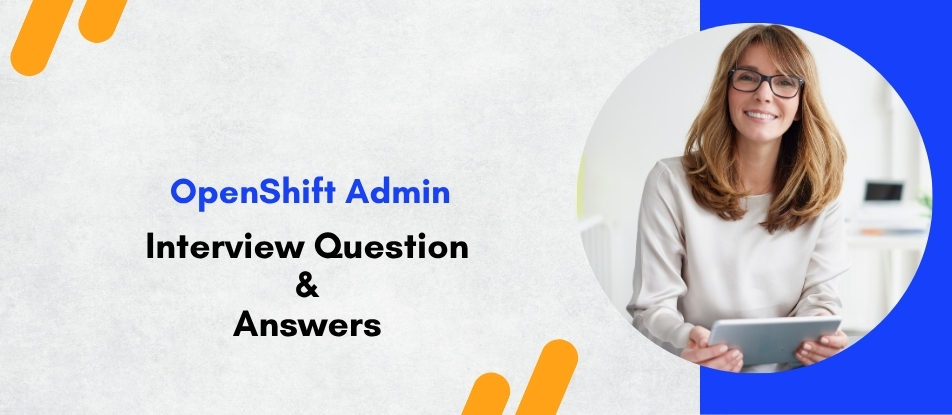
OpenShift Admin training equips professionals with the expertise to install, configure, secure, and maintain Red Hat OpenShift clusters across cloud and on-premise environments. The course covers core topics such as cluster architecture, operators, networking, storage, RBAC, and multi-tenant security. Participants practice managing workloads, monitoring performance, implementing scaling strategies, and performing controlled upgrades. Through guided labs and real-world administrative tasks, learners build the capabilities needed to ensure reliable, high-performance container platforms and confidently handle enterprise-grade OpenShift operations.
OpenShift Admin Training Interview Questions Answers - For Intermediate
1. What is the role of the Cluster Autoscaler in OpenShift?
The Cluster Autoscaler automatically adjusts the number of worker nodes based on workload demand. When pods cannot be scheduled due to insufficient resources, the autoscaler increases the node count by interacting with the underlying cloud provider. When nodes become underutilized for a sustained period, it reduces the node count to optimize costs. This dynamic resource management helps maintain performance while ensuring cost-efficiency in production environments.
2. How does the DeploymentConfig differ from a Deployment in OpenShift?
DeploymentConfig is an OpenShift-specific resource used primarily for legacy workflows and integrates closely with ImageStreams and triggers. It supports features such as image change triggers and manual rollbacks. Kubernetes Deployments, which OpenShift also supports, provide a more standardized and modern deployment approach with robust rollout strategies and compatibility across cloud-native ecosystems. Many organizations gradually move toward Deployments to align with industry standards.
3. What is the purpose of the BuildConfig resource in OpenShift?
BuildConfig automates image builds using various strategies such as Source-to-Image (S2I), Dockerfile builds, and custom builds. It defines how code is fetched, built, and packaged into a container image. It also integrates with webhooks and ImageStreams to trigger builds automatically when source code or base images change. This feature helps create streamlined CI/CD pipelines without requiring external build tools.
4. How do Source-to-Image (S2I) builds work in OpenShift?
S2I builds generate container images directly from source code by combining it with a builder image. The builder image contains the runtime environment, necessary libraries, and build scripts. S2I ensures reproducible builds by injecting code into the builder and producing a new image ready for deployment. This approach simplifies development workflows, enhances consistency across environments, and reduces the need for manually writing Dockerfiles.
5. What is the role of the SDN (Software Defined Network) in OpenShift?
The OpenShift SDN provides pod-to-pod, pod-to-service, and service-to-external communication through virtual networking. It assigns each pod an IP and manages routing, isolation, and traffic flow within the cluster. Administrators can choose from different SDN modes, including multitenant or network policy modes, depending on the required level of isolation. SDN ensures seamless container communication while enabling fine-grained network governance.
6. What is Ingress in OpenShift and how is it used?
Ingress provides a centralized method for managing HTTP and HTTPS traffic entering the cluster. It relies on an ingress controller, such as HAProxy in OpenShift, to route requests to services based on hostnames and URL paths. In environments requiring multiple applications under a single load balancer, Ingress simplifies management and reduces networking overhead. It is commonly used when organizations prefer standard Kubernetes networking constructs instead of OpenShift Routes.
7. How does OpenShift manage secrets and sensitive data?
OpenShift stores secrets in the etcd datastore in base64-encoded form and restricts access using RBAC. Secrets allow applications to securely access credentials, tokens, and certificates without embedding them in images or code. Administrators may integrate external secret managers such as HashiCorp Vault or cloud provider KMS services. The system ensures that sensitive values are only mounted into pods that explicitly request them, reducing the risk of accidental exposure.
8. What happens when a node becomes NotReady in OpenShift?
A node marked as NotReady indicates that the kubelet is unable to report its healthy status. Control plane components stop scheduling new pods onto the node. Existing pods may continue running depending on the cause, such as network loss, disk pressure, or memory issues. After a threshold period, the node controller may evict pods and reschedule them elsewhere. Administrators investigate logs, resource usage, and connectivity to restore node functionality.
9. How does OpenShift handle rolling updates for applications?
Rolling updates replace old pod versions with new ones gradually, ensuring minimal downtime. OpenShift manages rollout strategy parameters such as maxUnavailable and maxSurge to control how many pods can be added or removed during the update. It monitors pod readiness conditions before proceeding to the next step. This controlled process ensures that the application remains available throughout the deployment.
10. What is a LimitRange and how is it used?
A LimitRange sets minimum, maximum, and default resource requirements for pods and containers within a project. It enforces resource discipline by preventing workloads from consuming excessive CPU or memory or being deployed without defined requests and limits. LimitRanges help maintain performance stability across multi-tenant environments by guiding users toward appropriate resource allocation.
11. What is the purpose of Quotas in OpenShift?
ResourceQuotas restrict the total amount of resources such as CPU, memory, storage, and number of objects within a project. They prevent teams from surpassing allocated capacity and impacting other tenants. When quotas are enforced, users must plan their deployments within defined constraints, resulting in better resource distribution and predictable cluster utilization.
12. How does the OAuth Proxy component work in OpenShift?
The OAuth Proxy acts as a sidecar or reverse proxy that authenticates users via OpenShift's OAuth server before forwarding traffic to the protected application. It ensures that only authenticated and authorized users can access certain routes or dashboards. This mechanism is often used to secure internal apps or monitoring interfaces without modifying application code. It integrates smoothly with OpenShift’s RBAC and user management.
13. What is the difference between Internal Registry and External Registry integration?
The internal registry is a built-in container image storage managed by OpenShift, often used for CI/CD pipelines and internal deployments. It relies on ImageStreams to track image versions. External registry integration allows pushing and pulling images from systems such as Quay, Docker Hub, or cloud registries. Organizations use external registries for enhanced security, scalability, global distribution, or advanced image scanning. Both options can coexist depending on workflow requirements.
14. How does OpenShift handle pod scheduling?
The scheduler evaluates pod requirements such as resource requests, affinity rules, taints, tolerations, and node conditions to determine the most suitable node for placement. It matches pods with nodes that satisfy all constraints while distributing workloads for optimal performance. Custom scheduling policies can be applied using labels, node selectors, or affinities to control where specific workloads run. Scheduling decisions significantly influence cluster efficiency and reliability.
15. What is the role of Prometheus Operator in OpenShift?
The Prometheus Operator automates the deployment and configuration of Prometheus, Alertmanager, and related monitoring components. It manages custom resources such as ServiceMonitor and PrometheusRule to simplify monitoring configuration. This operator-driven model allows administrators to define monitoring targets declaratively, ensuring consistent observability across applications. It also handles upgrades, scaling, and rule synchronization for the entire monitoring stack.
OpenShift Admin Training Interview Questions Answers - For Advanced
1. How does the OpenShift Ingress Controller handle high availability, load balancing, and TLS termination at scale?
The OpenShift Ingress Controller, built on HAProxy, manages ingress traffic by distributing requests across multiple backend pods using advanced load-balancing algorithms such as round robin, least connection, or source IP hashing. High availability is achieved through multiple ingress controller replicas spread across worker nodes, ensuring uninterrupted traffic flow even when nodes fail. The controller manages TLS termination for applications by handling certificates at the edge, passthrough, or re-encrypt modes depending on security requirements. It dynamically reconfigures HAProxy when routes or services change, thanks to the Operator-based architecture that continuously reconciles desired configuration. With features like route sharding, namespace isolation, connection persistence, and SNI-based routing, the ingress subsystem scales seamlessly for large multi-tenant clusters, offering consistent performance and resilience even under heavy traffic bursts.
2. What architectural advantages does OVN-Kubernetes bring compared to the legacy OpenShift SDN?
OVN-Kubernetes introduces a highly scalable, programmable, and performance-optimized networking model that outperforms traditional OpenShift SDN in large clusters. It uses logical switches, logical routers, and distributed routing to avoid chokepoints and reduce east-west latency. OVN supports encapsulation using Geneve, offers native support for NetworkPolicies, and provides stronger multi-tenant network isolation. Routing decisions are performed at the node level, which eliminates dependence on central components and improves horizontal scalability. OVN’s use of logical flows and OpenFlow tables enables more efficient rule processing, resulting in faster pod-to-pod and pod-to-service communication. Its architecture supports hybrid networking, bandwidth control, and improved resilience, making it well-suited for enterprises adopting large microservice environments.
3. How does OpenShift use Operators to enforce cluster-wide policy and compliance standards?
Operators in OpenShift serve as continuous governance engines by reconciling cluster configuration against defined corporate policies. Through custom resources, administrators define standards related to security hardening, RBAC rules, audit configurations, network segmentation, and allowed container capabilities. Compliance Operators benchmark the cluster against regulatory frameworks such as CIS or NIST and automatically remediate deviations. Admission control Operators enforce mandatory constraints, preventing non-compliant workloads from being deployed. Operators also monitor changes made through the API to ensure drift detection, rollback, and consistency enforcement. This declarative governance model ensures that compliance is maintained automatically without relying on manual reviews or periodic audits.
4. How do OpenShift builds integrate with external CI/CD tools while still providing secure build automation?
OpenShift offers BuildConfigs with strategies such as Docker, Source-to-Image, and Custom builds, but also integrates seamlessly with external tools like Jenkins, Tekton, GitHub Actions, and GitLab CI. Using webhooks, Git events automatically trigger cluster-native builds, while service accounts and RBAC enforce secure access boundaries. For external pipelines, tokens and OAuth clients provide secure authentication to the OpenShift API for pushing images or triggering deployments. ImageStreams track internal and external image changes, ensuring that pipeline workflows remain consistent with platform-defined immutability and scanning rules. By combining Container Registry security, SCC-based build isolation, and Operator-governed execution, OpenShift provides secure, auditable build automation even in hybrid CI/CD environments.
5. What strategies exist for optimizing resource utilization in multi-tenant OpenShift environments?
Effective resource optimization requires combining quotas, LimitRanges, cluster autoscaling, node autoscaling, horizontal and vertical pod autoscaling, priority classes, and overcommit policies. Quotas prevent teams from consuming disproportionate resources, while LimitRanges ensure pods declare appropriate requests and limits. The Cluster Autoscaler adjusts node count in response to overall demand, and HPA/VPA adjusts workload-based scaling dynamically. Taints and tolerations group high-performance or noisy workloads into specialized nodes. Using topology-based spread constraints further balances resource consumption and prevents hotspots. Administrators can implement guaranteed QoS classes for latency-sensitive applications and best-effort tiers for low-priority workloads. These combined strategies ensure predictable performance, controlled cost, and maximum utilization of cluster resources.
6. How does OpenShift integrate with enterprise identity providers for secure authentication and single sign-on?
OpenShift supports external identity providers through OAuth integration with LDAP, Active Directory, GitHub, Google, Keycloak, and SAML-based systems. Identity providers authenticate users, while OpenShift maps them to internal identities using claim-based mappings. Groups from LDAP or SAML can be synchronized automatically to maintain accurate RBAC assignments. OAuth tokens issued by OpenShift are scoped and short-lived, reducing exposure risks. When integrated with enterprise SSO solutions, OAuth flows ensure seamless login experiences without requiring password storage on the cluster. This architecture centralizes identity validation, enforces organization-wide security policies, and ensures compliance with identity governance frameworks.
7. Why is storage class design critical for high-performance, stateful workloads in OpenShift?
Storage classes define provisioning behavior, IOPS capabilities, access modes, encryption, replication, and retention policies for persistent volumes. For performance-sensitive databases or analytics workloads, storage classes determine throughput, latency, and failover reliability. Using SSD-backed volumes, NVMe devices, or distributed file systems like Ceph ensures predictable performance. Storage class parameters such as reclaim policies and volume binding modes influence how volumes are allocated across zones. Incorrect storage class design can lead to bottlenecks, application instability, or lengthy failover times. With OpenShift Data Foundation or cloud provider CSI drivers, administrators can define multiple storage tiers for workloads with varying requirements, ensuring optimal balance of performance, cost, and resilience.
8. How does the OpenShift scheduler handle complex placement constraints such as topology awareness, hardware acceleration, and NUMA?
The scheduler processes multiple layers of constraints including node affinity, pod affinity, topology spread, taints, tolerations, resource requests, huge pages, and node labels representing hardware features like GPUs or SR-IOV NICs. For topology-aware scheduling, it considers failure domains such as regions, zones, and racks to distribute workloads for resilience. Hardware acceleration scheduling identifies nodes with specialized devices and ensures correct placement of AI/ML or networking-intensive workloads. NUMA-awareness ensures optimal CPU and memory locality, improving performance for latency-sensitive applications. Through custom scheduler plugins or Node Feature Discovery, administrators can incorporate organization-specific constraints, yielding highly efficient workload placement across diverse infrastructure types.
9. What is the role of cluster monitoring architecture in identifying performance and reliability issues in OpenShift?
OpenShift’s monitoring stack uses Prometheus, Alertmanager, Grafana, node exporter, and kube-state-metrics to collect system-wide telemetry. Metrics from nodes, pods, operators, and control plane components are analyzed to identify anomalies such as CPU spikes, memory leaks, scheduling delays, or API server latency. Predefined alerting rules notify administrators about early signs of degradation, enabling preventive actions. In large clusters, sharded or federated Prometheus setups handle increased data volume. Metrics retention policies and remote write integrations support long-term observability. This ecosystem provides deep insights into workload health, cluster capacity, storage performance, and network latency, forming the backbone of proactive cluster maintenance.
10. How does OpenShift support hybrid and multi-cloud deployments with centralized governance?
OpenShift, combined with Advanced Cluster Management (ACM), GitOps, and Service Mesh, enables unified governance across clusters deployed on different clouds or on-premise datacenters. ACM provides centralized policy enforcement, cluster lifecycle management, application placement, and multi-cluster observability. GitOps ensures consistent environment provisioning and automated drift correction across cloud boundaries. Service Mesh extends cross-cluster service discovery, traffic routing, encryption, and failover between workloads running in distributed locations. This architecture supports regulatory compliance, unified security controls, disaster recovery strategies, and global application distribution, enabling enterprises to adopt hybrid cloud models without losing operational consistency.
11. How do OpenShift Admission Controllers enforce security and governance requirements in real time?
Admission Controllers evaluate incoming API requests after authentication and authorization but before persistence in etcd. They apply policies related to SCCs, quotas, image security, resource limits, network governance, and custom webhook validations. Mutating controllers may adjust pod configurations to enforce defaults like required labels, sidecar injection, or resource constraints. Validating controllers reject workloads violating security or compliance rules. Custom webhook integrations allow organizations to define granular policies using Gatekeeper, Kyverno, or in-house solutions. This real-time enforcement prevents misconfigured or insecure workloads from entering the cluster, maintaining a consistent governance model across all namespaces.
12. How does OpenShift handle secure workload execution using SELinux and cgroups?
SELinux enforces mandatory access control by assigning labels to pods, containers, and host resources, ensuring workloads operate within tightly controlled boundaries. This prevents unauthorized access between processes or across namespaces. Cgroups manage CPU, memory, network, and I/O limits, ensuring workloads cannot monopolize node resources. Combined with SCCs and container runtime security, SELinux and cgroups create layered isolation that restricts privilege escalation, limits resource impact, and prevents noisy-neighbor issues. These capabilities reduce the risk of container breakout attacks and maintain predictable performance even under multi-tenant or high-load environments.
13. How are lifecycle hooks and probes used to ensure application reliability in OpenShift deployments?
Lifecycle hooks such as preStop, postStart, and custom init containers allow administrators and developers to prepare or finalize application states during pod transitions. Liveness probes detect application failures and restart containers to restore health, while readiness probes ensure that pods only receive traffic when fully operational. Startup probes protect slow-starting applications from premature restarts. These mechanisms collectively ensure that applications remain highly available and resilient during deployments, restarts, scaling events, and infrastructure failures. They play a crucial role in preventing cascading failures in complex microservice architectures.
14. What mechanisms exist in OpenShift to prevent image vulnerabilities from reaching production workloads?
OpenShift integrates image scanning tools such as Clair, Quay Security Scanner, and third-party scanners to detect vulnerabilities in container images before deployment. Image admission policies enforce restrictions on unscanned or non-compliant images. ImageStreams track updates and trigger automated rebuilds when secure base images become available, ensuring downstream workloads remain patched. Operators manage certificate rotation, secret updates, and trust policies for registries. By enforcing signed images, disallowing root-level execution, and restricting registry access, OpenShift ensures that only validated and secure images reach production environments.
15. How does OpenShift achieve encrypted communication and data protection across the platform?
OpenShift enforces TLS encryption for all API traffic, Ingress communication, and internal component interactions. The platform manages automated certificate rotation via Operators, reducing the risk of expired or misconfigured certificates. Etcd data is encrypted at rest using AES encryption with secure key rotation policies. Persistent volumes can leverage CSI drivers supporting encryption at the storage layer. Network-level encryption can be enforced using mTLS through Service Mesh for service-to-service communication. Together, these layers ensure confidentiality, integrity, and compliance with enterprise-grade data protection standards across the platform.
Course Schedule
| Feb, 2026 | Weekdays | Mon-Fri | Enquire Now |
| Weekend | Sat-Sun | Enquire Now | |
| Mar, 2026 | Weekdays | Mon-Fri | Enquire Now |
| Weekend | Sat-Sun | Enquire Now |
Related Courses
Related Articles
- How SmartPlant P&ID Admin Simplifies Piping and Instrumentation Design
- How Advanced SAS Training Certification Course Online Helps You
- Future-Proof Your Automation Career: The Ultimate Guide to All DCS Courses
- What is Workday Training?
- Python has become the go-to language of data science – know its so-called libraries
Related Interview
Related FAQ's
- Instructor-led Live Online Interactive Training
- Project Based Customized Learning
- Fast Track Training Program
- Self-paced learning
- In one-on-one training, you have the flexibility to choose the days, timings, and duration according to your preferences.
- We create a personalized training calendar based on your chosen schedule.
- Complete Live Online Interactive Training of the Course
- After Training Recorded Videos
- Session-wise Learning Material and notes for lifetime
- Practical & Assignments exercises
- Global Course Completion Certificate
- 24x7 after Training Support






 Join our Live Instructor-Led online classes delivered by industry experts
Join our Live Instructor-Led online classes delivered by industry experts