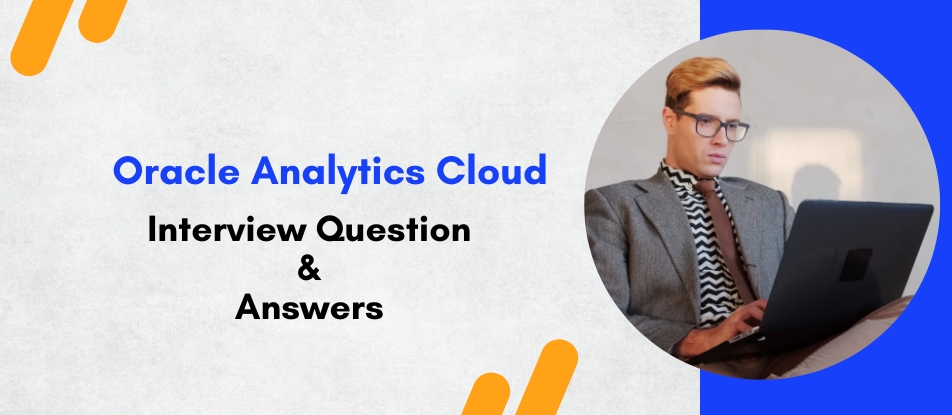
Oracle Analytics Cloud (OAC) course offers an in-depth exploration of Oracle’s powerful cloud-based analytics solution. Participants will master data visualization, self-service analytics, data preparation, and machine learning integration. The course covers connecting to diverse data sources, building interactive dashboards, applying security controls, and performing advanced analytics. Designed for business analysts, data scientists, and IT professionals, this training equips learners to harness OAC’s capabilities for actionable, real-time insights and informed decision-making.
Oracle Analytics Cloud Training Interview Questions Answers - For Intermediate
1. What licensing options are available for Oracle Analytics Cloud?
OAC offers flexible licensing options, including a per-user model and an OCPU (Oracle CPU) subscription model. The per-user model is suitable for organizations with a fixed number of users, while the OCPU model offers scalability and is often used for enterprise deployments where concurrent usage may vary.
2. How does OAC handle large volumes of data?
OAC is built on Oracle Cloud Infrastructure, providing high scalability and performance. It supports data federation, in-memory caching, and optimized query processing. OAC also integrates with Oracle Autonomous Data Warehouse and Big Data platforms, allowing it to handle large, complex datasets efficiently.
3. What is the purpose of the Data Flow feature in OAC?
Data Flows in OAC allow users to automate data preparation tasks such as cleaning, transforming, joining, and enriching data. These flows can be scheduled and reused, ensuring consistency in data preparation. They also support integration with machine learning models, enabling advanced analytics within the data pipeline.
4. How does OAC support mobile analytics?
OAC includes a mobile app, Oracle Analytics Mobile, which allows users to access dashboards, reports, and visualizations on the go. The app supports offline access, voice-driven insights, and push notifications. This ensures that decision-makers can interact with their data anytime, anywhere.
5. Can you explain how row-level security works in OAC?
Row-level security in OAC restricts data access at the row level based on user roles or attributes. Administrators can define filters that determine which rows of data a specific user or group can see. This ensures sensitive data is protected and users only access relevant information.
6. What is Federated Query in OAC?
Federated Query allows OAC to run queries across multiple data sources simultaneously without physically moving data. It provides a virtual data layer where users can analyze combined data from cloud and on-premises sources in a unified view. This approach reduces data duplication and improves performance.
7. What is the role of Semantic Models in OAC?
Semantic Models define the business-friendly representation of data in OAC. They provide metadata about data relationships, hierarchies, measures, and calculations. This abstraction allows users to focus on business questions rather than technical complexities, promoting consistency in reporting and analysis across the organization.
8. How does OAC integrate with Oracle Autonomous Database?
OAC integrates natively with Oracle Autonomous Database (ADB), allowing users to leverage ADB’s self-tuning, self-securing, and self-managing capabilities. Data from ADB can be easily visualized in OAC, and the integration supports real-time data refreshes and advanced analytics.
9. What is a Story in Oracle Analytics Cloud?
A Story in OAC is a guided narrative that combines data visualizations, text, images, and annotations to convey insights effectively. Stories can be interactive, enabling users to explore the underlying data while following a structured flow. This feature is useful for executive presentations and decision-making.
10. What is Smart Insights in OAC?
Smart Insights is an AI-driven feature in OAC that automatically analyzes selected data points and suggests possible drivers, patterns, and outliers. It provides explanations for trends and anomalies, helping users discover hidden insights without requiring deep technical knowledge or manual data exploration.
11. How does OAC support collaboration among users?
OAC promotes collaboration through shared dashboards, comments, annotations, and storyboards. Users can tag others, start discussions within visualizations, and maintain an audit trail of conversations. The ability to share live, interactive reports ensures that teams can collaborate effectively in real time.
12. What is the advantage of using Machine Learning models within OAC?
By integrating machine learning (ML) into OAC, users can build, train, and deploy predictive models directly within their analytics workflows. This eliminates the need to move data to separate ML platforms. Users can generate actionable predictions, segment customers, and detect anomalies, thereby enhancing the value of their analytics.
13. Can OAC connect to on-premises data sources? If yes, how?
Yes, OAC can connect to on-premises data sources using Oracle Analytics Gateway or Remote Data Connectors. These components enable secure, performant access to on-premises databases and systems without requiring full data migration to the cloud. This supports hybrid analytics environments.
14. How does version control work in OAC?
OAC offers version control through its content management features. Users can maintain versions of projects, data models, and visualizations. They can also export content to Oracle Object Storage for backup, archiving, and migration purposes. Additionally, integration with Git-based tools is possible for advanced versioning needs.
15. What monitoring and auditing capabilities does OAC provide?
OAC provides detailed monitoring and auditing capabilities through the Oracle Cloud Infrastructure Console and built-in service usage metrics. Administrators can track user activities, data access patterns, performance statistics, and system health. Audit logs support compliance requirements and help organizations ensure governance and transparency.
Oracle Analytics Cloud Training Interview Questions Answers - For Advanced
1. How does Oracle Analytics Cloud enable data lineage and impact analysis?
Oracle Analytics Cloud (OAC) provides data lineage and impact analysis through its integration with metadata management tools and its internal metadata repository. Data lineage allows users to trace the origin of data from source systems through transformations, Data Flows, Semantic Models, and into visualizations and reports. This transparency helps users understand how data fields were derived, ensuring trust and compliance. Impact analysis shows how changes to data sources or models will affect downstream reports and dashboards. This is especially critical in regulated industries where auditability is key. Integration with Oracle Enterprise Metadata Management (OEMM) and REST APIs further enhances governance by automating lineage tracking across the data ecosystem.
2. How can you implement advanced role-based security in Oracle Analytics Cloud?
Advanced role-based security in OAC is achieved through a combination of Oracle Cloud Infrastructure Identity and Access Management (OCI IAM) and application-level security settings in OAC. At the OCI IAM level, administrators define user groups and assign them appropriate OAC service roles (e.g., BI Consumer, BI Author, BI Service Administrator). Within OAC itself, additional security is enforced via role-based access control (RBAC) on datasets, projects, folders, and Semantic Models. Row-level and column-level security can also be defined, ensuring that different users see only data relevant to their roles. For very fine-grained control, dynamic filters can be implemented using session variables in Semantic Models.
3. What is the purpose of Data Actions in OAC, and how do they enhance user experience?
Data Actions in OAC provide interactivity within dashboards by allowing users to trigger actions based on selected data points. These actions can include navigating to another visualization, drilling to a detailed report, invoking an external URL, or calling a REST API to trigger downstream workflows. For example, a user might click on a sales region in a map to open a related CRM record or trigger a workflow in a marketing automation platform. Data Actions bridge analytics with business operations, enabling users to take immediate action based on insights, thus closing the gap between analysis and execution.
4. How does OAC support streaming analytics and real-time dashboards?
OAC can support streaming analytics through integration with Oracle Stream Analytics and other real-time data sources via REST APIs or JDBC connectors. Live datasets can be configured to auto-refresh at specified intervals, and WebSocket-based visualizations allow dashboards to reflect data changes in real time. Common use cases include monitoring IoT sensor data, financial market feeds, supply chain updates, and website traffic. Combined with Data Actions and ML-driven anomaly detection, real-time dashboards in OAC empower businesses to respond quickly to evolving situations.
5. How do Oracle Analytics Cloud and Oracle Autonomous Data Warehouse (ADW) complement each other?
OAC and ADW are tightly integrated, providing a high-performance, autonomous analytics stack. ADW offers self-tuning, elastic, and highly secure data storage and processing, optimized for analytic workloads. OAC connects natively to ADW, enabling live query performance that leverages ADW’s in-database processing and optimization. Data Flows in OAC can stage and transform data into ADW, enabling efficient star-schema modeling. Furthermore, ML models built in OAC can run scoring operations directly in ADW using in-database machine learning. This seamless integration accelerates time to insight and lowers the total cost of ownership for cloud analytics.
6. What are BAR files in OAC, and how are they used in content migration?
BAR (BI Archive) files are portable archive files used in OAC for content export, import, and migration. They contain Semantic Models, dashboards, reports, data flows, and security settings. BAR files enable easy movement of analytics content between development, test, and production environments, supporting CI/CD workflows. They also provide a convenient backup mechanism. BAR files can be generated via the OAC console, command-line tools, or REST APIs. This ensures repeatability and governance when deploying analytics solutions across the enterprise.
7. How does OAC handle multi-language and localization requirements?
OAC supports multi-language environments through localization of Semantic Models, metadata, and user interface elements. The Semantic Model can store multiple language labels for objects such as columns, hierarchies, and measures. Based on user preferences or browser settings, OAC dynamically presents metadata and visual content in the appropriate language. Additionally, OAC integrates with Oracle’s translation services, making it suitable for multinational deployments. Date formats, number formats, and currency symbols can also be localized per user region, providing a personalized and consistent experience across global organizations.
8. What are Oracle Analytics Extensions, and how can they be used to customize OAC?
Oracle Analytics Extensions allow developers to build and deploy custom visualizations, connectors, and functionality into OAC. Extensions are typically built using JavaScript, HTML5, and CSS, packaged and deployed through the OAC console. They enable organizations to create visualizations beyond the standard library—such as heatmaps, Gantt charts, or custom KPI widgets. Custom connectors can also be built to integrate with non-standard data sources. Oracle provides a Software Development Kit (SDK) and documentation for building these extensions. Extensions enrich the OAC user experience and allow organizations to tailor analytics to specific business needs.
9. How does OAC manage data refresh scheduling and automation?
OAC provides robust scheduling and automation features for data refresh and pipeline execution. Data Flows can be scheduled to run at defined intervals—hourly, daily, weekly, etc.—ensuring that prepared datasets and Semantic Models are always up to date. For live connections, OAC supports automatic cache refresh based on user-defined policies. REST APIs allow for the orchestration of complex refresh workflows, including triggering data loads from ETL pipelines. Integration with Oracle Cloud Scheduler and external orchestration tools (like Apache Airflow) is also supported, enabling enterprise-grade data pipeline management.
10. Explain how you would implement a multi-instance OAC architecture for a large enterprise.
For large enterprises, a multi-instance OAC architecture is often used to support dev/test/prod environments, line-of-business isolation, and global distribution. Each OAC instance can be provisioned in a separate OCI compartment and region, with dedicated IAM roles for each environment. BAR files can be used for controlled promotion of content across instances. For hybrid environments, Oracle Analytics Gateway can be deployed in each region to optimize on-premises connectivity. Network policies and VPNs ensure secure cross-instance data access. Governance, auditing, and monitoring are centralized through OCI Cloud Guard and Logging services, ensuring enterprise-wide observability.
11. How does OAC integrate with external data catalogs like Collibra or Alation?
OAC supports integration with external data catalogs through APIs and metadata import/export capabilities. Semantic Models can ingest metadata definitions, lineage, and business glossaries from tools like Collibra or Alation, ensuring consistent data definitions across the data landscape. Conversely, OAC metadata can be exposed via REST APIs or metadata extract tools to update catalog entries and lineage diagrams. This bi-directional integration promotes data literacy, enhances governance, and helps maintain a trusted analytics environment.
12. What advanced features does Essbase on OAC offer for scenario modeling?
Essbase on OAC provides powerful scenario modeling capabilities through features like sandboxing, member formulas, scenario versioning, and write-back. Users can create alternate hierarchies, run "what-if" simulations, and compare actuals vs. forecasts. Excel Smart View integration allows business users to interact with Essbase cubes directly within Excel, providing a familiar interface for advanced modeling. Complex financial logic—such as allocations, currency conversions, and driver-based forecasting—can be implemented through Essbase calculation scripts. These features enable dynamic, high-speed scenario planning for finance, supply chain, and operational teams.
13. How can OAC be embedded into third-party applications?
OAC supports embedding through multiple techniques. First, dashboards and visualizations can be embedded in web portals or applications using iFrames with SSO-based secure access. Second, REST APIs enable embedding of data queries, results, and custom visual components into applications. Third, JavaScript-based extensions allow tight integration with application front ends, including React, Angular, and other modern frameworks. OAC also supports embedding in Oracle SaaS products like ERP Cloud and HCM Cloud, enabling contextual analytics within operational workflows. Embedding allows organizations to deliver data-driven experiences directly in the flow of business.
14. How does OAC support custom ML model deployment and scoring?
OAC supports the deployment of custom ML models built in Python or R. These models can be imported into Data Flows and used for batch scoring. Alternatively, models trained in Oracle Machine Learning (OML) or external platforms (such as H2O.ai or TensorFlow) can be exposed via REST endpoints, and Data Actions in OAC can invoke these services for real-time scoring. Scored results can be visualized immediately or written back to a database for further processing. This flexible architecture enables organizations to operationalize AI/ML models in their decision-making processes.
15. What monitoring and observability tools are available for administrators in OAC?
OAC administrators have access to comprehensive monitoring and observability tools through OCI’s native services. OCI Monitoring provides dashboards for OAC service health, resource consumption, and performance metrics. OCI Logging captures detailed audit trails of user activities and system events. Cloud Guard provides proactive threat detection and anomaly alerts. Additionally, OAC exposes usage tracking reports—such as user adoption, dashboard performance, and query patterns—helping administrators optimize the environment. REST APIs allow integration with third-party observability platforms like Splunk or ELK, providing enterprise-wide monitoring.
Course Schedule
| Jan, 2026 | Weekdays | Mon-Fri | Enquire Now |
| Weekend | Sat-Sun | Enquire Now | |
| Feb, 2026 | Weekdays | Mon-Fri | Enquire Now |
| Weekend | Sat-Sun | Enquire Now |
Related Courses
Related Articles
Related Interview
- Certified Identity & Access Manager (CIAM) Training Interview Questions Answers
- Workday Advanced Reporting Training Interview Questions Answers
- DevOps Training Interview Questions Answers
- InfiniBand Training Interview Questions Answers
- Microsoft Certified: Azure Solutions Architect Expert Interview Questions Answers
Related FAQ's
- Instructor-led Live Online Interactive Training
- Project Based Customized Learning
- Fast Track Training Program
- Self-paced learning
- In one-on-one training, you have the flexibility to choose the days, timings, and duration according to your preferences.
- We create a personalized training calendar based on your chosen schedule.
- Complete Live Online Interactive Training of the Course
- After Training Recorded Videos
- Session-wise Learning Material and notes for lifetime
- Practical & Assignments exercises
- Global Course Completion Certificate
- 24x7 after Training Support











 Join our Live Instructor-Led online classes delivered by industry experts
Join our Live Instructor-Led online classes delivered by industry experts