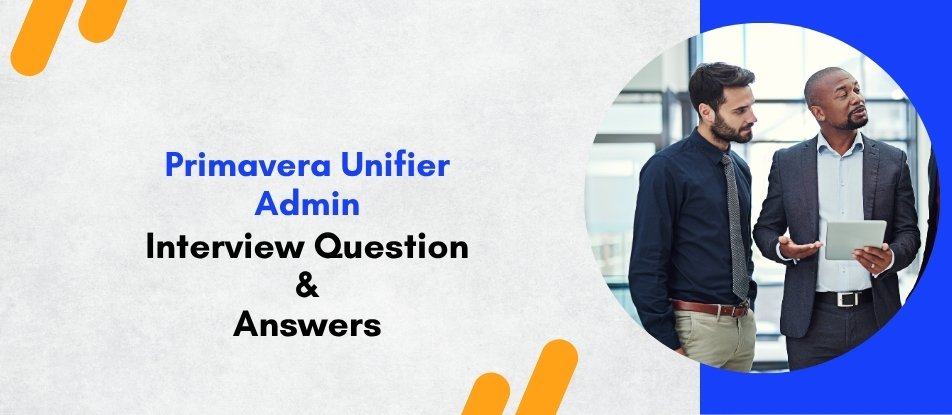
The Primavera Unifier Admin Training provides comprehensive knowledge of Oracle’s powerful project lifecycle management platform from an administrative perspective. Learners gain hands-on expertise in configuring business processes, managing user roles and permissions, setting up shells, automating workflows, and integrating Unifier with other enterprise systems. The program also covers cost control, reporting, auditing, and environment migration. Designed for system administrators and IT professionals, this course enables efficient deployment, customization, and maintenance of Primavera Unifier for seamless organizational project management.
Primavera Unifier Admin Training Interview Questions Answers - For Intermediate
1. How does Primavera Unifier support workflow automation, and what role does the Administrator play in it?
Primavera Unifier supports workflow automation by allowing administrators to configure Business Processes (BPs) with defined steps, conditions, and routing logic. Each workflow defines how forms move between users for review, approval, or rejection. The administrator ensures that the routing logic aligns with business rules, sets up parallel or sequential approvals, and defines conditional paths. This automation eliminates manual tracking, reduces approval delays, and ensures accountability through digital traceability.
2. What are User-Defined Reports (UDRs) in Primavera Unifier, and how are they created?
User-Defined Reports (UDRs) are custom reports designed to meet specific business requirements beyond standard system reports. They are created using the built-in Report Designer or Oracle BI Publisher. Administrators define data sources, apply filters, and select output formats such as tabular, summary, or graphical layouts. UDRs help users extract meaningful insights by presenting targeted project data for decision-making and performance analysis.
3. Explain how Primavera Unifier handles version control for business processes and configurations.
Primavera Unifier maintains version control by allowing administrators to create and publish new versions of Business Processes, forms, and templates without affecting live operations. When modifications are made, the previous configurations remain intact until the updated version is deployed. This ensures system stability and traceability. Administrators also document version histories to track configuration changes and support rollback when necessary.
4. How can data cubes be utilized in Primavera Unifier reporting?
Data cubes in Primavera Unifier enable multidimensional data analysis by organizing information into hierarchies and dimensions, such as time, cost, and project type. Administrators use cubes to build dashboards and pivot tables that allow users to slice and dice data dynamically. These cubes improve reporting efficiency and provide deeper analytical insights, especially for financial forecasting and performance measurement across multiple projects.
5. What is the process of migrating configurations between environments in Primavera Unifier?
Configuration migration involves exporting setup components—such as Business Processes, data definitions, forms, and shell templates—from one environment (like Test or Dev) and importing them into another (typically Production). Administrators use the Configuration Package Manager for this task, ensuring all dependencies are included. Proper version control, testing, and validation are crucial before migration to avoid conflicts and maintain system integrity.
6. How does Primavera Unifier integrate with Primavera P6, and why is this integration important?
Integration between Primavera Unifier and Primavera P6 connects project cost and schedule data, ensuring alignment between financial and time-based planning. The integration allows for real-time synchronization of work breakdown structures (WBS), activities, and budgets. This ensures consistent reporting, avoids duplication, and enhances decision-making. The administrator configures the integration setup, manages mapping, and ensures secure data transfer between systems.
7. How are data elements managed in Primavera Unifier, and what is their significance?
Data elements are the fundamental building blocks used in Business Processes and forms within Primavera Unifier. They define the data type, validation, and behavior of fields such as text, numbers, and lists. Administrators create and manage these data elements to ensure data consistency and reusability across multiple forms. Proper management of data elements streamlines reporting and integration with external systems.
8. What strategies can be used to optimize Primavera Unifier performance in large-scale deployments?
Performance optimization involves maintaining efficient data structures, archiving obsolete records, and controlling the number of active workflows. Administrators schedule regular database maintenance, monitor system usage, and enforce data retention policies. Using indexed data elements, minimizing complex queries, and ensuring optimal network configurations also enhance responsiveness. Load balancing and hardware scaling are considered for high-volume enterprise environments.
9. What are the benefits of implementing a single sign-on (SSO) configuration in Primavera Unifier?
Single sign-on (SSO) enables users to access Primavera Unifier through their corporate credentials, eliminating the need for separate logins. It enhances user experience, strengthens security through centralized authentication, and reduces administrative overhead. The administrator configures SSO using protocols like SAML or LDAP, ensuring secure integration with identity management systems such as Oracle Identity Cloud or Active Directory.
10. How are audit logs and system tracking configured in Primavera Unifier for compliance?
Audit logs in Primavera Unifier track user activities, configuration changes, and data modifications. Administrators configure audit settings to capture critical events such as login attempts, record edits, and workflow actions. These logs are essential for compliance, troubleshooting, and security monitoring. Periodic reviews and exports of audit data help organizations maintain transparency and meet internal or external audit requirements.
11. What are Line Item Business Processes, and how do they differ from Simple Business Processes?
Line Item Business Processes manage detailed transactional data involving multiple records, such as invoices or procurement orders. Unlike Simple Business Processes that handle single records, Line Item BPs allow the inclusion of itemized data in grid format. Each line can have independent attributes, calculations, and workflow actions. Administrators configure these processes to capture granular financial or material details efficiently.
12. How can administrators manage and customize dashboards in Primavera Unifier?
Dashboards in Primavera Unifier provide visual insights into project data using charts, tables, and key performance indicators (KPIs). Administrators configure dashboards by defining data sources, report widgets, and layout templates. They also assign visibility rights based on user roles. Custom dashboards enhance decision-making by offering users real-time analytics tailored to their specific responsibilities and projects.
13. What measures can be taken to ensure data integrity in Primavera Unifier?
To maintain data integrity, administrators enforce validation rules, mandatory fields, and controlled vocabularies within data elements. Regular data audits, system backups, and version-controlled configurations prevent corruption or inconsistencies. Integrations are tested for bidirectional data accuracy, and user permissions are carefully managed to avoid unauthorized modifications. These measures collectively ensure that stored project information remains accurate and reliable.
14. How is escalation management implemented in Primavera Unifier workflows?
Escalation management in Primavera Unifier ensures that delayed tasks or pending approvals are automatically reassigned or notified. Administrators configure escalation rules in Business Processes, specifying conditions like due dates, time limits, and recipients for escalation notifications. This helps maintain workflow efficiency, prevents project bottlenecks, and ensures timely completion of critical approvals or actions.
15. What backup and disaster recovery practices should be followed for Primavera Unifier environments?
Effective backup and disaster recovery involve regular full and incremental backups of databases, configurations, and file repositories. Administrators define automated schedules for backups, store copies in secure offsite or cloud locations, and periodically test restoration procedures. For cloud-hosted environments, Oracle’s managed recovery systems provide redundancy and high availability, ensuring that projects can resume quickly after a system failure.
Primavera Unifier Admin Training Interview Questions Answers - For Advanced
1. How does Primavera Unifier handle enterprise-level scalability and high availability?
Primavera Unifier supports enterprise scalability and high availability through a distributed architecture that can be deployed across multiple servers and data centers. Administrators configure load balancers to distribute user requests evenly among clustered application servers, ensuring consistent performance under heavy loads. The database tier is typically managed using Oracle RAC (Real Application Clusters) to provide fault tolerance and parallel processing. To achieve high availability, redundant servers, network components, and mirrored storage are implemented. Administrators monitor system performance using Oracle Enterprise Manager and apply proactive maintenance strategies such as resource optimization, scheduled downtime, and version upgrades. This ensures uninterrupted operations, even during peak usage periods, across global project teams.
2. What role does the Unifier Integration Framework (UIF) play in system interoperability, and how can it be customized?
The Unifier Integration Framework (UIF) serves as a middleware layer that facilitates data exchange between Primavera Unifier and external enterprise systems such as ERP, HR, and scheduling tools. It supports RESTful and SOAP APIs, enabling structured communication using XML and JSON formats. Administrators can extend UIF by defining custom integration points, mapping fields between systems, and configuring transformation rules to ensure data compatibility. Error handling, retries, and logging are integrated into the framework to maintain reliability. Customizations must adhere to best practices to prevent breaking API dependencies during upgrades. The flexibility of UIF allows Unifier to function as part of a larger enterprise ecosystem while maintaining data integrity and synchronization.
3. How do administrators manage environment migrations when upgrading Primavera Unifier to a newer version?
Version upgrades in Primavera Unifier require meticulous planning and execution across multiple environments. Administrators begin by setting up a test environment identical to production and importing the latest configurations using configuration packages. All business processes, integrations, and reports are tested for backward compatibility. Oracle’s release documentation is reviewed for deprecated features and new functionalities. During migration, a full backup of the database and configuration repository is taken to safeguard against rollback scenarios. After successful validation, the upgrade is executed in production during planned downtime. Post-upgrade validation includes testing workflows, verifying user access, and running key reports to ensure seamless continuity.
4. What strategies can be used to optimize Primavera Unifier’s database performance?
Optimizing Primavera Unifier’s database performance requires careful tuning of SQL queries, indexing, and data partitioning. Administrators work with database teams to analyze execution plans and identify long-running queries. Archiving historical data and purging obsolete workflow records reduce load on active tables. Periodic statistics gathering ensures the Oracle optimizer uses the most efficient query paths. In high-transaction environments, database partitioning by project or time period helps in distributing data load. Scheduled maintenance, including index rebuilding and cache optimization, enhances responsiveness. Regular performance audits and capacity planning ensure the database remains stable as project data grows exponentially.
5. How is Primavera Unifier integrated with identity management systems for authentication and access control?
Primavera Unifier integrates with corporate identity providers using LDAP, Active Directory, or SAML-based Single Sign-On (SSO) protocols. This ensures centralized user authentication and streamlined access across enterprise systems. Administrators configure Unifier to trust the identity provider’s assertions, mapping user roles and groups from the directory service to Unifier’s security model. Multi-factor authentication (MFA) can also be enabled to enhance security. Integration with identity management ensures consistent enforcement of corporate policies, automatic account provisioning, and seamless deactivation when employees leave the organization. It significantly reduces administrative overhead while maintaining high levels of security and compliance.
6. What are the most critical considerations during Business Process (BP) versioning and deployment?
When deploying new versions of Business Processes in Primavera Unifier, administrators must consider backward compatibility, data mapping, and active record transitions. Each version of a BP must retain field definitions to ensure that existing records remain valid. Testing is conducted to verify routing logic, permissions, and calculations. Administrators ensure that ongoing workflows are completed before deploying major updates to prevent process interruptions. Proper documentation of version changes, including field additions or rule modifications, helps maintain configuration traceability. Migration of BP versions between environments is performed using configuration packages, with validation at each stage to ensure consistency and integrity.
7. How can administrators leverage Oracle BI Publisher to automate enterprise reporting within Primavera Unifier?
Oracle BI Publisher enhances Primavera Unifier’s reporting capabilities by allowing administrators to automate report generation and distribution. Reports are developed using Unifier data views or direct SQL queries and formatted using templates created in Microsoft Word or Adobe Acrobat. Scheduling options enable automatic report execution at defined intervals, and results can be delivered via email, FTP, or dashboards. Administrators implement security filters to ensure that users access only authorized data. Parameters, charts, and dynamic fields make reports interactive and tailored to project needs. Automated reporting minimizes manual intervention and ensures timely dissemination of critical project insights to decision-makers.
8. How are web services configured and secured within Primavera Unifier?
Web services in Primavera Unifier are configured to enable system-to-system communication through standardized protocols such as REST or SOAP. Administrators define endpoints, authentication mechanisms, and payload formats. To secure these services, SSL/TLS encryption, API keys, and token-based authentication are implemented. Firewalls and network access control lists restrict unauthorized traffic. Additionally, audit logs capture all API interactions for compliance. Rate limiting and throttling are configured to prevent abuse or performance degradation. Administrators periodically review service configurations to align with updated security standards and Oracle’s recommended best practices for API management.
9. Explain the concept of data cube optimization in Primavera Unifier analytics.
Data cube optimization involves structuring and aggregating multidimensional datasets to enhance analytical performance. In Primavera Unifier, cubes are designed to represent dimensions such as time, project hierarchy, cost, and status. Administrators define hierarchies and measures to enable fast retrieval of summarized data for dashboards and reports. Incremental cube refreshes ensure that only updated data is processed, reducing resource consumption. Indexing and partitioning are employed to improve query speed. Effective cube optimization ensures that large datasets can be analyzed in real-time, supporting predictive modeling, forecasting, and trend analysis across multiple projects or portfolios.
10. How do administrators handle audit retention and compliance in regulated industries using Primavera Unifier?
In regulated industries such as construction, oil and gas, and government infrastructure, strict compliance standards require maintaining complete audit trails for extended periods. Primavera Unifier provides robust logging mechanisms that capture all system activities, including user access, configuration changes, and data updates. Administrators configure audit retention policies according to corporate governance requirements. Archived logs are stored in secure, read-only repositories with digital signatures for tamper protection. Integration with SIEM systems allows real-time monitoring and alerting on suspicious activities. Regular compliance audits ensure that the Unifier environment meets legal and industry-specific documentation standards.
11. How are large-scale integrations with ERP and financial systems managed in Primavera Unifier?
Large-scale integrations with ERP systems, such as SAP or Oracle E-Business Suite, require comprehensive planning and middleware configuration. Administrators map cost codes, project IDs, and vendor details between systems to ensure data consistency. Integration is achieved via APIs or middleware tools like Oracle Integration Cloud (OIC), which handle authentication, data transformation, and error recovery. Data synchronization is scheduled to occur at specific intervals to prevent conflicts. Logging and monitoring mechanisms are put in place to track failed transactions and ensure reconciliation. Proper integration design ensures financial accuracy and reduces duplication of effort between systems.
12. What mechanisms are available in Primavera Unifier for backup automation and data recovery testing?
Backup automation in Primavera Unifier is achieved through scheduled jobs that capture both database and file repository snapshots. Administrators implement full and incremental backups, maintaining retention cycles based on recovery point objectives (RPO). Automated scripts validate backup integrity by performing checksum verification. Recovery testing is conducted periodically to simulate disaster scenarios and ensure restoration procedures function as expected. For cloud-hosted Unifier environments, Oracle’s data resilience features, including multi-region redundancy and point-in-time recovery, provide additional safety. Proper backup policies and documentation safeguard business continuity in case of catastrophic data loss.
13. How does Primavera Unifier handle large-scale data imports and exports while maintaining system stability?
Primavera Unifier provides tools like the Data Import Wizard and Web Services API for bulk data transfers. During large imports, administrators schedule operations during off-peak hours to prevent system overload. Batch sizes and concurrency limits are configured to optimize resource usage. Data validation rules are applied to ensure that incoming records meet schema and business process requirements. For exports, filters and data views are used to extract only necessary information, minimizing output size. Logging mechanisms track import/export performance and flag errors for review. These best practices ensure efficient data handling without impacting operational performance.
14. How are upgrade-related configuration conflicts resolved in Primavera Unifier?
Configuration conflicts during upgrades arise when existing customizations or scripts conflict with new system components. Administrators identify potential conflicts by reviewing Oracle’s release notes and running pre-upgrade analysis tools. Deprecated attributes, renamed fields, and workflow logic changes are addressed by updating configuration packages or revising form rules. Testing environments are used to validate compatibility before applying patches to production. A version-control system helps track historical configurations for rollback purposes. Detailed documentation and communication with Oracle support ensure that conflicts are resolved with minimal disruption to ongoing operations.
15. Describe the key principles of enterprise data governance as applied to Primavera Unifier administration.
Enterprise data governance in Primavera Unifier focuses on maintaining accuracy, consistency, and security of project data across the organization. Administrators define data ownership, enforce validation rules, and establish standard naming conventions for projects, shells, and cost codes. Data access policies ensure that users view only relevant information based on their roles. Regular data audits identify discrepancies and duplication. Integration with master data management (MDM) systems ensures synchronization with other enterprise applications. Comprehensive documentation, change control, and metadata management form the backbone of a robust governance framework, ensuring that Primavera Unifier serves as a trusted single source of truth for enterprise project data.
Course Schedule
| Feb, 2026 | Weekdays | Mon-Fri | Enquire Now |
| Weekend | Sat-Sun | Enquire Now | |
| Mar, 2026 | Weekdays | Mon-Fri | Enquire Now |
| Weekend | Sat-Sun | Enquire Now |
Related Courses
Related Articles
Related Interview
Related FAQ's
- Instructor-led Live Online Interactive Training
- Project Based Customized Learning
- Fast Track Training Program
- Self-paced learning
- In one-on-one training, you have the flexibility to choose the days, timings, and duration according to your preferences.
- We create a personalized training calendar based on your chosen schedule.
- Complete Live Online Interactive Training of the Course
- After Training Recorded Videos
- Session-wise Learning Material and notes for lifetime
- Practical & Assignments exercises
- Global Course Completion Certificate
- 24x7 after Training Support














 Join our Live Instructor-Led online classes delivered by industry experts
Join our Live Instructor-Led online classes delivered by industry experts