 Admin.jpg)
The COMOS P&ID (COM-PID) Admin course provides in-depth training on administering and customizing the COMOS P&ID environment. It covers advanced topics such as object model governance, symbol library development, engineering rule creation, multi-project management, and data integration. Participants also gain expertise in revision control, quality management, reporting, and digital twin updates. Ideal for engineering administrators and project leads, this course ensures efficient, consistent, and compliant COMOS P&ID project execution.
COMOS P&ID (COM-PID) Admin Training Interview Questions Answers - For Intermediate
1. What is the role of project structure in COMOS P&ID?
The project structure in COMOS P&ID defines how the project data is organized, categorized, and accessed. It consists of hierarchical levels such as plant, area, unit, and system. A well-defined project structure helps users navigate large projects efficiently, ensures proper object relationships, and simplifies reporting and data management. As an admin, setting up and maintaining a consistent project structure is crucial for ensuring data integrity and usability.
2. How do you manage object inheritance in COM-PID?
Object inheritance in COM-PID allows child objects to automatically adopt attributes, behaviors, and relationships from parent objects. Admins configure inheritance hierarchies within the object model to promote data consistency, reduce redundant data entry, and enforce design standards. Properly managing inheritance also simplifies updates—changes at the parent level propagate automatically to relevant child objects.
3. How can you ensure P&ID diagrams follow company standards?
Admins enforce company standards in COM-PID through customized symbol libraries, predefined object templates, engineering rules, and automated checks. Additionally, using project templates aligned with company standards helps standardize new project setups. Periodic reviews and audits ensure ongoing compliance, while training and documentation guide users in applying standards consistently.
4. What is a COMOS Layer, and how is it used in COM-PID?
COMOS Layers allow users to control the visibility and organization of graphical elements in P&ID drawings. Layers can be used to separate different types of information—such as process lines, electrical lines, annotations, or construction phases. Admins define and manage layers to improve drawing clarity, facilitate collaborative work, and support specialized workflows, such as phased commissioning or maintenance.
5. How do you handle data exchange between COMOS P&ID and other engineering systems?
Data exchange is handled using standard formats like XML, CSV, ISO 15926, or through COMOS APIs. Admins configure import/export routines, map attributes between systems, and validate data to ensure accuracy. Typical integrations include exchanging data with 3D design tools, ERP systems, and document management systems, enabling an integrated digital engineering environment.
6. What is the purpose of reference objects in COM-PID?
Reference objects are reusable design elements that can be placed multiple times within a project without duplicating data. They help enforce consistency across P&ID drawings, simplify updates, and reduce errors. Admins manage reference objects by creating and maintaining libraries of commonly used components like standard valve assemblies or instrumentation loops.
7. How do you manage multilingual support in COMOS P&ID?
COMOS P&ID supports multilingual projects through its object model and symbol definitions, which can store multiple language values for object attributes. Admins configure language settings, manage translations, and ensure that reports and drawings can be generated in the required languages. Multilingual support is vital for global projects involving stakeholders from different regions.
8. What is a COMOS Engineering Workflow and how do you configure it?
An engineering workflow in COM-PID defines the sequence of tasks and approval stages for engineering deliverables. Admins configure workflows using COMOS Process Manager or custom scripting. This includes setting up status transitions, defining user roles for approvals, triggering notifications, and maintaining audit trails. Engineering workflows ensure process discipline and traceability throughout the project.
9. How do you handle change management in COM-PID projects?
Change management is supported through version control, revision tracking, and object history features. Admins set up procedures for managing design changes, including change requests, impact analysis, and approvals. By maintaining detailed change records and version histories, COM-PID ensures transparency and auditability in engineering changes.
10. What are best practices for COMOS P&ID backup and recovery?
Best practices include scheduling regular database backups, maintaining versioned backups of symbol libraries and project templates, documenting recovery procedures, and testing recovery processes periodically. Admins also monitor backup integrity and storage capacity to avoid data loss. Implementing robust backup and recovery practices is critical for business continuity.
11. How do you handle symbol versioning in COM-PID?
Symbol versioning involves maintaining different versions of a symbol to track changes over time or adapt symbols for different project phases or standards. Admins manage symbol versioning by maintaining version histories in the Symbol Editor, documenting changes, and ensuring compatibility with existing P&ID drawings. Proper version control avoids inconsistencies across projects.
12. How can you improve collaboration between disciplines using COM-PID?
Admins facilitate collaboration by setting up shared project structures, defining clear object ownership, implementing role-based access, and integrating COM-PID with other engineering modules. Additionally, consistent use of engineering rules, standardized symbols, and centralized data helps ensure that multiple disciplines can work together without conflicts or data mismatches.
13. What is the role of object instances versus object classes in COM-PID?
Object classes define the properties, behavior, and relationships of a particular type of object (such as pumps, valves, or sensors). Object instances are specific representations of those classes used in a project. Admins manage classes in the object model and create instances through P&ID drawings or project templates. This separation ensures that changes to classes can propagate appropriately while maintaining instance-level customization.
14. How do you audit COMOS P&ID projects for quality assurance?
Auditing involves running data consistency checks, verifying compliance with company standards, reviewing version histories, and performing visual inspections of P&ID drawings. Admins may use automated rule-based checks and generate audit reports for project stakeholders. Regular audits help identify errors early and ensure that deliverables meet project requirements.
15. What is the significance of using the COMOS Object Navigator in COM-PID administration?
The COMOS Object Navigator provides a powerful interface for exploring and managing the project database. Admins use it to view object hierarchies, search and filter objects, analyze relationships, and perform bulk modifications. It also facilitates cross-discipline navigation and improves efficiency when managing complex projects with thousands of objects.
COMOS P&ID (COM-PID) Admin Training Interview Questions Answers - For Advanced
1. How should symbol libraries be structured and maintained in COMOS P&ID for enterprise-wide consistency?
Symbol libraries should be structured using a clear classification system — for example, separating standard symbols, client-specific symbols, and project-specific variants. Libraries must follow industry standards (ISO, ISA, DIN) where applicable, with documented customization to meet client needs. Version control should be applied to symbols to ensure traceability of changes and compatibility across different project versions. Maintenance includes periodic reviews to retire obsolete symbols, validate new ones, and ensure consistency in symbol behavior (connectivity, attributes). Symbol usage should be monitored across live projects to identify potential conflicts or deviations from standards.
2. How should concurrent engineering workflows be implemented in COMOS P&ID?
Concurrent engineering requires disciplined project structuring. Project areas should be logically segmented (units, systems, disciplines) with clear ownership assigned to designated engineering leads. Permissions must be configured to prevent unauthorized cross-area changes. Workflows should include locking mechanisms or version control to manage shared objects. Regular synchronization and data coordination meetings are essential to resolve potential conflicts early. Status tracking and change markers provide transparency in concurrent changes, while automated consistency checks help detect and correct data misalignments.
3. What is the best practice for integrating COMOS P&ID with an ERP system?
Integration between COMOS P&ID and ERP systems typically involves identifying key data entities (equipment lists, BOMs, materials) and defining mappings between the COMOS object model and ERP structures. Data flow should be bi-directional, with COMOS providing engineering data to ERP and receiving procurement or inventory data in return. APIs, middleware, or service-oriented architecture (SOA) platforms should be used to ensure robust and scalable integration. Data validation, transformation, and reconciliation processes must be implemented to maintain data quality. Governance should be clearly defined regarding system ownership of master data elements.
4. How should version upgrades of COMOS P&ID be planned and executed in large environments?
Upgrades should begin with a comprehensive impact analysis — understanding changes in object models, symbol libraries, APIs, and system behavior between current and target versions. Testing should be conducted in a sandbox environment, using representative projects to validate data integrity and performance. Scripts and integrations must also be tested for compatibility. A phased rollout approach is recommended, starting with pilot projects and progressively extending to production environments. User training and communication are essential components of upgrade readiness. Backup and rollback strategies must be in place to mitigate risks.
5. What advanced reporting techniques can enhance project oversight in COMOS P&ID?
Advanced reporting techniques include the use of dynamic dashboards that aggregate multi-discipline data (equipment readiness, issue tracking). Cross-project reports can provide program-level visibility for large capital projects. Integration with BI tools (such as Power BI, Tableau) can enable interactive data exploration. Historical trend analysis reports based on revision histories can provide valuable insights into project health. Parameterized reports allow end users to generate context-specific outputs. Automated exception reporting can highlight engineering rule violations or incomplete objects.
6. What is the role of object model governance in ensuring data quality in COMOS P&ID?
Object model governance provides a structured process for managing the evolution of the object model. A formal governance board should review and approve any proposed model changes. Changes must be documented and version-controlled, with impact assessments conducted before deployment. A controlled release process — including testing in staging environments — helps ensure model changes do not adversely affect existing projects. Clear guidelines on inheritance structures, attribute usage, and object relationships maintain consistency. Training and communication are necessary to ensure that all users adopt the updated model correctly.
7. How can the COMOS Query Editor and APIs be used for advanced analytics?
The COMOS Query Editor enables creation of complex queries spanning object relationships — for example, identifying incomplete loops or detecting non-compliant equipment. APIs allow extraction of COMOS data to external systems for further analysis. Integration with data lakes or BI platforms supports advanced analytics, such as predictive maintenance modeling or engineering productivity tracking. Data mining can reveal patterns in change requests, design errors, or approval cycle times. Combined with visualization tools, these insights drive continuous improvement in engineering processes.
8. How can quality management processes be embedded into COMOS P&ID projects?
Quality management begins with enforcing engineering rules and automated data consistency checks. Stage-gate processes should require completion of these checks before transitioning drawings to approval stages. Electronic signoffs and audit trails ensure traceability. Exception reports and dashboards enable quality managers to monitor project health. Root cause analysis of quality issues, supported by historical data from COMOS, can guide process improvements. Regular quality audits and corrective action tracking further strengthen the quality management framework.
9. What are the key considerations when preparing data handover to clients from COMOS P&ID?
Key considerations include aligning the data package with client-defined standards, metadata requirements, and formats. Object attributes must be validated for completeness and accuracy. Drawing and data revisions should be clearly documented. Data handover typically includes P&ID drawings, equipment and line lists, loop diagrams, and structured data files (XML, Excel). Traceability of changes and approval histories should be included. A formal review process involving the client ensures alignment before final acceptance. DataPortal can also be configured for secure client access to the delivered data.
10. How can regulatory compliance (FDA, ISO 9001, GMP) be supported in COMOS P&ID?
Regulatory compliance is supported through strict revision control, electronic approval workflows, and audit trail configuration. Engineering rules enforce compliance with design and documentation standards. Document metadata must meet regulatory requirements. The system configuration itself should be validated (Installation Qualification, Operational Qualification). Segregation of duties is enforced through role-based permissions. Compliance documentation, including validation reports and procedural manuals, must be maintained to support audits. Regular system audits and compliance checks are necessary to ensure ongoing adherence.
11. How should the transition from FEED to detailed design be managed in COMOS P&ID?
The FEED phase typically uses a simplified object model with preliminary attributes. As the project transitions to detailed design, workflows should guide the replacement of placeholder objects with finalized ones. Attribute enrichment and detailed connectivity are progressively added. Change control becomes more stringent, with greater emphasis on revision control and cross-discipline synchronization. Reporting shifts from conceptual deliverables to construction-ready documentation. Frequent reviews and data quality checks ensure that the transition does not introduce errors or inconsistencies.
12. How can COMOS DataPortal enhance collaboration in COMOS P&ID projects?
COMOS DataPortal enables secure web-based access to COMOS project data. External stakeholders — such as clients, vendors, and contractors — can view, comment on, and review P&ID drawings and associated data without requiring full COMOS client access. Role-based permissions ensure data security. DataPortal supports faster feedback cycles and reduces document transmittal overhead. It also provides mobile access, supporting field engineers during commissioning or maintenance. The ability to link comments directly to objects enhances traceability and resolution tracking.
13. What is the best practice for object cloning and reuse in modular design scenarios?
Object cloning supports efficient reuse of proven design modules. Best practice involves creating parameterized clone templates with controlled substitution of key attributes (such as tag prefixes). Cloning workflows must preserve object relationships and connectivity. Validation rules check for completeness and consistency of cloned objects. Libraries of validated design modules should be version-controlled. Change tracking ensures traceability of cloned instances versus master templates. Reporting can distinguish between original and cloned objects, supporting auditability.
14. How should updates to the digital twin be managed post-commissioning in COMOS P&ID?
Post-commissioning, the digital twin must reflect ongoing changes to the physical plant. Management of Change (MOC) processes should require updates to COMOS data as part of any approved field modification. Field engineers submit updates through workflows integrated with COMOS or via DataPortal. Updates are validated and approved before being committed. Periodic audits compare COMOS data to operational systems (such as CMMS or DCS) to ensure consistency. Integration with IoT systems can automate updates of dynamic parameters where applicable. Maintaining an accurate digital twin supports optimized maintenance and operational decision-making.
15. How should training programs for COMOS P&ID users and admins be structured?
Training programs should be structured in tiers — beginner, intermediate, advanced user, and admin levels. Initial training focuses on basic navigation, object creation, and drawing workflows. Intermediate training covers advanced object modeling, reporting, and cross-discipline coordination. Advanced user training introduces scripting and automation. Admin training focuses on object model management, symbol library maintenance, integration, and performance optimization. Training should include hands-on exercises, documentation, and sandbox environments. Refresher courses and update training should be provided for major version upgrades. Feedback from trainees should guide continuous improvement of the training curriculum.
Course Schedule
| Feb, 2026 | Weekdays | Mon-Fri | Enquire Now |
| Weekend | Sat-Sun | Enquire Now | |
| Mar, 2026 | Weekdays | Mon-Fri | Enquire Now |
| Weekend | Sat-Sun | Enquire Now |
Related Courses
Related Articles
- What is the difference between SAP APO and SAP IBP? - SAP IBP Online Training Course
- The Ultimate Guide of Piping Engineering Learning Path for 2026
- Learning Embedded Systems: Path to Countless Career Opportunities
- How Informatica IICS Cloud Data Integration Service Training Helps
- How to Start a Career in VHDL Programming?
Related Interview
Related FAQ's
- Instructor-led Live Online Interactive Training
- Project Based Customized Learning
- Fast Track Training Program
- Self-paced learning
- In one-on-one training, you have the flexibility to choose the days, timings, and duration according to your preferences.
- We create a personalized training calendar based on your chosen schedule.
- Complete Live Online Interactive Training of the Course
- After Training Recorded Videos
- Session-wise Learning Material and notes for lifetime
- Practical & Assignments exercises
- Global Course Completion Certificate
- 24x7 after Training Support





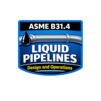





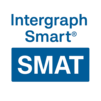


 Join our Live Instructor-Led online classes delivered by industry experts
Join our Live Instructor-Led online classes delivered by industry experts