.jpg)
The HR110 – Business Processes in HCM Payroll (SAP HCM Payroll) Training offers in-depth knowledge of end-to-end payroll functions within SAP. Learners explore payroll areas, wage types, schemas, PCRs, and payroll control records while gaining insights into retroactive accounting, off-cycle payroll, and statutory compliance. This program is designed to build practical expertise in configuring, executing, and troubleshooting payroll processes, enabling professionals to streamline HR operations and financial accuracy.
HR110 - Business Processes in SAP HCM payroll Training Interview Questions Answers - For Intermediate
1. How does SAP HCM Payroll ensure compliance with country-specific regulations?
SAP Payroll comes with country-specific versions (CSVs) that incorporate statutory requirements such as income tax rules, provident fund, pension, and social security. These CSVs are preconfigured to meet local legal needs while still allowing customization for company-specific policies. Regular SAP updates through support packages ensure payroll remains compliant with changing legal requirements.
2. What is the significance of payroll areas in SAP?
Payroll areas group employees according to their payroll cycles, such as monthly, bi-weekly, or weekly. They determine the period for which payroll is executed and lock data during processing. For example, office staff may be assigned a monthly payroll area, while factory workers may fall under a weekly payroll area, ensuring flexibility in managing diverse workforce payment cycles.
3. Explain the relationship between Master Data and Payroll Results.
Payroll relies on employee master data such as organizational assignment, basic pay, bank details, and deductions. During a payroll run, this data is read and processed into payroll results, which store gross pay, deductions, net pay, and employer contributions. Any error or inconsistency in master data directly impacts payroll results, highlighting the dependency between the two.
4. How does SAP handle third-party remittances in payroll?
Third-party remittances, such as union dues, insurance premiums, or loan repayments, are managed through wage types and third-party posting functionality. SAP Payroll calculates the amounts, generates remittance reports, and facilitates payments to the respective external organizations. This ensures transparency, reduces manual effort, and prevents errors in financial settlements with external parties.
5. What are the differences between primary and secondary wage types?
Primary wage types are directly entered in employee master data or time evaluation results, such as basic salary or overtime. Secondary wage types, on the other hand, are system-generated during payroll processing, for example, taxes, employer contributions, or retroactive adjustments. Both types ensure comprehensive payroll results but differ in origin and purpose.
6. What is the purpose of symbolic accounts in payroll posting?
Symbolic accounts act as an intermediary between wage types in payroll and general ledger (G/L) accounts in Finance. They standardize the mapping of payroll results to FI accounts, making it easier to maintain consistency across multiple payroll areas. This approach reduces configuration effort and allows flexibility in financial postings.
7. Can you explain the difference between regular payroll and simulation payroll?
Regular payroll executes actual calculations, stores results, and updates employee payroll records. Simulation payroll, however, allows HR and payroll teams to run payroll without storing results permanently. Simulation is commonly used for testing changes, validating configurations, and identifying errors before the live payroll run, reducing the risk of mistakes.
8. What is the purpose of Payroll Log in SAP?
The payroll log provides a detailed record of each payroll run, including processing steps, schema execution, PCR evaluation, and wage type results. It acts as a diagnostic tool to troubleshoot issues such as missing wage types, incorrect deductions, or time evaluation errors. The log ensures transparency and supports error correction.
9. How are retroactive payroll adjustments displayed in the system?
Retroactive adjustments are stored in payroll results as wage types that reflect differences between past and present calculations. For example, if an employee’s basic pay was updated retroactively, the system calculates the difference and displays it as adjustment wage types in the current period. This ensures past discrepancies are corrected without manual intervention.
10. What are the advantages of using SAP HCM Payroll over manual payroll systems?
SAP Payroll reduces errors by automating calculations and integrating with HR and Finance. It supports compliance with country-specific legislation, provides audit trails through payroll logs, and improves employee satisfaction with accurate, timely salary processing. In contrast, manual systems are prone to errors, lack transparency, and are time-consuming to manage.
11. What is the role of cluster tables in SAP Payroll?
Cluster tables store the results of payroll runs in compressed form. For example, cluster table PCL2 stores payroll results for employees, including wage types, deductions, and contributions. These tables allow quick retrieval of payroll data for reporting, posting, and auditing, making them essential for efficient system performance and historical record-keeping.
12. How does SAP HCM Payroll integrate with Benefits Administration?
Integration ensures that employee benefits, such as health insurance or retirement plans, are factored into payroll calculations. Benefit contributions and deductions are maintained in master data and passed to payroll as wage types. This seamless integration ensures that employee benefits are accurately accounted for in salary processing and statutory compliance.
13. What is the difference between gross payroll and net payroll in SAP?
Gross payroll represents the total earnings of an employee before deductions, including basic pay, allowances, and bonuses. Net payroll, on the other hand, is the final amount payable after statutory and voluntary deductions such as taxes, insurance, and loans. SAP Payroll ensures both are calculated correctly and reflected in employee payslips.
14. How are error messages during payroll runs handled?
Errors are displayed in the payroll log and must be resolved before payroll can be completed. For example, missing bank details may prevent payment processing. The system categorizes issues as errors or warnings. Errors block payroll completion, while warnings allow processing but highlight potential concerns. This structured approach ensures data accuracy.
15. Why is data consistency critical in SAP Payroll, and how is it maintained?
Data consistency ensures that payroll runs are accurate and reliable. It is maintained by locking master data during payroll runs via the payroll control record, validating infotype updates, and running simulation payrolls. Regular audits, error checks, and integration testing with Time Management and Finance also contribute to consistent payroll results.
HR110 - Business Processes in SAP HCM payroll Training Interview Questions Answers - For Advanced
1. How does SAP HCM Payroll handle multi-currency payroll in global organizations?
Multi-currency payroll is a common challenge for multinational organizations. SAP HCM Payroll addresses this by allowing wage types to be defined in different currencies while linking them to exchange rate tables in SAP Finance. Exchange rates are maintained in the system and automatically applied during payroll runs. For instance, if an employee in India is paid a salary portion in USD while statutory deductions are in INR, the system calculates both using real-time exchange rates. Payroll results are consolidated in reporting currency for corporate-level financial consolidation. This ensures employees receive payments in their preferred currency while maintaining accuracy in global financial reporting.
2. What are the advantages of using SAP Payroll driver programs?
SAP Payroll driver programs, such as RPCALCx0, are executable programs responsible for payroll calculation per country version. These drivers include statutory rules, tax calculations, and contribution logics embedded within them. The advantage of using these drivers lies in their standardization and compliance with country-specific legislation, reducing the need for custom development. Organizations benefit from regular SAP-delivered legal changes that update these drivers, ensuring compliance. Moreover, payroll drivers provide flexibility for integration with schemas and PCRs, allowing payroll to run smoothly and consistently across different payroll areas and employee groups.
3. How is employee termination handled in SAP Payroll?
Employee termination requires precise handling to ensure accurate final settlement. In SAP Payroll, termination is managed through infotype updates such as IT0000 (Actions) and IT0016 (Contract Elements). The system automatically calculates prorated salary, pending leave encashments, tax deductions, and statutory payments up to the last working day. Off-cycle payroll can also be triggered for immediate settlement if required. Additionally, termination payroll integrates with Finance for liability postings and generates reports for compliance. Proper configuration ensures that terminations do not disrupt regular payroll cycles and that employees receive accurate and timely settlements.
4. What is the role of Off-Cycle Workbench in SAP Payroll?
The Off-Cycle Workbench provides an intuitive interface for managing off-cycle payroll activities, such as bonus disbursements, salary corrections, or one-time payments. It simplifies the process by enabling payroll administrators to select specific employees, enter payment details, and process calculations outside the regular payroll run. Payments processed through the Off-Cycle Workbench can be integrated with Finance for proper accounting and with banks for disbursement. This tool is particularly useful for handling exceptions quickly and efficiently without interfering with the main payroll cycle, offering operational flexibility.
5. How are garnishments and court orders processed in SAP Payroll?
Garnishments, such as child support, loan recovery, or tax levies, are processed as wage types in SAP Payroll. Infotype 0194 (Garnishments) captures details like garnishment type, amount, and validity. Payroll automatically deducts these amounts during calculation and generates remittance data for third parties. The system also applies priority rules when multiple garnishments exist, ensuring compliance with legal requirements. For example, statutory garnishments such as taxes take precedence over voluntary garnishments like loan repayments. This structured approach ensures accurate deduction, proper prioritization, and timely remittance to authorities.
6. What is the difference between technical wage types and model wage types?
Model wage types serve as templates created during payroll configuration. They are customized into technical wage types that are used in payroll runs. For instance, a model wage type for “basic pay” may be customized into multiple technical wage types depending on employee subgroups or pay scales. Technical wage types are actual carriers of payroll data during calculations. This separation allows flexibility in payroll design, enabling organizations to use standard templates but customize them for different employee categories without creating redundant configurations.
7. How are loans and advances managed within SAP Payroll?
Loans and advances are managed through specific infotypes such as IT0045 (Loans). The system tracks loan amounts, repayment schedules, and outstanding balances. During payroll runs, the repayment installments are deducted as wage types. Interest can also be configured if applicable. For example, an employee availing a housing loan will have monthly installments deducted until repayment is complete, and all loan transactions are recorded for audit purposes. This functionality ensures financial transparency, prevents over-deductions, and maintains alignment between HR, Payroll, and Finance.
8. How does payroll cluster result storage support auditing?
Payroll results are stored in cluster tables like PCL2 in compressed form. Each payroll run generates results that include gross pay, deductions, net pay, and employer contributions. Historical data remains intact, allowing auditors to retrieve payroll records for any period. The storage includes retroactive adjustments, wage type breakdowns, and tax details, creating a transparent audit trail. Since results cannot be altered after posting, payroll clusters ensure data integrity. This makes SAP Payroll highly reliable for both internal and external audits, as complete payroll histories can be reconstructed when required.
9. What mechanisms exist in SAP Payroll for error prevention and detection?
SAP Payroll offers multiple mechanisms for error prevention and detection. Pre-payroll validations ensure critical infotypes such as bank details and basic pay are complete before processing. Simulation runs allow administrators to identify inconsistencies without committing results. During payroll execution, the payroll log provides detailed breakdowns of calculations, highlighting missing wage types or incorrect schema logic. Post-payroll, error messages are flagged for corrections before payments are finalized. Additionally, integration with Finance ensures reconciliation of payroll postings, minimizing discrepancies. Together, these measures safeguard payroll accuracy and compliance.
10. How does SAP manage payroll for international assignees or expatriates?
International assignees often require split payrolls where part of the salary is paid in the host country and part in the home country. SAP Payroll supports this through split wage types and currency conversions. Tax equalization rules can be configured to ensure assignees are not disadvantaged by working in a different tax jurisdiction. Benefits such as housing allowances or hardship allowances can be customized for expatriates. The system integrates with global payroll solutions to handle multiple country legislations, ensuring seamless payroll for internationally mobile employees.
11. How is payroll reconciliation conducted in SAP?
Payroll reconciliation ensures payroll results match accounting expectations. After payroll is executed, reports such as the Wage Type Reporter and payroll posting simulations are used to verify accuracy. The reconciliation process involves comparing payroll results with master data, bank transfer amounts, and Finance postings. Any mismatches, such as discrepancies between net pay and bank transfer totals, are corrected before final posting. Automated tools and custom reports can further streamline reconciliation, ensuring both HR and Finance have consistent data and eliminating risks of financial misstatements.
12. What is the difference between batch input sessions and direct input in payroll data uploads?
Batch input sessions process payroll data uploads through background processing where each transaction is recorded and replayed, mimicking user input. Direct input, however, updates tables directly without simulation of dialog transactions. Batch input provides better error handling and logs but is slower, while direct input is faster but riskier since it bypasses some validations. In payroll, batch input is often preferred for uploading mass data like recurring payments or deductions because it ensures consistency and error tracking.
13. How are payroll results transferred to banks for payment?
Payroll results are transferred to banks through payment media generation. SAP integrates with the Data Medium Exchange Engine (DMEE) to create payment files in country-specific formats, such as ACH in the US or SEPA in Europe. Employee bank details from Infotype 0009 are used for generating the files. Once approved, these files are sent to banks for processing employee payments. This process ensures secure and standardized electronic fund transfers, reducing manual intervention and ensuring employees are paid accurately and on time.
14. What are the common challenges in configuring retroactive accounting in SAP Payroll?
Challenges in configuring retroactive accounting include ensuring wage types are retroactive-enabled, managing multiple overlapping changes, and avoiding duplicate adjustments. For example, if salary increases and tax rule changes both apply retroactively, payroll must handle both without inconsistencies. Incorrect configuration may result in underpayment or overpayment. To prevent issues, clear retroactive limits are set in the payroll control record, and wage types are configured to determine whether retroactive recalculations apply. Testing with simulation runs helps detect errors before production payroll is executed.
15. How does SAP Payroll support year-end activities and reporting?
Year-end payroll activities include generating statutory reports, reconciling annual payroll data, and preparing tax filings. SAP Payroll provides tools such as Year-End Processing (YEP) programs that consolidate payroll results for reporting. For example, in the US, it generates W-2 forms, while in the UK it produces P60 reports. Year-end processes also involve clearing old payroll results, carrying forward balances, and applying legal changes for the new year. Proper year-end execution ensures compliance with statutory obligations, smooth transition into the new payroll year, and minimizes employee disputes over taxation or contributions.
Course Schedule
| Feb, 2026 | Weekdays | Mon-Fri | Enquire Now |
| Weekend | Sat-Sun | Enquire Now | |
| Mar, 2026 | Weekdays | Mon-Fri | Enquire Now |
| Weekend | Sat-Sun | Enquire Now |
Related Courses
Related Articles
Related Interview
Related FAQ's
- Instructor-led Live Online Interactive Training
- Project Based Customized Learning
- Fast Track Training Program
- Self-paced learning
- In one-on-one training, you have the flexibility to choose the days, timings, and duration according to your preferences.
- We create a personalized training calendar based on your chosen schedule.
- Complete Live Online Interactive Training of the Course
- After Training Recorded Videos
- Session-wise Learning Material and notes for lifetime
- Practical & Assignments exercises
- Global Course Completion Certificate
- 24x7 after Training Support

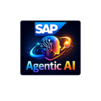




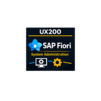







 Join our Live Instructor-Led online classes delivered by industry experts
Join our Live Instructor-Led online classes delivered by industry experts