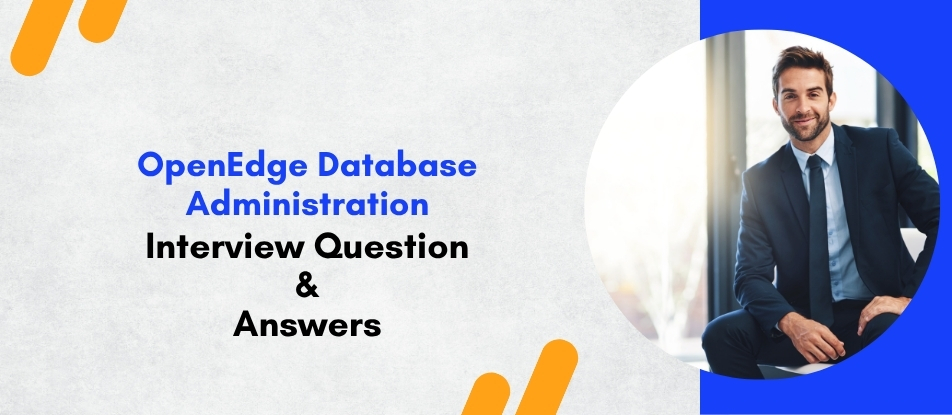
The OpenEdge Database Administration course is designed to equip IT professionals with advanced skills in managing Progress OpenEdge databases. Participants will learn essential concepts such as database architecture, AI/BI file management, schema handling, backup and recovery procedures, performance tuning, and replication strategies. This course enables administrators to maintain high-performance, secure, and scalable database environments, ensuring business continuity and optimal data access in enterprise systems.
OpenEdge Database Administration Training Interview Questions Answers - For Intermediate
1. What are the key components of an OpenEdge database?
The main components of an OpenEdge database include the database file (.db), before-image file (.bi), after-image files (.ai), and extent files (.d1, .d2, etc.). Each plays a specific role—where the .db holds actual data, the .bi file helps in rollback during failed transactions, and .ai files assist in recovery after a crash. Extents store data blocks and are defined in the structure file used during database creation.
2. How do you monitor database activity in OpenEdge?
Database activity in OpenEdge can be monitored using PROMON or OpenEdge Management. These tools allow administrators to view real-time statistics on user sessions, transaction activity, buffer usage, locks, and I/O operations. Regular monitoring helps identify performance bottlenecks and ensures the system is running smoothly.
3. What steps are involved in truncating the bi file, and why is it important?
Truncating the bi file reclaims disk space and resets the bi file to prevent it from growing uncontrollably. It involves stopping the database, ensuring all users are disconnected, and then performing the truncation using database administration tools. This helps maintain system performance and prevents bi file corruption.
4. Why is it important to separate database extents across multiple disks?
Separating extents across multiple physical disks enhances I/O performance and reduces the risk of bottlenecks. It allows the system to read from and write to different files simultaneously, improving throughput. This distribution also supports better backup and recovery practices by isolating critical data.
5. What are Type I and Type II storage areas in OpenEdge?
Type I storage areas are older and suitable for smaller tables or static data, while Type II areas are optimized for large datasets and frequent updates. Type II provides better space utilization and performance due to its block clustering and improved layout for large rows. Choosing the right type is essential for efficient database design.
6. How does OpenEdge handle database locking mechanisms?
OpenEdge uses a combination of record-level and table-level locks to manage concurrent access. Lock conflicts are minimized by proper indexing and transaction design. Monitoring locks through administration tools helps in detecting deadlocks and long-running transactions that may impact performance.
7. What is the role of the watchdog process in OpenEdge?
The watchdog process monitors database users and clears inactive sessions that are no longer communicating due to application crashes or network failures. This ensures that resources are not unnecessarily held and helps maintain database availability and performance.
8. How do you plan for capacity management in OpenEdge?
Capacity planning involves estimating future growth, monitoring current space usage, and proactively adding extents. It also requires analyzing trends in table sizes, transaction volume, and system load to ensure there is enough memory, storage, and CPU resources to support business demands.
9. What are the common causes of bi file growth in OpenEdge?
Bi file growth typically occurs due to long-running transactions, uncommitted changes, or high-volume data operations. Lack of proper checkpointing or failure to truncate bi files regularly can also lead to oversized bi files, which may degrade performance or fill up disk space.
10. Explain the concept of database multi-tenancy in OpenEdge.
Multi-tenancy in OpenEdge allows multiple tenants to share a single database instance while maintaining data isolation. Each tenant has its own set of tables, indexes, and sequences. This architecture is cost-effective and scalable, especially in cloud-based or SaaS environments, while still ensuring tenant-level security and resource control.
11. How do you ensure database consistency in OpenEdge?
Database consistency is maintained using transactions, before-image logging, and after-image recovery. Transactions ensure that either all operations complete or none do. Regular backups, bi file management, and the use of integrity-checking utilities help keep the database in a consistent state.
12. What is the impact of block size on database performance in OpenEdge?
Block size affects how much data is read or written in a single I/O operation. A larger block size can reduce I/O overhead for large rows or sequential reads, while smaller blocks are more efficient for small rows or random access. Choosing the optimal block size depends on the specific application workload.
13. How does OpenEdge support database replication?
OpenEdge provides replication through OpenEdge Replication and OpenEdge Replication Plus. These solutions replicate changes from a source (primary) database to one or more target (replica) databases in real-time or near real-time, offering high availability, failover capability, and support for disaster recovery strategies.
14. What are the consequences of not enabling after-imaging in a production database?
Without after-imaging, any system crash or hardware failure could result in data loss, as there would be no record of committed transactions beyond the last backup. This makes recovery limited and increases the risk of prolonged downtime, which is unacceptable for most production environments.
15. What is the significance of database startup parameters in OpenEdge?
Startup parameters define the behavior of the database engine at launch, such as memory allocation, buffer sizes, the number of user connections, and locking limits. Configuring these parameters appropriately ensures optimal performance and stability based on the workload and system resources.
OpenEdge Database Administration Training Interview Questions Answers - For Advanced
1. What is the role of OpenEdge Management and how does it assist in proactive database administration?
OpenEdge Management is a comprehensive monitoring and management tool that provides real-time and historical visibility into the performance of OpenEdge databases, application servers, and other related components. It enables database administrators to proactively manage system health by offering dashboards, alerts, trend reports, and logging capabilities. By configuring thresholds and event-driven alerts, potential issues such as high CPU usage, excessive locking, or slow response times can be detected before they escalate into critical failures. It also allows for scheduled tasks like backups or AI file archiving and supports integration with enterprise-level monitoring solutions. Through its web interface, administrators gain centralized control over distributed environments, leading to more efficient performance tuning, better capacity planning, and enhanced system reliability.
2. How are schema changes handled in a live OpenEdge production database without downtime?
Managing schema changes in a live OpenEdge production environment requires a well-planned approach to avoid downtime or data loss. Schema updates must be backward-compatible if the application is running during deployment. One effective method involves using online schema changes through delta .df files, where new fields or tables are added without modifying existing data structures. For critical changes such as datatype alterations or field deletions, shadow tables or parallel schemas can be used, allowing data to be migrated gradually without interrupting operations. Application logic can redirect traffic between old and new schema structures based on version flags. Testing schema changes in a mirrored or replicated environment before applying them to production is also a critical practice. This approach ensures seamless transitions and prevents unexpected behavior during production hours.
3. Describe how database fragmentation occurs in OpenEdge and methods to resolve it.
Database fragmentation in OpenEdge typically results from frequent inserts, updates, and deletions that lead to scattered data and unused space within storage blocks. Over time, this impacts performance as the system must work harder to retrieve data across non-contiguous blocks, increasing disk I/O and degrading cache efficiency. To resolve fragmentation, OpenEdge provides utilities for table and index reorganization that consolidate data blocks and reclaim free space. Dump and load processes are also effective, especially for heavily fragmented databases, as they rebuild the structure from scratch while eliminating unused space. Separating hot and cold data into different storage areas, using Type II areas, and monitoring extent usage regularly help prevent fragmentation from becoming severe.
4. What are the best practices for configuring and managing AI (After-Image) files in OpenEdge?
Proper configuration of after-image (AI) files is essential for ensuring reliable recovery and high availability. AI files should be stored on dedicated disks separate from the primary database files to reduce I/O contention and safeguard against disk failure. Multiple AI extents should be defined and set to switch automatically based on size or time thresholds to prevent a single file from growing excessively. Archiving switched AI files must be automated using scripts or scheduling tools to ensure they are backed up and retained according to the organization’s recovery point objectives (RPO). The use of OpenEdge Replication can further enhance AI file utility by transmitting them in real time to replica servers. Regular monitoring of AI file usage, archiving success, and storage capacity helps prevent disruptions during heavy transactional loads.
5. How does OpenEdge handle data integrity in the event of power failure or abrupt system shutdown?
OpenEdge maintains data integrity during power failures or abrupt shutdowns through its transaction logging mechanisms using before-image (BI) and after-image (AI) files. When a transaction is committed, changes are first written to the BI file before being applied to the main database. If the system crashes before the transaction is fully applied, BI recovery upon restart rolls back incomplete transactions to maintain consistency. Additionally, if AI is enabled, committed transactions can be reapplied to a restored database using roll-forward recovery. This ensures that even in unexpected failures, no partial or corrupt transactions remain in the database. Checkpointing also plays a vital role by periodically flushing committed changes from memory to disk, reducing the volume of data to recover in such scenarios.
6. Explain the significance of buffer pool tuning in OpenEdge and its impact on performance.
The buffer pool is a critical component of OpenEdge's database engine responsible for caching database blocks in memory to reduce physical disk I/O. Proper buffer pool tuning directly affects performance by determining how much data can be accessed from memory rather than disk. If the buffer pool is too small, frequent I/O operations lead to increased latency. Conversely, overly large buffer pools can starve other processes of memory. Administrators should monitor buffer hit ratios using PROMON or OpenEdge Management to assess the effectiveness of current settings. Adjustments should be made based on the size of the working set, transaction volume, and hardware capabilities. Allocating sufficient buffer space to frequently accessed storage areas, especially indexes and hot tables, maximizes performance benefits.
7. What methods are used to track and troubleshoot locking issues in OpenEdge?
Locking issues in OpenEdge are tracked using tools like PROMON, which displays active users, current locks, and blocked sessions. The Lock Table and Record Lock views help identify which users are holding or waiting for locks and on which resources. Long-running transactions or frequent contention points, such as updates on high-traffic tables, often lead to lock contention or deadlocks. To troubleshoot, administrators may isolate blocking sessions and terminate problematic connections if needed. Best practices to prevent locking issues include optimizing transaction scoping, reducing transaction duration, and applying indexes that support selective reads. Application-level retry logic can be implemented to handle expected lock failures gracefully without disrupting user experience.
8. How is database security enforced in OpenEdge environments?
Database security in OpenEdge is enforced through a combination of authentication, authorization, encryption, and auditing mechanisms. User authentication can be managed internally or integrated with external identity providers such as LDAP or Active Directory. Authorization is enforced using user roles and permissions that restrict access to tables, fields, and database utilities. The Data Administration tool allows granular control over who can read, write, or execute operations on specific database objects. Encryption options are available for both data at rest and data in transit using TLS for client-server communication. Security auditing tracks login attempts, failed access, and configuration changes, which helps meet compliance standards and detect unauthorized activities. Regular security reviews and patching are essential to maintain a robust defense against threats.
9. Describe the process and benefits of a structured dump and load in OpenEdge.
A structured dump and load involves exporting database definitions and data using data definition (.df) and data (.d) files, then reloading them into a newly initialized database. This process is beneficial for resolving fragmentation, reorganizing storage areas, correcting schema errors, or migrating to new platforms. The dump phase exports schema definitions followed by the contents of each table, while the load phase imports them in an optimized sequence, often preserving relational integrity. Using structured dump and load allows administrators to rebuild the database with improved performance characteristics, such as assigning tables to specific storage areas or converting to Type II areas. This also provides an opportunity to clean up obsolete records or re-index the database for better performance.
10. What is database sequence caching, and how does it affect performance and consistency?
Database sequence caching in OpenEdge enhances performance by storing a specified number of next values for a sequence in memory, reducing the frequency of disk writes when generating unique keys. While this improves efficiency in high-volume transaction environments, it introduces a trade-off in terms of consistency. If the database crashes or is shut down improperly, unused cached sequence values are lost, leading to gaps in the sequence. Although this does not affect primary key uniqueness, it may be undesirable in applications where sequential integrity is important, such as invoice or ticket numbering. Administrators must balance performance with business requirements when configuring sequence caching parameters.
11. How are database extents managed and monitored to prevent performance issues?
Database extents are managed by defining fixed and variable size areas in the structure (.st) file during database creation. Fixed extents are preallocated with a specific size, while variable extents can grow dynamically. To prevent performance issues, extents must be regularly monitored to ensure they do not approach capacity limits. Distributing extents across multiple physical disks helps balance I/O load. PROMON and OpenEdge Management can be used to track extent usage and alert administrators when a threshold is reached. Variable extents should be properly sized and reviewed periodically to avoid excessive fragmentation or disk overflows. Adding new extents in a planned manner and separating critical data into different storage areas improve data access speeds and stability.
12. What steps would you take to troubleshoot poor query performance in OpenEdge?
Troubleshooting poor query performance begins with analyzing the query execution pattern, index usage, and database statistics. Tools like Query Profiling or the Results Cache Analyzer help identify slow-performing queries and missing indexes. Reviewing the schema to ensure that the correct fields are indexed and the indexes are not fragmented is crucial. Checking table and index statistics using dbtool can help determine if a rebuild is needed. Application code should be evaluated for unnecessary joins, unbounded loops, or large result sets. Locking behavior and transaction scope also influence performance and should be optimized. Finally, hardware limitations like insufficient memory or high I/O wait times must be considered, and resource upgrades may be recommended.
13. How is high availability achieved in OpenEdge environments?
High availability (HA) in OpenEdge environments is achieved through a combination of architectural design, replication, and clustering. OpenEdge Replication provides real-time synchronization to a target database, allowing seamless failover in case of a primary server failure. Additionally, clustering tools at the OS or virtualization level can provide redundancy for application servers and other services. Load balancers distribute user traffic to healthy nodes, and monitoring tools ensure rapid detection and response to failures. Backup strategies, automated AI archiving, and reliable power and network infrastructure are also integral to HA. The goal is to ensure continuous service delivery with minimal downtime, especially for mission-critical applications.
14. How can the performance of OpenEdge utilities like probkup, prorest, and rfutil be optimized during heavy usage?
To optimize utility performance, operations should be scheduled during off-peak hours or when transactional activity is minimal. Using direct I/O paths and storing backup files on fast storage media reduces duration. For probkup, compressing output and excluding inactive extents can speed up the process. prorest performance can be improved by restoring to pre-sized extents and using parallel disk access. When using rfutil for AI roll-forward or bi truncate, ensuring that AI files are archived in chronological order and stored locally improves recovery speed. Logs and error output should be redirected to dedicated files to avoid console overhead. Monitoring system resources during these operations prevents bottlenecks and helps adjust configurations proactively.
15. What are some challenges faced in administering large OpenEdge databases and how are they addressed?
Large OpenEdge databases present challenges related to performance tuning, backup and recovery times, data integrity, and storage management. As data volumes grow, queries may slow down, and maintenance tasks like reindexing or dump and load become time-consuming. These challenges are addressed by implementing Type II storage areas, archiving historical data, optimizing indexing strategies, and partitioning large tables where applicable. Backup strategies may shift to online or incremental methods to reduce downtime. Automating routine tasks and using replication for availability and reporting offloading helps distribute workload. Administrators must also focus on proactive monitoring, alerting, and trend analysis to scale infrastructure and maintain optimal performance as the database grows.
Course Schedule
| Feb, 2026 | Weekdays | Mon-Fri | Enquire Now |
| Weekend | Sat-Sun | Enquire Now | |
| Mar, 2026 | Weekdays | Mon-Fri | Enquire Now |
| Weekend | Sat-Sun | Enquire Now |
Related Courses
Related Articles
Related Interview
Related FAQ's
- Instructor-led Live Online Interactive Training
- Project Based Customized Learning
- Fast Track Training Program
- Self-paced learning
- In one-on-one training, you have the flexibility to choose the days, timings, and duration according to your preferences.
- We create a personalized training calendar based on your chosen schedule.
- Complete Live Online Interactive Training of the Course
- After Training Recorded Videos
- Session-wise Learning Material and notes for lifetime
- Practical & Assignments exercises
- Global Course Completion Certificate
- 24x7 after Training Support














 Join our Live Instructor-Led online classes delivered by industry experts
Join our Live Instructor-Led online classes delivered by industry experts