
Master the art of creating stunning, responsive, and user-friendly websites with our Web Designing Training. This course covers HTML, CSS, JavaScript, UI/UX design, SEO, and performance optimization. Gain hands-on experience in modern frameworks and best practices to build visually appealing and functional websites. Ideal for designers, developers, and digital professionals looking to enhance their web development skills and career prospects.
Web Designing Training Interview Questions Answers - For Intermediate
1. What is the difference between em, rem, %, px, and vh/vw in CSS?
CSS units determine how elements are sized and scaled. px is an absolute unit, while em and rem are relative units based on font size (em depends on the parent element, rem on the root element). % is relative to the parent element’s size. vh (viewport height) and vw (viewport width) are relative to the browser window, making them useful for responsive design.
2. How does the z-index property work in CSS?
The z-index property determines the stack order of elements. Higher values bring elements to the front, while lower values push them behind other elements. It only works on positioned elements (relative, absolute, fixed). If two elements have the same z-index, the one appearing later in the HTML document will be placed above the other.
3. What is the difference between progressive enhancement and graceful degradation?
Progressive enhancement focuses on building a simple, functional core experience and then adding advanced features for capable browsers. Graceful degradation, on the other hand, starts with a fully-featured website and ensures it still functions in older browsers, even if some enhancements are missing. Both approaches aim to improve accessibility and user experience.
4. What are CSS transitions and animations, and when should you use them?
CSS transitions allow smooth changes between property values over a specified duration, triggered by user interactions like hovering. Animations, defined using @keyframes, create complex sequences independent of user actions. Transitions are best for simple effects, while animations are useful for more dynamic, multi-step movements like loading indicators.
5. What are the differences between ID, class, and tag selectors in CSS?
An ID selector (#id) targets a single unique element, while a class selector (.class) applies styles to multiple elements. Tag selectors (element) apply styles to all instances of a specific HTML tag. IDs should be used sparingly, while classes provide flexibility for styling multiple elements without overriding global styles.
6. How do you optimize images for web performance?
Optimizing images involves compressing them using tools like TinyPNG or WebP format, using appropriate formats (JPEG for photos, PNG for transparency, SVG for vector graphics), and implementing responsive images with srcset and picture elements. Proper image optimization reduces load times and improves user experience.
7. What is the difference between synchronous and asynchronous JavaScript?
Synchronous JavaScript executes code line-by-line, blocking further execution until a task completes. Asynchronous JavaScript, using callbacks, Promises, or async/await, allows multiple tasks to run concurrently without blocking the main thread. Asynchronous execution is essential for handling API requests, animations, and real-time updates efficiently.
8. What is a CSS preprocessor, and what are its benefits?
CSS preprocessors like SASS and LESS extend CSS capabilities by introducing variables, nested rules, mixins, and functions. They enhance maintainability, reduce redundancy, and improve code organization. Preprocessors compile into standard CSS, making styling more efficient, especially for large-scale projects.
9. How do you ensure good UX/UI design in a website?
Good UX/UI design focuses on usability, accessibility, and aesthetics. Key principles include intuitive navigation, mobile responsiveness, consistent typography and color schemes, and fast-loading pages. Conducting user testing, minimizing distractions, and maintaining a clean, structured layout enhance the user experience.
10. What is Cross-Origin Resource Sharing (CORS), and why is it important?
CORS is a security mechanism that controls how resources on one domain can be accessed by another domain. Browsers enforce CORS to prevent unauthorized data sharing. If a server does not allow CORS, cross-domain requests are blocked unless explicitly permitted through response headers like Access-Control-Allow-Origin.
11. What are web fonts, and how do you use them in CSS?
Web fonts, like Google Fonts or Adobe Fonts, allow designers to use custom typography without relying on system fonts. They are imported using @font-face or <link> tags in HTML. To ensure compatibility, always define fallback fonts in the font-family property to maintain readability in case the web font fails to load.
12. What is the purpose of a favicon, and how do you add it to a website?
A favicon is a small icon displayed in the browser tab and bookmarks, helping users quickly identify a website. It is added using <link rel="icon" type="image/png" href="favicon.png"> in the <head> section. Using different sizes ensures compatibility across browsers and devices.
13. What is the difference between GET and POST methods in web forms?
The GET method sends data as URL parameters, making it visible in the address bar and suitable for retrieving non-sensitive information. The POST method sends data in the request body, making it more secure for sensitive information like passwords. POST is commonly used for form submissions and database interactions.
14. How does flexbox differ from CSS grid, and when should you use each?
Flexbox is best for one-dimensional layouts where elements align in a row or column, allowing for dynamic space distribution. CSS Grid, on the other hand, is designed for two-dimensional layouts, enabling precise control over both rows and columns. Flexbox is ideal for simpler layouts like navigation bars, while Grid is better for complex web structures like dashboards.
15. What is the importance of website caching, and how does it work?
Caching improves performance by storing frequently accessed resources, reducing load times and server requests. Browser caching stores static files like CSS, JS, and images, while server-side caching stores processed data to speed up dynamic content. Implementing caching strategies like Cache-Control headers and CDNs optimizes page performance.
Web Designing Training Interview Questions Answers - For Advanced
1. How does website speed affect SEO and user engagement?
Website speed is a critical factor for both search engine optimization (SEO) and user engagement. Search engines like Google prioritize fast-loading websites in their rankings because they provide a better user experience. Slow websites result in higher bounce rates, lower conversions, and reduced session durations, negatively impacting SEO. Speed optimization techniques, such as minifying CSS and JavaScript files, enabling browser caching, compressing images, and using Content Delivery Networks (CDNs), significantly improve load times. A website that loads within three seconds enhances engagement, reduces frustration, and increases the likelihood of conversions, making speed a key performance metric for web designers.
2. What is the importance of wireframing and prototyping in web design?
Wireframing and prototyping are essential steps in the web design process that allow designers to plan and visualize a website's structure before development. Wireframes provide a basic layout of elements such as navigation, content placement, and user interface components, helping to align the design with business goals and user needs. Prototypes, which are interactive versions of wireframes, allow for usability testing and feedback collection before the final implementation. These processes help prevent design flaws, improve collaboration among designers and developers, and ensure that the final product meets user expectations efficiently.
3. How do A/B testing and user behavior analytics contribute to web design improvements?
A/B testing compares two versions of a webpage to determine which performs better based on user interactions, such as clicks, conversions, and bounce rates. By analyzing real user behavior, web designers can optimize layouts, call-to-action (CTA) placements, and content presentation to maximize engagement. Additionally, tools like heatmaps, session recordings, and analytics platforms help designers understand user navigation patterns, identifying friction points that may hinder usability. Implementing changes based on data-driven insights leads to a more effective and user-friendly web experience.
4. What are breadcrumbs in web design, and why are they important?
Breadcrumbs are navigational elements that display a user’s current location within a website’s hierarchy, typically in the form of a text path. They improve user experience by allowing visitors to backtrack easily without having to rely on the browser’s back button. Breadcrumbs also enhance SEO by providing additional internal links for search engines to crawl, improving site structure and indexing. They are particularly beneficial for large websites, such as e-commerce stores, where users navigate multiple categories and subcategories.
5. How does adaptive web design differ from responsive web design?
Adaptive web design and responsive web design both aim to optimize user experiences across different devices, but they follow different approaches. Responsive web design uses fluid grids, flexible images, and media queries to automatically adjust a website’s layout based on screen size. In contrast, adaptive design involves creating multiple fixed layouts that are served depending on the user’s device type. While responsive design is more flexible and widely preferred for modern websites, adaptive design can provide more tailored experiences for specific devices but requires additional development effort to create multiple versions.
6. What is the impact of typography on web readability and user experience?
Typography plays a crucial role in the readability, accessibility, and aesthetic appeal of a website. Proper font selection, size, spacing, and line height improve text clarity and user engagement. Serif fonts are often used for traditional, formal designs, while sans-serif fonts are preferred for modern, digital interfaces. Additionally, maintaining a clear contrast between text and background ensures better readability, especially for users with visual impairments. Effective typography enhances content consumption, reducing eye strain and improving overall user satisfaction.
7. How do microcopy and UX writing improve website usability?
Microcopy refers to small pieces of text, such as button labels, form instructions, tooltips, and error messages, that guide users through interactions. Well-crafted microcopy improves user experience by providing clarity, reducing confusion, and setting user expectations. UX writing ensures that all text elements align with the website’s tone and usability principles, making interactions intuitive and engaging. By optimizing microcopy, web designers can create more user-friendly experiences that enhance conversions and reduce frustration.
8. How does color psychology influence web design?
Color psychology plays a significant role in shaping user perceptions and emotions when interacting with a website. Different colors evoke specific feelings; for example, blue conveys trust and professionalism, red creates urgency and excitement, and green symbolizes health and sustainability. Strategic use of color in branding, CTAs, and backgrounds can influence user decisions and engagement. Maintaining a balanced color palette that aligns with brand identity enhances usability while ensuring accessibility for individuals with color vision deficiencies.
9. What is the importance of white space in web design?
White space, also known as negative space, is the empty area around text, images, and other elements in a design. It improves readability, enhances visual hierarchy, and prevents a cluttered layout. Effective use of white space allows users to focus on key content, making navigation and information processing easier. It also contributes to a more aesthetically pleasing design by creating a sense of balance and sophistication. White space is essential for a clean, modern, and user-friendly website experience.
10. How do design systems streamline web development?
Design systems are standardized collections of reusable UI components, style guidelines, and code snippets that ensure consistency across a website or application. They improve efficiency by providing a unified design language, making collaboration between designers and developers more seamless. Popular design systems, such as Google’s Material Design and IBM’s Carbon Design, establish best practices for UI elements, typography, colors, and interactions. By adopting a design system, teams can maintain brand identity, reduce redundancy, and accelerate development workflows.
11. What is neuromarketing, and how can it be applied to web design?
Neuromarketing applies psychological and cognitive principles to web design to influence user behavior. Techniques such as visual hierarchy, social proof, emotional triggers, and scarcity cues can drive engagement and conversions. For example, strategically placing CTAs in areas of high visual attention, using testimonials to build trust, and implementing countdown timers to create urgency are all effective neuromarketing strategies. Understanding how users perceive and interact with design elements helps in crafting more persuasive and engaging web experiences.
12. How does dark mode impact web design and user experience?
Dark mode is a design trend that provides an alternative color scheme with a dark background and light text, reducing eye strain and saving battery life on OLED screens. It enhances readability in low-light environments and can make UI elements stand out more effectively. However, dark mode requires careful contrast management to maintain accessibility. Offering users the option to switch between light and dark themes improves personalization and caters to diverse user preferences.
13. What is the role of gamification in web design?
Gamification incorporates game-like elements, such as progress bars, badges, rewards, and interactive challenges, into web design to enhance user engagement and motivation. It is commonly used in e-learning platforms, loyalty programs, and interactive websites to encourage user participation. By tapping into users' intrinsic motivations, gamification makes digital experiences more enjoyable and fosters long-term engagement. However, it should be implemented thoughtfully to align with business goals without overwhelming the user experience.
14. How does human-centered design (HCD) improve web usability?
Human-centered design (HCD) focuses on understanding user needs, behaviors, and pain points to create intuitive and meaningful digital experiences. It involves research methods such as user interviews, surveys, and usability testing to inform design decisions. By prioritizing accessibility, ease of use, and emotional connection, HCD ensures that web interfaces meet real-world user expectations. Implementing HCD results in higher user satisfaction, better engagement, and increased loyalty.
15. What are the emerging trends in web design for the next few years?
Web design trends continue to evolve with advancements in technology and user expectations. Some emerging trends include AI-powered design tools that automate layout generation, augmented reality (AR) integrations for immersive experiences, voice UI for hands-free navigation, and personalized content delivery based on user preferences. Other trends, such as 3D elements, advanced micro-interactions, and hyper-minimalist layouts, are shaping the future of web design. Staying updated with these trends helps designers create modern, engaging, and future-proof websites.
Course Schedule
| Jan, 2026 | Weekdays | Mon-Fri | Enquire Now |
| Weekend | Sat-Sun | Enquire Now | |
| Feb, 2026 | Weekdays | Mon-Fri | Enquire Now |
| Weekend | Sat-Sun | Enquire Now |
Related Courses
Related Articles
- How to Learn STAAD.PRO? Advantages, Disadvantages, Features and Application areas.
- DCS and Panel Designing: The Backbone of Modern Control Systems
- How Abaqus Online Training Helps Engineers Build Expertise?
- Enhancing Data Security and Compliance in Snowflake
- How to Learn Advanced Ethical Hacking Online?
Related Interview
Related FAQ's
- Instructor-led Live Online Interactive Training
- Project Based Customized Learning
- Fast Track Training Program
- Self-paced learning
- In one-on-one training, you have the flexibility to choose the days, timings, and duration according to your preferences.
- We create a personalized training calendar based on your chosen schedule.
- Complete Live Online Interactive Training of the Course
- After Training Recorded Videos
- Session-wise Learning Material and notes for lifetime
- Practical & Assignments exercises
- Global Course Completion Certificate
- 24x7 after Training Support

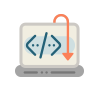
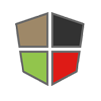






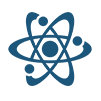




 Join our Live Instructor-Led online classes delivered by industry experts
Join our Live Instructor-Led online classes delivered by industry experts