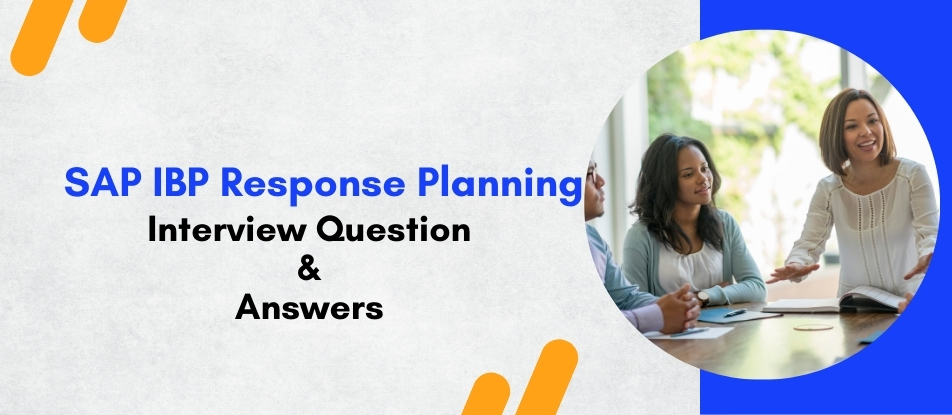
The SAP IBP Response Planning Training course provides comprehensive knowledge on managing supply chain responsiveness using order-based planning. Participants learn to handle constrained planning, prioritize demand, simulate what-if scenarios, and perform pegging analysis. This course is ideal for supply chain planners and consultants aiming to optimize fulfillment, manage real-time disruptions, and align operational planning with business priorities. Gain hands-on experience with tools that support agile and efficient supply chain execution.
SAP IBP Response Planning Training Interview Questions Answers - For Intermediate
1. How does the order-based planning engine in SAP IBP differ from the time-series engine?
The order-based planning engine handles planning at an individual order level with exact dates and transactional data, which allows it to consider constraints like lead times, batch sizes, and pegging. In contrast, the time-series engine works on aggregated demand and supply across predefined time buckets, focusing more on long-term strategic planning.
2. What are the steps involved in running a heuristic in Response Planning?
Heuristic runs in Response Planning involve data load, model initialization, constraint consideration, demand prioritization, and generating supply proposals. The process produces planned orders, stock transfers, and supply elements aligned with available capacity and sourcing rules.
3. What is supply visibility in IBP Response Planning and why is it important?
Supply visibility refers to the ability to view available and in-transit supply across the supply chain network. It is crucial for accurate response planning, as planners can make real-time decisions based on actual inventory levels, supply disruptions, and expected deliveries.
4. How is priority modeling handled in Response Planning?
Priority modeling is managed by assigning priority levels to different demand classes, customers, or products. During planning, the engine uses these priority rules to fulfill high-value or urgent demand first, ensuring critical orders are not compromised due to limited supply.
5. What is the purpose of using modes of transport in Response Planning?
Modes of transport define the available transportation options, such as air, sea, or truck, each with different lead times and costs. In Response Planning, planners can optimize deliveries by choosing the most feasible transport mode based on urgency, availability, and cost constraints.
6. Explain the role of production resources in Response Planning.
Production resources represent machines or labor units required for manufacturing. They are constrained based on availability, shifts, and capacity. Response Planning uses these to ensure that planned production does not exceed real-world constraints, resulting in feasible manufacturing schedules.
7. How are alerts configured and used in SAP IBP Response Planning?
Alerts in Response Planning are configured using predefined conditions such as delay thresholds, constraint violations, or stockouts. These alerts help planners focus on exceptions and take corrective actions proactively, improving overall responsiveness and decision-making.
8. What is supply segmentation and how is it used?
Supply segmentation classifies inventory and supply sources based on business rules—such as preferred suppliers, geo-location, or cost. It allows planners to prioritize or restrict the use of certain supply segments to specific customers or regions, ensuring strategic sourcing compliance.
9. How does Response Planning deal with backorders or unfulfilled demand?
Response Planning can automatically identify and carry forward unfulfilled demand to future periods or reallocate supply when available. It helps in minimizing lost sales and improving customer satisfaction by dynamically adjusting plans as supply constraints are resolved.
10. What are planning profiles in SAP IBP Response Planning?
Planning profiles define the settings for executing planning runs, such as heuristic rules, prioritization parameters, resource constraints, and output controls. These profiles enable planners to run different simulations or plans under varying business conditions without altering core configurations.
11. How does Response Planning contribute to service level improvement?
By aligning supply plans with realistic constraints and using demand prioritization, Response Planning helps ensure that high-priority orders are met on time. This improves service level metrics, such as OTIF (On Time In Full), and enhances customer satisfaction.
12. What is the role of pegging explanation reports in IBP?
Pegging explanation reports trace supply to demand and vice versa, providing visibility into how demand is being met. This is useful for understanding shortages, bottlenecks, and reallocation opportunities. It supports planners in justifying decisions to stakeholders or adjusting priorities.
13. Can SAP IBP Response Planning handle multiple sourcing options? How?
Yes, IBP Response Planning supports multiple sourcing by defining alternate supply paths through supply chain network models and priority rules. The planning engine selects the most appropriate source based on cost, lead time, capacity, and sourcing constraints.
14. How does the tool support collaboration among planners in distributed environments?
SAP IBP supports collaboration through Planner Workspaces, commenting features, and shared planning views. These tools allow multiple planners to work on shared plans, view updates in real-time, and track changes, ensuring coordinated decision-making across geographies.
15. What kind of reporting tools are available in SAP IBP Response Planning?
IBP includes built-in analytics, dashboards, and Excel-based reporting using Smart Business Apps and SAP Fiori. Users can create KPI-based views, pivot tables, and interactive visualizations to analyze response efficiency, constraint adherence, and fulfillment performance.
SAP IBP Response Planning Training Interview Questions Answers - For Advanced
1. What is the role of order-based data in Response Planning, and how is it managed in SAP IBP?
Order-based data is critical in SAP IBP Response Planning as it enables granular planning at the individual transaction level—such as sales orders, purchase orders, stock transfer orders, and production orders. Unlike time-series data, which aggregates demand and supply into time buckets, order-based planning allows planners to work with real-world execution data and exact delivery dates. This data is typically imported from SAP S/4HANA or ECC using SAP Cloud Platform Integration tools (CPI-DS or SDI). Within IBP, order-based data is stored in specific data models optimized for Response Planning, and planners can view, edit, simulate, or generate new orders within planning versions. The ability to analyze orders in context (e.g., with pegging or allocation status) makes it easier to trace fulfillment issues, assess delays, and reallocate supplies proactively. Managing this order data accurately ensures the Response Plan aligns closely with execution capabilities.
2. How does SAP IBP Response Planning handle reallocation in constrained supply situations?
In constrained environments where supply cannot fulfill all demand, SAP IBP Response Planning supports intelligent reallocation mechanisms. The planning engine uses demand prioritization rules based on customer classification, order criticality, or business impact to decide which demands are served first.
When constraints such as limited production capacity or transport availability arise, the system automatically reallocates available supply from lower-priority demands to higher-priority ones. Planners can also perform manual reallocation using planning views and pegging analysis, ensuring that essential customer orders are not missed. Reallocation logic can be simulated before applying changes to assess service level impacts. This flexibility ensures optimal supply usage and customer satisfaction during disruptions or shortages.
3. What is the significance of Response Planning scenarios, and how are they different from versions?
Scenarios in SAP IBP are temporary planning environments that allow planners to simulate and compare alternate planning strategies without affecting the operational plan. They inherit data from the base version but allow changes like altered constraints, added supply, or adjusted demand inputs. Unlike permanent planning versions, which may be used for specific business processes (e.g., monthly S&OP vs weekly tactical planning), scenarios are lightweight and used for ad-hoc analysis. Planners can create multiple scenarios to evaluate trade-offs such as lead time reduction, expedited shipping, or alternate sourcing. These scenarios support collaborative decision-making as stakeholders can compare outputs side by side and decide which plan to adopt. Once finalized, a scenario’s results can be copied into the active version for execution.
4. Describe how lead time and lot-sizing constraints affect Response Planning.
Lead times in SAP IBP define the minimum duration required for procurement, production, or transportation between supply chain nodes. Lot-sizing rules dictate the minimum, maximum, or fixed quantity that must be produced or procured in one go. Both are critical constraints in Response Planning because they determine when and how much supply can be generated.
For example, if a raw material has a 14-day lead time and minimum lot size of 100 units, the planning engine ensures that any supply plan respects these rules—delivering not before the lead time and not in quantities smaller than 100. These constraints help ensure realistic plans that match supplier agreements and production capabilities. Failing to consider these constraints can lead to infeasible schedules, excess inventory, or delayed deliveries.
5. How does IBP Response Planning support multi-level supply chains with BOMs?
SAP IBP Response Planning supports multi-level supply chains using Bill of Materials (BOMs) and Production Process Models (PPMs). These structures represent the relationships between finished goods, intermediate products, and raw materials, allowing the system to generate supply plans across all levels of the manufacturing hierarchy.
During planning, the engine breaks down demand for finished goods into requirements for components and raw materials, propagating demand across levels. It then checks for capacity constraints, available inventory, and lead times at each level. This multi-level planning ensures that production orders for finished goods are aligned with the availability of their components. It also highlights bottlenecks at lower levels, allowing planners to take corrective actions such as expediting procurement or switching sources.
6. How does Response Planning handle shelf-life and batch-specific planning?
Shelf-life and batch planning are essential in industries like pharmaceuticals and food where product expiration is a concern. SAP IBP can consider shelf-life constraints by linking expiry rules to products and using batch attributes in order-based data.
In Response Planning, shelf-life constraints ensure that inventory nearing expiration is used first (FEFO – First Expired, First Out). The planning engine also ensures that demand is not fulfilled using products with insufficient remaining shelf-life at the time of delivery. Batches with expiry dates are evaluated for availability, and planners can set alerts if available stock is nearing expiration. This functionality helps reduce waste, ensure regulatory compliance, and optimize batch-level inventory management.
7. What is the difference between unconstrained and constrained supply planning in IBP?
Unconstrained planning assumes that all demands can be fulfilled without limitation. It ignores real-world constraints like production capacity, material availability, or transport restrictions. This type of planning is useful for generating baseline plans, identifying capacity needs, or analyzing ideal demand fulfillment. Constrained planning, on the other hand, considers real-world limitations. The engine uses actual constraints to determine what demand can realistically be fulfilled. This ensures feasibility and aligns the supply plan with operational capabilities. Most organizations use both modes—starting with an unconstrained plan to assess gaps and then applying constrained planning to develop executable supply responses.
8. How are key performance indicators (KPIs) used in Response Planning decision-making?
KPIs are crucial in SAP IBP to evaluate plan effectiveness and drive performance-based decision-making. Common KPIs in Response Planning include demand fulfillment rate, stockouts, capacity utilization, delay days, inventory turnover, and cost-to-serve.
Planners can monitor these KPIs in real time through dashboards, analytics apps, and planning views. When evaluating scenarios or reallocation options, these KPIs highlight the impact of different decisions on service levels, costs, and efficiency. Organizations can define target thresholds and alerts based on these KPIs, ensuring that supply plans not only meet demand but also align with business objectives like profitability and customer satisfaction.
9. What is the role of capacity planning in Response Planning and how is it configured?
Capacity planning ensures that production and transport plans respect physical and labor limitations. In IBP Response Planning, capacity constraints are defined using resources, shifts, and bucket consumption data.
Each production or transport activity consumes a defined amount of capacity. Planners configure resource availability using calendars and capacity units (e.g., machine hours). During planning runs, the system ensures that demand fulfillment does not exceed the defined limits. If capacity is insufficient, demand may be delayed or rescheduled. Capacity planning avoids overloading resources and helps prioritize high-value orders. It also supports long-term decisions like hiring, outsourcing, or investing in new equipment.
10. Explain how Response Planning supports agile and lean supply chain strategies.
SAP IBP Response Planning supports agility by enabling rapid adjustments to supply plans in response to real-time changes in demand, disruptions, or capacity. The OBP engine allows quick simulations and updates, empowering planners to adapt quickly and make data-driven decisions. Lean principles are supported through demand prioritization, inventory optimization, and waste reduction. By aligning supply precisely with demand and minimizing overproduction or excessive inventory, IBP enables leaner operations. Tools like pegging, alerts, and supply propagation allow planners to respond to issues without inflating safety stock, achieving agility without compromising efficiency.
11. What are key considerations when configuring sourcing logic in Response Planning?
Sourcing logic defines how products can be procured or manufactured at different locations. Key considerations include:
- Source priorities: Which supplier or plant is preferred?
- Sourcing ratios: How much demand is split among sources?
- Lead times and costs: Faster sources may be more expensive.
- Capacity constraints: Is the source capable of fulfilling large volumes?
- Geographic coverage: Which source serves which region?
These elements are modeled using transportation lanes and PPMs, and influence the planning engine’s choice when generating supply proposals. A well-configured sourcing strategy improves reliability, cost-efficiency, and responsiveness.
12. How is exception-based planning implemented in SAP IBP Response Planning?
Exception-based planning allows users to focus on critical deviations rather than scanning large datasets. SAP IBP implements this using alerts, exception filters, and custom key figures.
Planners define business rules that trigger alerts when certain thresholds are breached—e.g., when confirmed supply falls below 90% or when demand is delayed by more than 3 days. These alerts appear in dashboards and planner workspaces, often with links to corrective actions or simulations. Exception-based planning reduces information overload and enables proactive issue resolution, making planners more efficient and responsive.
13. Describe the benefits and risks of automation in IBP Response Planning.
Benefits:
- Faster planning cycles through scheduled runs and automation of routine tasks.
- Reduced human errors and bias.
- Consistent and standardized planning processes.
- Frees up planner time for strategic analysis.
Risks:
- Over-reliance may result in lack of human oversight for complex exceptions.
- Poorly configured automation can propagate errors quickly.
- May reduce flexibility if rules are too rigid.
To mitigate risks, automation should be paired with exception handling, periodic manual reviews, and clear governance policies.
14. How does IBP handle dynamic priority changes in customer orders?
When customer priorities change—due to new contracts, escalations, or emergencies—IBP allows planners to update the priority fields for specific demands. These updates can trigger reallocation in the next planning run or through manual intervention. The OBP engine recalculates supply assignments based on the new priority hierarchy. Pegging reports highlight how supply has shifted, and planners can validate whether service-level agreements are being met. This flexibility is critical in customer-centric environments where responsiveness is a competitive advantage.
15. What strategies can be used to optimize performance in large-scale Response Planning implementations?
Performance optimization involves both functional and technical strategies:
- Data modeling: Limit key figures and planning levels to what's necessary.
- Scenario scope: Restrict to relevant products/locations for simulations.
- Heuristic vs Optimizer: Use heuristics for quick planning; limit optimizer use to strategic decisions.
- Batching: Divide planning into smaller jobs across regions or product lines.
- Hardware and memory: Ensure sufficient infrastructure for order-based planning.
- Process governance: Automate repetitive tasks and schedule planning runs during off-peak hours.
Combined, these strategies ensure scalable, responsive, and sustainable Response Planning performance across large enterprises.
Course Schedule
| Feb, 2026 | Weekdays | Mon-Fri | Enquire Now |
| Weekend | Sat-Sun | Enquire Now | |
| Mar, 2026 | Weekdays | Mon-Fri | Enquire Now |
| Weekend | Sat-Sun | Enquire Now |
Related Courses
Related Articles
- Elevate Your Career with Google Cloud Architect Online Training
- Why Artificial Intelligence Is a Must in 2025
- Is there any functional difference between SAP BI vs SAP Power BI?
- Understanding the Role of SAP Integration Suite in SAP CPI for Digital Transformation
- How Can Structural Analysis Training Shape Your Future?
Related Interview
Related FAQ's
- Instructor-led Live Online Interactive Training
- Project Based Customized Learning
- Fast Track Training Program
- Self-paced learning
- In one-on-one training, you have the flexibility to choose the days, timings, and duration according to your preferences.
- We create a personalized training calendar based on your chosen schedule.
- Complete Live Online Interactive Training of the Course
- After Training Recorded Videos
- Session-wise Learning Material and notes for lifetime
- Practical & Assignments exercises
- Global Course Completion Certificate
- 24x7 after Training Support








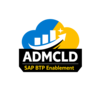





 Join our Live Instructor-Led online classes delivered by industry experts
Join our Live Instructor-Led online classes delivered by industry experts