.jpg)
The SAP Identity Authentication Service (IAS) course equips professionals with the knowledge to implement secure authentication and access management for SAP cloud solutions. It covers topics like SAML/OIDC integration, user provisioning, multi-factor authentication (MFA), and conditional access policies. Learners gain hands-on experience in configuring IAS for hybrid landscapes, integrating with corporate IdPs, and managing user lifecycles. This course is essential for SAP administrators and identity management specialists.
SAP Identity Authentication Service IAS Training Interview Questions Answers - For Intermediate
1. How does SAP IAS integrate with SAP Cloud Platform (SAP BTP)?
SAP IAS integrates seamlessly with SAP Business Technology Platform (SAP BTP) by acting as the default identity provider for user authentication. When users attempt to access BTP applications, IAS handles the authentication request, either directly or by redirecting it to a corporate IdP. This integration helps enforce centralized authentication policies, SSO, and user lifecycle management across all SAP cloud services on BTP.
2. What is the difference between application configuration and identity provider configuration in IAS?
Application configuration refers to the settings related to the service provider (SP), such as SAP SuccessFactors or SAP BTP, that users are accessing. Identity provider configuration, on the other hand, relates to how users are authenticated, whether via SAP IAS itself or through an external IdP like Azure AD. Both configurations must be aligned to ensure proper trust and SSO.
3. How do you configure SAP IAS as a proxy identity provider?
To configure IAS as a proxy identity provider, you first define the target external identity provider (e.g., Azure AD) in IAS. Then, in the application settings within IAS, you enable the proxy mode and set the external IdP as the authentication source. This setup enables IAS to enforce conditional access and MFA policies while still authenticating users via the external provider.
4. What is branding and theming in SAP IAS, and how is it applied?
Branding and theming in IAS allow organizations to customize the look and feel of login pages to align with their corporate identity. Admins can configure logos, background images, font styles, colors, and text on login screens. This is typically managed under the "Branding and Layout" section of each application within IAS.
5. How does SAP IAS support OpenID Connect (OIDC)?
SAP IAS supports OpenID Connect, a modern authentication protocol built on OAuth 2.0, to allow integration with apps requiring token-based authentication. It enables secure, standards-based user authentication and allows for federated SSO with external OIDC-compliant systems. IAS can act as both an OIDC provider and a relying party.
6. Can you explain the role of the 'User Groups' feature in IAS?
User Groups in IAS help categorize users based on roles, departments, or access needs. These groups can be used to apply specific authentication policies, MFA requirements, or conditional access rules. For instance, a “Partner” group might have different MFA rules than an “Employee” group, enabling targeted security enforcement.
7. What are the steps to onboard a new application in SAP IAS?
To onboard a new application, you need to register the application in IAS, configure its SAML or OIDC settings (like ACS URL, Entity ID), upload its metadata if available, and define user mapping rules. You must also establish trust and assign the correct identity provider and user access policies to complete the configuration.
8. How do you handle certificate management in IAS?
IAS uses certificates for SAML signing and encryption. Admins must monitor expiration dates and rotate certificates before expiry to maintain uninterrupted SSO functionality. IAS allows you to upload new certificates and switch between them as needed, ensuring secure communication and trust with service providers and identity providers.
9. How is user attribute mapping handled during authentication in IAS?
During authentication, IAS uses attribute mapping rules to translate user identity data from the IdP to the service provider. This includes fields like NameID, email, or user roles. Correct mapping ensures that the authenticated user is correctly identified and authorized in the target application.
10. What are the different authentication mechanisms supported by SAP IAS?
IAS supports various authentication mechanisms including username/password, SAML 2.0 federation, OpenID Connect, MFA (OTP, TOTP, email code), and X.509 certificate-based authentication. These mechanisms can be enforced conditionally based on user context such as IP range or device type, enhancing adaptive security.
11. How do you monitor login attempts and suspicious activity in SAP IAS?
SAP IAS provides detailed authentication logs, showing successful and failed login attempts, the IP address used, user agent details, and timestamp. Admins can use this data to detect unusual behavior, such as repeated login failures, logins from new geographies, or MFA bypass attempts, allowing them to take corrective action.
12. What is a tenant in the context of SAP IAS?
A tenant in SAP IAS is a logically isolated environment that contains its own users, applications, policies, and configuration settings. Each SAP customer typically has their own IAS tenant, ensuring that identity-related data and policies are not shared across organizations and remain secure and independent.
13. How does SAP IAS handle identity federation for hybrid environments?
In hybrid environments, SAP IAS enables identity federation by acting as an intermediary between cloud applications and on-premise identity providers. It facilitates SSO by accepting SAML/OIDC assertions from the on-prem IdP and relaying them to SAP cloud services. This enables consistent user authentication across on-prem and cloud systems.
14. How is user consent managed in IAS during registration or authentication?
SAP IAS supports customizable user consent screens during user registration or first login, especially when collecting personal data. Organizations can configure consent messages and store audit logs of user acceptance. This helps in complying with data privacy regulations such as GDPR by ensuring transparency in data usage.
15. What backup or failover mechanisms are in place for SAP IAS?
As a cloud-native service hosted on SAP BTP, IAS benefits from high availability and disaster recovery built into the platform. It runs in multiple data centers with redundant infrastructure. While SAP handles infrastructure resilience, admins should focus on maintaining backup configurations for certificates, metadata, and external IdP setups.
SAP Identity Authentication Service IAS Training Interview Questions Answers - For Advanced
1. What is the difference between assertion-based SSO and token-based SSO in the context of SAP IAS, and when should each be used?
Assertion-based SSO, typically using SAML 2.0, involves an identity provider (IdP) like SAP IAS issuing a digitally signed assertion to authenticate a user. This assertion is then passed to the service provider (SP), which uses it to establish a session. Token-based SSO, often implemented using OpenID Connect (OIDC), relies on OAuth 2.0 access tokens and ID tokens for session initiation and API access. Assertion-based SSO is best suited for browser-based access to SAP applications like SuccessFactors or SAP Analytics Cloud. In contrast, token-based SSO is more appropriate for mobile applications, APIs, and microservices environments due to its lightweight nature and flexibility. SAP IAS supports both mechanisms, allowing hybrid use depending on the application landscape.
2. How can SAP IAS be configured to support high availability and disaster recovery?
SAP IAS is built on the SAP Business Technology Platform (BTP) and benefits from SAP’s underlying high availability (HA) and disaster recovery (DR) infrastructure. While IAS itself is a managed service and does not require manual HA/DR configuration by customers, ensuring application-level continuity involves proactive planning. For example, administrators must export and document IAS configurations regularly, including metadata files, branding, authentication policies, and identity provider settings. For DR purposes, ensure any integrated IdPs and SPs have secondary configurations or failover endpoints if possible. While SAP handles the infrastructure, customers are responsible for maintaining business continuity by preserving configuration artifacts and reapplying them in a new tenant if required.
3. How do SAML assertions from external IdPs interact with attribute mappings in SAP IAS?
When an external identity provider authenticates a user and returns a SAML assertion to SAP IAS, the assertion contains identity attributes such as email, username, first name, last name, and group membership. SAP IAS then uses configured attribute mappings to interpret and relay these attributes to the downstream SAP application. These mappings can transform incoming attribute names and values to align with application expectations. For instance, a userPrincipalName from Azure AD may be mapped to the email attribute required by SAP BTP. Attribute mappings also control dynamic group assignments, enabling role-based access. Misconfigured mappings can result in authorization failures, making correct mapping configuration a critical component of secure access.
4. What is step-up authentication in IAS, and how is it implemented?
Step-up authentication in SAP IAS refers to the ability to increase the level of authentication dynamically based on user actions or resource sensitivity. For example, a user logging into a dashboard may only require SSO, but accessing financial transactions may require MFA. This is implemented through conditional authentication policies in IAS, which evaluate user context—such as IP range, geolocation, risk score, or application target—and trigger additional factors like TOTP or email-based one-time passwords. Step-up authentication supports granular control over security without compromising usability, especially in regulated industries or scenarios with varying risk thresholds.
5. Can SAP IAS integrate with social identity providers, and what are the security concerns with such integration?
Yes, SAP IAS supports integration with social identity providers like Google, Facebook, and LinkedIn through the OpenID Connect (OIDC) protocol. This is particularly useful in B2C or external partner scenarios where users may not have corporate credentials. While it improves user experience and lowers the onboarding barrier, it introduces security concerns such as weaker authentication methods (e.g., no MFA by default), potential for account spoofing, and limited visibility into the user’s real identity. To mitigate risks, IAS allows the application of risk-based authentication and limited access scopes for social logins. Additionally, consent capture and proper identity proofing workflows should be implemented to validate and verify external users.
6. How do you approach the migration of identity services from SAP Cloud Identity (SCI) to IAS, and what steps are involved?
Migrating from SAP Cloud Identity (SCI) to SAP IAS involves several key steps. First, perform a configuration audit to understand current settings—trusted IdPs, applications, certificates, branding, and user mappings. Next, set up an IAS tenant and replicate configurations manually or using SAP-provided tools or APIs. You’ll also need to re-establish trust relationships with SAP applications (SPs) by updating metadata or certificates. Carefully test user authentication flows, particularly with external IdPs or MFA policies. Finally, switch the application’s IdP from SCI to IAS and monitor closely. A phased migration approach is recommended, starting with non-critical apps before moving to production environments.
7. What is the significance of the NameID format in SAML assertions within IAS, and how does it affect user identity resolution?
The NameID format in a SAML assertion specifies how the subject (user) is identified. Common formats include emailAddress, persistent, and unspecified. In SAP IAS, choosing the appropriate NameID format ensures that the identity presented by the external IdP is correctly recognized by the service provider. For instance, SAP SuccessFactors often requires an emailAddress or persistent format to match its internal user records. If the format doesn’t align with the SP’s expectations, authentication may fail or assign access to the wrong user. Admins must coordinate the NameID format between IAS, the IdP, and the target application to ensure consistent and secure identity resolution.
8. Explain the role of the Metadata URL in trust establishment between IAS and other systems.
The Metadata URL is a central component in SAML-based trust establishment. It contains XML-formatted information including the entity ID, certificate details, assertion consumer URLs (ACS), and supported bindings (e.g., HTTP-POST). In IAS, uploading or referencing the Metadata URL of an external IdP or service provider allows the system to securely validate incoming assertions or send requests appropriately. Likewise, SAP applications can consume the IAS metadata to establish trust for SSO. Keeping this metadata updated is essential when rotating certificates or changing ACS endpoints. Manual editing of metadata is possible, but automated URL-based sync ensures fewer errors and up-to-date configurations.
9. How can SAP IAS be integrated into a CI/CD pipeline for automated identity configuration and testing?
To incorporate SAP IAS into a CI/CD pipeline, organizations can use the SAP Identity Authentication SCIM APIs and the IAS REST API to programmatically create and configure applications, manage user attributes, assign roles, and update branding settings. Configuration-as-Code can be implemented using tools like Terraform or Ansible scripts, which manage IAS tenant configurations in version-controlled repositories. Automated testing can include synthetic user flows that simulate authentication and validate expected outcomes. Integrating IAS into the CI/CD pipeline ensures that identity configurations are consistent across environments (e.g., dev, test, prod) and facilitates faster rollbacks or updates during deployments.
10. What are some common pitfalls when configuring SAML-based trust in IAS, and how can they be avoided?
Common pitfalls include mismatched entity IDs, incorrect ACS URLs, expired or mismatched certificates, and inconsistent NameID formats. Another frequent issue is missing attribute mappings, causing users to be authenticated but not recognized by the downstream application. To avoid these problems, always validate metadata before uploading, test SAML flows using tools like SAML-tracer or Fiddler, and ensure mutual understanding of configuration requirements between the IdP and SP teams. Logging and audit trails in IAS should be enabled to diagnose misconfigurations promptly. Documentation and version control of settings are also critical for troubleshooting and change tracking.
11. How can SAP IAS support compliance audits and internal security reviews?
SAP IAS supports compliance audits by offering comprehensive audit logs for authentication events, administrative actions, policy changes, and provisioning activities. These logs include user identity, IP address, timestamp, action performed, and result status, making them invaluable for tracing suspicious activity or proving access controls during audits. Logs can be exported to SIEM tools or stored securely for retention compliance. Additionally, IAS enables configuration snapshots, allowing auditors to review historical settings like MFA policies, branding, and trust relationships. Integration with SAP Identity Provisioning (IPS) further enhances auditability by providing provisioning logs and identity lifecycle tracking.
12. What challenges arise when managing multiple authentication sources in IAS, and how can they be resolved?
Managing multiple authentication sources in IAS—such as corporate IdPs, social logins, and IAS-native users—can lead to challenges in policy enforcement, attribute mapping, and user experience. There’s a risk of conflicting or overlapping user identities, especially if email addresses are reused across systems. Conditional access must be configured carefully to direct users to the correct IdP based on context (e.g., email domain, user group, or application). Custom login pages and routing rules can help streamline user journeys. Logging and analytics should be used to monitor which paths users take and refine the experience accordingly. Regular audits and user directory reconciliation also help avoid duplication or access conflicts.
13. How does SAP IAS enable fine-grained access control when integrated with SAP applications like BTP or SuccessFactors?
While IAS handles authentication, fine-grained access control is enforced at the application level using roles and permissions. However, IAS contributes by assigning users to groups or injecting attributes via SAML claims or OIDC tokens, which downstream SAP applications consume to grant role-based access. For example, IAS can map a user’s department attribute to a specific SAP BTP role collection or assign a SuccessFactors permission group. When used in conjunction with SAP Identity Provisioning, dynamic role assignment becomes possible based on identity data. This approach allows centralized identity policy enforcement while enabling decentralized application-level authorization.
14. What role does the Identity Federation Proxy play in SAP IAS, and how is it different from direct SSO?
The Identity Federation Proxy role in IAS enables IAS to sit between a corporate IdP and SAP cloud services, allowing it to apply authentication policies (e.g., MFA, risk analysis, conditional access) without disrupting the existing authentication source. Unlike direct SSO, where the SAP application trusts the corporate IdP directly, proxy mode adds a layer where IAS validates the assertion from the corporate IdP and reissues a new assertion to the SAP app. This enhances control, observability, and policy enforcement, making it suitable for large enterprises looking to gradually migrate or centralize identity services without disrupting existing flows.
15. What are SAP IAS’s limitations, and how can organizations work around them?
While SAP IAS is a powerful IdP, it has limitations including a somewhat restricted UI for complex configurations, limited built-in analytics, and dependency on external tools for advanced lifecycle management. It also lacks native support for certain legacy protocols (e.g., LDAP), and extensive customization of registration flows requires integration with SAP CIAM or external services. Organizations can work around these limitations by using APIs for automation, integrating with third-party IAM solutions, or leveraging SAP Identity Provisioning for advanced workflows. Maintaining close alignment with SAP roadmap updates and community support also helps stay ahead of functional gaps.
Course Schedule
| Feb, 2026 | Weekdays | Mon-Fri | Enquire Now |
| Weekend | Sat-Sun | Enquire Now | |
| Mar, 2026 | Weekdays | Mon-Fri | Enquire Now |
| Weekend | Sat-Sun | Enquire Now |
Related Courses
Related Articles
- Top 3 Benefits of PRINCE2 Foundation and Practitioner Certification
- How to Learn STAAD.PRO? Advantages, Disadvantages, Features and Application areas.
- Enhance Skills with Primavera P6 Fundamentals Rel 19 Course
- Best Way to Learn Data Science with Python Certification Online for Beginners
- Streamlining Intercompany Accounting with BlackLine's Integrated Platform
Related Interview
- Salesforce App Builder (DEV 401) Training Interview Questions Answers
- Microsoft 365 Administrator Essentials (MS-102) Training Interview Questions Answers
- OneStream Application Training Interview Questions Answers
- ARAS PLM Training Interview Questions Answers
- ASME B31.3 Process Piping Design Code Training Interview Questions Answers
Related FAQ's
- Instructor-led Live Online Interactive Training
- Project Based Customized Learning
- Fast Track Training Program
- Self-paced learning
- In one-on-one training, you have the flexibility to choose the days, timings, and duration according to your preferences.
- We create a personalized training calendar based on your chosen schedule.
- Complete Live Online Interactive Training of the Course
- After Training Recorded Videos
- Session-wise Learning Material and notes for lifetime
- Practical & Assignments exercises
- Global Course Completion Certificate
- 24x7 after Training Support





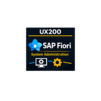








 Join our Live Instructor-Led online classes delivered by industry experts
Join our Live Instructor-Led online classes delivered by industry experts