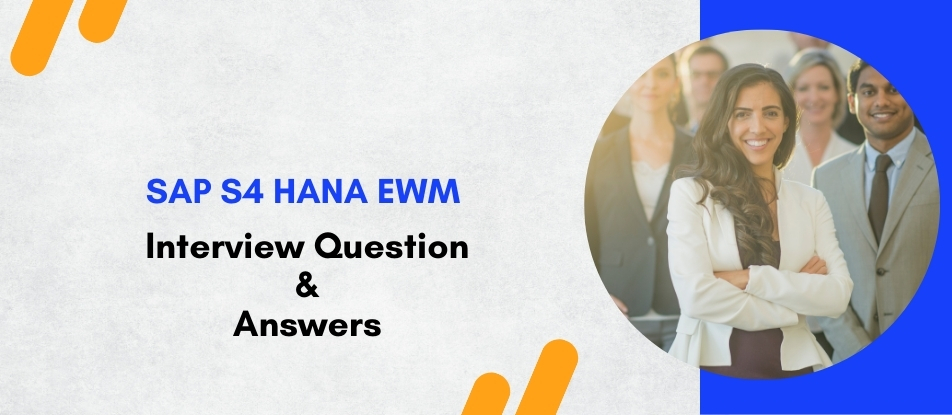
SAP S/4HANA EWM Training provides comprehensive knowledge on managing and optimizing warehouse operations within the SAP S/4HANA environment. This course covers core topics such as warehouse structure setup, goods receipt and issue, storage control, physical inventory, and integration with production and transportation. Learners will also explore advanced features like labor management, yard logistics, and value-added services. Ideal for supply chain professionals, this training enhances skills required for implementing efficient, scalable, and automated warehouse solutions using SAP EWM.
SAP S4 HANA EWM Training Interview Questions Answers - For Intermediate
1. What is the difference between Putaway Strategy and Stock Removal Strategy in EWM?
Putaway Strategy defines how and where the system places goods into storage after receiving them, using rules such as next empty bin, fixed bin, or addition to existing stock. In contrast, Stock Removal Strategy determines how goods are picked from the warehouse for outbound processes, using strategies like FIFO, LIFO, or shelf-life expiration. Both strategies optimize space utilization and picking efficiency.
2. What are Activity Areas in SAP EWM and why are they important?
Activity Areas group storage bins based on warehouse processes like picking, putaway, or physical inventory. They allow efficient execution of warehouse tasks by guiding resource assignment and task interleaving. Unlike storage types, which are physical, activity areas are logical groupings that help streamline task execution for specific operations.
3. What is Deconsolidation in EWM and when is it used?
Deconsolidation is the process of unpacking or separating mixed Handling Units (HUs) into individual items before final putaway. This is typically used when goods arrive in a consolidated form but need to be stored in different locations or handled differently. EWM supports both planned and unplanned deconsolidation, enhancing flexibility and accuracy in warehouse operations.
4. What is the purpose of Warehouse Order Creation Rules (WOCR)?
Warehouse Order Creation Rules determine how individual warehouse tasks are grouped into warehouse orders for execution. WOCRs are based on criteria such as activity area, delivery priority, or document type. Proper configuration ensures balanced workloads, efficient task assignment, and better resource utilization.
5. How does EWM handle Hazardous Materials?
SAP EWM supports the storage and handling of hazardous materials through integration with SAP Environment, Health, and Safety (EHS). It checks for compatibility, storage constraints, and legal requirements. The system can trigger warnings or block storage tasks if materials violate safety rules, ensuring compliance with regulatory standards.
6. What are the key features of Slotting in SAP EWM?
Slotting helps determine the optimal storage location for products based on product dimensions, weight, and turnover rate. It calculates parameters like putaway and removal strategies, storage section indicators, and packaging specifications. The goal is to reduce picking time and maximize space efficiency. Slotting can be scheduled periodically to adapt to changing demand patterns.
7. How does SAP EWM manage Serial Numbers?
EWM enables serial number tracking at multiple levels such as goods receipt, storage, picking, and goods issue. Serial numbers can be mandatory or optional depending on the product setup. This ensures traceability of high-value or regulated items throughout the supply chain and enhances inventory accuracy.
8. What are Value-Added Services (VAS) in EWM?
Value-Added Services in EWM refer to additional operations performed on products within the warehouse such as labelling, kitting, or assembling. These services are defined in VAS orders and integrated into the warehouse process flow. EWM tracks these activities and ensures that they are completed before shipping or putaway.
9. What is the role of Integration Models in CIF (Core Interface) when using EWM?
Integration Models in CIF are used to transfer master data such as material, customer, vendor, and location from SAP ERP or S/4HANA to a decentralized EWM system. These models ensure consistency and synchronization between systems, enabling seamless operation of distributed logistics processes.
10. What is the difference between Expected Goods Receipt and Inbound Delivery Notification?
Expected Goods Receipt is created in EWM before the physical arrival of goods, based on a Purchase Order or ASN. It allows early planning of warehouse activities. Inbound Delivery Notification (IDN), on the other hand, contains more detailed logistics information and is a more advanced document generated before the actual inbound delivery. Both help streamline receiving and putaway operations.
11. How are HU Types configured and used in EWM?
HU Types define the characteristics of Handling Units such as dimensions, weight, and capacity. These types are assigned to packaging materials and help the system determine how goods can be packed and moved. EWM uses HU Types to validate handling constraints and ensure optimal space usage during storage and transport.
12. What is Cross-Docking in EWM and what are its types?
Cross-Docking is the process of moving goods directly from receiving to shipping without long-term storage. SAP EWM supports several types: merchandise distribution (planned), opportunistic (unplanned), and transportation cross-docking. This process reduces storage costs and accelerates delivery for fast-moving goods.
13. How does EWM support Yard Task and Yard Bin Management?
Yard Tasks are used to manage the movement of transport units within the yard, including vehicle check-in, dock assignment, and departure. Yard Bins represent physical locations such as doors, staging areas, and parking spots. These features help in organizing trailer movements and prevent congestion in loading/unloading zones.
14. What is Task Interleaving and how does it benefit warehouse operations?
Task Interleaving allows a warehouse operator to perform multiple tasks efficiently in a single route — for example, combining putaway and picking tasks during a trip. This reduces empty travel, maximizes equipment usage, and enhances productivity. It is especially useful in large, high-throughput warehouses.
15. How is Quality Inspection integrated with EWM?
SAP EWM integrates with SAP Quality Management (QM) to manage quality inspections during goods receipt or internal movements. Upon receipt, the system can block stock until inspection results are posted. If inspection is successful, stock is released; otherwise, it may be scrapped or returned. This ensures that only quality-compliant goods are stored or shipped.
SAP S4 HANA EWM Training Interview Questions Answers - For Advanced
1. How does SAP EWM support Warehouse Automation Systems (WAS), and what interfaces are involved?
SAP EWM integrates with Warehouse Automation Systems such as automated conveyors, carousels, and Automated Storage and Retrieval Systems (ASRS) using the Material Flow System (MFS). MFS is a subcomponent of EWM that enables direct communication with programmable logic controllers (PLCs) using a TCP/IP protocol. The integration is achieved via telegrams (message structures) that are exchanged between EWM and the automation layer, defining movement requests, confirmations, and status updates. The configuration of MFS includes routing configuration, PLC communication channels, and telegram type definitions. This real-time two-way communication enables automated execution of warehouse tasks without manual intervention, leading to faster operations, reduced labor dependency, and improved accuracy in high-throughput warehouses.
2. What are Direct Outbound Deliveries in SAP EWM, and when should they be used?
Direct Outbound Deliveries in EWM are created without reference to a preceding sales order or delivery document from the ERP system. They are used in scenarios such as stock transfers to another plant, sample dispatches, returns, or emergency shipments where immediate shipping is required. The process starts directly in EWM, bypassing ERP delivery creation. This flexibility is particularly valuable in time-sensitive scenarios. However, care must be taken to ensure proper posting to financial documents if integration with financial or controlling modules is required. These deliveries are managed within EWM through warehouse tasks and warehouse orders like standard deliveries, ensuring consistency in warehouse execution processes.
3. How are Physical Stock Types managed in EWM, and what are their implications in transactions?
Stock Types in EWM define the usability and quality status of materials and include categories such as Unrestricted-use, Quality Inspection, and Blocked stock. EWM adds more granularity with Stock Types like F1 (Unrestricted-use stock in warehouse) or F2 (Stock in quality inspection), aligning with ERP inventory types. During warehouse operations, each movement or task references a specific stock type, and the system validates whether the destination bin supports the stock category. Inconsistencies in stock types can cause errors in posting or physical discrepancies. Stock type determination is key in scenarios like putaway, picking, and replenishment and is tightly integrated with Quality Management and Inspection Lot processing.
4. What is the concept of Replenishment in SAP EWM and what types are available?
Replenishment in SAP EWM ensures that picking locations are stocked adequately based on predefined rules. There are several types of replenishment: Planned, Automatic, Order-related, and Manual. Planned replenishment is triggered when stock falls below a minimum threshold. Automatic replenishment runs during outbound process execution, while order-related replenishment ensures products are available for a specific order. Replenishment strategies can also be time-based or usage-based, configured per storage type and activity area. SAP provides configuration for replenishment triggers, limits, and control cycles. Proper replenishment ensures smooth picking operations, avoids order delays, and balances inventory across storage types.
5. Explain the usage of Work Centers in SAP EWM and their role in warehouse processes.
Work Centers in EWM are physical or logical locations where value-adding operations like packing, deconsolidation, and VAS are performed. Configured under the Warehouse Structure, a Work Center is linked to one or more storage bins and is defined by activity types (e.g., packing, counting, labeling). During warehouse execution, tasks route materials to these Work Centers automatically. For instance, in a packing process, goods are picked and staged at a Work Center where they are packed into HUs and labeled before shipping. Work Centers support RF devices, printers, and scanning hardware, enabling operators to interact with the system in real-time.
6. How does EWM handle Serial Number Management differently than ERP, and what are the integration considerations?
In SAP EWM, Serial Number Management is more flexible and can be managed at various process points—during Goods Receipt, Putaway, Picking, and Goods Issue. Unlike ERP, where serialization is often document-based, EWM supports process-based serialization, including scanning and tracking individual serial numbers at each warehouse step. The serialization profile in EWM must align with the ERP material master to ensure smooth integration. Synchronization errors between EWM and ERP serial profiles may result in posting errors or mismatches during inventory reporting. EWM also supports mass serialization using RF and barcode devices to accelerate data capture.
7. How are Dangerous Goods handled in SAP EWM and what compliance measures are supported?
Dangerous Goods (DG) management in EWM ensures safe storage and handling of hazardous materials in compliance with local and international regulations. Dangerous Goods data is typically maintained in SAP EHS and integrated into EWM via classification and condition techniques. The system evaluates DG checks during putaway, picking, and HU creation. For example, it prevents storing incompatible substances together and checks for packaging compliance. Storage bins can be classified with hazard compatibility groups, and EWM blocks movements that violate rules. It also supports automatic documentation such as DG shipping labels, Material Safety Data Sheets (MSDS), and transportation restrictions.
8. Describe how SAP EWM enables multi-client (multi-tenant) warehouse management.
SAP EWM supports multi-client or multi-tenant scenarios where a single physical warehouse serves multiple legal entities or customers, each treated as separate tenants or clients. This is achieved by using Logical Systems and Warehouse Numbers mapped to different Business Partners, Plants, or ERP clients. EWM can segregate inventory, manage ownership, restrict task visibility, and generate client-specific documentation. The system ensures that each client’s data is securely isolated while utilizing shared infrastructure. Use cases include 3PL (Third-Party Logistics) service providers managing logistics for multiple customers within a single warehouse setup.
9. What are the features of RF Framework in EWM and how does it support mobile operations?
The RF (Radio Frequency) Framework in SAP EWM allows warehouse operators to perform tasks using mobile devices in real time. It provides standardized transaction flows for receiving, picking, packing, inventory counting, and more. The RFUI screens are designed for small form factor devices and can be customized using screen sequences and function modules. EWM supports both ITS Mobile and SAP Fiori-based mobile apps. The RF framework enhances accuracy, speeds up operations, and reduces paperwork. It also supports exception handling and user authorization controls, ensuring secure and efficient mobile-enabled warehouse execution.
10. What are the key steps in configuring a new warehouse in SAP EWM?
Setting up a new warehouse in EWM involves several steps: defining a Warehouse Number, creating Storage Types, Storage Sections, Bins, Activity Areas, and mapping them to the physical layout. Next, Process Types, Warehouse Process Types, and Warehouse Task creation rules are configured. Integration with ERP requires Plant-Warehouse mapping, Business Partner linkage, and CIF setup (if decentralized). Replenishment strategies, wave templates, Work Centers, and HU management settings are also defined. Proper testing via inbound and outbound scenarios ensures end-to-end process validation. Comprehensive configuration documentation and master data alignment are critical for a successful go-live.
11. Explain Stock Consolidation in SAP EWM and its significance in warehouse optimization.
Stock Consolidation refers to combining similar stock types or materials into fewer storage bins to optimize space and improve warehouse efficiency. SAP EWM provides functionality to trigger consolidation either manually or automatically during putaway or as a dedicated consolidation process. Rules can be configured to determine when and how consolidation occurs—based on quantity, product, HU type, or bin capacity. Benefits include improved space utilization, reduced bin usage, easier inventory management, and optimized stocktaking. It also facilitates faster picking by reducing the number of partial pallets or bins.
12. How does SAP EWM manage Value-Added Services (VAS) and what processes are supported?
SAP EWM allows execution of Value-Added Services such as labeling, kitting, assembling, bundling, or component installation within warehouse processes. VAS orders are created and linked to delivery items or products. The system guides warehouse workers to perform required steps at defined Work Centers. Integration with packaging instructions and product master data ensures correct execution. VAS can be embedded in the putaway or outbound process, and its status is tracked for compliance and billing. Advanced VAS scenarios include integration with subcontracting, where certain services are externally performed but logged in the system for traceability.
13. What is the role of Condition Techniques in EWM and how are they used in customizing?
Condition Techniques in SAP EWM are used to determine values dynamically based on condition records. They are widely used in Wave Assignment, Packing Instructions, Slotting, Warehouse Process Type Determination, and Storage Type Search. It involves elements such as Access Sequences, Condition Tables, and Condition Records. For example, the system can determine different putaway strategies based on product group, storage location, or customer requirements using condition records. This technique provides flexibility and scalability, allowing warehouses to respond dynamically to varying operational demands without hard-coding logic.
14. How does SAP EWM support Post-Processing Framework (PPF), and what are typical use cases?
The Post-Processing Framework (PPF) in EWM automates the triggering of follow-up actions after specific events. Common use cases include sending shipping notifications, printing documents, generating email alerts, or updating status in ERP. PPF actions are defined using action profiles, action definitions, and scheduling conditions. For example, upon completion of packing, PPF can automatically print a packing slip. PPF supports both time-triggered and event-driven execution, with logging and error handling features. Its flexibility makes it a powerful tool for streamlining communications and ensuring process consistency.
15. What is TU (Transportation Unit) Management in SAP EWM, and how does it contribute to outbound logistics?
A Transportation Unit (TU) in SAP EWM represents a vehicle or container that is used to transport goods. TU Management allows tracking and controlling vehicles from yard entry to loading and exit. It includes stages such as Check-in, Dock Assignment, Loading, and Check-out. TUs are assigned to deliveries, and the system manages sequence, weight, and capacity constraints. Integration with Yard Management and Dock Appointment Scheduling further enhances logistics planning. TUs support full traceability and improve coordination between warehouse and transportation processes, reducing delays and increasing dock throughput.
Course Schedule
| Feb, 2026 | Weekdays | Mon-Fri | Enquire Now |
| Weekend | Sat-Sun | Enquire Now | |
| Mar, 2026 | Weekdays | Mon-Fri | Enquire Now |
| Weekend | Sat-Sun | Enquire Now |
Related Courses
Related Articles
- The Interdependence of Pumps, Compressors, and Turbines in Manufacturing Processes
- How AI and Big Data Are Expanding Opportunities for Palantir Foundry Developer Professionals
- SAP® ABAP Course for The Beginners
- The Future of IT Asset Management: How ServiceNow ITAM is Leading the Way
- Introduction to Murex
Related Interview
- Cloud Developer Professional Training Interview Questions Answers
- Informatica Intelligent Cloud Services (IICS) Interview Question Answers
- Financial Statement Analysis Training Interview Questions Answers
- Mainframe Development Training Interview Questions Answers
- Oracle Fusion SCM Training Interview Questions Answers
Related FAQ's
- Instructor-led Live Online Interactive Training
- Project Based Customized Learning
- Fast Track Training Program
- Self-paced learning
- In one-on-one training, you have the flexibility to choose the days, timings, and duration according to your preferences.
- We create a personalized training calendar based on your chosen schedule.
- Complete Live Online Interactive Training of the Course
- After Training Recorded Videos
- Session-wise Learning Material and notes for lifetime
- Practical & Assignments exercises
- Global Course Completion Certificate
- 24x7 after Training Support





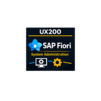








 Join our Live Instructor-Led online classes delivered by industry experts
Join our Live Instructor-Led online classes delivered by industry experts