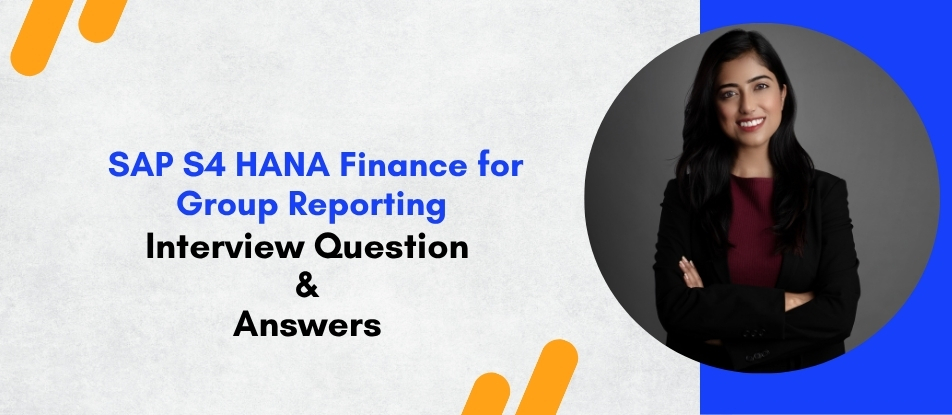
The SAP S/4HANA Finance for Group Reporting training equips learners with advanced skills in group consolidation, financial close, and reporting within the S/4HANA environment. It focuses on managing consolidation units, intercompany eliminations, ownership changes, and currency translations. Participants gain hands-on experience in leveraging the Universal Journal for real-time insights and integrating with SAP Analytics Cloud for advanced analysis. Ideal for finance, accounting, and consolidation professionals, this course helps organizations achieve faster, accurate, and compliant group financial reporting across multiple entities.
SAP S4 HANA Finance for Group Reporting Training Interview Questions Answers - For Intermediate
1. How does SAP Group Reporting ensure real-time consolidation?
SAP Group Reporting ensures real-time consolidation by directly leveraging the Universal Journal (ACDOCA) data from SAP S/4HANA. Since both transactional and consolidation data reside within the same database, updates in financial postings are instantly available for group reporting. This eliminates the need for data replication or manual uploads, ensuring accuracy and timeliness in consolidated reporting.
2. What is the importance of the Consolidation Chart of Accounts (CoA)?
The Consolidation Chart of Accounts defines the structure for financial statement (FS) items used in group reporting. It ensures standardization across multiple entities with different operating charts of accounts. Mapping local accounts to FS items in the consolidation chart enables consistent group-level financial statements, allowing for meaningful comparisons and compliance with global accounting standards.
3. Explain the concept of “Data Collection” in Group Reporting.
Data Collection refers to the process of gathering financial data from different consolidation units for group consolidation. This can include automatic extraction from the Universal Journal, manual data input, or data imported from non-SAP systems. The process ensures that all relevant financial information is prepared and validated before running consolidation tasks like eliminations or currency translation.
4. How does SAP handle Consolidation of Investments (COI)?
Consolidation of Investments is managed through automatic calculations based on ownership percentages defined in the system. The process eliminates investment and equity relationships among consolidation units within the same group. The system generates postings for goodwill, minority interests, and other equity adjustments as per the selected consolidation method, such as full or proportional consolidation.
5. What is the role of Consolidation Groups in the hierarchy?
A Consolidation Group represents a collection of consolidation units that are consolidated together. Groups can be nested to reflect a corporate hierarchy, allowing for multi-level consolidation (e.g., regional or functional groups before the top-level consolidation). This hierarchical approach ensures flexibility and accuracy in managing large enterprise structures.
6. How can SAP Group Reporting be extended for non-SAP systems?
Group Reporting supports integration with non-SAP systems through data import functionality and APIs. External data can be uploaded using flat files or integrated through SAP Group Reporting Data Collection (GRDC). GRDC allows business users to input or upload financial data from non-SAP entities while maintaining control and validation before consolidation.
7. What are the types of elimination in Group Reporting?
There are primarily three types of eliminations in Group Reporting: intercompany transaction elimination (revenues, expenses), intercompany balance elimination (receivables, payables), and investment elimination. Each type ensures that intra-group transactions are excluded from consolidated financial statements, presenting a true picture of the group’s financial position with only external dealings.
8. How does SAP Group Reporting manage consolidation logic?
Consolidation logic in Group Reporting is managed through rules and tasks defined in the consolidation process. These rules determine how data is translated, eliminated, and aggregated. Logic can be standard or customized based on specific business requirements. The framework ensures accuracy, compliance, and automation in financial consolidation.
9. What are FS items and why are they important?
Financial Statement (FS) items represent standardized reporting items used in group reporting, such as revenue, cost of goods sold, assets, and liabilities. FS items provide consistency across different entities with varying local accounts. Mapping ensures that financial data is consolidated correctly, supporting both statutory and management reporting requirements.
10. How does SAP Group Reporting improve the financial close process?
The solution streamlines the financial close process by integrating consolidation with accounting in real time. Automated tasks, validations, and data monitoring reduce manual efforts and errors. The system also supports workflow-based collaboration, enabling faster review and approval cycles. As a result, organizations can achieve quicker and more reliable period-end closings.
11. Explain the integration between Group Reporting and Central Finance.
When integrated with Central Finance, Group Reporting can consolidate financial data from multiple ERP systems into a single S/4HANA instance. Central Finance replicates postings from source systems to S/4HANA, which are then used directly for group reporting. This integration provides a unified consolidation platform even in heterogeneous system landscapes.
12. How does SAP Group Reporting support audit and compliance?
Group Reporting ensures auditability through transparent data lineage, version control, and detailed logs of consolidation postings. Each consolidation adjustment or elimination entry can be traced back to the original transaction. The solution also complies with IFRS and GAAP standards, supporting both statutory and internal reporting requirements.
13. What are some common challenges addressed by Group Reporting?
Common challenges include data inconsistency, time-consuming manual consolidation, multiple data sources, and lack of real-time visibility. Group Reporting resolves these by providing unified data, automation of consolidation tasks, integrated analytics, and real-time access to consolidated financials, reducing both operational and reporting inefficiencies.
14. What is the difference between Data Monitor and Consolidation Monitor?
The Data Monitor focuses on data preparation tasks like data collection, validation, and currency translation for individual consolidation units. In contrast, the Consolidation Monitor manages group-level tasks such as intercompany eliminations and consolidation of investments. Together, they provide a comprehensive control mechanism for managing the entire consolidation process.
15. How can SAP Group Reporting be customized to meet specific business needs?
Customization in Group Reporting is achieved through configuration and extension options such as defining custom FS items, creating specific validation rules, and designing tailored reports. The solution also allows enhancement through BAdIs (Business Add-Ins) for specialized logic. This flexibility ensures that organizations can align consolidation processes with their unique business and compliance requirements.
SAP S4 HANA Finance for Group Reporting Training Interview Questions Answers - For Advanced
1. How does SAP S/4HANA Group Reporting support real-time consolidation across distributed landscapes?
SAP S/4HANA Group Reporting supports real-time consolidation through its tight integration with the Universal Journal (ACDOCA) and embedded consolidation logic that can pull data from multiple company codes and ledgers without replication. When enterprises operate across multiple S/4HANA instances or hybrid landscapes, Central Finance acts as a hub that collects postings from source systems in real time via SLT replication. These replicated entries feed directly into Group Reporting, where consolidation tasks such as eliminations and currency translation can be executed continuously. The architecture eliminates batch-based ETL processes, enabling same-day visibility of consolidated financials across global entities and drastically shortening the close cycle.
2. Explain how scenario-based simulations are executed within SAP Group Reporting.
Scenario simulations allow finance teams to model the financial impact of structural, ownership, or exchange-rate changes before they occur. SAP Group Reporting leverages separate consolidation versions and data monitors to test hypothetical scenarios such as mergers, divestitures, or minority-interest changes. Using these sandbox versions, planners can post simulated adjustments and run consolidation tasks to view their effect on group equity and profitability. Integration with SAP Analytics Cloud extends this capability by enabling predictive modeling and variance analysis. These simulations help leadership assess strategic decisions while maintaining the integrity of production data.
3. How can automation be achieved in SAP Group Reporting using Business Add-Ins (BAdIs)?
BAdIs enable extension of standard SAP logic to meet complex business requirements without modifying the core. Within Group Reporting, BAdIs can automate tasks such as dynamic ownership determination, custom elimination logic, or advanced validation controls. For instance, a BAdI can be implemented to automatically derive partner units based on intercompany identifiers or to trigger journal postings for specific intra-group transactions. The modular approach ensures reusability and governance compliance, allowing organizations to tailor consolidation processes while remaining within the upgrade-safe SAP framework.
4. What is the architectural advantage of using ACDOCU and ACDOCA tables together?
ACDOCU (Universal Consolidation Journal) and ACDOCA (Universal Journal) work in tandem to bridge local accounting and group consolidation. ACDOCA stores operational postings, while ACDOCU records consolidation entries such as eliminations, reclassifications, and adjustments. Both share the same data model and dimensions, enabling seamless reconciliation. This architecture allows real-time drill-through from consolidated figures back to the originating accounting document, ensuring transparency and eliminating reconciliation discrepancies. The shared data model also enhances reporting speed and accuracy by allowing analytical tools to access both local and group perspectives simultaneously.
5. How does SAP Group Reporting manage partial and step acquisitions?
Partial and step acquisitions are handled through time-dependent ownership and consolidation methods. The system records ownership percentages by effective date, allowing accurate calculation of goodwill and minority interests at each acquisition stage. When a parent company gradually increases its stake, Group Reporting automatically revalues the previously held investment and recognizes the incremental goodwill as per IFRS 3 requirements. Similarly, when ownership decreases, the system reclassifies gains or losses to the income statement. These automated adjustments ensure compliance with international standards while maintaining a complete audit trail of ownership changes.
6. Describe the use of Task Sequence and Process Templates in Group Reporting.
Task Sequences define the chronological order of activities—such as data collection, validation, translation, and eliminations—within the consolidation cycle. Process Templates encapsulate these sequences for reuse across different periods or groups. By assigning responsible users, due dates, and dependencies, the templates automate the orchestration of consolidation workflows. This structure standardizes closing processes across global teams, improves accountability through workflow notifications, and provides visibility into task completion via the Data and Consolidation Monitors.
7. How does SAP Group Reporting integrate with the SAP Data Warehouse Cloud or BW/4HANA?
Integration with SAP Data Warehouse Cloud (DWC) or BW/4HANA enables advanced analytics and historical data archiving. Consolidated data from ACDOCU can be extracted through CDS views or ODP interfaces and fed into DWC models for multi-year trend analysis, KPI dashboards, and management reporting. This integration supports complex reporting scenarios where additional enrichment—such as non-financial ESG metrics or operational KPIs—is required. Because both systems share the same semantic model, the data exchange remains consistent and near real time.
8. How does SAP Group Reporting handle complex currency structures like multi-currency translation and reporting currencies?
The system accommodates multiple currency layers—local, group, and transaction currencies—within the consolidation process. Exchange rates maintained in TCURR tables are applied according to the defined translation method (closing, average, or historical). For multi-currency entities, the system can translate transactional data first to local currency and then to group currency, ensuring accuracy in high-volatility environments. Additional reporting currencies can be configured for management reporting, allowing organizations to present results in multiple global standards simultaneously.
9. Explain how predictive analytics enhances group consolidation within SAP S/4HANA.
Predictive analytics embedded in SAP S/4HANA and SAC uses historical consolidation patterns to forecast potential results. Machine-learning algorithms analyze trends such as intercompany transaction volumes or currency impacts and suggest adjustments before closing. Predictive insights help controllers identify anomalies early, allocate resources efficiently, and forecast group KPIs like EBITDA or cash flow. The predictive layer transforms consolidation from a backward-looking compliance process into a forward-looking performance tool.
10. How is data validation strengthened through the rule framework in Group Reporting?
The validation rule framework allows configuration of cross-checks between FS items, consolidation units, or reporting periods. Rules can compare totals across dimensions, ensure sign consistency, or check for missing partner data. Validation tasks in the Data Monitor execute automatically before consolidation runs, generating error logs for correction. Advanced users can embed custom logic via BAdIs to handle industry-specific rules, ensuring that only clean, reconciled data proceeds to consolidation. This rule-based governance increases trust and audit readiness in financial data.
11. How do reclassification and adjustment postings improve consolidated reporting accuracy?
Reclassification adjusts misaligned accounts or reorganizes financial data to align with group requirements—such as reclassifying short-term liabilities to long-term or moving extraordinary items to designated FS lines. Adjustment postings allow the introduction of manual or automated entries to reflect events like impairments, accruals, or deferred taxes. Both processes are tracked separately within ACDOCU and maintain auditability through clear posting types and subitems. They ensure that consolidated statements truly represent the financial position and comply with group policies and international standards.
12. What is the importance of time-based data versioning in consolidation?
Time-based data versioning enables parallel management of historical and current consolidation data without overwriting previous results. Each version captures a snapshot of consolidation at a specific point in time, supporting restatements, corrections, or post-audit adjustments. This allows comparison between preliminary and final results, facilitating compliance with audit requirements. Time-based versioning also supports scenario analysis by enabling “what-if” consolidations without affecting official figures.
13. How does Group Reporting ensure compliance with IFRS 10 and IFRS 3 standards?
Compliance with IFRS 10 (consolidated financial statements) and IFRS 3 (business combinations) is built into Group Reporting through automated control of ownership structures, consolidation methods, and goodwill calculations. The system supports hierarchical consolidation models reflecting parent-subsidiary relationships, full control tests, and non-controlling interest disclosures. For acquisitions, it calculates goodwill or capital reserves at acquisition date and automates subsequent changes in equity. The platform’s built-in configuration and documentation capabilities ensure that all adjustments are traceable and audit-compliant.
14. Describe how SAP Fiori apps optimize user experience in Group Reporting.
SAP Fiori apps provide an intuitive, role-based interface for data collection, monitoring, and reporting tasks. Controllers can access apps such as “Group Data Analysis,” “Manage Consolidation Tasks,” and “Run Data Monitor” directly from the Launchpad. Real-time dashboards visualize process status, exceptions, and KPIs. The responsive design allows users to approve or post entries via mobile devices, enabling continuous closing. The simplified UX reduces training needs, improves adoption, and accelerates decision-making through contextual insights embedded within each app.
15. How can robotic process automation (RPA) enhance efficiency in SAP Group Reporting?
RPA bots can automate repetitive, rule-based activities within the consolidation cycle—such as data imports, validation triggering, report generation, and communication of status updates. Integrated with SAP Intelligent RPA or Build Process Automation, bots can monitor completion statuses from the Data Monitor, launch subsequent tasks, and notify stakeholders through SAP Build Work Zone or Microsoft Teams. By eliminating manual interventions, RPA enhances accuracy, shortens cycle times, and allows finance professionals to focus on analysis and strategic insights instead of operational tasks.
Course Schedule
| Feb, 2026 | Weekdays | Mon-Fri | Enquire Now |
| Weekend | Sat-Sun | Enquire Now | |
| Mar, 2026 | Weekdays | Mon-Fri | Enquire Now |
| Weekend | Sat-Sun | Enquire Now |
Related Courses
Related Articles
Related Interview
Related FAQ's
- Instructor-led Live Online Interactive Training
- Project Based Customized Learning
- Fast Track Training Program
- Self-paced learning
- In one-on-one training, you have the flexibility to choose the days, timings, and duration according to your preferences.
- We create a personalized training calendar based on your chosen schedule.
- Complete Live Online Interactive Training of the Course
- After Training Recorded Videos
- Session-wise Learning Material and notes for lifetime
- Practical & Assignments exercises
- Global Course Completion Certificate
- 24x7 after Training Support









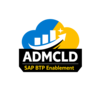





 Join our Live Instructor-Led online classes delivered by industry experts
Join our Live Instructor-Led online classes delivered by industry experts