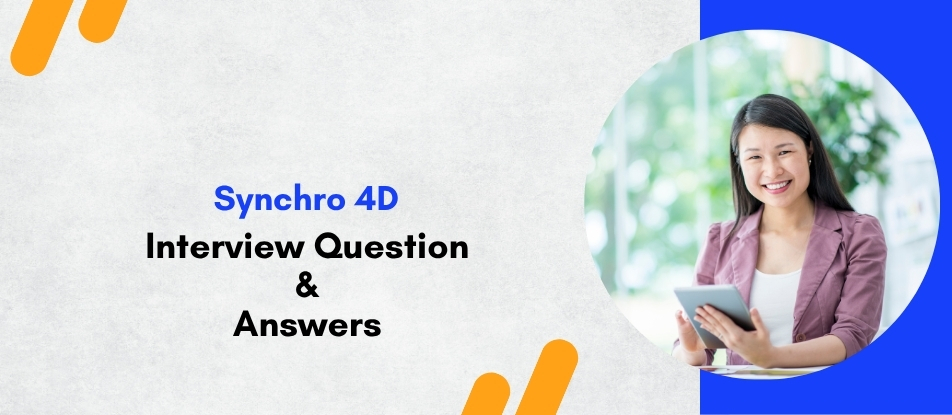
Master Synchro 4D and revolutionize your construction planning process with this comprehensive training. Gain expertise in 4D scheduling, BIM integration, and time-based simulation to visualize and optimize project execution. Learn to link models with tasks, analyze workflows, manage resources, and track progress effectively. Designed for construction professionals, this course empowers you to enhance collaboration, minimize risks, and deliver projects more efficiently using Synchro 4D’s powerful project management capabilities.
Synchro 4D Training Interview Questions Answers - For Intermediate
1. How does Synchro 4D improve communication among stakeholders?
Synchro 4D enhances communication by providing a visual representation of the construction sequence, which is easier to understand than traditional Gantt charts or schedules. Stakeholders from different disciplines—such as architects, contractors, and clients—can view the simulated construction progress and identify potential concerns, enabling collaborative decision-making.
2. What is the significance of assigning calendars to tasks in Synchro 4D?
Calendars in Synchro 4D define the working hours, holidays, and non-working days for specific tasks. Assigning the correct calendar ensures realistic scheduling and accurate simulation of the construction timeline. It allows different trades or regions to follow distinct work patterns, improving schedule reliability.
3. Describe the role of appearance profiles in Synchro 4D.
Appearance profiles in Synchro 4D control how model elements look during various stages of a task—such as planned, in progress, or completed. These visual cues help users quickly understand construction status during simulations and enable clear communication of sequencing and progress in stakeholder presentations.
4. How does Synchro 4D help with change management?
Synchro 4D helps manage changes by allowing users to compare multiple versions of schedules or 3D models. Variations can be visualized and analyzed for their impact on timeline and resources. This transparency supports better decision-making and reduces the risk of miscommunication during change implementation.
5. Can Synchro 4D be used for safety planning? How?
Yes, Synchro 4D can be used for safety planning by simulating construction activities and identifying potentially hazardous conditions. Elements like temporary structures, restricted zones, and equipment movement can be visualized in 4D. This allows planners to evaluate site safety proactively and plan mitigation measures effectively.
6. What are Task User Fields in Synchro 4D, and how are they applied?
Task User Fields are custom fields created to hold additional data related to tasks, such as cost codes, responsibility, or priority. These fields enhance data management and can be used for filtering, grouping, and reporting. They add flexibility and make the schedule more informative and tailored to project needs.
7. How does Synchro 4D handle task constraints?
Synchro 4D allows users to apply constraints like “Start No Earlier Than” or “Finish No Later Than” to control task sequencing and timing. These constraints ensure compliance with project requirements or logistical limitations and help prevent unrealistic scheduling during planning.
8. Explain how Synchro 4D supports Earned Value Management (EVM).
Synchro 4D supports EVM by tracking planned, earned, and actual progress. By integrating schedule data and progress updates, it can generate performance metrics such as Schedule Performance Index (SPI) and Cost Performance Index (CPI). This helps project managers monitor efficiency and take corrective actions when needed.
9. How are construction methods visualized using Synchro 4D?
Synchro 4D allows users to demonstrate construction methods by animating sequences, temporary works, and installation procedures over time. For example, the step-by-step process of slab casting or structural erection can be modeled, enabling teams to understand the build strategy and train workers effectively.
10. What is the difference between Task Types in Synchro 4D?
Task Types in Synchro 4D include options like Fixed Duration, Fixed Units, and Fixed Work. These determine how changes to task duration, units, or workload impact the schedule. Choosing the right task type ensures that the model behaves correctly when resources or durations are adjusted.
11. Can Synchro 4D integrate with cloud-based collaboration platforms?
Yes, Synchro 4D integrates with Bentley’s Synchro Control, a cloud-based platform for collaboration, progress tracking, and issue management. It allows multiple stakeholders to view, comment, and coordinate in real-time, streamlining project workflows and enhancing team collaboration remotely.
12. What are some best practices for managing model updates in Synchro 4D?
Best practices include maintaining a clear naming convention for models, using version control, documenting changes, and scheduling regular coordination meetings. It’s also important to re-link updated geometry with the correct tasks and validate that the 4D simulation still aligns with the construction plan.
13. How does Synchro 4D handle large or complex models?
Synchro 4D is optimized for performance, but large models can still slow down simulations. To manage this, users can break models into federated files, use filters to load partial models, and simplify geometry. Efficient model management ensures smoother navigation and faster simulation playback.
14. What are some common mistakes to avoid when using Synchro 4D?
Common mistakes include importing models without cleaning them, incorrectly linking elements to multiple tasks, neglecting to update resources or calendars, and failing to validate the simulation. These errors can lead to inaccurate schedules and misleading simulations, so thorough quality control is essential.
15. How does Synchro 4D support construction claims and delay analysis?
Synchro 4D provides visual evidence of planned vs. actual construction activities, making it easier to support or refute claims. Time-lapse simulations and comparison tools can show the impact of delays, help project teams document disruptions and provide justification in legal or contractual contexts
Synchro 4D Training Interview Questions Answers - For Advanced
1. How does Synchro 4D enable effective collaboration across multidisciplinary teams in large infrastructure projects?
Synchro 4D supports effective collaboration by serving as a central platform where architectural, structural, MEP, and construction teams can visually coordinate their work. Through federated BIM models, each discipline can bring its data into a unified environment. The ability to assign model elements and tasks to specific roles and use appearance profiles and filters allows individuals to focus on their scope while understanding the broader impact. Cloud integration via Synchro Control enhances real-time communication and review, with features such as issue tracking, comments, and task assignments. This ecosystem supports multidisciplinary alignment, reduces rework, and fosters a shared understanding of project intent and progress.
2. What is the process of using Synchro 4D for construction sequencing optimization, and why is it critical?
Construction sequencing in Synchro 4D begins by linking BIM elements to scheduled tasks. Once this relationship is built, planners simulate various scenarios to assess efficiency, identify bottlenecks, and refine workflows. Sequencing optimization is vital for minimizing idle time, ensuring material availability, and maintaining logical dependencies between activities. For example, planners can simulate steel erection before curtain wall installation to ensure access isn’t obstructed. The software allows testing of alternative sequences, resource allocations, or shift strategies, making it possible to identify the most cost-effective and risk-free construction plan. It also provides a feedback mechanism to field teams, improving site productivity.
3. How can Synchro 4D assist in validating constructability and improving design coordination?
By linking the construction schedule to a detailed 3D model, Synchro 4D creates a 4D simulation that reveals construction logic in space and time. This simulation highlights constructability issues like access constraints, support sequence errors, or interference with temporary works. It also enables early-stage identification of design flaws—such as overlapping installations or impractical sequencing—which would be difficult to detect in 2D schedules or even in traditional BIM viewers. The visual timeline enables stakeholders to confirm whether the design allows for feasible construction methods, reducing costly rework and RFI cycles during execution.
4. How is Synchro 4D leveraged for stakeholder engagement and project buy-in?
Stakeholder engagement is significantly enhanced through Synchro 4D’s ability to turn complex schedules into intuitive animations. Clients, regulatory authorities, or community groups who may not be familiar with Gantt charts or BIM platforms can visually understand project phasing, safety zones, and timelines. Planners can present simulations with customized views, narration, and staging overlays to communicate key milestones and mitigations for disruptions. This builds confidence, clarifies expectations, and gains approvals faster. Moreover, visual storytelling in Synchro improves trust among non-technical stakeholders and supports investor or board-level decision-making.
5. What is Synchro Scheduler and how does it complement Synchro 4D Pro?
Synchro Scheduler is a lightweight, standalone application within the Synchro suite designed for building and managing construction schedules. While it lacks 3D or 4D capabilities, it allows creation of Gantt charts, logic relationships, calendars, and resources, which can then be imported into Synchro 4D Pro for visualization. This modular structure enables planners to work on detailed scheduling without the need for full 3D model processing. Once schedules are verified, Synchro 4D Pro users can connect them to the model elements for simulation and spatial coordination, making Scheduler a valuable tool for pre-visualization planning.
6. Describe how Synchro 4D can simulate construction disruptions and contingency scenarios.
Synchro 4D supports the simulation of potential delays such as weather events, material shortages, or labor strikes by modifying task durations, adding buffer tasks, or inserting alternative sequences. These “what-if” scenarios provide visual insights into schedule impacts and help decision-makers evaluate contingency plans. By simulating such disruptions ahead of time, teams can pre-plan workarounds, resequence tasks, or allocate additional resources to mitigate risk. This proactive approach strengthens project resilience and enhances readiness for unplanned events, especially in critical infrastructure or high-risk environments.
7. How can contractors use Synchro 4D to improve bidding and tendering processes?
Contractors use Synchro 4D to demonstrate their understanding of project scope and their approach to execution during the bidding phase. A time-lapse simulation of the construction process can set them apart by clearly communicating phasing strategies, resource deployment, and logistical considerations. Additionally, integrating cost and resource data allows for more accurate quantity take-offs and productivity forecasting, which strengthens pricing and risk assessment. This level of detail reassures clients of the bidder’s capability and supports a data-driven negotiation process.
8. What are the different types of simulation modes in Synchro 4D and their practical applications?
Synchro 4D offers multiple simulation modes, such as Real-Time Simulation, Date-Driven Simulation, and Animation mode. Real-Time Simulation provides continuous playback, showing construction progress dynamically as time advances. Date-Driven Simulation allows jumping to specific dates for snapshot reviews, helpful for tracking critical milestones or reviewing daily site conditions. Animation mode provides full control over camera movements, sequencing, and visual effects, used primarily for presentations or training purposes. These modes serve different users—from field engineers needing status checks to managers preparing stakeholder updates or safety walkthroughs.
9. How does Synchro 4D handle the visualization of repetitive construction processes like floor-by-floor construction?
Synchro 4D enables the modeling of repetitive sequences using task templates, cloning, and linked logic. Planners can define a standard task structure for a floor or module and replicate it across other levels while maintaining dependency links. Through vertical scheduling and grouping, each floor’s activities are visually stacked and sequenced to show realistic construction progress. This is particularly valuable in high-rise or modular construction, where understanding repetition helps optimize crew flow and resource deployment. Any delay on one level can be simulated to assess ripple effects across future floors.
10. How does Synchro 4D support progress monitoring and field execution?
Progress monitoring is facilitated by updating actual start, finish, and percent-complete values in the schedule, which are reflected in the 4D model. Field teams can input this data manually or through integrations with mobile apps like Synchro Field. The updated model visually shows deviations from the baseline, enabling instant recognition of delays or ahead-of-schedule work. Integration with drones or laser scans can also be used to validate actual conditions. This tight feedback loop improves accountability, supports accurate reporting, and empowers field supervisors to react promptly.
11. What are the limitations of importing from Navisworks into Synchro 4D, and how can they be addressed?
Navisworks models imported into Synchro via NWC or NWD retain geometry and object hierarchy but may lose metadata depending on export settings. Materials, colors, and custom properties sometimes do not transfer correctly, leading to rework during linking. To address this, it’s recommended to export from Navisworks with property sets enabled and use Navisworks as a federator only, not the final authoring tool. Alternatively, direct imports from Revit or IFC formats offer richer metadata and are more conducive for long-term Synchro workflows. Regular coordination between BIM managers and planners is key to maintaining data quality.
12. How can Synchro 4D be used to train construction teams and enhance site readiness?
Training with Synchro 4D involves creating simulations of upcoming work packages to illustrate sequences, access points, safety zones, and coordination plans. These visuals help workers understand task flow, interactions with other teams, and potential hazards. For example, a concrete crew can view the exact order and timing of formwork, rebar, and pour activities. This builds clarity and confidence, especially for complex installations or confined site conditions. Moreover, videos can be exported for onboarding, toolbox talks, or safety drills, increasing situational awareness and reducing human error on-site.
13. How does Synchro 4D facilitate the integration of earned value management (EVM) metrics in visual reporting?
Synchro 4D supports EVM by linking schedule, cost, and progress data to visualize performance against plan. Planned Value (PV), Earned Value (EV), and Actual Cost (AC) can be assigned to tasks and visualized as charts, graphs, or dashboards. These metrics are mapped to model elements, allowing for spatial analysis of budget overruns or inefficiencies. For example, underperforming zones can be visually flagged, and corrective actions can be planned accordingly. The integration of EVM into 4D not only improves visibility but also supports data-driven project control and reporting for executive stakeholders.
14. How does Synchro 4D help in managing construction permits and regulatory compliance?
Synchro 4D can be used to track permit-dependent tasks and simulate compliance-related activities such as inspections, environmental mitigations, or noise constraints. By assigning regulatory milestones to tasks and linking them with dependent activities, planners ensure no work starts prematurely. Simulation can also show buffer periods or restricted access windows imposed by authorities. During public hearings or audits, the visual timeline can be used to demonstrate adherence to regulations, improving trust and transparency. Additionally, compliance deadlines can be integrated into dashboards for proactive tracking.
15. What are the strategic advantages of adopting Synchro 4D across a portfolio of construction projects?
At a portfolio level, Synchro 4D ensures standardization of planning methodologies, visual communication, and progress tracking across multiple projects. This creates a uniform data environment where leadership can benchmark performance, analyze trends, and deploy resources more effectively. Visual reporting facilitates executive oversight, while cloud-based collaboration accelerates issue resolution across sites. The ability to create a digital history of project execution also supports future project planning, enhances knowledge transfer, and reduces ramp-up time for new teams. In an era focused on digital transformation and construction intelligence, Synchro 4D becomes a strategic tool for innovation, quality assurance, and competitive differentiation.
Course Schedule
| Jan, 2026 | Weekdays | Mon-Fri | Enquire Now |
| Weekend | Sat-Sun | Enquire Now | |
| Feb, 2026 | Weekdays | Mon-Fri | Enquire Now |
| Weekend | Sat-Sun | Enquire Now |
Related Courses
Related Articles
- SAP FICO tutorial for beginners
- Understanding the Benefits of SmartPlant P&ID for Process Plant Design
- The Growing Role of Distributed Control System in Automation and Safety
- Mastering CANoe: Essential Training for Automotive Professionals
- Invest 24 hours to master the fundamentals of Snowflake data warehousing capabilities
Related Interview
- Deep Learning A-Z Hands-On Artificial Neural Networks Interview Questions Answers
- SAP TM (Transportation Management) Interview Questions Answers
- Machine Vision Systems Training Interview Questions Answers
- SAP S4HANA Embedded Analytics Training Interview Questions Answers
- AZ-104: Microsoft Azure Administrator Interview Questions Answers
Related FAQ's
- Instructor-led Live Online Interactive Training
- Project Based Customized Learning
- Fast Track Training Program
- Self-paced learning
- In one-on-one training, you have the flexibility to choose the days, timings, and duration according to your preferences.
- We create a personalized training calendar based on your chosen schedule.
- Complete Live Online Interactive Training of the Course
- After Training Recorded Videos
- Session-wise Learning Material and notes for lifetime
- Practical & Assignments exercises
- Global Course Completion Certificate
- 24x7 after Training Support











 Join our Live Instructor-Led online classes delivered by industry experts
Join our Live Instructor-Led online classes delivered by industry experts