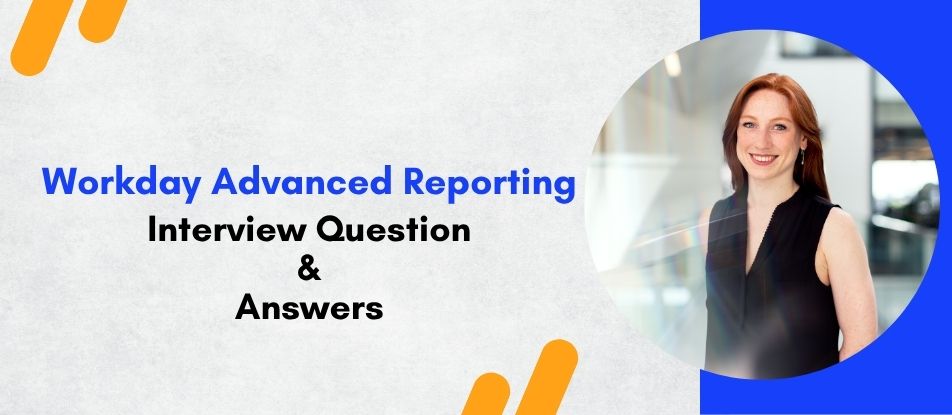
Workday Advanced Reporting Training offers comprehensive knowledge of building and managing sophisticated reports within Workday. The course covers advanced functionalities such as calculated fields, composite and matrix reports, custom report data sources, and web service-enabled reports. Learners will understand data security, performance tuning, and best practices for enterprise-wide reporting. This training is ideal for professionals aiming to deliver actionable insights and support data-driven decisions across HR, finance, and business operations.
Workday Advanced Reporting Training Interview Questions Answers - For Intermediate
1. What is the role of the Report Writer in Workday?
The Report Writer in Workday is a tool used to build, edit, and manage custom reports. It allows users to select data sources, apply filters, define sorting, create prompts, and incorporate calculated fields. This tool is central to creating advanced and highly customized reports.
2. How can you add conditional formatting to a Workday report?
Conditional formatting in Workday reports can be achieved using the “Highlighting Rules” feature. It allows users to apply colors or indicators to cells based on specific conditions, making it easier to visually distinguish values such as high-risk items or overdue tasks.
3. Describe the purpose of Worklets in relation to reporting.
Worklets are small dashboard widgets in Workday that display summarized or interactive report data on a user’s home page. They help users access key information quickly and can be tied to real-time reports for better operational awareness.
4. What is a Matrix Report in Workday?
A Matrix Report allows users to group data by two dimensions — rows and columns — creating a pivot-style view. This is useful for comparing metrics like headcount by department and location, offering a clearer multi-dimensional data analysis.
5. How do you use filters in Workday Advanced Reports effectively?
Filters in Advanced Reports help narrow down data results. Effective use involves applying only essential filters, using indexed fields where possible, and combining them with prompts for flexibility. Filters should be designed based on end-user needs and data performance.
6. Can you export Workday reports? In what formats?
Yes, Workday reports can be exported in various formats such as Excel, PDF, and CSV. This functionality is useful for offline analysis, external sharing, or integration with other reporting tools for further visualization or processing.
7. What are the different report types in Workday?
The main report types include Advanced, Matrix, Transposed, Trending, and Composite Reports. Each serves different reporting needs, from simple lists to detailed, multidimensional, and historical data analyses.
8. What is a Transposed Report in Workday?
A Transposed Report flips rows and columns compared to a standard report layout. It is helpful when you want to present metrics horizontally rather than vertically — for example, displaying employee data with time periods as columns.
9. How does Workday ensure real-time data in reports?
Workday uses its in-memory database (Object Management System – OMS) to provide real-time data access. Most reports fetch current data upon execution unless caching or data snapshots are applied for performance optimization.
10. What are the steps to create an Advanced Report in Workday?
To create an Advanced Report: (1) Select the primary business object, (2) Add relevant fields and related business objects, (3) Apply filters and prompts, (4) Create calculated fields if needed, (5) Configure sorting and security, and (6) Test and share the report.
11. What are some best practices for naming conventions in Workday reports?
Use clear, descriptive names indicating the purpose of the report, avoid abbreviations unless standard, include versioning if applicable, and align with organizational naming policies. This helps in identifying and managing reports efficiently.
12. What’s the use of Trending Reports in Workday?
Trending Reports are used to analyze changes over time by capturing data snapshots at defined intervals. They help in identifying trends like attrition, salary progression, or performance shifts over months or quarters.
13. How do you share Workday reports with other users?
Reports can be shared by assigning the correct security roles and domains, and optionally using the “Share Report” or “Schedule Report” functions. Reports can also be embedded into dashboards or shared via the Workday Inbox or email.
14. How are Audit Reports used in Workday?
Audit Reports track changes made to data, such as updates to employee records or security changes. These reports are critical for compliance, tracking user actions, and ensuring data integrity across the system.
15. What is the significance of the Primary Business Object in reporting?
The Primary Business Object determines the main data structure of the report. All other fields and related data stem from this object. Selecting the right object is crucial to ensure the report meets its intended purpose and includes the correct scope of data.
Workday Advanced Reporting Training Interview Questions Answers - For Advanced
1. How can dynamic prompts be configured to personalize Workday reports for different users?
Dynamic prompts allow reports to be tailored based on the user's security context or organizational role. These prompts can be configured to display values that are contextually relevant, such as showing only supervisory organizations accessible by the user. This is achieved by enabling security-aware prompts and linking them to domain security policies. When configured correctly, users only see prompt values they are authorized to access, which ensures both personalization and security. Dynamic prompts reduce user error, improve report relevance, and streamline the reporting experience for different user groups.
2. What are some strategies to manage performance when building reports with large volumes of calculated fields?
Reports with many calculated fields can strain system resources and slow down performance. To manage this, calculated fields should be optimized by reducing nested logic, reusing existing fields where applicable, and using indexed fields for filtering whenever possible. Avoiding unnecessary joins and removing unused fields can also contribute to improved efficiency. Calculated fields that are used across multiple reports can be modularized or added to reusable custom objects to reduce redundancy. Additionally, running reports on a filtered dataset or in batches helps in maintaining stability when dealing with high volumes of data.
3. How can Workday’s built-in audit functionality be leveraged in Advanced Reporting?
Workday provides audit trails that log changes to data, including who made the change, what was modified, and when. In Advanced Reporting, this audit functionality can be incorporated by enabling “Include Audit Fields” and joining with change log business objects such as “Business Process Events” or “Audit Trail.” This enables creation of compliance or exception-based reports. Such reports are valuable during regulatory audits or internal controls review, as they allow stakeholders to track historical changes and ensure data integrity across HR processes.
4. What techniques can be used to reduce redundant data in Composite or Matrix Reports?
Redundant data can clutter reports and affect readability. To minimize this, grouping logic should be used strategically to prevent repetition of parent-level information. Filtering out blank or duplicate rows, using summary fields instead of detailed lists, and applying conditional display logic can also streamline the report. In Matrix Reports, configuring subtotals or grand totals instead of listing every transactional entry allows for clearer insights. Additionally, splitting the report into multiple sections or pages based on user roles ensures that only relevant data is shown to each audience segment.
5. How does Workday handle cross-object filtering in Advanced Reports, and what are its limitations?
Cross-object filtering allows users to apply filter logic from one object to another related object in the report. For example, filtering employee compensation based on a supervisory organization that exists in a related object. Workday allows this using related business objects and calculated fields that reference fields from other objects. However, limitations include the inability to reference unrelated objects directly, and performance can suffer when deeply nested relationships are used. Complex cross-object filters should be tested extensively to ensure both accuracy and efficiency.
6. In what scenarios would a Transposed Report be preferred over a Matrix Report in Workday?
A Transposed Report is ideal when data must be presented horizontally rather than vertically, such as displaying monthly headcount or KPIs across columns instead of rows. This is particularly useful in performance review summaries, financial projections, or departmental comparisons where visual clarity of period-wise or entity-wise data is required. Unlike Matrix Reports, which compare two dimensions in a pivoted layout, Transposed Reports provide cleaner horizontal comparisons with easier export options. This format is also better suited for presentation or printing requirements.
7. How can integration between Workday reports and Prism Analytics enhance data visibility?
Prism Analytics extends Workday’s reporting capabilities by allowing integration of Workday data with external sources. This enables organizations to analyze data that spans across HR, finance, and operations within the same report. By staging data in Prism and combining it with Workday business objects, users can create unified datasets for holistic reporting. Reports built on Prism data offer advanced transformation, enrichment, and aggregation functionalities, enabling high-level decision-making and trend analysis that is not possible through Workday core reporting alone.
8. What is the importance of Custom Report Data Sources (CRDS) in Advanced Reporting?
Custom Report Data Sources allow organizations to define a reusable reporting foundation tailored to their specific needs. CRDS offers flexibility to define fields, security, and business logic centrally, which can be used across multiple custom reports. This standardization improves consistency and reduces the effort of configuring similar reports repeatedly. CRDS also simplifies maintenance, as updates to the data source automatically reflect across all dependent reports, enhancing scalability and data governance in complex reporting environments.
9. What are the benefits and risks of exposing reports as Web Services in Workday?
Exposing reports as Web Services, or RaaS (Report-as-a-Service), enables external systems to consume Workday report data via secure API endpoints. This facilitates seamless integration with third-party platforms like ERPs, payroll processors, or analytics tools. The benefits include real-time data access, automation of data pipelines, and reduction of manual exports. However, risks include potential security exposure if access control is not tightly configured. Therefore, web service reports must be secured through appropriate domain permissions, IP whitelisting, and token-based authentication to ensure data privacy and compliance.
10. How do you ensure calculated fields are compliant with business logic across different reporting layers?
To ensure compliance with business logic, calculated fields should be reviewed and approved by functional owners before deployment. Each field must include thorough documentation describing its logic, usage context, and dependencies. Testing across various datasets helps in validating accuracy. When calculated fields are reused across multiple reports, they should be stored centrally and maintained under strict version control. In high-stakes scenarios, periodic audits and peer reviews are conducted to confirm continued alignment with business rules and regulatory standards.
11. How does Workday support real-time collaboration and decision-making using dashboards and embedded analytics?
Workday dashboards aggregate multiple reports and KPIs into a centralized interface, enabling users to view real-time insights and make decisions without leaving the platform. Embedded analytics allow for actionable reporting by integrating report links into business processes, such as performance reviews or requisition approvals. Conditional visibility rules ensure that users only see relevant widgets or data. This real-time collaboration reduces delays in communication, encourages data-driven actions, and supports continuous process optimization across departments.
12. What reporting strategies would you use to track regulatory compliance metrics, such as DEI or GDPR?
Tracking compliance metrics requires the creation of reports that align with regulatory requirements, such as diversity ratios, data access logs, or consent status. Workday reports can be built on employee demographics, access control events, and consent acknowledgment fields. Calculated fields help derive ratios or flag non-compliant entries. Using dashboards for DEI metrics allows stakeholders to monitor diversity trends in hiring or promotions. For GDPR, reports must be limited to authorized personnel, and audit logs should be included to demonstrate data access control.
13. How can you design reports that adapt to frequent organizational structure changes?
Flexible report design begins with using supervisory organization hierarchies and dynamic prompts to reflect structural changes. Reports should avoid hardcoding organizational units and instead rely on relative positions (e.g., “My Org,” “Top of Org”) or security context. Filters and groupings should be based on metadata that automatically updates when the hierarchy changes. Utilizing related business objects and real-time joins ensures that organizational changes are captured without needing to rebuild reports. This approach reduces administrative effort during reorgs and mergers.
14. How does Workday support data segmentation for sensitive workforce categories in reporting?
Data segmentation in Workday is achieved through a combination of security groups, object filters, and report-level prompts. For sensitive categories such as executive compensation, disability status, or disciplinary actions, domain security ensures that only authorized roles can access data. Reports can be configured with object-level filters that dynamically hide or show fields based on the user’s security context. This granular control enables organizations to maintain confidentiality while still providing necessary insights to decision-makers.
15. What techniques can be applied to audit and validate Workday report performance over time?
Workday provides a Report Performance Dashboard that tracks execution time, frequency of access, and error logs. Performance can be audited by comparing historical load times, analyzing usage statistics, and identifying slow-performing calculated fields. Reports should be tested under high-load scenarios, especially after system updates or organizational changes. Validation techniques include benchmarking with legacy reports, user feedback collection, and reviewing system-generated alerts. Scheduled performance reviews ensure that reports remain optimized and continue to meet business requirements.
Course Schedule
| Feb, 2026 | Weekdays | Mon-Fri | Enquire Now |
| Weekend | Sat-Sun | Enquire Now | |
| Mar, 2026 | Weekdays | Mon-Fri | Enquire Now |
| Weekend | Sat-Sun | Enquire Now |
Related Courses
Related Articles
Related Interview
Related FAQ's
- Instructor-led Live Online Interactive Training
- Project Based Customized Learning
- Fast Track Training Program
- Self-paced learning
- In one-on-one training, you have the flexibility to choose the days, timings, and duration according to your preferences.
- We create a personalized training calendar based on your chosen schedule.
- Complete Live Online Interactive Training of the Course
- After Training Recorded Videos
- Session-wise Learning Material and notes for lifetime
- Practical & Assignments exercises
- Global Course Completion Certificate
- 24x7 after Training Support





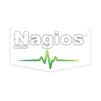








 Join our Live Instructor-Led online classes delivered by industry experts
Join our Live Instructor-Led online classes delivered by industry experts