Trusted by enterprises across the globe


Designed for all your training needs

Flexible On-Demand Group Learning
Flexible, corporate learning for groups, accessible anytime, anywhere.

Instructor-Led Live, Online Training
Real-time, interactive classes taught by SME via web conferencing.

Independent Self-Paced Learning
Individual learning at your own speed, with access to digital materials.

Customized On-Site Training
Customized, face-to-face training sessions delivered at your location.
Curriculum Designed by Experts
The SmartPlant Foundation (SPF) Corporate Training course by Multisoft Virtual Academy empowers professionals to efficiently manage engineering data and documents across large-scale projects. Participants learn about data modeling, configuration, system administration, and integration with SmartPlant applications. Through hands-on sessions and real-time case studies, this course enhances collaboration, reduces project errors, and improves data accuracy—making it ideal for engineering, design, and project management professionals seeking enterprise-level expertise.
SmartPlant Foundation (SPF) Training is a specialized program that teaches participants how to manage, control, and integrate engineering data and documents across project lifecycles. It focuses on using Hexagon’s SPF platform to streamline collaboration, enhance data integrity, and automate workflows. Learners gain practical skills in configuration, administration, and system integration—essential for engineers, administrators, and document controllers working in EPC, oil & gas, and industrial engineering projects.
- What is SmartPlant Foundation — purpose, capabilities, role in the Hexagon ecosystem
- Components & architecture — core services, modules, clients, integration layers
- Deployment models — on-premises, cloud, hybrid
- Versioning and data control paradigms
- Relationship with other tools (Smart 3D, Smart P&ID, Smart Materials, etc.)
- Terminology, data model, repository concepts
- Key design principles — security, scalability, availability
- Hardware recommendations for SPF components (application server, database server, file server)
- Operating system, database, middleware, and software stack compatibility
- Client workstation requirements (desktop client, web client)
- Deployment topology — separating database and app servers for performance
- Full Text Retrieval (FTR) service & its requirements
- Hostname / network naming conventions and constraints (e.g. no underscores in hostnames)
- Virtualization and cloud support (AWS / Azure) statements
- Performance tips for model viewing & data access
- SPF installation overview: prerequisite checks, pre-installation steps
- Setting up database, schema, initial configuration
- Installing application server components, web services
- Configuring File Server, FTR, and remote services
- Setting up desktop client and web client
- Environment types: Dev, Test, QA, Production
- Baseline configuration and versioning
- Patch, update, and upgrade mechanisms
- Repository structure and storage of engineering data
- Check-in / check-out workflows
- Branching, merging, conflict resolution
- Revision & version history, audit trails
- Change requests, approval workflows
- Baseline snapshots, differencing, comparison tools
- Locking, concurrency control, and access conflicts
- Document libraries and folder structure
- Document metadata, indexing, and classification
- Versioning and document checkout/checkin
- Linking documents to engineering objects
- Notifications, alerts, and collaboration workflows
- Document review, approval, and publishing
- Exporting documents, external sharing
- Access control and permissions
- Integration architecture with Smart 3D, P&ID, Isometrics, Smart Materials
- Data exchange protocols and standards
- Export / import of models and data between SPF and other tools
- Synchronization of changes across systems
- Conflict detection and resolution in data exchange
- Interfaces with ERP, PLM, or other third-party systems
- Logging, monitoring, and troubleshooting interface jobs
- Web client architecture and usage
- Remote service setup and configuration
- Accessing SPF from different client types (desktop, browser)
- Performance considerations for web / remote access
- Security, authentication, single sign-on (SSO)
- Mobile / tablet access (if supported)
- Troubleshooting client connectivity
- Indexing, caching, and data retrieval optimization
- Load balancing, clustering, and high availability
- Database tuning and query optimization
- File server performance strategies
- Model viewing performance tips (e.g. for large models)
- Monitoring tools, logs, and performance metrics
- Scaling considerations for large projects
- User, role, and group management
- Permission and access model design
- System settings, global parameters, and defaults
- Audit logs and security monitoring
- Backup, recovery, and disaster recovery planning
- Data retention, archival, and purging strategies
- Governance policies & compliance
- Change management & upgrade path planning
Free Career Counselling
We are happy to help you 24/7Multisoft Corporate Training Features
Outcome centric learning solutions to meet changing skill-demand of your organizationWide variety of trainings to suit business skill demands
360° learning solution with lifetime access to e-learning materials
Choose topics, schedule and even a subject matter expert
Skilled professionals with relevant industry experience
Customized trainings to understand specific project requirements
Check performance progress and identify areas for development
Free SmartPlant Foundation (SPF) Corporate Training Assessment
Right from the beginning of learning journey to the end and beyond, we offer continuous assessment feature to evaluate progress and performance of the workforce.
Try it Now

SmartPlant Foundation (SPF) Corporate Training Certification
Related Courses
A Role Based Approach To Digital Skilling
A roadmap for readying key roles in your organization for business in the digital age.
 Download Whitepaper
Download Whitepaper







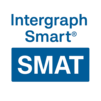

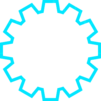





 Join our Live Instructor-Led online classes delivered by industry experts
Join our Live Instructor-Led online classes delivered by industry experts