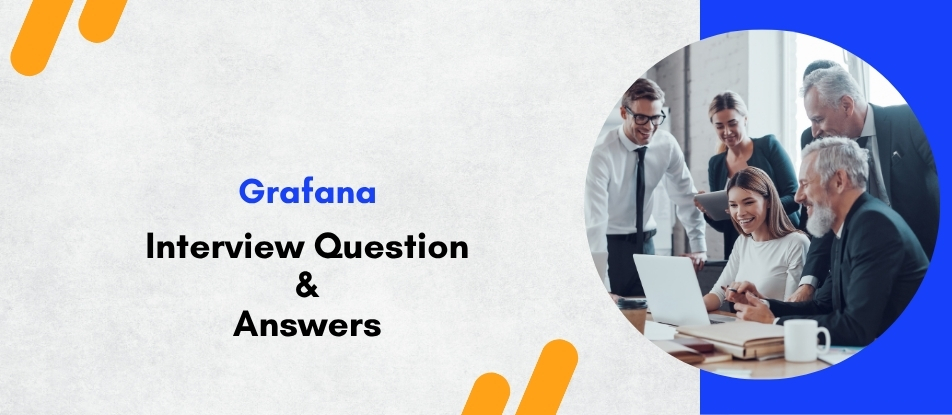
Unlock the power of observability with this in-depth Grafana course. Designed for IT professionals and developers, the course covers dashboard creation, alert configuration, data source integration, and real-time visualization techniques. Learn to monitor applications, infrastructure, and logs efficiently using Grafana’s intuitive interface and advanced features. Whether you're new to Grafana or expanding your monitoring toolkit, this course equips you to build insightful, scalable dashboards for modern performance analysis.
Grafana Training Interview Questions Answers - For Intermediate
1. What is Grafana Loki, and how is it different from traditional log aggregators?
Grafana Loki is a horizontally scalable, highly available log aggregation system designed by Grafana Labs. Unlike traditional log aggregators like Elasticsearch, Loki does not index the contents of logs. Instead, it indexes a set of labels for each log stream, making it more efficient and cost-effective for storing and querying logs. Loki works well with Prometheus as it uses the same labeling model and is often used alongside Grafana for unified metrics and log visualization on a single dashboard.
2. How do time ranges and auto-refresh work in Grafana?
In Grafana, each dashboard or panel can be configured with a custom time range to control the period of data being visualized. This can range from last 5 minutes to last 30 days or even absolute time values. Additionally, Grafana allows users to set auto-refresh intervals such as every 5s, 10s, or 1m, which is useful for real-time monitoring scenarios. These features are essential for live dashboards displaying metrics from rapidly changing environments.
3. What is Grafana Explore and how is it used?
Grafana Explore is a dedicated interface for ad hoc data exploration and troubleshooting. Unlike dashboards that present data in a predefined layout, Explore allows users to manually query and inspect logs, metrics, and traces without affecting dashboard settings. It supports both metric queries (e.g., Prometheus) and log queries (e.g., Loki) and provides features like label filtering, query history, and quick switching between query modes. It’s especially useful for on-the-fly debugging and incident analysis.
4. How does Grafana handle role-based access control (RBAC)?
Grafana uses a built-in RBAC system to manage access to dashboards, folders, and data sources. Users can be assigned roles such as Admin, Editor, and Viewer, which determine their level of access. RBAC can be enforced at the organization, team, or folder level, ensuring that sensitive data is only visible to authorized users. Admins can also create teams and assign roles centrally, which simplifies user management in larger deployments.
5. What are Grafana transformations, and why are they useful?
Transformations in Grafana allow users to manipulate and combine data after it is fetched from the data source but before it's visualized. They enable tasks such as filtering, renaming fields, joining multiple queries, performing calculations, and changing field types. This feature is useful when the raw data from the data source is not in a directly usable format, allowing users to customize the presentation and analysis without altering the source data.
6. How can you secure a Grafana instance for production use?
To secure Grafana in production, start by enforcing HTTPS to encrypt communications. Use strong authentication mechanisms like OAuth, LDAP, or SAML, and enforce user access control using RBAC. Disable anonymous access unless absolutely necessary. Configure audit logs to track user activity and secure the backend database. Additionally, restrict API access via keys and regularly update Grafana and its plugins to patch security vulnerabilities.
7. Can you explain Grafana’s support for alerting on no data or error conditions?
Grafana alert rules can be configured to respond to scenarios where no data is returned or if an error occurs during evaluation. These conditions are treated as special states called “No Data” and “Error.” Users can configure alert rules to either treat these states as OK, Alerting, or No Alert, depending on the use case. This flexibility helps in maintaining robust alerting logic, especially in dynamic environments where data might not always be available.
8. What are some limitations of Grafana to be aware of?
While Grafana is a powerful visualization tool, it has some limitations. For instance, advanced statistical processing or machine learning-based analytics are not natively supported and require external integrations. Also, the performance can degrade with too many panels or highly complex queries. Grafana dashboards are read-only for users without edit permissions, limiting interactivity in some scenarios. Finally, alerting features may require careful configuration to prevent false positives, especially in HA setups.
9. How do you use Grafana for capacity planning?
Grafana can be effectively used for capacity planning by visualizing historical trends of resource usage such as CPU, memory, disk, and network. By analyzing these trends over weeks or months, organizations can predict when resources might be exhausted and plan accordingly. Grafana also supports forecasting through plugins and integrations with tools like Prophet or external ML models, allowing for more advanced predictive analytics.
10. What is the significance of the “Query Inspector” in Grafana?
The Query Inspector in Grafana is a diagnostic tool that allows users to debug and analyze the data queries behind each panel. It provides insights into the raw query, response time, payload, and errors. This is especially helpful when troubleshooting why a panel is not rendering expected results, or when optimizing slow dashboards. It also shows the backend query in the respective query language, which is valuable for developers and administrators.
11. How do you create a repeat panel or row in Grafana?
Repeat panels and rows are used to create dynamic dashboards that automatically replicate a panel or group of panels for each value of a selected variable. For instance, if you have a variable host, setting a panel to repeat for each host value will duplicate the panel for every host selected. This is useful for monitoring multiple similar entities like servers or services in a scalable way without manually creating multiple panels.
12. What are contact points in Grafana alerting?
Contact points are configurations that define where and how alert notifications are sent when an alert rule is triggered. Examples include email, Slack, PagerDuty, Microsoft Teams, and webhooks. Each contact point can have specific settings such as retry logic, custom messages, and grouping behavior. In the Unified Alerting system, contact points are managed globally and linked to notification policies to control how alerts are routed.
13. What is Grafana’s Unified Alerting, and how is it different from the legacy system?
Unified Alerting is Grafana's new alerting framework introduced to consolidate alert management across data sources. Unlike the legacy system where alerting was tied to individual panels, Unified Alerting decouples alert rules from panels, supports alert rule management in a centralized UI, and introduces notification policies and contact points. It also supports multi-dimensional alerting and better integration with external tools. This makes it more scalable and manageable for large organizations.
14. How can Grafana be integrated into a CI/CD pipeline?
Grafana can be integrated into CI/CD pipelines through provisioning and API calls. Dashboards, data sources, and alert rules can be defined as code in JSON or YAML files and automatically deployed via CI/CD tools like Jenkins, GitLab CI, or GitHub Actions. Using the Grafana HTTP API, you can programmatically manage dashboards, users, and alert rules, ensuring consistent and repeatable deployments across environments.
15. What are synthetic monitoring and how can Grafana support it?
Synthetic monitoring involves simulating user interactions with applications to detect outages and performance issues before real users are affected. While Grafana doesn't natively generate synthetic traffic, it can visualize synthetic monitoring data collected from tools like Pingdom, Prometheus blackbox exporter, or custom scripts. This data can be plotted in Grafana dashboards to track availability, response time, and SLA compliance across regions or services.
Grafana Training Interview Questions Answers - For Advanced
1. How can Grafana be integrated with machine learning models for predictive analytics?
Grafana does not natively support machine learning (ML), but it can be effectively integrated with external ML tools or APIs to provide predictive analytics within dashboards. A common approach is to use platforms like TensorFlow, Scikit-learn, or cloud-based services (AWS SageMaker, Azure ML) to generate predictive metrics. These predictions can be pushed into time-series databases like InfluxDB or Prometheus, or into SQL-based stores like PostgreSQL. Grafana can then query these stores and visualize predictions alongside real-time metrics. Another method involves using tools like Apache Kafka for real-time data streaming, where ML models analyze the data and the output is fed into Grafana-compatible sources. Additionally, Grafana plugins or transformations can post-process incoming data to display forecasts or anomalies. This integration enables scenarios such as predicting CPU utilization trends, forecasting system load, or anomaly detection for cybersecurity.
2. Describe the internal security model of Grafana. How can an enterprise secure dashboards and data sources?
Grafana’s security model is layered, beginning with authentication, followed by role-based access control (RBAC), folder-level permissions, and data source access policies. Enterprises can secure Grafana using authentication methods like LDAP, OAuth (Google, GitHub, Azure AD), or SAML for SSO integration. Once authenticated, users are assigned roles (Admin, Editor, Viewer) either globally or per organization/team. RBAC controls access to dashboards, folders, alert rules, and settings. For more granularity, Grafana Enterprise allows per-data source permissions—ensuring users can query only authorized data. Additionally, organizations can enforce policies via provisioning, disable anonymous access, require HTTPS, audit logs, and enable secure secret handling using environment variables or external secrets managers like Vault. API access must also be secured using scoped API tokens. Logging and monitoring access patterns are vital for compliance and audit readiness.
3. How do Grafana annotations work technically, and how can they be customized for observability workflows?
Grafana annotations provide visual markers on time-series graphs to indicate events like deployments, outages, or alerts. Technically, annotations are stored either locally in Grafana’s database or dynamically queried from external data sources like Elasticsearch, Prometheus, or custom APIs. Each annotation consists of a timestamp, optional end time, text description, tags, and a data source reference. Annotations can be manually created or automated through queries. For example, an annotation query against a deployment events table can render vertical lines on graphs whenever a new release is rolled out. In observability workflows, annotations improve correlation by overlaying contextual events directly on system metrics. Advanced use cases include using templating variables for dynamic annotation filtering and combining annotations from multiple sources (e.g., logs + CI/CD events) to enrich root cause analysis.
4. In what ways can Grafana be optimized for large-scale deployments with thousands of dashboards and users?
Optimizing Grafana for large-scale use involves architectural, data, and access optimizations. Architecturally, Grafana should be deployed in a high-availability (HA) setup with multiple stateless nodes behind a load balancer and backed by a shared database like PostgreSQL. Caching via reverse proxies or Grafana Enterprise's built-in query caching reduces load. From a data standpoint, dashboards should avoid high-cardinality queries and use transformations to reduce backend hits. Folder organization, dashboard tagging, and search indexing help manage discoverability. Role-based access should be implemented using teams and folders to prevent unnecessary dashboard exposure. Automated provisioning, CI/CD for dashboards, and API-first dashboard generation are crucial. For performance, it’s essential to monitor the backend database, avoid excessive plugin usage, and ensure that dashboards are only auto-refreshed where necessary. Grafana Enterprise adds scalability through reporting, advanced RBAC, usage insights, and audit logging.
5. What are Loki's architectural components and how does it ensure high throughput and reliability for log aggregation?
Loki consists of several key components: distributors, ingesters, queriers, compactors, and index/storage backends. Distributors receive log entries from agents like Promtail or Fluent Bit, validate them, and forward them to ingesters. Ingesters write logs to an in-memory buffer and periodically flush them to long-term object storage (S3, GCS, or filesystem). Each log stream is identified by a unique set of labels, and only these labels are indexed. Querier components retrieve logs based on label filters and time ranges, accessing both the index and chunks from object storage. Loki supports horizontal scaling by sharding log streams across multiple ingesters and queriers. Reliability is ensured through WAL (write-ahead logging), replication, and compaction mechanisms. To handle high throughput, Loki uses batching and compresses logs before flushing, making it highly efficient for Kubernetes-scale environments.
6. What are advanced Grafana transformations, and how can they be chained to derive insights?
Advanced Grafana transformations allow multiple data manipulation operations to be chained, enabling sophisticated insights without modifying backend queries. Some powerful transformations include “Join” (merging datasets from different queries or data sources), “Group by” (aggregating data by field values), “Add field from calculation” (mathematical operations on fields), and “Filter data by value”. For example, a user can join CPU usage metrics from Prometheus with process metadata from a PostgreSQL source, calculate CPU efficiency, and filter only underperforming processes. Chaining allows for preprocessing (e.g., converting time formats), normalization (e.g., converting units), and logic-based visualization (e.g., applying thresholds to calculated values). In complex environments, this drastically reduces the need for preprocessing at the data source and facilitates cross-domain observability.
7. How can Grafana dashboards be dynamically generated and managed using the HTTP API?
Grafana exposes a rich RESTful HTTP API that allows developers to programmatically manage dashboards, users, folders, organizations, alert rules, and more. Dashboards can be dynamically generated by sending POST requests with JSON payloads to /api/dashboards/db. This JSON defines the layout, panels, queries, and variables. APIs can also be used to update existing dashboards (/api/dashboards/uid/:uid), manage versions, and set permissions. This is especially useful in CI/CD pipelines where dashboards are templated based on environment variables and deployed automatically. Additionally, tools like grafanalib (Python) and Terraform providers allow for code-based dashboard generation, increasing reproducibility and compliance with infrastructure-as-code policies.
8. Discuss time-series data retention strategies and how Grafana works with long-term storage backends.
Grafana itself does not store metric data but relies on time-series databases like Prometheus, InfluxDB, or cloud stores like Amazon Timestream. Retention policies are managed at the data source level. For long-term visibility, Prometheus can be paired with remote storage solutions (e.g., Cortex, Thanos, Mimir) which store data in object stores for durability and extended retention. Grafana can query these sources using built-in plugins, enabling access to months or years of historical data. For optimal performance, queries should be windowed using appropriate step parameters and aggregation functions. In workflows like SLA tracking, historical data is essential, and long-term storage solutions provide that continuity. Grafana also supports downsampling and retention-aware visualization to balance precision and performance.
9. How do Grafana’s teams and folder permissions work for multi-user collaboration?
Grafana allows grouping users into teams, which can be assigned roles and folder-level permissions. Each folder acts as a logical container for dashboards and can be restricted to specific teams with Viewer, Editor, or Admin rights. This enables secure collaboration by ensuring users only access relevant dashboards. Folder permissions override organization-wide roles, providing fine-grained access control. Additionally, teams simplify onboarding—new users inherit permissions of the team they’re added to. Grafana Enterprise enhances this by allowing per-data source permissions and audit logs for user activity, essential for regulated industries. Managing access via teams and folders ensures governance, reduces error, and aligns with enterprise-grade security standards.
10. What are synthetic metrics, and how can Grafana be used to monitor them?
Synthetic metrics simulate user behavior or system interactions to proactively detect issues. These include synthetic HTTP checks, ping tests, or transaction scripts that mimic real-user flows. Tools like Blackbox Exporter (Prometheus) or custom scripts can expose synthetic metrics that Grafana queries for availability and latency monitoring. For example, a synthetic metric might represent the average response time for a simulated login operation. These metrics are then visualized in Grafana with thresholds, alerts, and annotations. Synthetic monitoring is essential in DevOps and SRE practices as it detects failures before end users are impacted. Grafana panels can overlay synthetic metrics with real metrics for comprehensive insight.
11. How does Grafana handle performance bottlenecks in dashboards with multiple panels and queries?
Performance issues in Grafana often stem from excessive or inefficient queries, large time ranges, and complex transformations. Each panel executes one or more queries concurrently, so a dashboard with dozens of panels can overload the backend. To mitigate this, best practices include: limiting panels per dashboard; using query timeout and max data point settings; optimizing queries at the source; applying transformations post-fetch; and narrowing default time ranges. Grafana’s Query Inspector helps identify slow queries. Caching strategies, especially in Grafana Enterprise, improve performance for repeated queries. Users can also use dashboard variables to dynamically control the scope of panels and reduce load during initial loads.
12. What are Grafana library panels, and how do they benefit dashboard reusability?
Library panels are reusable visualization components introduced in Grafana 9+. They allow users to define a panel once and reuse it across multiple dashboards. When the library panel is updated, all linked instances automatically reflect the changes. This is particularly useful for standardized visualizations like uptime graphs, SLA indicators, or CPU usage patterns across services. It saves time, reduces errors, and enforces visual consistency across teams. Library panels support versioning, editing, and unlinking if customization is needed. For large organizations managing hundreds of dashboards, library panels simplify maintenance and improve design scalability.
13. How can Grafana’s alerting system integrate with incident management tools?
Grafana’s Unified Alerting system supports integration with popular incident management platforms such as PagerDuty, Opsgenie, VictorOps, Slack, and ServiceNow through contact points. When a rule triggers an alert, the notification policy routes it to the configured tool via webhook or API. For example, a threshold breach on CPU usage can trigger a Slack message or open a ticket in ServiceNow. Grafana also supports custom message templates using Go templating syntax, enabling detailed alert messages with labels, tags, and suggestions. This integration ensures incidents are tracked, escalated, and resolved with full visibility from detection to closure.
14. How does Grafana manage plugins and ensure compatibility across upgrades?
Plugins extend Grafana’s capabilities by adding new data sources, panels, or apps. They can be installed via the CLI or Grafana UI from the official plugin catalog. Each plugin specifies its supported Grafana versions, and compatibility is validated during installation. Grafana maintains backward compatibility in major versions, but plugins should be tested in staging environments before upgrades. For custom plugins, organizations can develop and sign them using Grafana’s plugin SDK and signature tools. Grafana Enterprise customers receive plugin support and update management. Ensuring plugins are updated regularly and validated during version changes is key to a stable deployment.
15. What strategies can be used for Grafana disaster recovery and high availability (HA)?
Grafana’s stateless nature allows easy horizontal scaling. For HA, deploy multiple Grafana instances behind a load balancer, with a shared database (PostgreSQL/MySQL) hosted in a redundant setup (e.g., RDS Multi-AZ). Dashboards and configurations should be stored in Git repositories for version control and restoration. Use provisioning files to automate environment rebuilds. Back up the Grafana database regularly and ensure plugins and provisioning files are versioned. In addition, replicate alerting configurations and external dependencies (like Loki, Prometheus) in HA setups. Grafana Enterprise provides audit logging and clustering for alert deduplication, further enhancing resilience.
Course Schedule
| Feb, 2026 | Weekdays | Mon-Fri | Enquire Now |
| Weekend | Sat-Sun | Enquire Now | |
| Mar, 2026 | Weekdays | Mon-Fri | Enquire Now |
| Weekend | Sat-Sun | Enquire Now |
Related Courses
Related Articles
Related Interview
- Product Development in SAP S/4HANA Enterprise Management Training
- Cloud Architect Professional Training Interview Questions Answers
- Salesforce App Builder (DEV 401) Training Interview Questions Answers
- Support Vector Machines Interview Questions Answers
- Siemens SPPA-T3000 System Basic Interview Questions Answers
Related FAQ's
- Instructor-led Live Online Interactive Training
- Project Based Customized Learning
- Fast Track Training Program
- Self-paced learning
- In one-on-one training, you have the flexibility to choose the days, timings, and duration according to your preferences.
- We create a personalized training calendar based on your chosen schedule.
- Complete Live Online Interactive Training of the Course
- After Training Recorded Videos
- Session-wise Learning Material and notes for lifetime
- Practical & Assignments exercises
- Global Course Completion Certificate
- 24x7 after Training Support





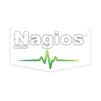








 Join our Live Instructor-Led online classes delivered by industry experts
Join our Live Instructor-Led online classes delivered by industry experts