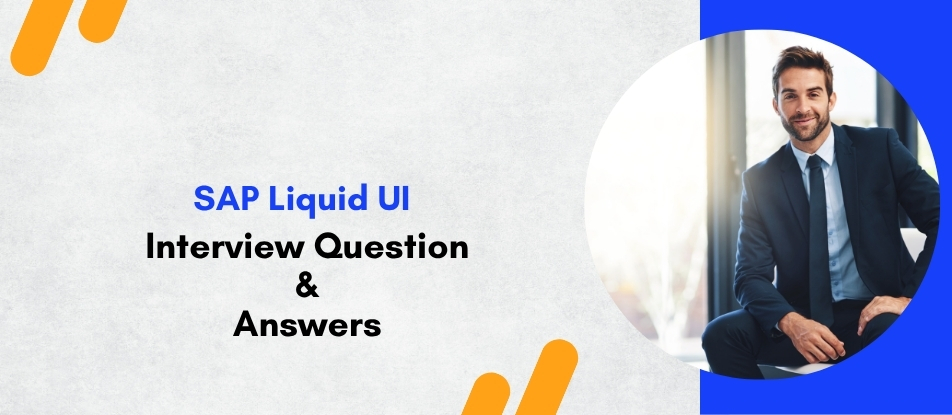
The SAP Liquid UI course equips professionals with the skills to streamline SAP user interfaces using Liquid UI’s powerful scripting tools. Trainees will learn to customize SAP screens, automate workflows, and integrate SAP with mobile and web platforms. The course emphasizes hands-on scripting, real-time data interaction, and cross-platform deployment. Ideal for SAP developers and functional consultants seeking to enhance user experience and simplify complex SAP processes without altering backend code.
SAP Liquid UI Training Interview Questions Answers - For Intermediate
1. What is the role of WS Scripts in SAP Liquid UI?
WS Scripts in Liquid UI enable the customization of SAP screens and logic using JavaScript. These scripts allow users to manipulate screen elements, automate tasks, and integrate with external systems. WS Scripts provide a flexible, powerful way to tailor SAP transactions without altering backend configurations or writing ABAP code.
2. How does Liquid UI support SAP role-based user access?
Liquid UI supports role-based user access by enabling tailored UI experiences for different user roles. Developers can create custom screens and workflows that display only relevant fields and options, based on user roles or SAP authorizations. This targeted interface simplifies navigation and enhances security and productivity.
3. Can Liquid UI function in offline mode?
Yes, Liquid UI offers offline capabilities, particularly through its mobile application. Users can perform tasks and fill out forms without a live SAP connection. Once back online, the app syncs the data with the SAP system, ensuring uninterrupted productivity for field workers or remote users.
4. How is performance improved in SAP using Liquid UI?
Liquid UI improves SAP performance by reducing screen navigation, bundling multiple steps into a single interaction, and minimizing unnecessary data retrieval. Its lightweight client and scripting engine optimize screen load times and enable faster completion of tasks, especially in high-volume transaction environments.
5. What is the difference between Liquid UI and SAP Fiori?
Liquid UI enhances the existing SAP GUI using JavaScript-based screen modifications, whereas SAP Fiori delivers a modern, browser-based experience using SAPUI5. Fiori requires backend configurations and development, while Liquid UI operates with minimal backend changes and can be deployed more quickly, especially for legacy GUI transactions.
6. How can SAP tables be accessed and updated through Liquid UI?
Liquid UI scripts can call SAP transactions such as SE16 or SE11 to access tables, or they can use BAPIs and RFCs to read/write data directly. This enables developers to build screens that interact with SAP tables behind the scenes while presenting a simplified front-end interface to the user.
7. What tools are required to develop with Liquid UI?
Liquid UI development requires the Liquid UI Designer and access to a working SAP system. The designer provides a GUI-based environment to write and test scripts, preview custom screens, and debug changes. Developers also use standard text editors and version control tools for collaborative scripting and deployment.
8. How does Liquid UI handle error handling in scripts?
Liquid UI scripts can include custom error handling logic using JavaScript try-catch blocks or SAP status message checks. This ensures that the application can respond to errors such as invalid inputs or missing data, providing clear feedback to the user and preventing transaction failures.
9. Is it possible to use Liquid UI for barcode scanning in SAP?
Yes, Liquid UI supports barcode scanning through its mobile client. Devices with built-in scanners or camera-based scanning can input data directly into SAP transactions. This feature is particularly useful in warehouse, logistics, and asset-tracking scenarios where rapid data entry is required.
10. What are merge screens in Liquid UI and how do they help?
Merge screens allow multiple SAP screens to be combined into a single unified interface. This reduces the number of clicks and transaction steps a user needs to perform, streamlining workflows. By eliminating unnecessary navigation, merge screens improve usability and decrease training requirements.
11. How is Liquid UI deployed in an enterprise environment?
In an enterprise setting, Liquid UI can be deployed through centralized servers or directly on client devices. Scripts and configurations are managed centrally and pushed to users based on roles or departments. This setup ensures consistency, reduces maintenance efforts, and scales easily across multiple locations.
12. What is the importance of session management in Liquid UI?
Session management in Liquid UI ensures efficient handling of SAP user sessions, particularly in high-demand environments. It provides capabilities like connection pooling, session timeout handling, and load balancing, which help optimize server performance and ensure a consistent experience for all users.
13. How does Liquid UI assist in SAP training and onboarding?
Liquid UI simplifies SAP interfaces by hiding unnecessary fields and guiding users through customized workflows. This reduces the learning curve for new employees and minimizes errors during onboarding. The simplified UI and automation tools ensure faster adoption and improved user confidence in using SAP.
14. What are some key industries that benefit from SAP Liquid UI?
Industries such as manufacturing, utilities, oil & gas, logistics, and field services benefit from Liquid UI. These sectors often rely on mobile SAP access, offline functionality, and simplified user interfaces to support field technicians, warehouse staff, and maintenance personnel with complex SAP workflows.
15. How does Liquid UI enable faster time-to-market for SAP changes?
Liquid UI allows front-end changes without altering backend SAP systems or going through long ABAP development cycles. This rapid prototyping and deployment capability helps businesses roll out new functionality, UI updates, or automation scripts quickly, enabling faster response to changing business needs.
SAP Liquid UI Training Interview Questions Answers - For Advanced
1. How does Liquid UI help in digital transformation without disrupting existing SAP landscapes?
Liquid UI accelerates digital transformation by allowing organizations to modernize their SAP user experience without reengineering the core SAP system. It overlays the existing SAP GUI with a flexible JavaScript-based layer, enabling the creation of streamlined, mobile-friendly, and role-specific interfaces. This approach ensures that businesses can enhance usability, improve operational efficiency, and introduce automation while preserving their original SAP business logic and configurations. As it requires no ABAP development or backend changes, the transformation process is non-disruptive, cost-effective, and rapidly deployable—making it an ideal solution for organizations seeking agile modernization without full-scale SAP re-implementation or migration to S/4HANA.
2. Discuss the advantages and risks of customizing SAP GUI using Liquid UI in regulated industries.
In regulated industries like pharmaceuticals, banking, or aerospace, any change to systems like SAP must be validated and auditable. Liquid UI offers significant advantages by allowing front-end customizations without altering the validated backend logic, thus reducing compliance burdens. It enables secure enhancements such as field masking, audit trails, digital signatures, and guided workflows—supporting industry standards like FDA 21 CFR Part 11 or ISO 27001. However, risks may arise if scripts are poorly documented or deployed without proper governance, potentially introducing inconsistencies or security vulnerabilities. These can be mitigated through strict script version control, rigorous testing, centralized deployment via Liquid UI Server, and alignment with GxP compliance or internal IT policies.
3. How does Liquid UI improve end-user engagement and reduce the cognitive load in transaction-heavy environments?
Transaction-heavy users, such as warehouse staff or field service engineers, often struggle with SAP’s dense, multi-screen processes. Liquid UI directly addresses this by merging steps, removing unnecessary fields, and guiding users with validations and prompts. By creating simplified interfaces and grouping relevant actions into intuitive screens, it drastically reduces navigation complexity and manual errors. As a result, users experience less fatigue and faster task completion. Over time, this leads to higher adoption rates, lower training overhead, and improved employee satisfaction. Additionally, features like dropdowns, radio buttons, and icons enhance visual clarity, enabling users to focus solely on core actions without being overwhelmed.
4. How can Liquid UI scripts be debugged and optimized during development?
Liquid UI offers built-in debugging tools to trace script execution and identify logic errors or UI misconfigurations. Developers can use the println() command to output values at key checkpoints, while the GUI Designer provides a visual canvas to inspect element IDs and screen structure. Scripts should be modular, with reusable functions, to isolate and test components independently. Performance bottlenecks can be identified by profiling screen rendering times, minimizing redundant calls, and avoiding inefficient loops. Leveraging the Liquid UI Server’s logging features further aids in understanding real-time user behavior and script execution paths. Combined with version control tools like Git, developers can collaborate and maintain clean, optimized scripts across development cycles.
5. Explain how Liquid UI ensures secure communication between the client and the SAP system.
Security is a core component of the Liquid UI architecture. Communication between the Liquid UI client (whether desktop, mobile, or web) and the SAP system is typically encrypted using SSL/TLS protocols, ensuring data is protected in transit. When deployed with the Liquid UI Server, security policies such as SSO (Single Sign-On), LDAP integration, and two-factor authentication (2FA) can be enforced. Furthermore, the scripting layer itself can enforce role-based visibility and input validation, reducing the exposure of sensitive fields to unauthorized users. For mobile deployments, Liquid UI supports app-level authentication and remote device wipe, enhancing enterprise-grade security for field personnel.
6. How does Liquid UI enable intelligent automation within SAP workflows?
Liquid UI facilitates intelligent automation by embedding decision-making logic, validations, and conditional flows directly into the SAP GUI interface. Developers can build scripts that respond dynamically to user inputs, query SAP master data via BAPIs, and auto-populate fields to reduce manual effort. Routine tasks—such as transaction chaining, approvals, or data lookups—can be scripted end-to-end, enabling full or semi-automation. Additionally, Liquid UI can integrate with AI/ML engines, RPA tools, or IoT systems through RESTful APIs, allowing external data-driven insights to guide in-SAP actions. This tight coupling of intelligence and automation significantly reduces processing time, ensures compliance, and improves decision quality at the user level.
7. What challenges arise when implementing Liquid UI in multilingual and multicultural environments?
Deploying Liquid UI across global teams involves addressing language, formatting, and cultural expectations. Challenges include translating labels and messages, accommodating local date/time and currency formats, and designing interfaces that are intuitive across cultural contexts. Liquid UI handles these through language-specific include files and runtime language detection. However, developers must carefully test scripts in different SAP locales, ensure right-to-left (RTL) support where needed, and avoid hardcoding text. Additionally, training materials and help prompts must be localized. Close coordination with regional stakeholders is critical to ensure that custom interfaces respect regional workflows and enhance, rather than hinder, usability.
8. How can organizations measure the ROI of Liquid UI implementations?
Return on investment (ROI) for Liquid UI implementations can be measured through several quantitative and qualitative metrics. Key indicators include reduction in transaction time, error rates, training hours, and support tickets. For example, a merged transaction screen might reduce a 12-step process to 4 steps, cutting processing time by 60–70%. Productivity gains in mobile workforce enablement and faster onboarding of new users are also significant. Qualitative benefits such as improved user satisfaction, better compliance, and higher system utilization contribute to long-term organizational efficiency. Comparing pre- and post-deployment KPIs over a defined period provides clear visibility into Liquid UI’s impact.
9. Describe how Liquid UI integrates with non-SAP enterprise systems.
Liquid UI can interface with non-SAP systems using REST, SOAP, OData, or even direct database connections through scripting and server-side integration. For example, it can push SAP transactional data into Microsoft Excel, fetch real-time inventory from an external WMS, or send alerts via Microsoft Teams or email. This is especially useful when creating unified dashboards or automating cross-platform workflows. Developers can build composite applications where SAP serves as the data engine, and external tools (e.g., barcode scanners, CRMs, IoT platforms) contribute to or act on that data. This level of interoperability enables digital ecosystems where SAP plays a central but not isolated role.
10. How does Liquid UI facilitate SAP access in remote or offline conditions?
For mobile users operating in field conditions or regions with unreliable connectivity, Liquid UI offers offline functionality via its mobile apps. Users can download transaction templates, enter data locally, and sync the results with SAP once connectivity is restored. Offline operations may include work order updates, inspections, inventory management, or customer visits. The app securely stores transaction data and ensures it complies with business rules through local validations. Upon re-connection, synchronization processes validate and post the data to SAP, often with conflict resolution mechanisms. This feature is particularly valuable in utilities, logistics, oil & gas, and construction industries.
11. What are the critical success factors for a large-scale Liquid UI rollout?
Successful Liquid UI rollouts depend on thorough requirements gathering, stakeholder engagement, robust testing, and phased deployment. Organizations must clearly define business processes, identify pain points in existing SAP usage, and prioritize use cases that offer the highest value. Building a reusable component library, implementing strong governance for script changes, and providing training materials are essential. A center of excellence (CoE) can help enforce best practices and manage cross-functional collaboration. It’s also important to monitor adoption post-rollout through analytics and feedback loops, allowing continuous refinement of the user experience.
12. How does Liquid UI support digital signature workflows within SAP?
Liquid UI supports digital signature integration to facilitate secure and compliant approvals directly within SAP transactions. Signatures can be captured via touchscreen, stylus, or imported from external certificate management systems. The signature, along with timestamp and user ID, can be bound to specific transaction steps (e.g., approving a purchase order or quality inspection). These signatures are stored as attachments or logged in SAP’s audit trail tables, ensuring traceability. This functionality complies with industry regulations like FDA 21 CFR Part 11, making it valuable for sectors requiring rigorous audit trails and user accountability.
13. How does Liquid UI align with SAP’s long-term roadmap, especially S/4HANA and Fiori adoption?
Liquid UI complements SAP’s roadmap by acting as a bridge between legacy environments and future-state systems like S/4HANA. It allows companies to modernize SAP GUI transactions now, while maintaining the option to gradually transition to Fiori or UI5-based applications. For transactions that SAP has not yet modernized via Fiori, Liquid UI provides an immediate alternative. Additionally, organizations running hybrid environments can use Liquid UI alongside Fiori, with a consistent UX strategy and phased migration plans. This alignment provides flexibility, reduces rework, and ensures that UI investments made today continue to provide value post-S/4HANA migration.
14. What governance controls should be implemented to manage Liquid UI customizations in large enterprises?
Governance is critical to ensure consistency, security, and maintainability of Liquid UI scripts. Enterprises should implement centralized version control (e.g., Git), enforce code review policies, and maintain a change log for each customization. Deployment pipelines should include automated testing and rollback capabilities. Access to script editing and deployment should be role-restricted, with audit logs capturing all modifications. Documentation of business rules, screen layouts, and script logic must be standardized across teams. Additionally, alignment with broader SAP change management and GRC (Governance, Risk, Compliance) frameworks ensures that Liquid UI enhancements don’t conflict with compliance standards or business continuity policies.
15. How does Liquid UI support accessibility and compliance with UI/UX standards?
Liquid UI allows developers to create accessible SAP interfaces that align with global UI/UX guidelines, including WCAG (Web Content Accessibility Guidelines). Features such as keyboard navigation, screen reader support, and high-contrast themes can be integrated into the custom screens. Developers can design for visually impaired users by labeling all elements with ARIA tags and avoiding color-dependent cues. Additionally, simplified layouts and larger fonts improve usability for all users, especially those in high-stress or hazardous work environments. By embedding UX standards into the interface layer, organizations ensure inclusivity, improve task accuracy, and support compliance with accessibility regulations.
Course Schedule
| Feb, 2026 | Weekdays | Mon-Fri | Enquire Now |
| Weekend | Sat-Sun | Enquire Now | |
| Mar, 2026 | Weekdays | Mon-Fri | Enquire Now |
| Weekend | Sat-Sun | Enquire Now |
Related Courses
Related Articles
- Power BI Career Opportunities You Should Know About - PL-300 Microsoft Power BI Data Analyst Training Course
- Secure APIs the Smart Way with Our PingAccess Administration
- Top 5 reasons to learn Salesforce Vlocity
- The Best Way to Learn Python® Programming Online
- Streamlining Intercompany Accounting with BlackLine's Integrated Platform
Related Interview
Related FAQ's
- Instructor-led Live Online Interactive Training
- Project Based Customized Learning
- Fast Track Training Program
- Self-paced learning
- In one-on-one training, you have the flexibility to choose the days, timings, and duration according to your preferences.
- We create a personalized training calendar based on your chosen schedule.
- Complete Live Online Interactive Training of the Course
- After Training Recorded Videos
- Session-wise Learning Material and notes for lifetime
- Practical & Assignments exercises
- Global Course Completion Certificate
- 24x7 after Training Support





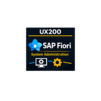








 Join our Live Instructor-Led online classes delivered by industry experts
Join our Live Instructor-Led online classes delivered by industry experts