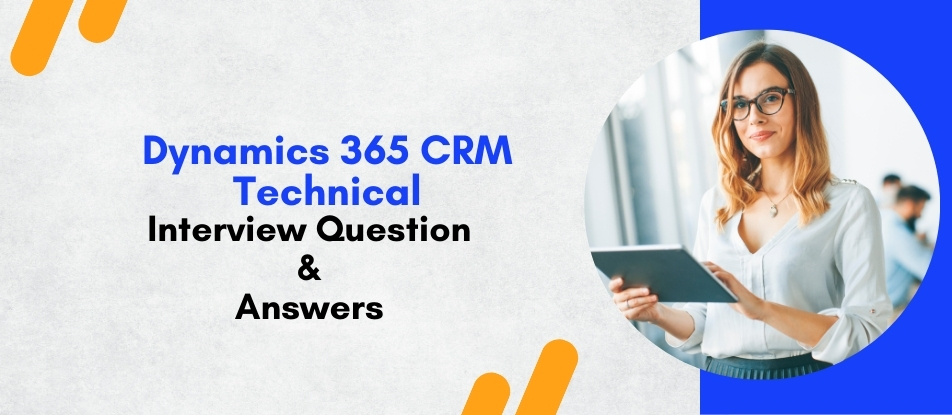
This Dynamics 365 CRM Technical course equips you with advanced skills to design, customize, and extend CRM solutions. Learn to develop plugins, configure workflows, create custom entities, and integrate APIs with real-world business scenarios. Explore security roles, business process flows, Power Automate, and Azure integrations. Perfect for developers and technical consultants, this course prepares you to build scalable, efficient, and enterprise-grade CRM applications on the Microsoft Power Platform.
Dynamics 365 CRM Technical Training Interview Questions Answers - For Intermediate
1. What is the Common Data Service (Dataverse) in Dynamics 365?
The Common Data Service (now called Dataverse) is a secure, cloud-based data storage platform used by Dynamics 365 applications. It provides standardized entities (tables) for storing and managing business data. Dataverse supports relational data modeling, security, auditing, and business rules. It allows seamless integration between different Dynamics 365 apps, Power Apps, and Power Automate, making it a central data layer for the entire Microsoft ecosystem.
2. What is the purpose of Form Scripts in Dynamics 365 CRM?
Form Scripts in Dynamics 365 CRM are client-side JavaScript functions used to extend form behavior dynamically. They can handle events like onLoad, onSave, or field changes (onChange), enabling validations, field auto-population, dynamic field visibility, and user guidance. Developers typically upload JavaScript as web resources and bind them to form events to enhance user experience and enforce client-side logic.
3. What is the difference between a Real-Time Workflow and an Asynchronous Workflow?
Real-Time Workflows execute immediately after the triggering event, ensuring actions happen instantly and in sequence. They are ideal for validation or urgent business logic. Asynchronous Workflows operate in the background without blocking the user interface and are suitable for less time-sensitive tasks like sending emails or updating related records. Choosing between the two depends on the business need for immediacy.
4. What is FetchXML in Dynamics 365 CRM?
FetchXML is a proprietary query language used in Dynamics 365 CRM to retrieve data. It is XML-based and supports complex queries like joins, aggregates, filters, and ordering. FetchXML is used in advanced find, reports, dashboards, and through the Web API or SDK. It allows building queries without needing direct SQL access, maintaining CRM’s security and abstraction layers.
5. What is the purpose of a Relationship in Dynamics 365 CRM?
Relationships in Dynamics 365 CRM define how entities are related to each other. There are three types: 1:N (one-to-many), N:1 (many-to-one), and N:N (many-to-many). Relationships enable associated views, cascading behavior (like assign or delete operations), and roll-up data configurations. Defining proper relationships helps maintain data integrity and simplifies navigation and reporting across related records.
6. What are Queues in Dynamics 365 CRM?
Queues are work management tools that help organize, prioritize, and assign tasks like Cases or Activities. Items in queues can be picked or assigned by users or teams. Queues improve collaboration by making workloads visible, ensuring accountability, and allowing automatic routing based on business rules or workflows. Public and private queues support different collaboration models.
7. What is a Rollup Field?
A Rollup Field is a calculated field that aggregates data from related child records into a parent record. For example, you can roll up the total value of all open opportunities related to an Account. Rollup fields are recalculated automatically based on system jobs and provide real-time business insights without manual calculations.
8. Explain what a Business Process Flow (BPF) is.
A Business Process Flow guides users through standardized stages of a business process, such as Lead to Opportunity or Case Resolution. BPFs define steps, conditions, and required fields to complete each stage. They enhance consistency, improve user adoption, and ensure compliance with organizational processes. Administrators can design and modify BPFs visually without coding.
9. What is the use of Power Apps Portals in Dynamics 365 CRM?
Power Apps Portals allow external users (customers, partners, vendors) to interact with Dynamics 365 data via a secure, customizable web portal. Users can submit cases, view knowledge articles, or manage orders without internal CRM licenses. Portals use authentication, data access controls, and custom templates to extend CRM capabilities to broader audiences.
10. What is the Dynamics 365 Web API and why is it important?
The Web API is an OData (Open Data Protocol) RESTful service that allows external applications to interact with Dynamics 365 data. Developers can perform CRUD operations, execute functions, and access metadata. It’s essential for building custom integrations, mobile apps, and connecting third-party systems with Dynamics CRM securely over HTTPS.
11. How are Duplicate Detection Rules used?
Duplicate Detection Rules help prevent duplicate records by defining criteria (like matching email, name, or phone number). When users create or update records, CRM can alert them about potential duplicates based on these rules. Duplicate Detection improves data quality and ensures consistency across the CRM environment.
12. What is the concept of an SLA in Customer Service module?
Service Level Agreements (SLAs) define performance targets for case management, such as first response time or case resolution time. SLAs automatically track whether service commitments are being met and trigger warnings or escalations if targets are at risk. They ensure customer service teams maintain high standards and contractual obligations.
13. What is Ribbon Workbench used for?
Ribbon Workbench is a tool for customizing the command bar (formerly known as the ribbon) in Dynamics 365 CRM. Developers can add buttons, define custom actions, hide/show controls, and integrate JavaScript with button clicks. It allows deep UI customization without modifying the core CRM codebase.
14. What is the use of a Sandbox Plugin in Dynamics 365 CRM?
Sandbox Plugins run in an isolated, secure environment where they cannot access external systems directly (without service endpoints). They protect CRM online instances from malicious or faulty code that could affect performance or security. Sandbox execution allows limited resource access and enforces safe plugin behavior in multi-tenant cloud environments.
15. What is the purpose of Field Level Security in Dynamics 365 CRM?
Field Level Security controls user access to specific fields on an entity, allowing administrators to define who can read, update, or create values for sensitive fields like salary or personal information. Security profiles can be assigned to users or teams, ensuring sensitive data is protected according to organizational policies and compliance requirements.
Dynamics 365 CRM Technical Training Interview Questions Answers - For Advanced
1. How does Dynamics 365 CRM implement cascading behaviors in entity relationships?
In Dynamics 365 CRM, cascading behaviors control how actions on parent records (such as assign, delete, or merge) affect related child records. Cascading rules can be set during relationship configuration using options like Cascade All, Cascade Active, Cascade None, or Referential behavior. For instance, when a parent Account is deleted, cascading delete can automatically remove associated Contacts if configured. Cascading helps maintain referential integrity and automates complex record lifecycle management, minimizing manual efforts and ensuring child data stays synchronized with parent actions.
2. Explain the difference between early-bound and late-bound programming models in Dynamics 365 CRM development.
Early-bound programming generates strongly-typed classes for CRM entities, providing IntelliSense, compile-time error checking, and easier code maintenance. It uses tools like CrmSvcUtil to generate classes from the metadata. Late-bound programming, in contrast, accesses CRM entities dynamically using Entity class and attribute names as strings, offering flexibility at runtime but risking typos and runtime errors. Early-bound is recommended for known, stable schema projects for better productivity, while late-bound is suitable for dynamic scenarios where entity types may not be known in advance.
3. How is server-to-server (S2S) authentication configured in Dynamics 365 CRM?
Server-to-Server (S2S) authentication enables secure communication between applications and Dynamics 365 CRM without needing a user context. It uses Azure Active Directory (Azure AD) applications and certificates or secrets. First, a registered Azure AD app is created with appropriate API permissions. Then, within Dynamics 365, an Application User linked to the app ID is configured. Applications authenticate using OAuth 2.0 protocols, obtaining tokens to securely access CRM data. S2S authentication is essential for backend integrations, automations, and microservices communicating with Dynamics 365.
4. What are Form Context and Execution Context in client-side scripting?
In client-side scripting, Execution Context is the object passed during a form or field event execution, providing information about the event, the triggering control, and the form state. Form Context, accessed via executionContext.getFormContext(), provides access to the form and its fields, tabs, controls, and attributes. It allows developers to interact with the user interface — such as reading values, setting field visibility, or modifying field properties — within event handlers like onLoad or onChange, ensuring scripts work correctly even when forms are unified across devices.
5. What is the use of Alternate Keys and how do they affect integration performance?
Alternate Keys in Dynamics 365 CRM are user-defined unique keys made of one or more fields, allowing records to be referenced without using the system GUID. During data integrations or API upsert operations, Alternate Keys can be used for matching records, significantly reducing the need for additional queries to retrieve IDs. This speeds up bulk data processing, reduces API calls, and ensures better performance during synchronization between CRM and external systems like ERP or e-commerce platforms, improving overall integration efficiency.
6. How does Field Security Profile work in Dynamics 365 CRM?
Field Security Profiles allow fine-grained control over sensitive field-level access, determining which users or teams can read, update, or create data in specific fields. After enabling Field Security for a field, it becomes protected, and permissions must be explicitly granted via security profiles. This mechanism ensures that sensitive information — such as financial data, personally identifiable information (PII), or strategic notes — is visible only to authorized users, aligning CRM security practices with regulatory compliance requirements like GDPR or HIPAA.
7. Explain the difference between Classic Workflows and Power Automate flows in the context of Dynamics 365 CRM.
Classic Workflows in Dynamics 365 CRM are built within the CRM UI and focus primarily on internal record operations, operating either in real-time or asynchronously. Power Automate flows offer a broader, cross-platform automation solution, integrating CRM with external systems like SharePoint, Teams, and third-party APIs. While Workflows are limited to CRM boundaries, Power Automate provides greater flexibility, dynamic connectors, and advanced triggers, enabling complex business process automation across the entire Microsoft ecosystem and beyond. Organizations increasingly migrate traditional workflows into Power Automate for modern, scalable automation.
8. What are Quick View Forms and how do they enhance the CRM user experience?
Quick View Forms allow the display of related entity information within a parent form without navigating away. For example, showing Contact details directly inside an Opportunity form using a Quick View Form enhances efficiency by providing contextual data inline. They can display multiple fields, even from related records, while maintaining performance and form simplicity. Quick View Forms cannot be edited directly but offer a cleaner way to present associated data, improving user experience and reducing the number of clicks needed.
9. What is the role of Connection References in Power Platform solutions?
Connection References in Power Platform abstract external service connections (like Dynamics 365, SharePoint, Outlook) from individual flows or canvas apps, allowing better environment management during deployments. Instead of embedding connection credentials inside each flow or app, Connection References centralize service connections, making solutions portable across Dev, Test, and Production. They also simplify ALM by enabling automated replacement of service connections during solution import/export without manually editing each flow or app configuration.
10. How does the Dynamics 365 CRM Web API differ from Organization Service in development?
The Organization Service is a SOAP-based legacy API primarily used for plugin development and server-side integration, providing robust metadata-driven access to CRM. The Web API is a RESTful, OData-compliant API that supports modern application development, particularly for lightweight web and mobile apps. It offers JSON payloads, easier cross-platform integration, and native support for HTTP methods (GET, POST, PATCH, DELETE). While the Organization Service remains powerful for internal server code, the Web API is the preferred choice for external, cloud-first, and mobile development scenarios.
11. Explain the use of Multi-Select Option Sets in Dynamics 365 CRM.
Multi-Select Option Sets allow users to select multiple values from a predefined list for a single field, offering flexibility beyond traditional single-option picklists. They are ideal for capturing preferences, skill sets, or categorizations where multiple choices are valid. Technically, the selected options are stored as comma-separated values internally, and developers must handle them carefully during data operations and reporting. Multi-Select Option Sets improve usability but may introduce complexity in integration and reporting if not managed properly.
12. What are SLA KPIs and how are they configured in Dynamics 365 Customer Service?
SLA Key Performance Indicators (KPIs) are measurable targets attached to SLAs that track service commitments like First Response Time or Resolution Time. In Dynamics 365 Customer Service, administrators configure SLA KPIs using conditions that define success or failure criteria. SLA timers appear on Case forms, tracking remaining time. Business rules or workflows can automate escalations or notifications based on SLA statuses, helping organizations meet service level commitments and improve customer satisfaction.
13. What is Dataverse Search and how is it different from Quick Find?
Dataverse Search (formerly Relevance Search) provides full-text indexing across multiple tables, offering faster and more intelligent search experiences across Dynamics 365 CRM. It supports advanced capabilities like fuzzy matching, relevance scoring, keyword highlighting, and synonym matching. Quick Find, in contrast, is a table-specific search filtered by views and is less performant for large datasets. Dataverse Search is optimized for scalability and relevance-based results, improving the ability for users to quickly find related records across the entire CRM ecosystem.
14. How does Dynamics 365 CRM handle auditing, and what are common audit configurations?
Auditing in Dynamics 365 CRM tracks changes to data, configurations, and user access activities. Organizations can configure auditing at the organization, entity, and field levels. The audit logs capture old values, new values, change dates, and the user who performed the action. Common audit configurations include tracking changes to critical fields (like contact information, case statuses), user logins, and record creation/deletion. Proper auditing helps in compliance reporting, forensic investigations, and maintaining data integrity in regulated industries.
15. How can Canvas Apps extend Dynamics 365 CRM capabilities?
Canvas Apps allow developers to build pixel-perfect custom applications that interact with Dynamics 365 CRM or external data sources. Unlike Model-Driven Apps, Canvas Apps provide total control over layout and UI elements, making them suitable for task-specific apps like mobile lead capture, event check-in, or field inspections. Developers can connect Canvas Apps to CRM through Dataverse connectors and leverage Power Automate for backend process automation. Canvas Apps empower organizations to create highly tailored user experiences that enhance CRM functionality beyond traditional constraints.
Course Schedule
| Jan, 2026 | Weekdays | Mon-Fri | Enquire Now |
| Weekend | Sat-Sun | Enquire Now | |
| Feb, 2026 | Weekdays | Mon-Fri | Enquire Now |
| Weekend | Sat-Sun | Enquire Now |
Related Courses
Related Articles
Related Interview
Related FAQ's
- Instructor-led Live Online Interactive Training
- Project Based Customized Learning
- Fast Track Training Program
- Self-paced learning
- In one-on-one training, you have the flexibility to choose the days, timings, and duration according to your preferences.
- We create a personalized training calendar based on your chosen schedule.
- Complete Live Online Interactive Training of the Course
- After Training Recorded Videos
- Session-wise Learning Material and notes for lifetime
- Practical & Assignments exercises
- Global Course Completion Certificate
- 24x7 after Training Support










 Join our Live Instructor-Led online classes delivered by industry experts
Join our Live Instructor-Led online classes delivered by industry experts