How to become a valuable asset for your employer with competent software testing initiatives
ISTQB (International Software Testing Qualifications Board) is an organization providing various certification options in the software testing platform. Making a career in software testing widens great career opportunities to become an asset to the software industry.
 The certification examination checks for various parameters for the concept level understanding of software testing, which can be broadened and enhanced through ISTQB certification online training. Provided with 24/7 learning environment, you can bank upon in-depth knowledge of software testing though various assessments and mock test. This is a must have skills to gain practical experience and achieve a competitive edge in a professional testing role.
For a beginner or fresher starting out on a software testing career can opt for the Foundation level exam to become an ISTQB Certified Tester. Available in several countries, ISTQB is a kind of an online examination that certifies the candidates on various levels of test automation engineering, agile testing and model based testing. Well known accredited training center imparts dedicated ISTQB online training, for hands-on experience on this emerging career alternative.
[embed]https://www.youtube.com/watch?v=znVZK4X5rSg[/embed]
Topics covered in the initial entry level ISTQB foundation exam
The certification examination checks for various parameters for the concept level understanding of software testing, which can be broadened and enhanced through ISTQB certification online training. Provided with 24/7 learning environment, you can bank upon in-depth knowledge of software testing though various assessments and mock test. This is a must have skills to gain practical experience and achieve a competitive edge in a professional testing role.
For a beginner or fresher starting out on a software testing career can opt for the Foundation level exam to become an ISTQB Certified Tester. Available in several countries, ISTQB is a kind of an online examination that certifies the candidates on various levels of test automation engineering, agile testing and model based testing. Well known accredited training center imparts dedicated ISTQB online training, for hands-on experience on this emerging career alternative.
[embed]https://www.youtube.com/watch?v=znVZK4X5rSg[/embed]
Topics covered in the initial entry level ISTQB foundation exam
 The certification examination checks for various parameters for the concept level understanding of software testing, which can be broadened and enhanced through ISTQB certification online training. Provided with 24/7 learning environment, you can bank upon in-depth knowledge of software testing though various assessments and mock test. This is a must have skills to gain practical experience and achieve a competitive edge in a professional testing role.
For a beginner or fresher starting out on a software testing career can opt for the Foundation level exam to become an ISTQB Certified Tester. Available in several countries, ISTQB is a kind of an online examination that certifies the candidates on various levels of test automation engineering, agile testing and model based testing. Well known accredited training center imparts dedicated ISTQB online training, for hands-on experience on this emerging career alternative.
[embed]https://www.youtube.com/watch?v=znVZK4X5rSg[/embed]
Topics covered in the initial entry level ISTQB foundation exam
The certification examination checks for various parameters for the concept level understanding of software testing, which can be broadened and enhanced through ISTQB certification online training. Provided with 24/7 learning environment, you can bank upon in-depth knowledge of software testing though various assessments and mock test. This is a must have skills to gain practical experience and achieve a competitive edge in a professional testing role.
For a beginner or fresher starting out on a software testing career can opt for the Foundation level exam to become an ISTQB Certified Tester. Available in several countries, ISTQB is a kind of an online examination that certifies the candidates on various levels of test automation engineering, agile testing and model based testing. Well known accredited training center imparts dedicated ISTQB online training, for hands-on experience on this emerging career alternative.
[embed]https://www.youtube.com/watch?v=znVZK4X5rSg[/embed]
Topics covered in the initial entry level ISTQB foundation exam
- Black-box for behavioral and white-box for structural test design;
- Fundamentals of testing
- Testing in the software lifecycle
- Test management
- Testing tools



 Pay Scale of professionals with SAS® skills
As per payscale.com as on May 16, 2016, median salary of the professionals, annually, possessing SAS® skills in India is as follows:
Pay Scale of professionals with SAS® skills
As per payscale.com as on May 16, 2016, median salary of the professionals, annually, possessing SAS® skills in India is as follows:



 Let us now check the top 5 benefits of using this CAD/CAM software:
Let us now check the top 5 benefits of using this CAD/CAM software:
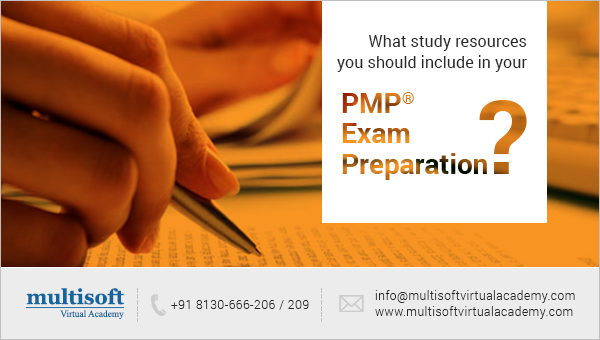




 Some astonishing facts and figures of cloud based computing
According to a survey report in the International Data Corporation (IDC), it is said, “that about 90 percent of the company's in United America leverage on cloud computing and 85% of the new software is being built for the Cloud”. Further, it is expected that in the coming years as many as 48 million software applications will be Cloud-based. To add to this amazing report research firm Gartner, further revealed that Cloud adoption is predicted to hit $250 billion by 2017 and half of the global organizations will have hybrid clouds by that time.
Why it has become the need of the hour to get applications on clouds?
Although we have an astounding figure of 18 million software developers available, globally but they have not still sharpened their skills, in cloud computing to get expertise as only 25 percent are developing applications for the Cloud. Computer scientist and architect doing innovation in Big IT firms like
Some astonishing facts and figures of cloud based computing
According to a survey report in the International Data Corporation (IDC), it is said, “that about 90 percent of the company's in United America leverage on cloud computing and 85% of the new software is being built for the Cloud”. Further, it is expected that in the coming years as many as 48 million software applications will be Cloud-based. To add to this amazing report research firm Gartner, further revealed that Cloud adoption is predicted to hit $250 billion by 2017 and half of the global organizations will have hybrid clouds by that time.
Why it has become the need of the hour to get applications on clouds?
Although we have an astounding figure of 18 million software developers available, globally but they have not still sharpened their skills, in cloud computing to get expertise as only 25 percent are developing applications for the Cloud. Computer scientist and architect doing innovation in Big IT firms like 
 How the new Tool Helps in Building the Ideal Schedule
Managing time is one of the most difficult tasks considering the fact that there are plenty of things to be taken care of. However, with the new tool offered by
How the new Tool Helps in Building the Ideal Schedule
Managing time is one of the most difficult tasks considering the fact that there are plenty of things to be taken care of. However, with the new tool offered by 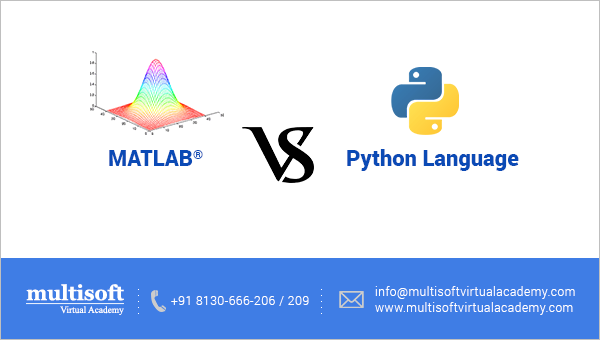
 This article will compare features of both MATLAB® and Python that would help organizations to decide between the two based on their requirements.
https://www.youtube.com/watch?v=VlxyWpQ38Vg
This article will compare features of both MATLAB® and Python that would help organizations to decide between the two based on their requirements.
https://www.youtube.com/watch?v=VlxyWpQ38Vg
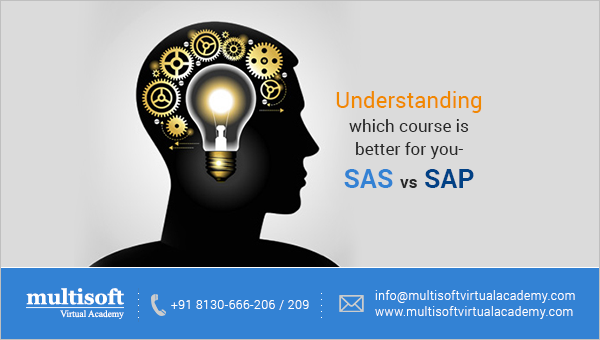
 Analytical capabilities of another software called SAP® are quite similar to SAS®. SAP® is supposed to hold the largest penetration in the field of ERP (Enterprise Resource Planning). However, capabilities of the two software are entirely different from each other.
Contrasts between SAS and SAP
Analytical capabilities of another software called SAP® are quite similar to SAS®. SAP® is supposed to hold the largest penetration in the field of ERP (Enterprise Resource Planning). However, capabilities of the two software are entirely different from each other.
Contrasts between SAS and SAP

 Herein, we bring a detailed explanation about the path that needs to be followed for the transition of DEV 401, DEV 501 toward the new changes in Developer Certifications.
Salesforce® changes are applicable from September 14, 2015 and it will not be offering the Salesforce® 401 Certification credentials to the new applicants.
Need for Salesforce® Developer Certification Changes
Salesforce® has introduced the new changes to combine the programmatic and declarative courses. The former format of the Salesforce® examination consisted the following certifications:
Herein, we bring a detailed explanation about the path that needs to be followed for the transition of DEV 401, DEV 501 toward the new changes in Developer Certifications.
Salesforce® changes are applicable from September 14, 2015 and it will not be offering the Salesforce® 401 Certification credentials to the new applicants.
Need for Salesforce® Developer Certification Changes
Salesforce® has introduced the new changes to combine the programmatic and declarative courses. The former format of the Salesforce® examination consisted the following certifications:

 With flexibility, learners have more control over their own development, and that is why self-paced learning is emerging as the most preferred option for students as well as working professionals.
What benefits do self-paced learning offers over traditional learning?
With flexibility, learners have more control over their own development, and that is why self-paced learning is emerging as the most preferred option for students as well as working professionals.
What benefits do self-paced learning offers over traditional learning?

 Yes, IT industry has made project management and resource allocation possible, even in the core Civil Engineering field. Primavera P6 provides solutions to entire project cycle starting from project initiation, planning, execution, controlling, evaluating, reporting and closure. Using real-time data given by project manages and civil engineers, Primavera optimizes supply chain, and manages changes every effectively. The ultimate aim is to make better strategic decisions and meet project dead-lines.
Yes, IT industry has made project management and resource allocation possible, even in the core Civil Engineering field. Primavera P6 provides solutions to entire project cycle starting from project initiation, planning, execution, controlling, evaluating, reporting and closure. Using real-time data given by project manages and civil engineers, Primavera optimizes supply chain, and manages changes every effectively. The ultimate aim is to make better strategic decisions and meet project dead-lines.


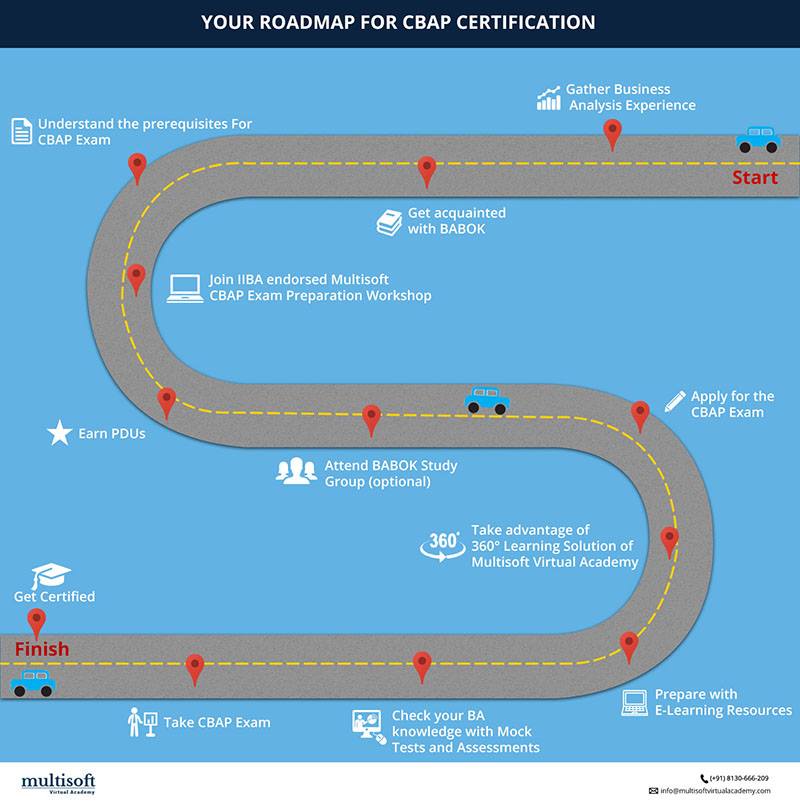

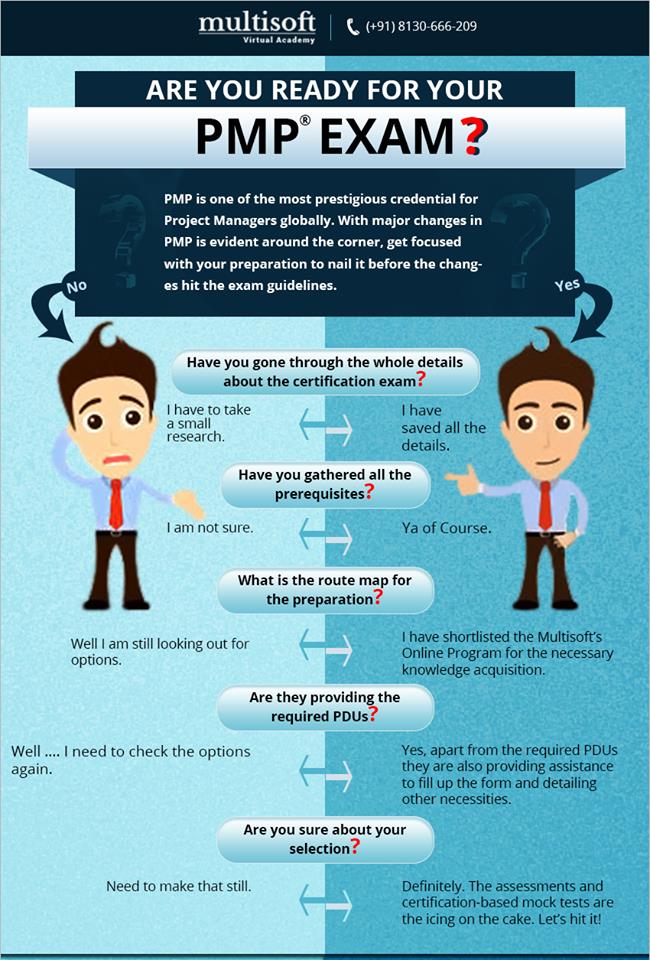

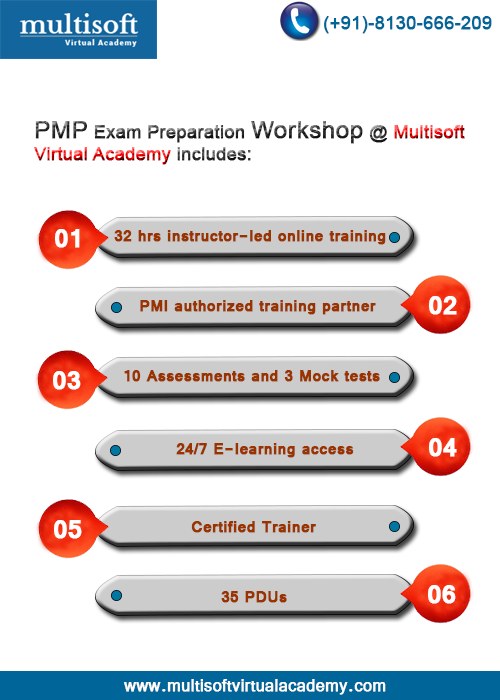

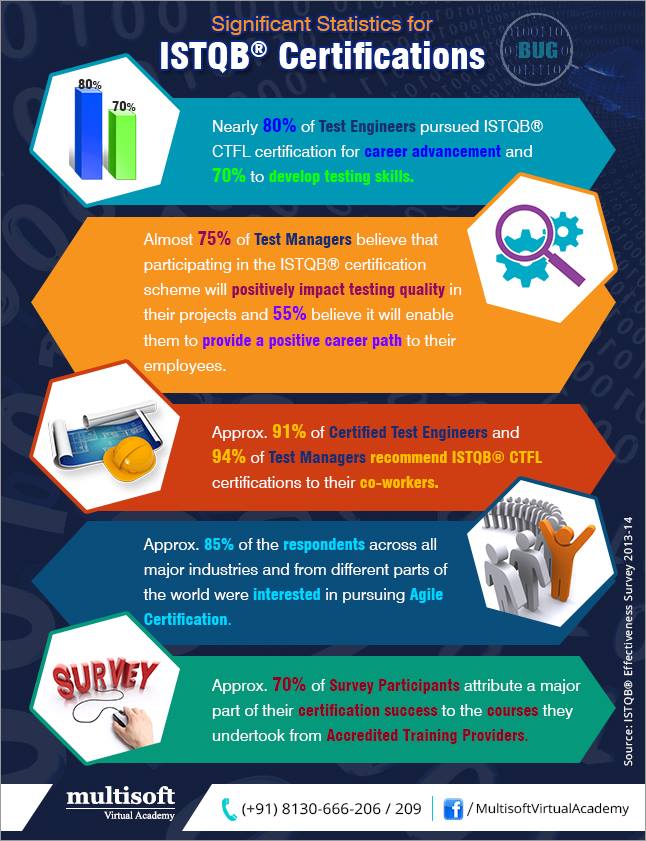

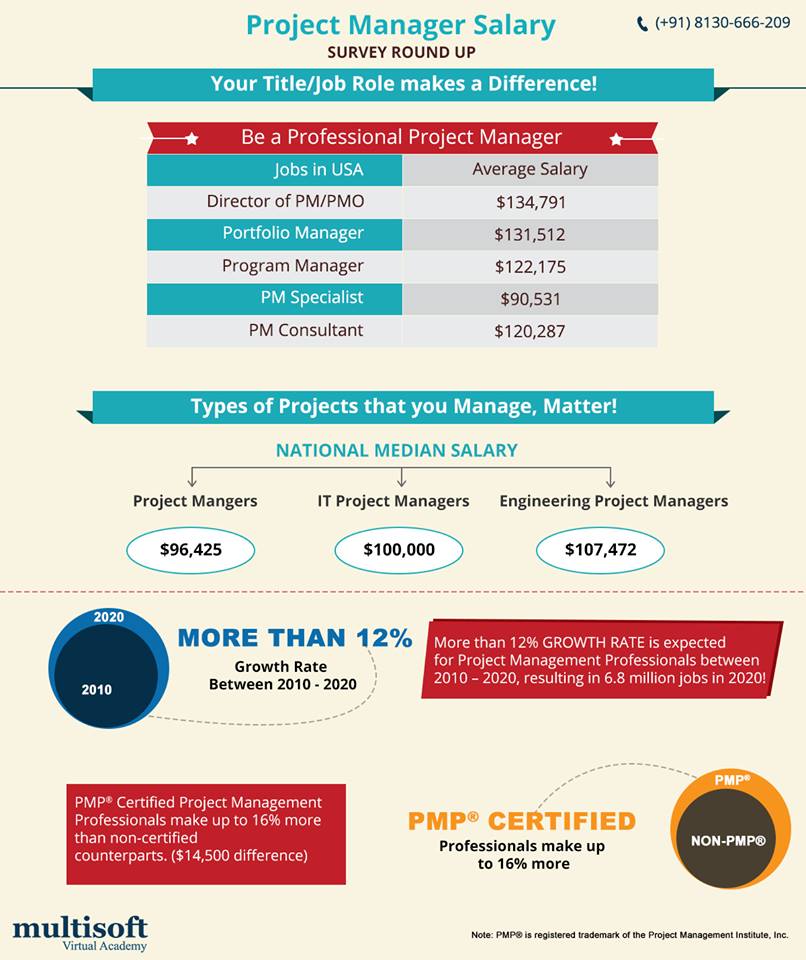

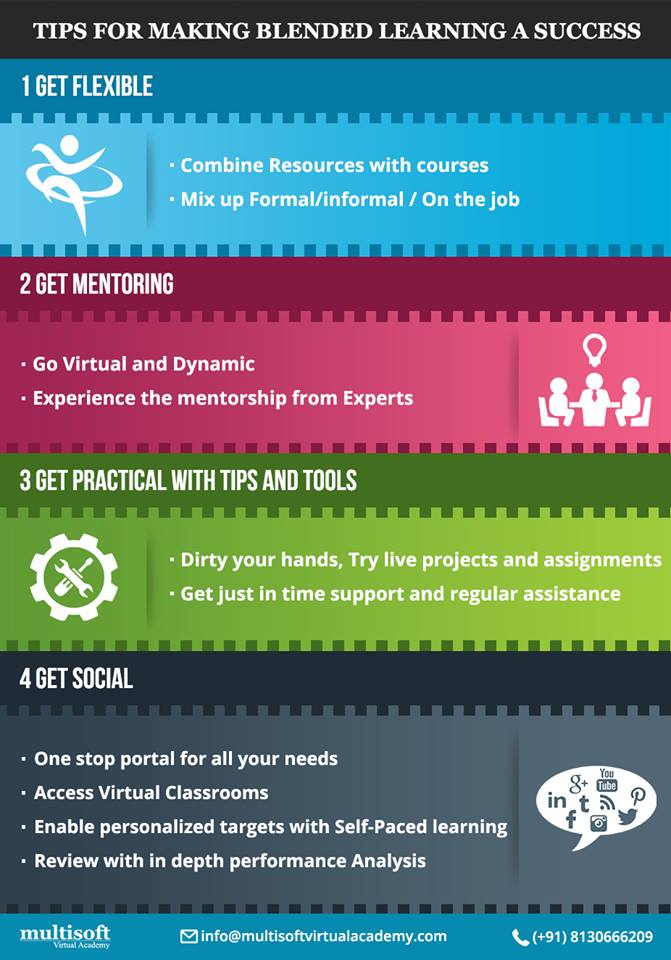


 Join our Live Instructor-Led online classes delivered by industry experts
Join our Live Instructor-Led online classes delivered by industry experts